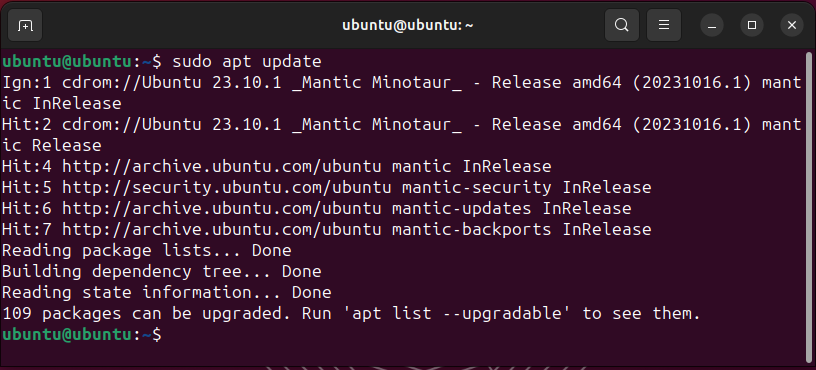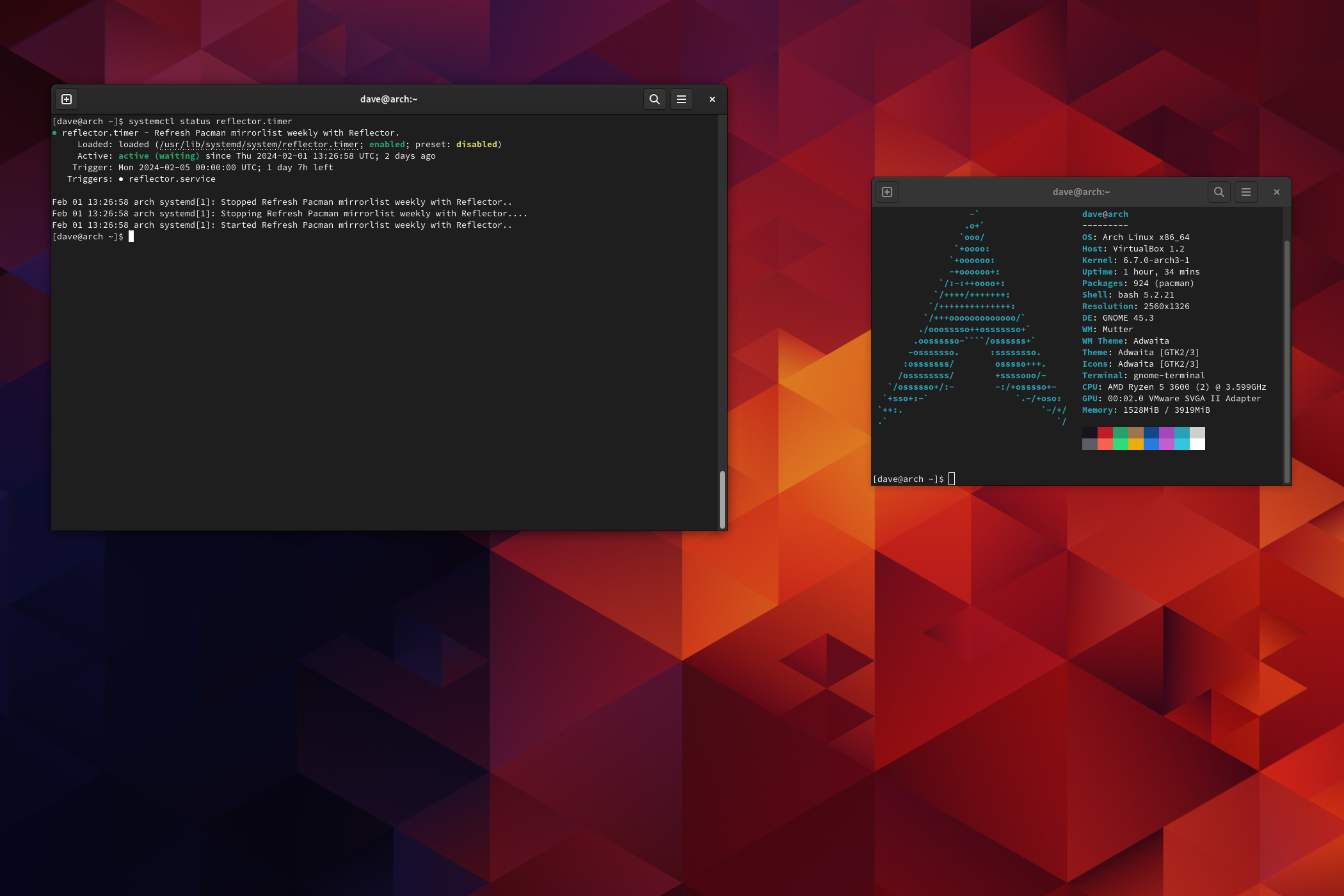Thanks to Linux package managers, you can easily install, update, and remove applications directly from the terminal. You might have heard of some popular package managers like APT or DNF, but do you really know what sets them apart? Let’s dive in!
APT: The Debian-Based Package Manager
The Advanced Package Tool, also called APT, is the default way to manage packages for Debian and other Linux distributions like Ubuntu and Linux Mint. It has been around since 1998 and is known for its solid performance and ease of use.
When I switched from Windows to Ubuntu, APT was the first package manager I encountered. What I love about APT is its vast software repository and its straightforward syntax. You can find almost any application you need, whether it’s a lightweight text editor or a complex development environment.
For example, to update the list of available packages, including their versions, simply run:
sudo apt update
If you want to install a new package, use:
sudo apt install
However, APT does have its quirks, just like any other package manager. For instance, it can occasionally struggle with complex dependency issues, especially when dealing with third-party repositories. Just because it’s so mature and so popular doesn’t mean it’s free of issues.
The DNF Package Manager
DNF, short for Dandified YUM, is the package manager for Fedora and other RPM-based distributions. It was introduced in 2013 with Fedora 18 and was designed to address some of YUM’s limitations while maintaining backward compatibility.
Just like APT (the Debian package manager), DNF has a straightforward syntax. For example, you can update your package list by executing:
sudo dnf update
One thing I love about DNF is how easy it is to install downloaded RPM files. You just run:
sudo dnf localinstall /path/to/package.rpm
No extra steps are needed. However, with APT, if you have a DEB file, you can’t install it directly using the “apt install” command. Instead, you need to use dpkg. It’s a small difference, but DNF makes the process more straightforward.
Is DNF Different From YUM?
YUM, which stands for YellowDog Updater Modified, is the older tool that many of us have relied on for years. DNF is its modern replacement, offering better performance and new features.
One of the key advantages of DNF over YUM is its support for extensions and plugins. While YUM did have plugins, they were mostly Python-based and sometimes clunky to use. The DNF plugin system is more integrated, lightweight, and efficient, allowing for better customization and additional functionality.
Furthermore, DNF includes features like automatic bug reporting and a user cache, which are not available in YUM. These additions make DNF more robust for handling large-scale package management.
In short, if you’re still using YUM, I recommend considering a switch to DNF, especially since DNF is now the default package manager in newer versions of Fedora, CentOS, and Rocky Linux. It’s faster, more feature-rich, and better suited for modern systems while still being familiar if you’re used to YUM commands.
What Is Pacman?
Pacman, short for Package Manager, is the default package manager for Arch Linux and its related distributions like Manjaro. Unlike APT and DNF, which use .deb and .rpm package formats respectively, Pacman uses .pkg.tar.zst files.
With Pacman, you can easily install packages from the official repositories or build your own from the AUR (Arch User Repository) with the help of an AUR helper.
Unlike other package managers, Pacman uses the -S flag instead of the “install” command to add packages. For instance, to install a specific package, run:
sudo pacman -S
Additionally, Pacman supports the rolling release model, allowing Arch Linux users to easily keep their systems up to date on the cutting edge.
AUR Packages and Helpers
Another exciting feature of Pacman is its integration with the AUR (Arch User Repository), a community-driven repository that includes packages not available in the official Arch Linux repositories.
To install any packages from the AUR, you’ll need an AUR helper like Yay or Paru. These tools ease the process of building packages from source code. For example, using Yay to install an AUR package would look like this:
yay -S
Additionally, when it comes to development, the AUR is often considered easier to work with compared to .deb packages, as it allows you to push packages directly from platforms like GitHub or GitLab, which isn’t as straightforward with .deb packages.
What Are the Differences, Really?
All package managers like APT, DNF, and Pacman share many similarities and are designed to handle essential tasks such as installing, updating, and removing software packages. The main differences lie in the Linux distributions they support and slight variations in syntax.
However, some users generally criticize DNF for being slower than APT and highlight Pacman for being faster than both. All three are stable and have consistent interfaces, so if you are a beginner, you should stick with one package manager. Switching distribution just for the package manager may not be necessary unless you have very specific needs.
Is One of Them Better Than the Others?
The best package manager is the one that lets you get your work done smoothly. If you’re new to Linux and choose a Debian-based distribution like Ubuntu, you’ll naturally work with APT. Known for its ease of use and extensive repositories, APT is often a straightforward starting point for beginners.
However, your choice of package manager usually depends on the Linux distribution you are using rather than personal preference. If you’re already familiar with one, switching to another might involve a learning curve due to differences in commands and syntax. So unless you want to learn something new, there’s no reason to switch just for the package manager.