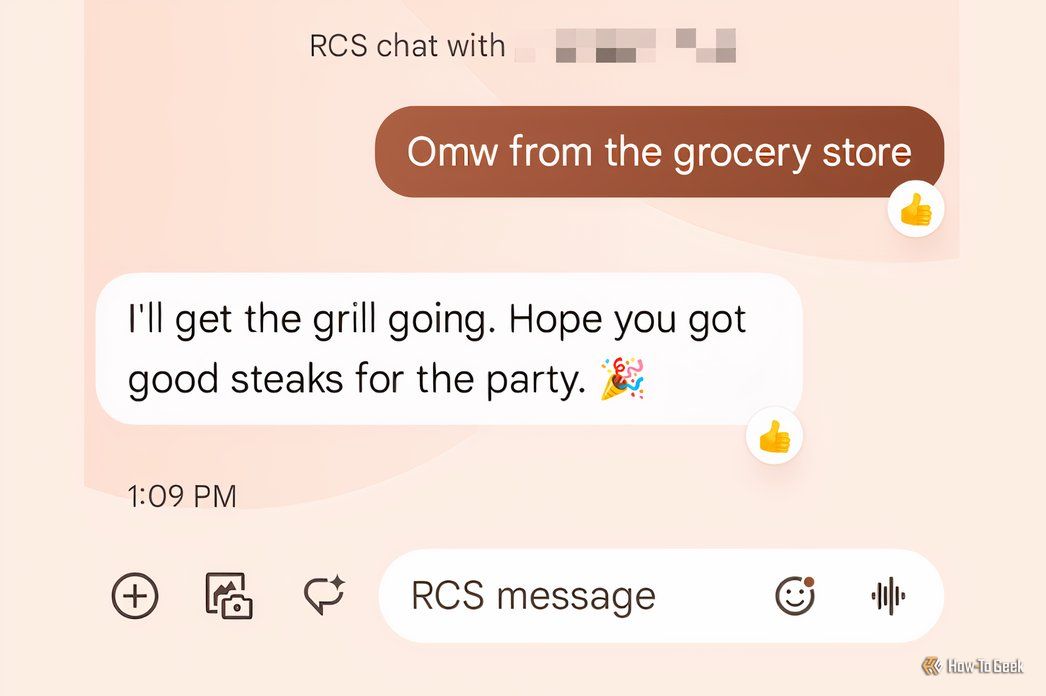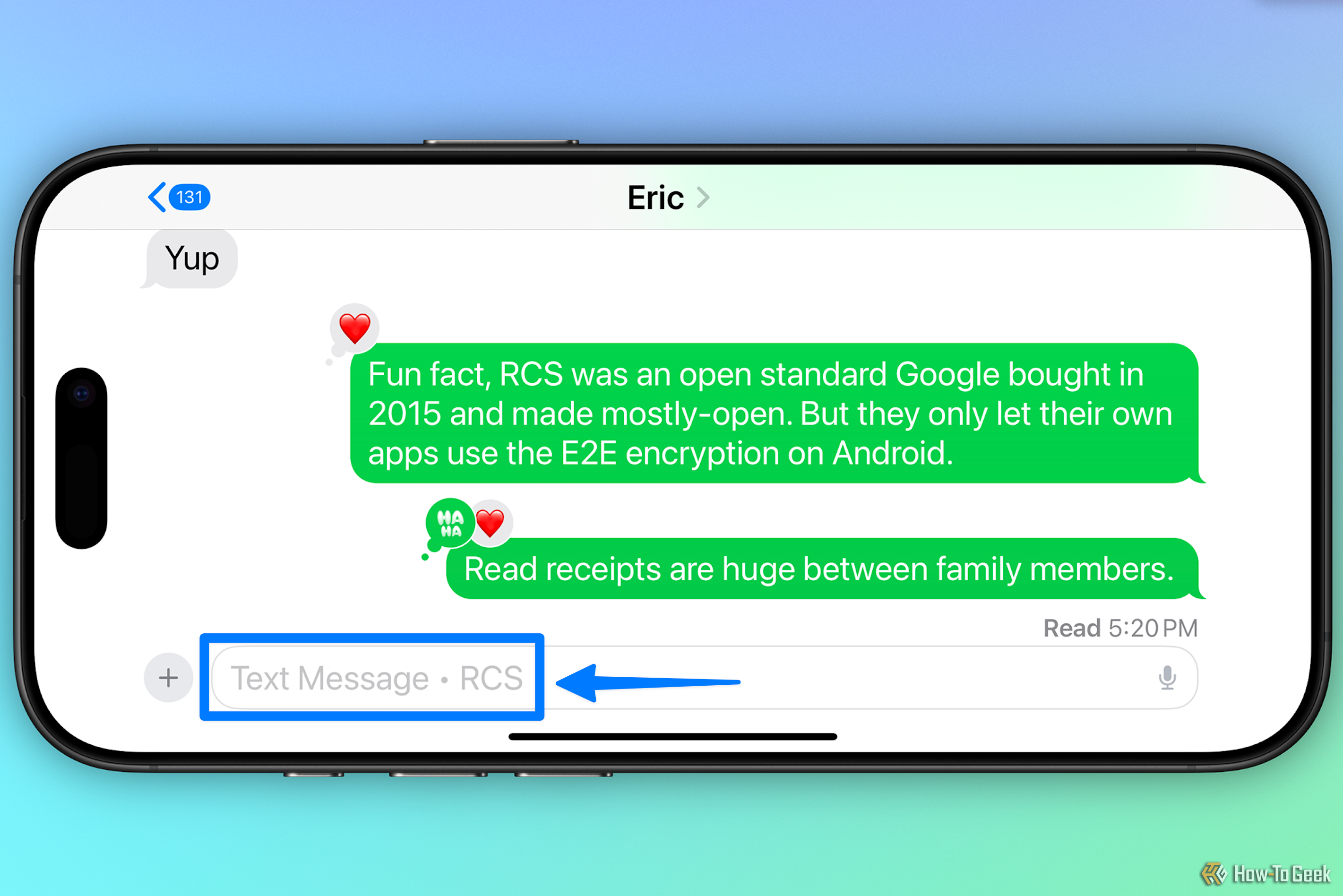Key Takeaways
- The Rich Communications Services (RCS) standard improves cross-platform messaging between iPhone and Android users.
- RCS supports modern features like typing indicators, read receipts, and large file transfers.
- But the new standard lacks support for text animations and cross-platform encryption, plus big differences still exist between platforms like the ability to use iMessage apps on iPhone.
The new Rich Communications Services (RCS) standard that Apple and Google have finally adopted goes a long way towards fixing the incompatibility between their built-in messaging tools. But the RCS standard doesn’t solve all of these problems, and there’s still work to be done.
Texting Has Always Been Complicated
In the early days of cell phones, each carrier used one of two cell tower communication protocols: GSM and CDMA. Europe primarily used GSM, while most U.S. carriers favored CDMA.
You could call people no matter which standard their provider used, but you can’t use a phone designed for GSM on a CDMA network, and vice versa. Shoppers usually picked their cell carrier based on which had more towers in their region.
International travel added complexity, as users had to consider the standards in different areas where they worked or visited. With most of Europe on GSM and much of the U.S. and Asia on CDMA, people had to choose providers based on where they might travel.
It doesn’t feel that long ago but there was no such thing as texting before 1992, which was when the Short Message Service (SMS) was invented. It wasn’t designed to send messages between customers, it was developed so that cell phone carriers could send notifications to customers.
Fun fact for trivia night: the first text message was sent in December 1992, and it was sent from Neil Papworth, who was working on the underpinnings of SMS to his colleague Richard Jarvis. The message read, “Merry Christmas.” Papworth typed the message on his PC because cell phones of the era had no way to type.
SMS was the original “texting” and only included alphanumeric and a handful of special characters. If you wanted to send a smiley face, you had to type 🙂 using nothing more than the number keys. And if you wanted to send an eggplant emoji, you were out of luck.
Messages sent over SMS had a 160-character limit which, incidentally, is why Twitter settled on its trademark 140-character limit. That was enough to send a message and a username over SMS.
MMS to the Rescue?
Soon, it became obvious that most people needed more than 160 characters to communicate. The Multimedia Messaging Service (MMS) protocol was invented and included the ability to send GIFs and short videos. The text limit was bumped up to 1600 characters, and messages could have up to 30 seconds of video or audio data.
Soon, apps started to arrive that provided features not found in the MMS standard, and those features were not compatible with the “texting” apps built into Google and Apple devices.
This is why apps like Snapchat, Kik, Messenger, WhatsApp, and many other communications tools exist. Each of these companies runs its own servers and its own app, so these tools aren’t limited by what MMS can handle. If you want to send a message to someone on Facebook Messenger, you both need Facebook Messenger, but you aren’t limited to text and a single GIF.
Apple and Google each prefer their own incompatible encryption systems. But if you use WhatsApp, for example, you don’t need Apple and Google to work together on cross-platform end-to-end encryption. Any WhatsApp client running gets its encryption. An iPhone user in the U.S. can do secure file transfers with a Chromebook user in Africa, if they’re both running WhatsApp.
Meanwhile, Apple and Google have separate built-in messaging tools stuffed with features only their operating systems support. Most people refer to these enhanced operating system-based communications systems as “texting.”
In reality, you’re using a dedicated chat tool that functions like WhatsApp, Facebook Messenger, and others, but is part of the operating system, not downloaded from an app store. You’re essentially using Apple’s or Google’s version of WhatsApp.
Another way to think of this is that Facebook Messenger is the official chat tool for anyone with a Facebook account, and iMessage is the official chat tool for anyone using an Apple product.
What RCS Is Bringing to Your Phone
Cross-platform messaging is a mess, but it’s about to get a bit less messy. RCS is important because its features will make communication between Android and Apple users easier. RCS supports typing indicators, read receipts, and transferring large files. It is tied to a user’s phone number, so there’s no need to log in or download software.
RCS provides these modern features for the majority of conversations between Mac and Android users. Both sets of users can watch with anticipation as texting dots appear and then worry about what it means when the other person pauses typing and the dots disappear.
RCS allows for file sharing and better support for group chats and audio messaging. The most helpful features in the RCS standard may be the delivery status, read receipts, reactions, and typing indicators. It’s been frustrating to communicate with Android users and not know if they’ve seen my texts. The same goes for my Android-using friends when talking to me.
RCS Still Lacks Many Features
The RCS standard was first announced in 2008, and it’s had a rocky journey. Starting life as a proprietary communications technology for cell carriers and hardware makers, Google purchased the company developing RCS in 2015 and started to make a system slightly incompatible with other standards.
Industry pressure for a real cross-platform standard spawned RCS Universal, a set of functionality standards that companies can build into their chat tools.
RCS doesn’t support text animations, formatting text, or any text effects introduced in iOS 18 or recent versions of Android. You won’t be able to send Apple Cash, use the small apps that run inside iMessage, or send someone a text with effects like fireworks.
Google uses RCS encryption in Google Messages and has begun encouraging developers to use it as their preferred flavor of encryption for messaging.
Apple decided to sit out RCS encryption and work on its iCloud-based tools. Unlike messages sent between multiple iPhone users or sent between multiple Android users, there is no end-to-end encryption when an Android user and iPhone user message each other, even with RCS.
Apple adopting RCS is a bit of a seismic shift. It means greater compatibility between platforms, but it also makes switching platforms easier. If you can get the same core functionality with both Android and iPhone, there’s less resistance to making a change.
It’s Not Easy Being Green
The lack of cross-platform encryption likely keeps Apple from using blue bubbles for Android users, even using RCS.
Apple has made a big deal out of its encryption, and messages aren’t read at any point during delivery. The different colors are a good reminder that you’re not protected from spying when texting with RCS-using Android devices.
The blue bubbles also indicate that the person you’re communicating with can use the advanced features unique to the iMessage protocol. Apple also probably appreciates the color difference as being some sort of status symbol because it sells more iPhones.
What Will Come After RCS?
The first text message was sent over 30 years ago. When they were introduced, SMS, MMS, and RCS were already outdated.
It’s impossible to predict what features people will start relying on when “texting” each other in the future. At least for now, RCS brings more feature parity to devices and improves communication, narrowing the gap between those with blue bubbles and those without.