Having a limited budget doesn’t mean compromising your gaming experience. Some accessories can significantly improve your PC gaming setup, without costing a fortune. Here are a few things worth investing in to level up your gaming experience.
1 Mouse Pad With Wrist Support
A mouse pad with wrist support could be one of the most simple yet impactful additions to your gaming setup. Not only does it provide a smooth surface for precise mouse movements, but the added wrist support can help reduce strain and discomfort. It also minimizes the risk of issues like carpal tunnel syndrome, which could require prolonged periods of rest to recover (which means no gaming for a while).
There are good options available for under $10. Plus, they come in various sizes and designs to match your style and preferences. For optimal comfort and durability, opt for a mouse pad with memory foam or gel cushioning to promote long-term wrist health.

MROCO Ergonomic Mouse Pad
$10 $16 Save $6
The MROCO mouse pad reduces wrist strain and enhances precision during extended computer use.
2 Mechanical Gaming Keyboard
A mechanical gaming keyboard can deliver fast response times and tactile feedback, plus has better durability compared with standard membrane keyboards. Even cheap mechanical switches are a big improvement, offering satisfying clicks or silent keystrokes that gamers love. Investing in a mechanical keyboard adds a premium touch to your setup.
I like keyboards with customizable RGB lighting for a bit of added style, and anti-ghosting capability so that you can hold down a heap of keys at once without impacting performance. Swappable keycaps are a bonus since they allow you to customize the keyboard further. While high-end models can be pricey, many budget-friendly options offer excellent features.
3 Comfortable Gaming Chair Cushion
If you experience discomfort after long gaming sessions, investing in a comfortable gaming chair cushion can make a big difference (you can also try gaming standing up). These can provide lumbar support and help maintain proper posture, reducing the strain that prolonged sitting can cause. They’re especially beneficial if you’re using a standard chair rather than an ergonomic one.
Look for a cushion made of memory foam or gel-infused material, as these conform to your body for superior support. Choose one with a breathable (and washable) cover to prevent heat buildup and adjustable elastic straps to fit chairs of various shapes. Even if you own an ergonomic chair, a quality cushion can improve your comfort.
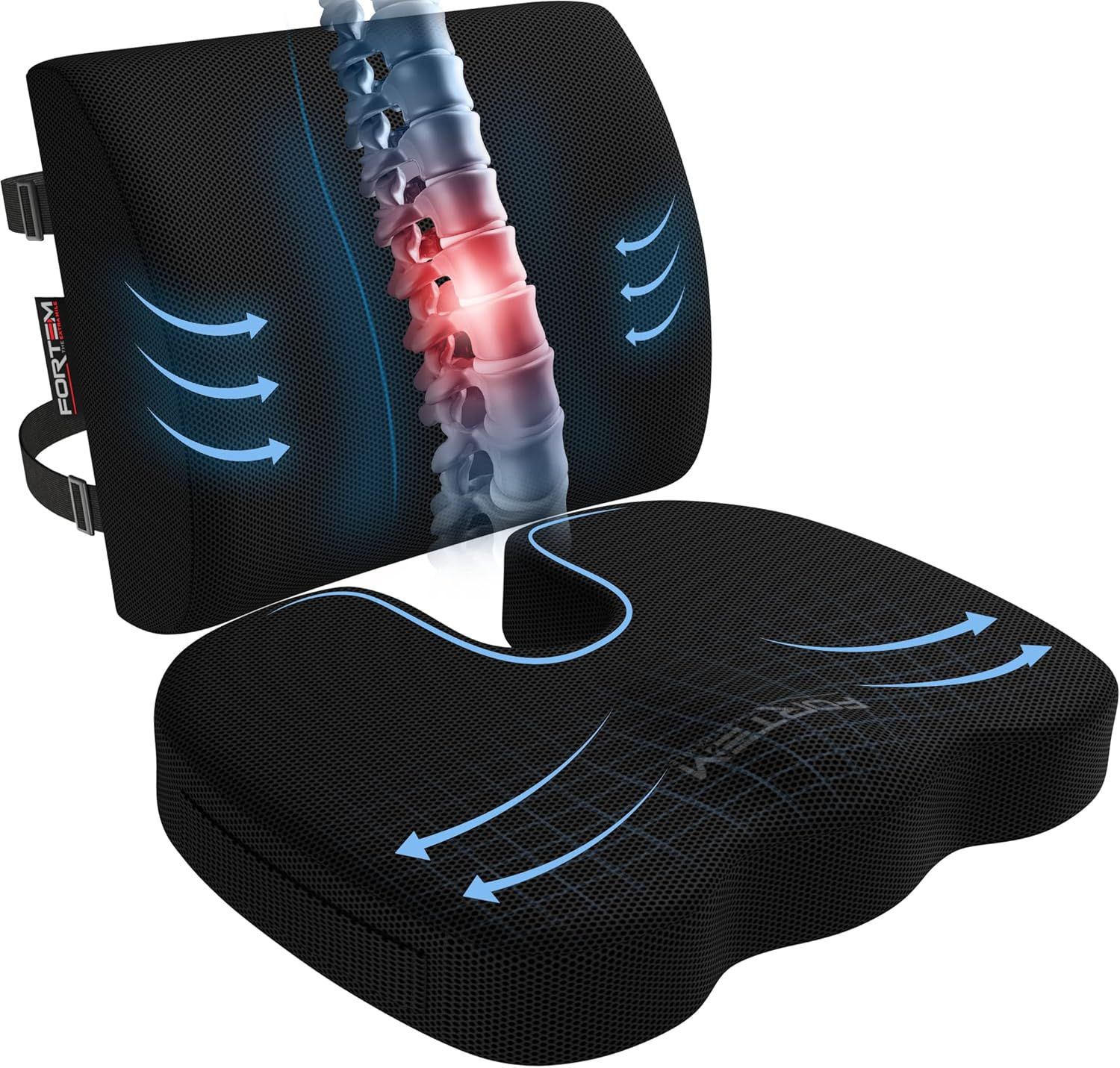
FORTEM Seat Cushion
$33 $45 Save $12
The FORTEM seat cushion offers ergonomic support with premium memory foam, relieving pressure and improving prolonged sitting comfort.
4 RGB Desk or Monitor Light Strips
RGB light strips are budget-friendly upgrades that enhance the look, feel, and ambiance of your gaming setup. You can place them along the edges of your desk, around your monitor, or even decorate your PC case. They can not only boost the visual appeal of your space but also help to create a more immersive gaming experience.
I recommend choosing a light strip that offers customizable color settings, adjustable brightness, and the ability to sync with your game or media. Many affordable options provide these features. With these customization options, you can tailor the lighting to match your mood or the theme of your game, adding a unique touch to your setup.

NEON RGB LED Strip
NEON RGB LED Strip features vibrant, customizable lighting with a flexible design, perfect for enhancing your gaming setup.
5 Customizable Game Controller
While not as affordable as other accessories, a customizable game controller can give you a competitive edge. These controllers feature adjustable buttons, triggers, and thumbsticks, allowing you to tailor them to your personal preferences. The added joysticks give you greater flexibility for movement, while triggers can allow you to do things (like jump or slide) without taking your thumb off the sticks.
Choose a controller with a sturdy build to withstand regular use, and ensure its layout is designed for easy access to all buttons and features. Popular models like the 8BitDo Pro 2 offer additional features, such as a dedicated screenshot button, quick Home screen access, and companion software for seamless customization.
6 Compact Gaming Soundbar
If you’re not a fan of headphones and prefer to enjoy game audio out loud, a compact soundbar could be a great investment. It doesn’t take up much desk space, won’t strain your wallet, and significantly improves your audio experience. Soundbars are also easy to set up and more durable than headphones since they require minimal handling.
Look for a soundbar like the Creative Stage with features like deep bass and spatial sound effects for an immersive gaming experience. If it also includes RGB lighting or preset sound modes, that’s a bonus. The best part? A soundbar isn’t limited to your PC—you can also use it with consoles, smart TVs, and other devices.
7 Non-Sticky Grip Enhancer
If sweat disrupts your experience during intense online matches or long gaming marathons, grip enhancers can be a game-changer. While you can find grip enhancers in the form of thumbstick grips or controller handle covers, I recommend trying an invisible, non-sticky liquid grip enhancer for best results.
These liquid solutions are applied directly to your hands, keeping them dry and steady during extended gaming sessions—especially useful during hot summer months. When choosing one, ensure it dries quickly, doesn’t leave a sticky residue, and remains non-greasy. If used correctly, it can improve your comfort and even give you a competitive edge.

2Toms Non-Sticky Grip Enhancer
2Toms non-sticky grip enhancer improves hand grip and control without leaving any sticky residue, making it ideal for managing sweat during extended gaming sessions.
8 Portable Monitor for Dual-Screen Gaming
You can use a portable monitor as a second screen to extend your gaming display or multitask during gameplay. With this extra screen, you can keep track of in-game maps, radars, and other players. During streams, you can easily monitor chat windows, viewer interactions, stats, and other details. You won’t have to minimize your gameplay screen or rely on overlays.
When selecting a portable monitor, you should prioritize a lightweight, compact design with Full HD or higher resolution and a refresh rate that’s appropriate for your intended use. If you’re only using it for Twitch chat or for watching YouTube while you game, 60Hz will suffice. Look for models with easy connectivity options like USB-C or HDMI, making it versatile for use with laptops, consoles, and other gadgets.

ARZOPA Portable Gaming Monitor
$150 $170 Save $20
The ARZOPA portable gaming monitor offers 1080P FHD visuals with HDR and eye care in an ultra-slim design, perfect as an external PC screen.
9 A Monitor Desk Mount
A desk mount for your monitor can be a game-changing investment that improves both the functionality and aesthetics of your gaming setup. It allows you to adjust your monitor’s height, tilt, and angle for the best viewing experience. If you suffer from neck pain, a desk mount lets you position your monitor ergonomically to alleviate discomfort.
By lifting your monitor off the desk, a desk mount frees up valuable workspace for other accessories. Using dual monitors, you can position and angle each screen independently. Just ensure the mount you choose is compatible with your monitor (the VESA mount standard makes this easy). Beyond its practical benefits, elevating your monitor adds a sleek, modern look to your gaming setup, making it stand out.

HUANUO Dual Monitor Stand
$60 $90 Save $30
The HUANUO Dual Monitor Stand supports 17-32 inch monitors with adjustable gas spring arms for ergonomic tilt, swivel, and rotation.
Upgrading your gaming setup doesn’t have to cost a fortune. These additions can enhance sound quality, boost comfort, improve aesthetics, and provide a competitive edge, improving your performance and overall gaming experience.
On top of these, you might want to consider a good pair of headphones, a gaming headset, or even a new budget Wi-Fi router.











