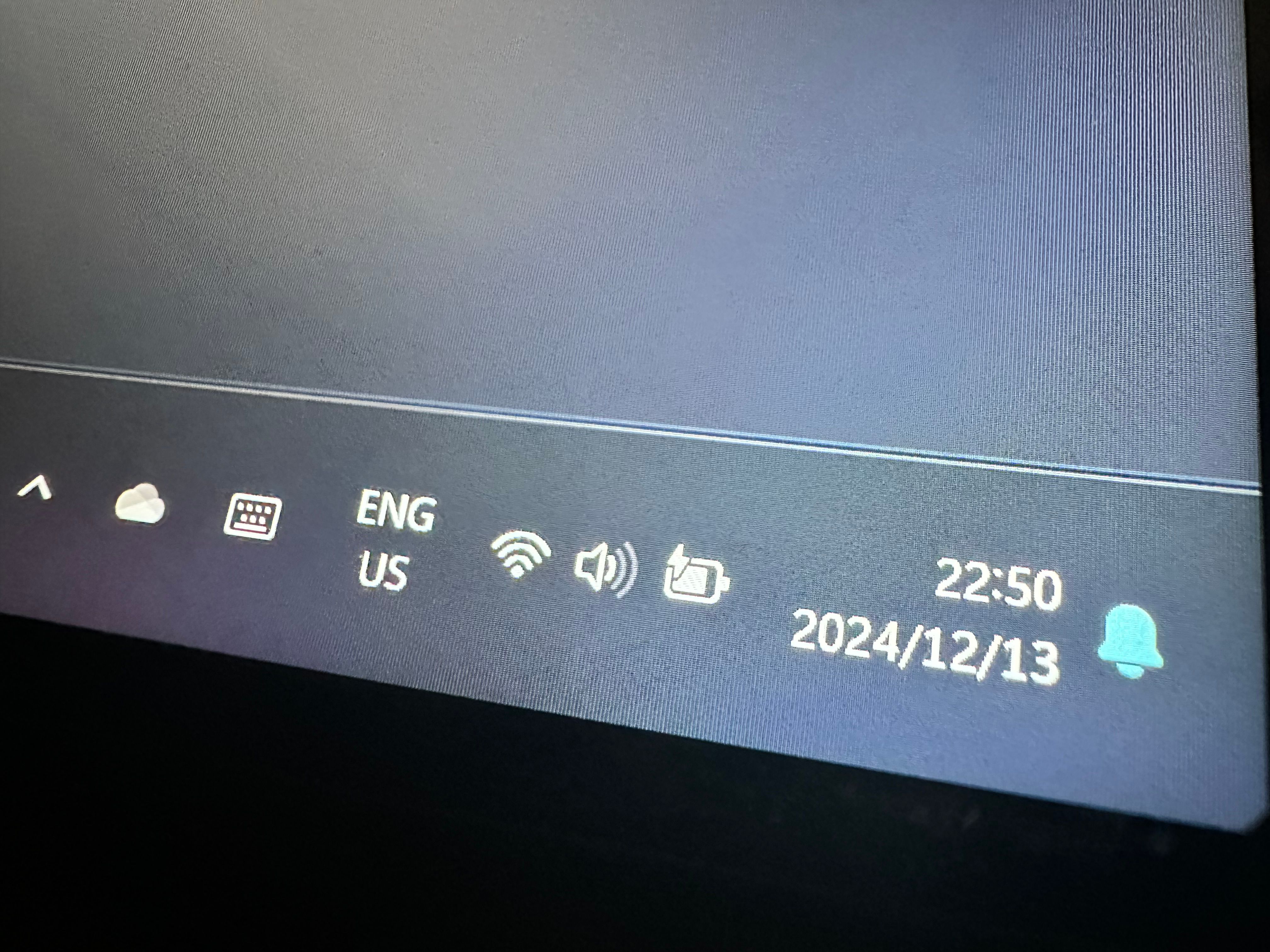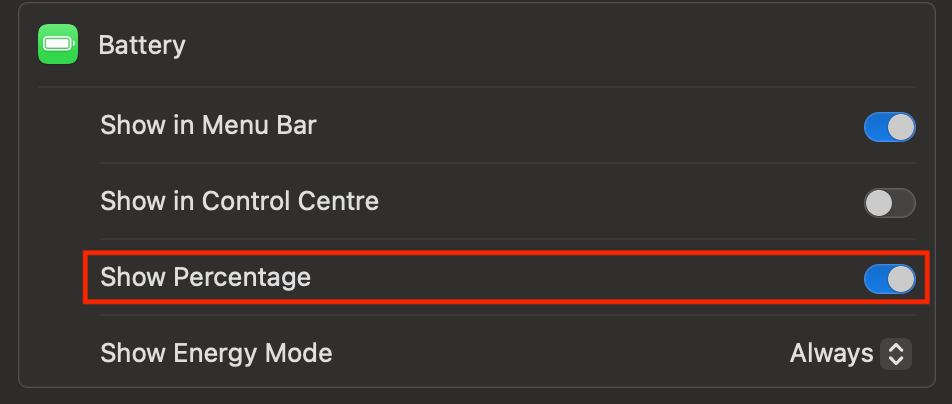The battery indicator in Windows 11, and in earlier Windows versions, uses a graphic representation of how full your battery is. That’s fine for some people, but I just want to know exactly what percentage my laptop battery is currently at, and maddeningly that’s not possible in Windows for some reason.
The Windows Battery Icon Is Terrible
Look, this is just one grumpy man’s opinion—but the Windows 11 battery icon is just plain bad at its job. If it’s supposed to give me an idea of how much battery life is left in my computer, it’s doing the opposite.
For some reason, with over 60% of the battery still left, the Windows battery icon looks almost empty. Then barely anything happens until you’re in the red. You’d think with high-resolution displays being the norm these days, they could spare a few more pixels for a more nuanced indicator, but it is what it is.
I wouldn’t care so much if, in fact, I could flip the indicator to a percentage, but there is no way to do that on Windows. At least not that I could find.
On macOS, You Can Just Change to Percentage Mode
I daily drive macOS as my work computer, and just like Windows 11, macOS uses a battery icon by default. It’s also much more accurate at a glance, but even if it weren’t, it just takes a few clicks through the settings menu to flip a switch and make it so, as a certain bald starship captain likes to say.
Users Have Been Asking for Ages
The whole reason I’ve been triggered to even write this, is the news that that the Windows 11 battery indicator is getting a redesign. Which begs the question of why those software engineers couldn’t also include an option to show a percentage while they were rummaging around the OS’s innards?
I’m by far not the only person who wants this feature either. There are countless forum posts, and feature requests on Microsoft’s own feedback channels to implement this simple tweak, but somehow it never seems to bubble to the top of the list.
I can already hear the refrain “why don’t you just use a tool” and there are more than a few, like Battery Percentage Icon that add the feature that Microsoft doesn’t seem to have high on its agenda. OEM computer makers also add their own software, which sometimes includes making this small tweak, and leads some people to believe that Windows actually does have a native numerical battery icon.
The thing is, while there are various tweaks and apps that can give us those elusive three digits in the task area, I’d prefer to minimize the amount of modification I do to my OS, because every OS-modifying tweak you make adds another way that things can go wrong. While I would really like to have a numerical battery counter, I don’t need it badly enough to take the risk. Especially since Windows isn’t my primary operating system.
How Hard Can It Be?
In fact, this isn’t really about this specific feature at all, but the fact that people have been asking for it so long, and presumably, it would be absolutely trivial to implement. If third-party hobbyists can implement something close enough to it, why can’t someone on the Windows developer team take an afternoon to craft a native solution?
Ultimately, this feels like a symptom of the general nature of Windows these days that led me to abandon it as my main OS, and continues to keep us in a love-hate relationship. While I hope that Windows can be saved, a lack of care for small, easy, and genuinely useful features like a numerical battery indicator is not a good sign.