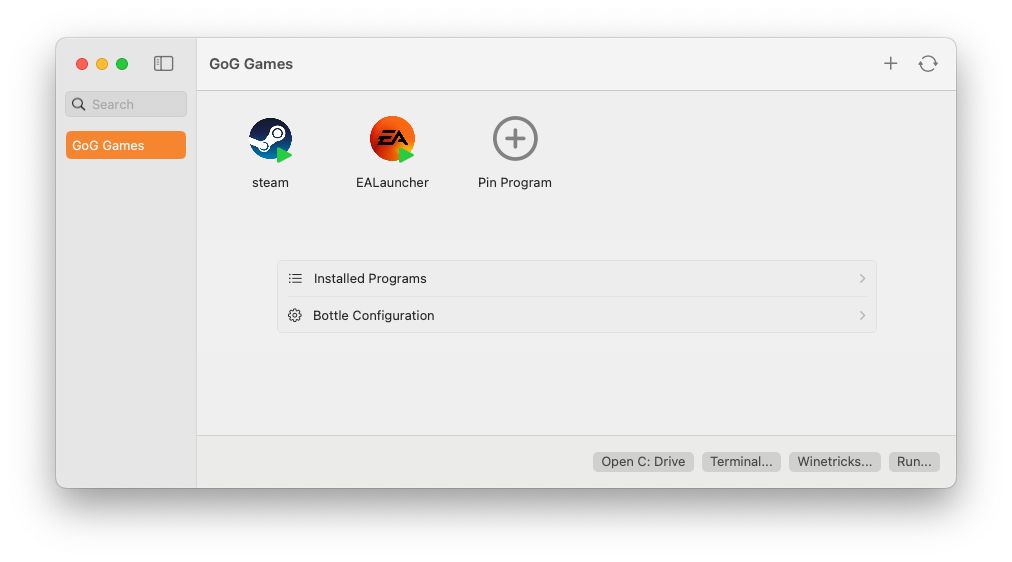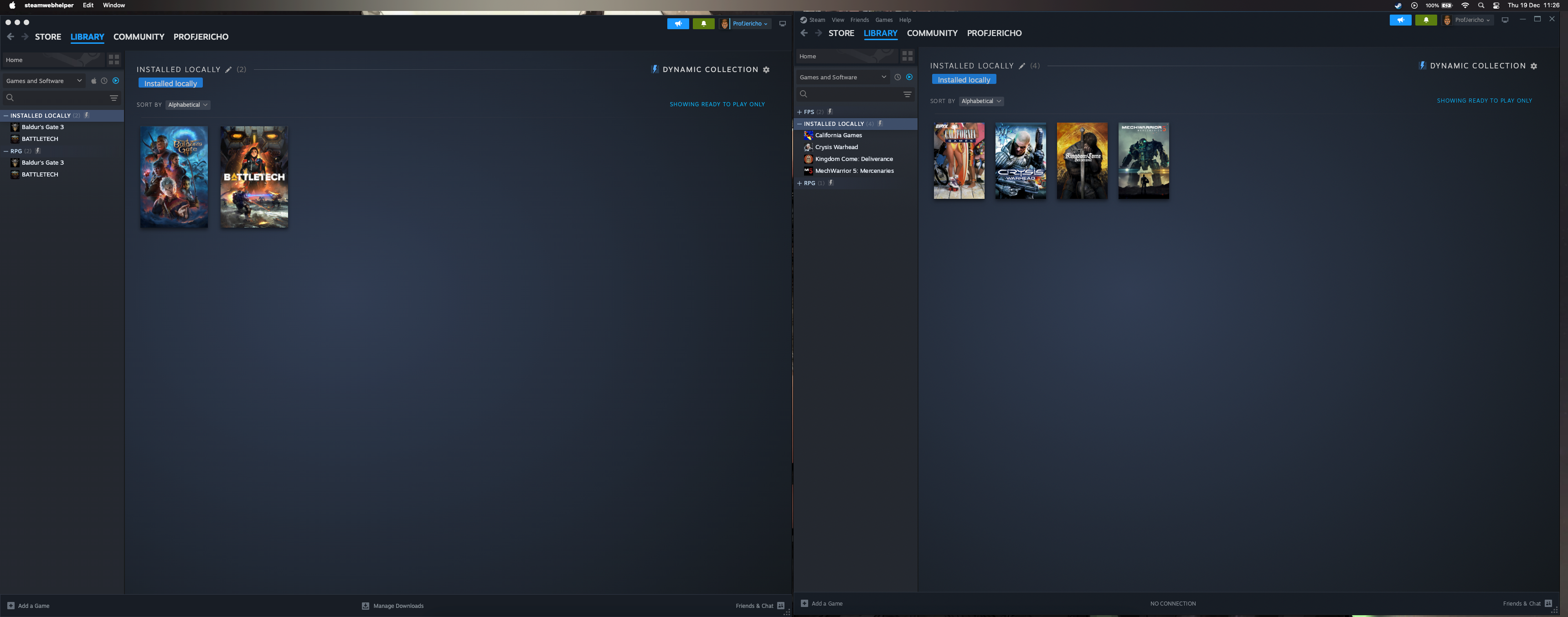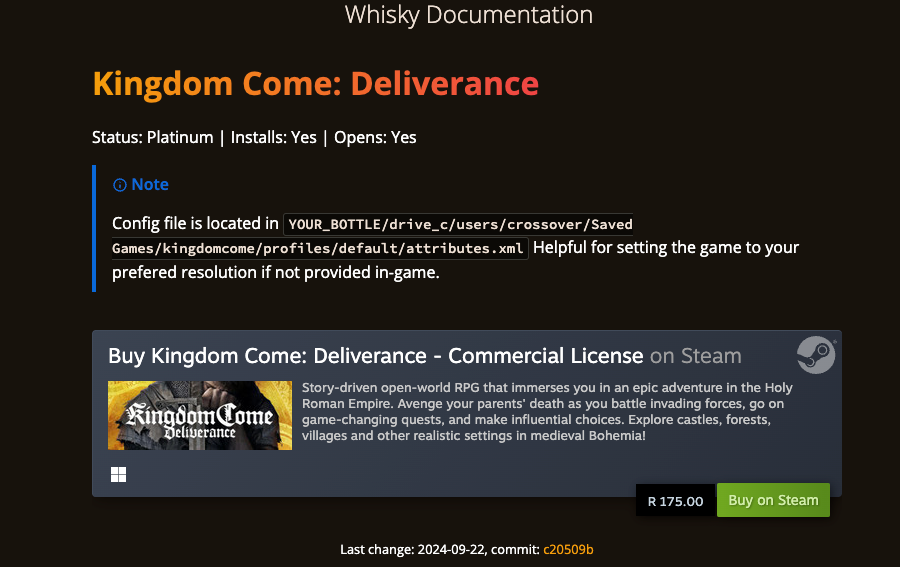Summary
- The Whiskey app allows Windows games to be played on a Mac with ease, utilizing WINE and Apple’s Game Porting Kit.
- Many Windows games run excellently on Mac via Whiskey, almost as well as on native Windows machines.
- Continued improvements in Whiskey and similar software’s compatibility layers promise a better future for playing Windows games on Mac.
I’ve been a Mac gaming proponent since my first Apple Silicon machine, and Apple itself has been taking gaming much more seriously since the M1 launched as well, yet the selection of titles is still thin. So why not just play Windows games on your Mac? Turns out it’s not just possible, but kind of awesome thanks to Whiskey.
Whiskey Is Stronger Than WINE
Whiskey is a free app that you can download right now and use to play Windows games on your Mac. It brings together the WINE compatibility layer as well as Apple’s own Game Porting Kit, while removing all the nerdy setup and hassle involved with both.
All you need to do is download Whiskey, create a “bottle”, install your game frontend (I used Steam) and then install games on the virtual Windows drive that Whiskey creates for each Windows bottle.
From there, it’s no different from using Steam on Windows, or the native Mac Steam client. Here you can see the Mac and Windows versions of Steam running side-by-side on my M4 Pro MacBook Pro.
Just install games from your library, and then try to run them to see if they work.
It Feels Like My Mac Is a Steam Deck
The Valve Steam Deck has done so much for the idea of playing Windows games on other operating systems using compatibility layers. Valve’s Proton software, which is partly based on WINE, works extremely well and is highly compatible with many Windows games. I have no doubt that lots of the work done on Proton has flowed back to WINE and Whiskey, but either way, I’ve had a better than 50% success rate with Whiskey and my existing Steam library.

Steam Deck OLED
Elevate your gaming experience with the Steam Deck OLED. Immerse yourself in stunning visuals on the vibrant OLED display, while enjoying powerful performance and portability.
Obviously, it’s almost always better to play the native Mac version of a game if it has one, but ironically, Whiskey now lets me play games on my Mac that have native versions which no longer work because Apple dropped support for 32-bit apps.
When Games Work, They Really Work
I’ve tried numerous games since upgrading from my old M1 MacBook to a new M4 Pro model, thanks to the significant increase in CPU and GPU horsepower. Gaming was already pretty respectable on M1 MacBooks, but I aimed higher with this new hardware and was not disappointed.
For the games I tried, it’s generally a case of a game either running pretty much perfectly, or not working at all. Rarely did a game work, but with glitches. Spider-Man Remastered and Days Gone were two rare examples where the games worked, but the graphics don’t render correctly.
Mechwarrior 5, Kindom Come: Deliverance, Crysis Warhead, and many more, look and run exactly as they should. The experience is very similar to my RTX 4060, i9 13900HX Windows laptop, sans the banshee wail of its fans.
It’s even more impressive considering that the software is also running through Rosetta on top of WINE or the porting toolkit. However, if nothing else, Apple Silicon Macs have CPU performance and cores to spare, and for many titles I was getting pretty much the same frame rates as I would on my native Windows machines.
It Can Only Get Better From Here
The biggest problem with Whiskey (and Proton) is that the results can be hit and miss. If you already have a Steam library, there’s no harm in just trying out some games to see if they run. You can check the game support list or do some googling before you buy a game, but worst case you can refund something as long as it doesn’t take more than two hours to realize it doesn’t work.
However, this is the worst that Whiskey and other software like it will ever be. Thanks to the Steam Deck there’s plenty of incentive to improve these compatbility layers, and I expect newer games to be more compatible than older ones. Either way, that compatibility list will grow, and hopefully some of my bigger disappointments, like Homeworld Remastered will eventually become playable.
For the games that I’ve confirmed work well, you can bet they’ll be the reason I really pump up my Mac gaming hours going ahead.