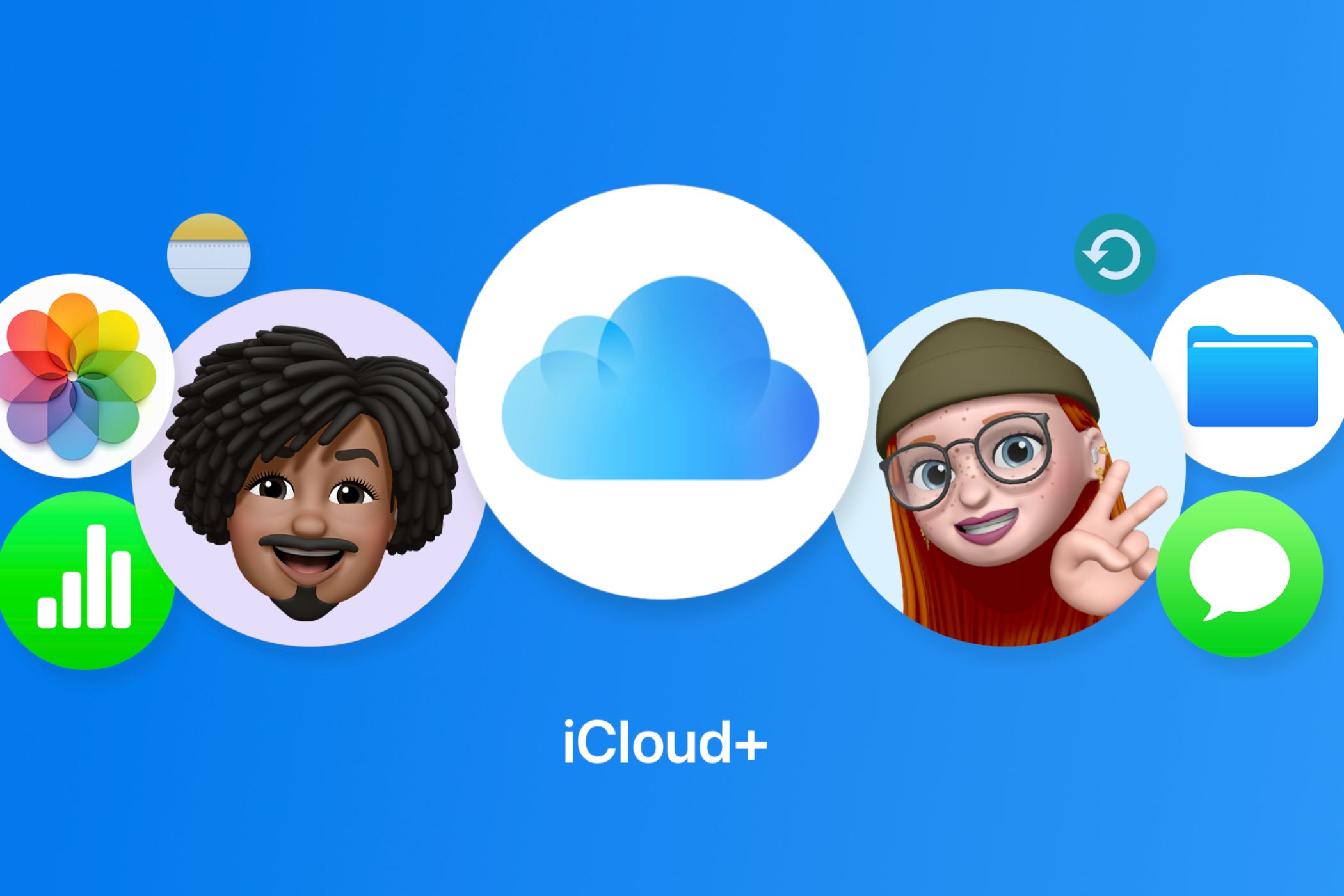Summary
- Family Sharing provides individual Apple Music and TV+ accounts, keeping recommendations separate.
- Family Sharing allows shared subscriptions for Apple TV+ and Arcade, saving on costs.
- Family Sharing includes shared purchases, iCloud storage, shared photos, parental controls, and location sharing.
Is your home full of iPhones, iPads, and Macs? If so, you should consider setting up Family Sharing. It has many useful features for a home like yours, and it could save you money too.
Your Own Apple Music and Apple TV+ Accounts
If you live in a house full of people who use Apple devices, and you don’t already have Family Sharing set up, you may be concerned about sharing your account with others. If you have an Apple Music account, for example, you don’t want five other people to ruin your music recommendations or to find that your top song in your Apple Music Replay is one that someone else has been playing.
The good news is that with Family Sharing, every member gets their own Apple Music account. Your kids can play Taylor Swift all they want, but it won’t affect your recommendations of massively depressing mid-90s indie. Each account’s listening habits are kept separate, so your recommendations and Apple Music Replay are all your own.
The same is true if you share an Apple TV+ subscription. You don’t need to worry about someone starting the same show that you’re watching and losing your place in your current episode, as each account and its recommendations are separate from each other.
Since you only need to pay for one subscription for up to six people, Family Sharing can save you some serious money.
Apple TV+ and Apple Arcade for Your Apple TV
If your household has an Apple TV, there are two subscriptions that are worth considering. Apple TV+ gives you access to all of Apple’s original streaming content. This includes excellent shows such as Slow Horses, Silo, Severance, and Masters of the Air, as well as original movies such as Killers of the Flower Moon, Wolfs, and the Oscar-winning CODA.
The content is made for the bigger screen, so playing it through your Apple TV is by far the best option.
Your TV is also one of the best ways to enjoy games from Apple Arcade. If you haven’t checked it out in a while, it’s worth giving Apple Arcade another look. The games look stunning on a big screen, and you can connect controllers such as a PS5 DualSense Wireless Controller or an Xbox Core Wireless Controller. You can even connect a Nintendo Joy-Con if that’s all you have to hand.
Family Sharing lets you share subscriptions to both Apple TV+ and Apple Arcade, meaning every member of your household can have their own account without you all having to pay individual subscriptions.
Share Apps and Purchases Throughout Your Household
One of the biggest benefits of Family Sharing for a household full of Apple devices is that you can share purchases. It means you only need to buy something once for everyone to access it. You can share purchases such as films and TV shows, apps purchased from the App Store, subscriptions for some apps, or books you’ve bought in Apple Books.
Not all app subscriptions support Family Sharing, however. All the payments for purchases made by Family Sharing members come from the same payment method, too, so you need to be sure that the other people you’re sharing with aren’t going to blow a fortune on your credit card (don’t worry, kids’ purchases must be approved).
Shared iCloud Storage for All Your Devices
Apple has traditionally been quite miserly with the storage on its devices, with the base models often having far less storage than many competitors would offer. This inevitably leads to people quickly filling up their internal. That’s why iCloud+ can be one of the most useful Apple subscriptions you can get.
Family Sharing makes this even more cost-effective, as it allows you to share iCloud storage between six different people. Everyone’s stored data stays private to them; you can’t access any of the files from someone else’s account. You’re simply sharing the available storage space.
You can buy as much as 12TB of storage space if you wish, although this is probably overkill for most family needs. We have 2TB shared between five of us, and we’ve not used even half of it yet.
A Shared Library for Your Photos
When you set up Family Sharing, a shared album is automatically created. Every member can find this shared library in their own Photos app and can add photos to it. Any photos outside of the shared library remain private, and your photos will only appear in the shared library if you manually add them yourself.
It’s a great way to bring together all the best photos that you and your Family Sharing members have taken. For example, at Christmas, everyone can drop their best photos of the holiday season into the shared library for all to enjoy.
Parental Controls for Kids Accounts
If you have kids that are old enough to have their own Apple devices, but who are not old enough to be fully let loose, you’ll be pleased to know that there are some excellent parental controls with Family Sharing.
If you set up Family Sharing with a child account, you have the option to set up Ask to Buy, which requires your permission before the child can make any purchases or downloads on their devices. You can also set up Screen Time limits from your own iPhone without needing access to their devices.
You can use Screen Time to set time limits for specific apps or add content restrictions such as blocking explicit or age-rated content. You even set up Downtime, which can limit access to everything but calls and messages.
Location Sharing for Peace of Mind
Keeping track of your kids is a constant worry. When they’re not home by the time they said they would be, you can start to think the worst. Thankfully, in Family Sharing, every member can share their location, so that you can always see exactly where everyone is using the Find My app.
If an adult member of the Family Sharing group doesn’t want their location tracked, they can turn the feature off, but for any member under 18, location sharing can only be disabled by an adult. The beauty of Find My is that it can track multiple different devices, so even if someone leaves their iPhone at home by mistake, you can still track their Apple Watch, their AirPods, or any other device they have on them.
A Shared Calendar to Keep Your Household Organized
Just as a shared photo library is created when you set up Family Sharing, you also get a shared calendar. Any events that any member of the Family Sharing group adds to the calendar are visible to all other members.
It’s the perfect way to create a household calendar for you and all the other Apple users in your home.
Everyone can fill in details of where they’re going to be and when, making it quick and easy to keep track of who is going to be home for dinner, or who will need a lift. It’s a simple and effective way to keep your household organized.
If you live in a home with a lot of Apple devices, Family Sharing has a lot of useful features that can make your life easier and even save you some money. It can bring you peace of mind as a parent, give kids access to Music and Arcade subscriptions, and make sure everyone has their own accounts for streaming Apple TV+.