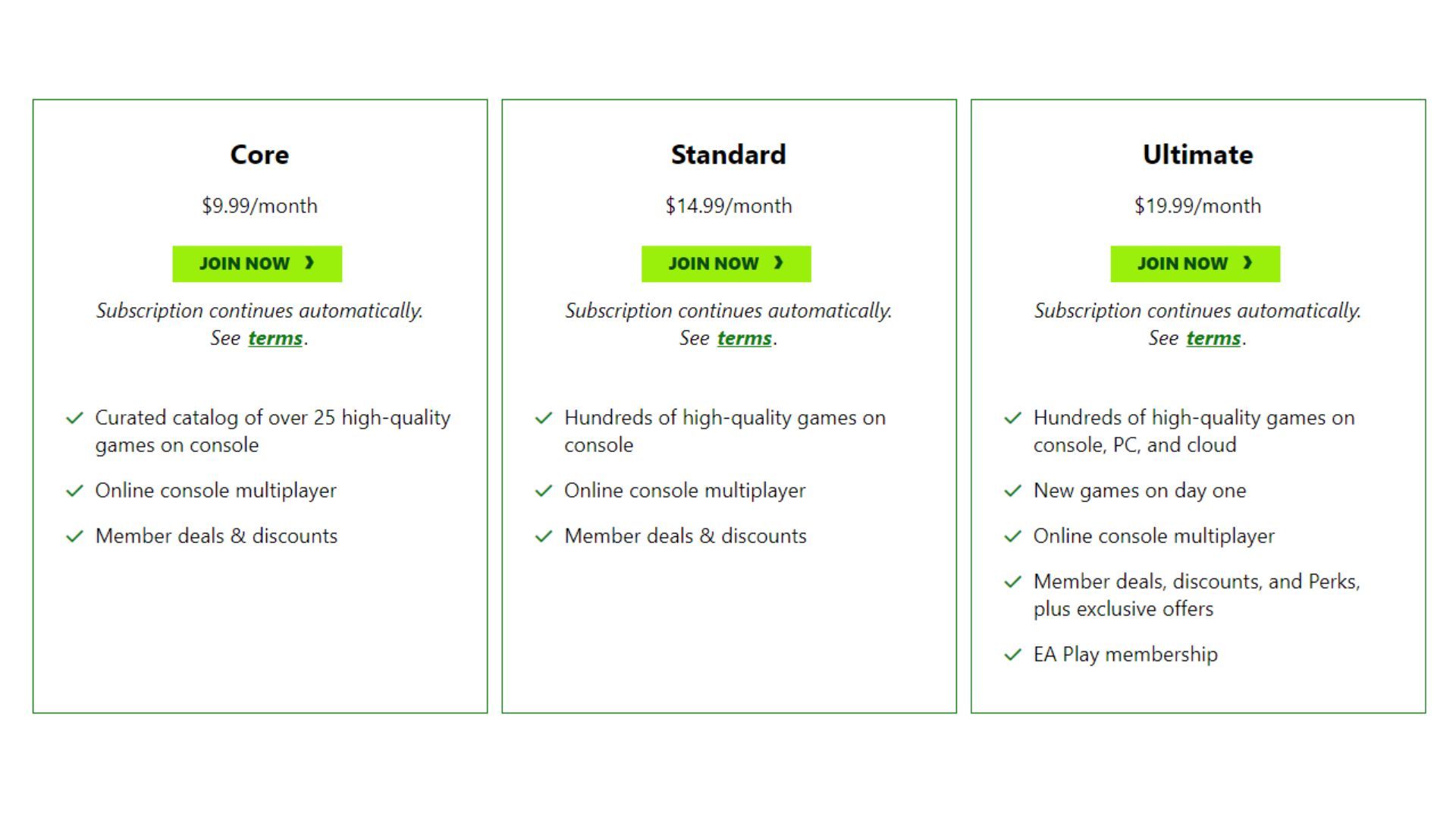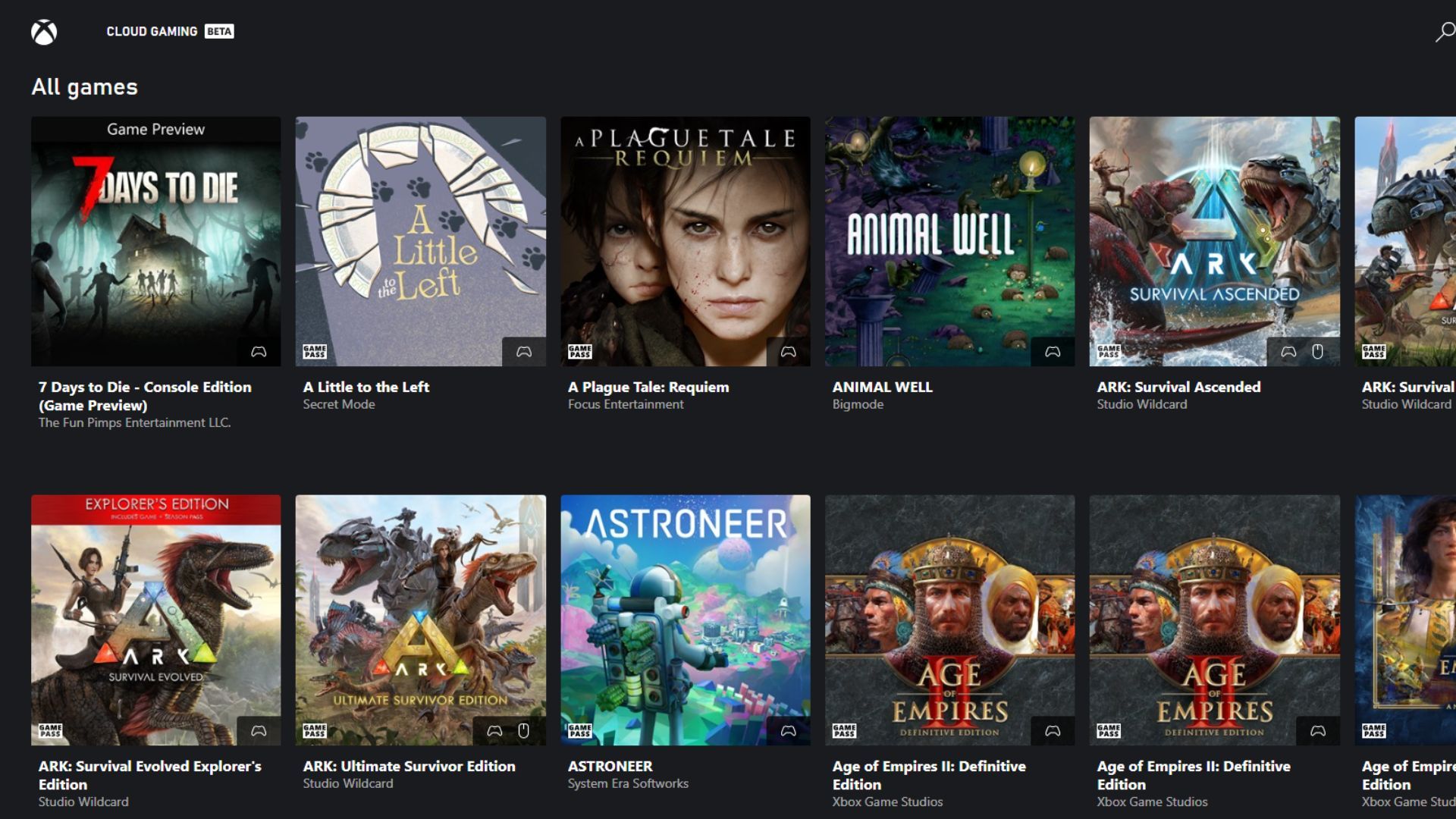Summary
- Xbox Cloud Gaming offers a cost-efficient alternative to outright console purchases for new players.
- Microsoft has committed heavily to off-console gaming, providing access to a growing library of indie and AAA titles.
- Enjoy Xbox Cloud Gaming on various devices, providing a flexible gaming experience on mobile, smart TVs, and VR headsets.
Xbox Cloud Gaming receives a lot of criticism for its shortcomings, but beyond its flaws it’s a stroke of genius that is often overlooked by seasoned players. In the hands of new gamers, Microsoft’s cloud gaming could thrive as a cost-conscious introductory tool.
Skip the Console Investment and Just Play Games
It’s tough being a new gamer in the 21st century. Five minutes on any social media platform, and you’re inundated with fan posts trying to prove one console’s worth over the other. “Xbox has no games,” and “PlayStation is all remasters,” while “Nintendo offers a limited library not made for adults.”
Though there may be a hint of validity to each of these, it’s exhausting to see and can discourage anyone entering the industry from making significant leaps. With consoles costing hundreds and peripherals, games, and online services quickly adding to the final price tag, who would want to invest more than $500 on something so heavily surrounded by constant public scrutiny and vitriol?
This is where the value of services like Xbox’s Cloud Gaming really comes into play. More cost-efficient than a console and more convenient than a desktop PC, cloud gaming literally puts a bounty of games in the player’s hands. Specifically for Xbox Cloud Gaming, the number hovers around 420-ish (as of January 2025), an impressive value I’ll touch on shortly.
Microsoft Doubles Down on Cloud Gaming
With Microsoft’s “This is an Xbox” marketing campaign, there’s no doubt that the company is committing to off-console gaming, be it on an Android phone, an iPad, or a laptop. Though there’s no sign of Microsoft bowing out of the hardware market anytime soon, especially with a rumored handheld on the way, it’s also not looking to force everyone to invest in an Xbox console. At least, not immediately.
Xbox Cloud was overlooked for quite some time, with Microsoft even failing to implement features it had been talking about since launch, like the Stream Your Own Game with Game Pass Ultimate feature we’ll get to in a minute. In delaying the focus on cloud gaming, Microsoft inadvertently set aside a viable marketing tool that could sell consoles down the road and introduce younger children to both Xbox and video gaming.
It may be an initially tougher sell for parents. After all, the console has been the core of the gaming experience for decades. Shifting the focus to a whole new medium comes with the headache of explaining the change to those who barely understand the gaming space as it is. However, there’s a rather significant merit that marketing should be doubling down on if it wishes to sell Xbox Cloud Gaming as an introduction to the industry.
As someone who has sunk hundreds into a new console, accessories, and games only to watch it flounder (sorry, Wii U) and who has watched parents do the same; a $19.99 commitment-free subscription sounds like an easier pill to swallow.
A Year of Game Pass or Only Four Games
It’s been ages since I’ve worked in retail, but I remember helping parents decide on the best console for their kids. They’d rattle off some of their favorite movies or toys, maybe even talk about the “Nintendo PlayStation” they played at a friend’s house. They hedged a lot of money on my ability to deduce what their child would like based on rather vague and often conflicting details.
Oh, how I’d trade those days with the opportunity to sell Xbox Cloud Gaming as an opportunity to let their child decide what they like before they commit to a console. The pitch is easy. Would you rather spend $20 monthly for a few months or hand over, at minimum, $400 today? Even extrapolating that to 12 months of Xbox Game Pass Ultimate, it’s the equivalent cost of buying four new triple-A releases (some of which are available “free” in the cloud).
It doesn’t even have to be for kids. I gifted my older brother, who’s currently faithful to his PS4, a few months of Game Pass Ultimate so he can use both the PC Game Pass (a slightly different animal) and Xbox Cloud Gaming libraries to decide whether he sees the value in upgrading and switching ecosystems. While the verdict is still out, he did appreciate that he could try the games that he’d been curious about without having to purchase them outright.
The Game Pass Cloud Library Is Ever Growing
One of the criticisms often leveled at Microsoft’s cloud library is that it’s missing crucial titles from the Xbox ecosystem. For $20 per month, detractors will say the cloud library should be identical to the Game Pass library readily available on consoles. Unfortunately, for reasons unconfirmed by Microsoft but likely having to do with licensing rights from the publisher, some titles aren’t available in the cloud. However, it’s a collection of games that’s continuously expanding.
In 2024 alone, Xbox Cloud Gaming added titles like Diablo IV, Senua’s Saga: Hellblade II, virtually the entire Call of Duty series, Age of Mythology: Retold, and Indiana Jones and the Great Circle. That’s merely a fraction of what’s available for gaming on the go, as third-party and indie developers typically add content monthly.
It’s important to note that games leave the cloud library, just as they do on the console and PC Game Pass libraries. It’s all a matter of rights and licensing, which shouldn’t matter too much if using cloud gaming as an introduction to gaming.
No Console Necessary: Game on Almost Any Device
Back in the days of the original Super Mario Bros. and The Legend of Zelda, games were enjoyed in front of a small TV on a fickle NES. Today, gaming is a traveling hobby. Handhelds changed the landscape as early as 1989 with the Game Boy, and smartphones only expanded that to a seemingly infinite audience.
While mobile gaming tends to disappoint with ad-laden experiences, Xbox Cloud Gaming makes powerhouse games like Gears 5, DOOM Eternal, and Dead Island 2 available in a handheld format. All that’s needed is a mobile gaming controller, like the Backbone One.

Backbone One for iPhone
The Backbone One for iPhone makes Xbox Cloud Gaming possible in a compact, ergonomic, and easy to use wireless mobile controller.
On-the-go gaming isn’t the only perk with Xbox Cloud Gaming, either. Even if you want a stationary experience, the cloud can be used in several formats. The most straightforward is on PC. It took me no time to log onto Xbox Cloud via my web browser, log in to my Ultimate account, and launch Indiana Jones. Even better, the cloud version synced with my Xbox Series S, allowing me to play on multiple platforms without losing progress.
Don’t have a compatible smartphone or live in a household where other family members constantly hog the PC? Amazon Fire TV, Samsung TVs from 2020 and beyond, and even the Meta Quest line of virtual reality headsets can launch Xbox Cloud Gaming. I can’t speak as to the quality of the stream on those devices, but so long as it meets the minimum requirements, there shouldn’t be much of a difference from the incredibly smooth quality of cloud gaming on a PC.
To have such unfettered access to a library of modern games without a central hub like a console is quite the feat. Of course, it doesn’t come without a few hitches.
Cloud Gaming Roadblocks
For as much as Xbox Cloud Gaming serves as an excellent introduction to modern gaming for new (and young) players, it is far from perfect and suffers from several issues. The biggest barrier to entry is likely going to be internet speeds. Since games aren’t booting from a drive, the experience relies solely on Microsoft’s servers and the internet connection.
A poor or slow connection will cause even single-player games to stutter. Typically, the answer is to hard wire the router via an ethernet cable, but wireless is the only option if playing on a mobile device or smart TV.
In one of the stranger moves in Xbox Cloud Gaming history, Microsoft deactivated the dedicated app. This means all mobile cloud gaming must be launched via a web browser. I’ve yet to see this affect the quality of cloud gaming, but it’s far more inconvenient than having a dedicated app from which games can be launched directly.
Speaking of quality, don’t expect multiplayer games to run as smoothly as single-player. The added layer of playing online adds additional latency. That’s not to say a round of Warzone won’t run without a hitch but the occasional ping spike shouldn’t be a surprise if your internet speeds barely meet the minimum requirement.
If you’re using Xbox Cloud Gaming as an introduction to the Xbox ecosystem, this won’t be bothersome, but current players are still struggling to play games they purchased outright on the cloud environment. Though Microsoft launched Stream Your Own Game with Game Pass Ultimate, it still doesn’t support a full library of purchased titles. Since day one, this has been a promise that’s yet to be fulfilled, though progress has been made.
Avoiding the Console Commitment
There is still work to be done in the cloud gaming space, though strides have been made with Xbox Cloud Gaming. Sure, it doesn’t guarantee the best performance of any game, but some concessions have to be made for a service that allows you to play AAA titles virtually anywhere.
The more Xbox leans into its “This is an Xbox” mindset, the more it will develop upon an already beneficial service, allowing more players to test out what it’s like to be an Xbox gamer before committing to a full console purchase.