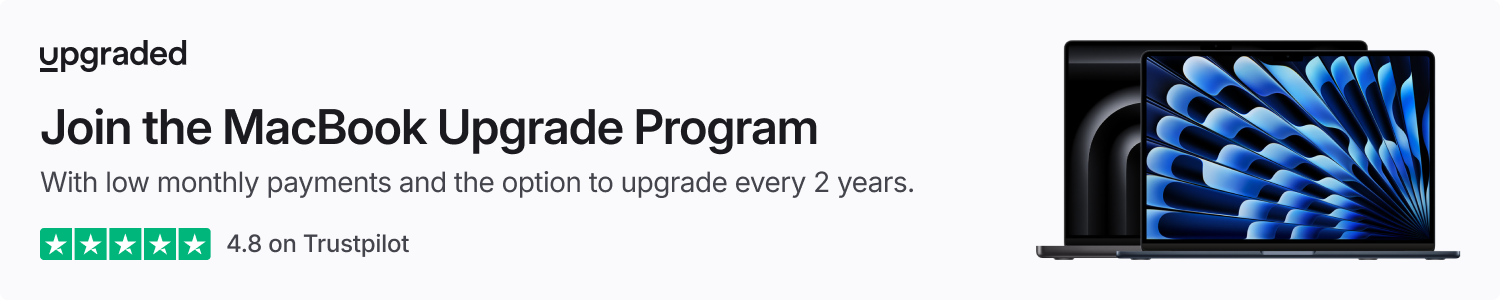Apple occasionally updates the App Store’s layout to make it easier to navigate, or emphasize one content section or another. But new changes recently rolled out that are especially prominent, and make new app discovery easier than ever on iPhone and more.
Categories now feature prominently across three App Store discovery tabs
Apple recently rolled out changes to three of its App Store tabs:
All three have gained prominent app category buttons at or near the top of the page.
Category buttons themselves aren’t new, but they used to be placed much further down on a page.
Now, categories are the first thing you’ll see on the Apps and Games tabs.
For Arcade, they’re included just below the featured game carousel at the top.
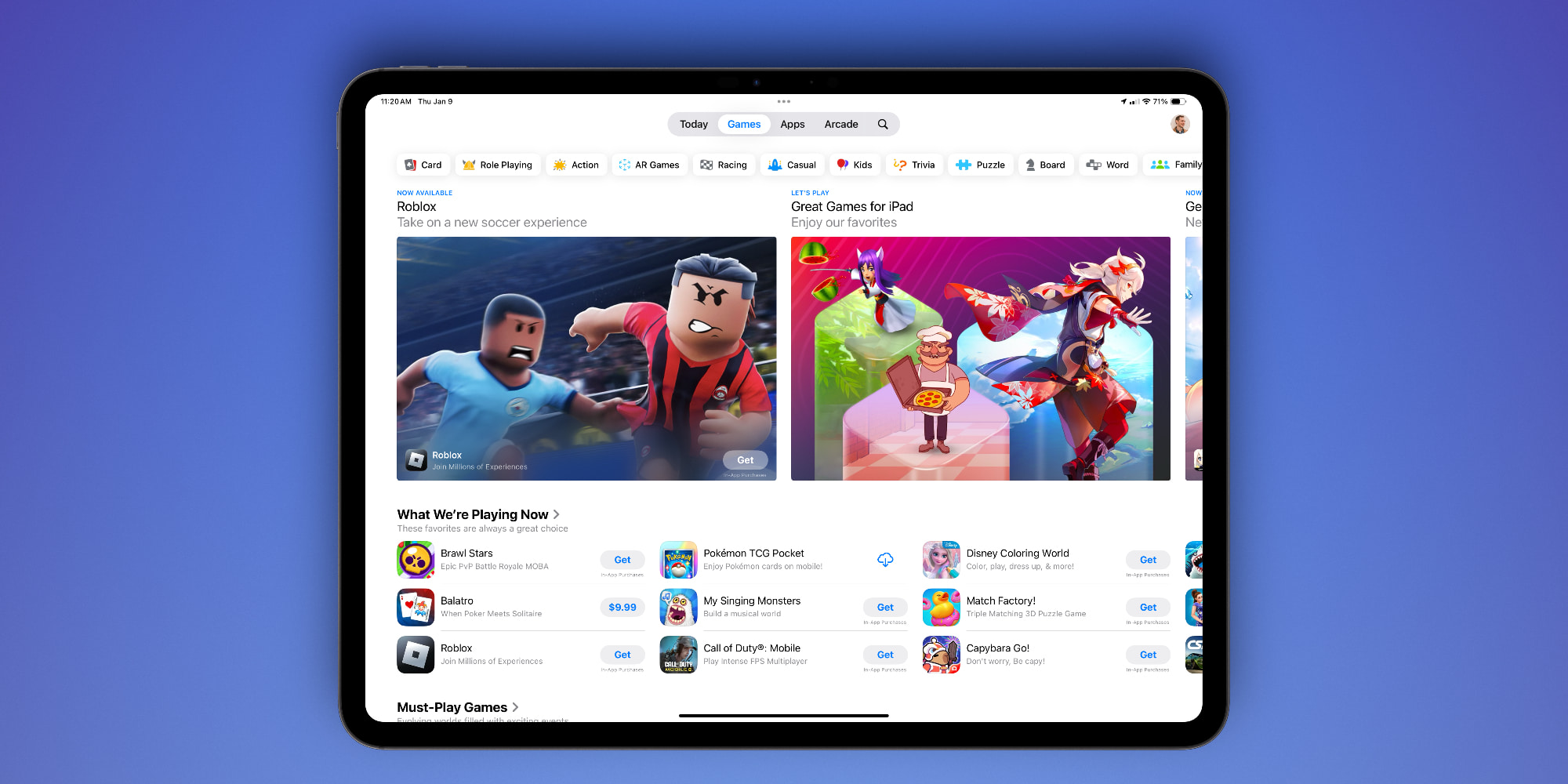
App categories are one of the best ways to discover new apps, as the App Store offers a wide variety of categories to choose from.
It’s unclear how the categories are currently being organized, but they may be tailored to each device’s download or search history.
For example, I’m currently seeing Productivity, Utilities, and Entertainment as the first three category options in my iPhone’s Apps tab—which lines up a lot with my app habits. But my iPad prioritizes different results, and so too do my wife’s devices.
In any case, the next time you’re looking for a new app in a given category, you won’t have to look far.
Do you ever use App Store categories? What do you think of this change? Let us know in the comments.
Best iPhone accessories
FTC: We use income earning auto affiliate links. More.