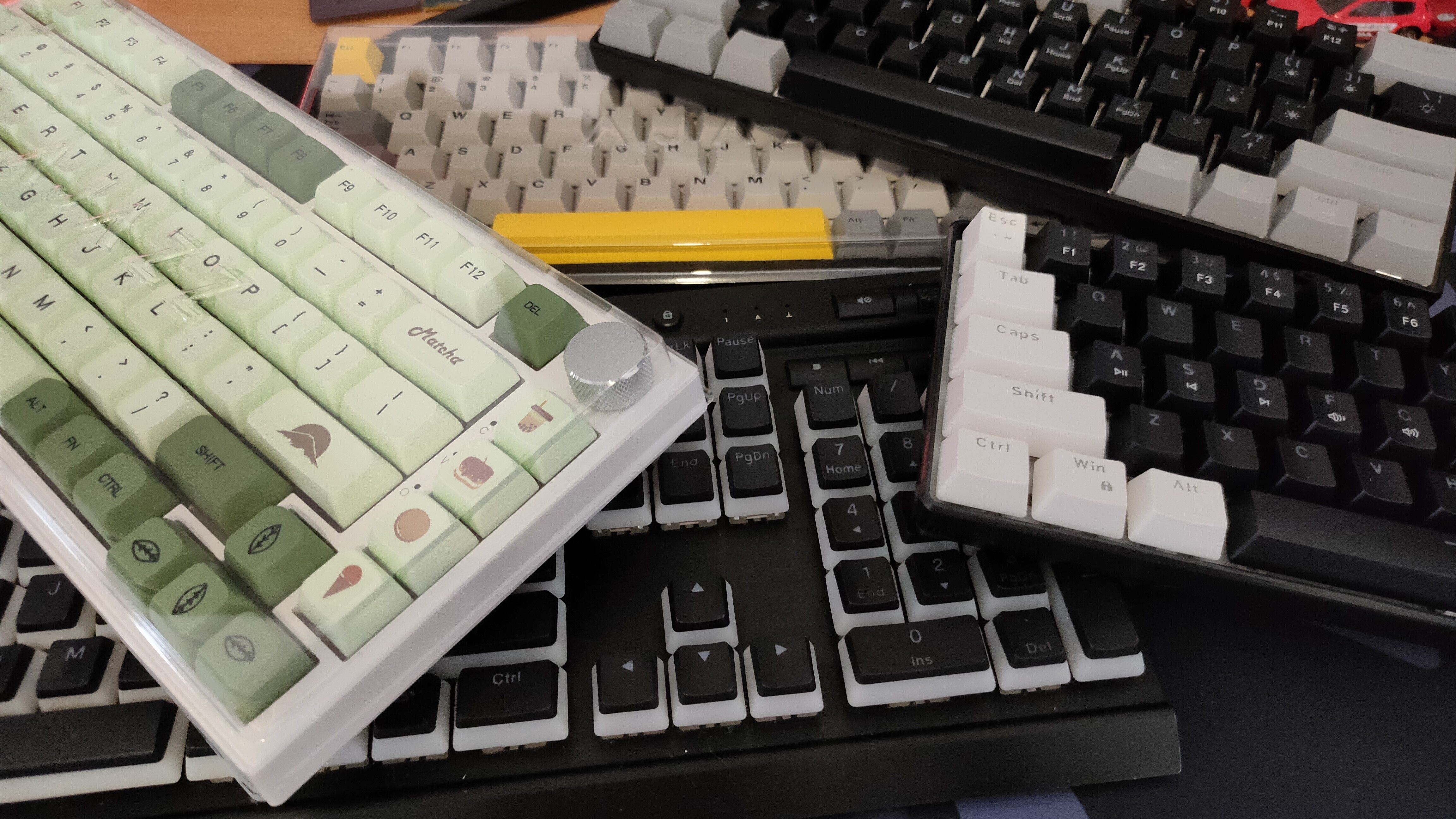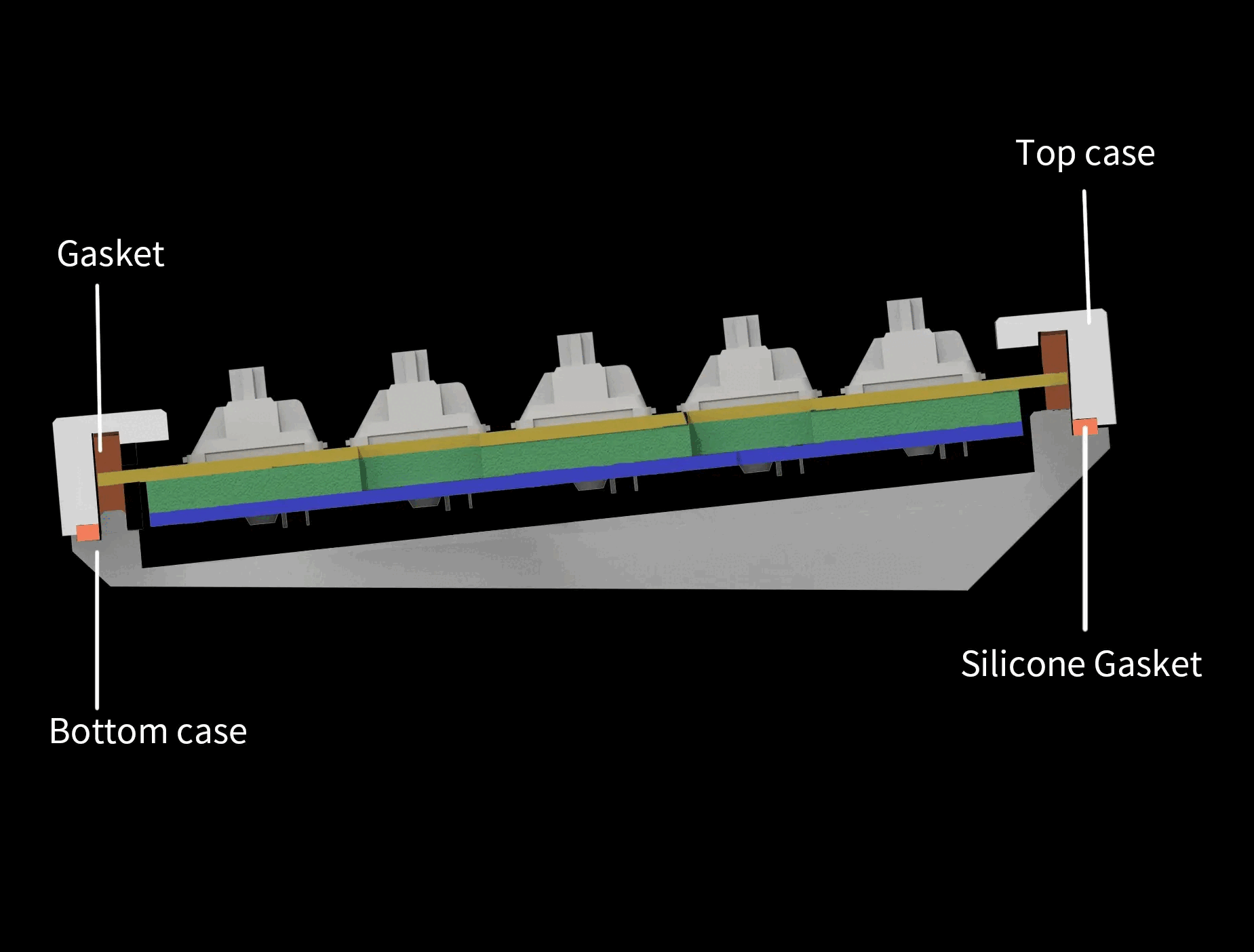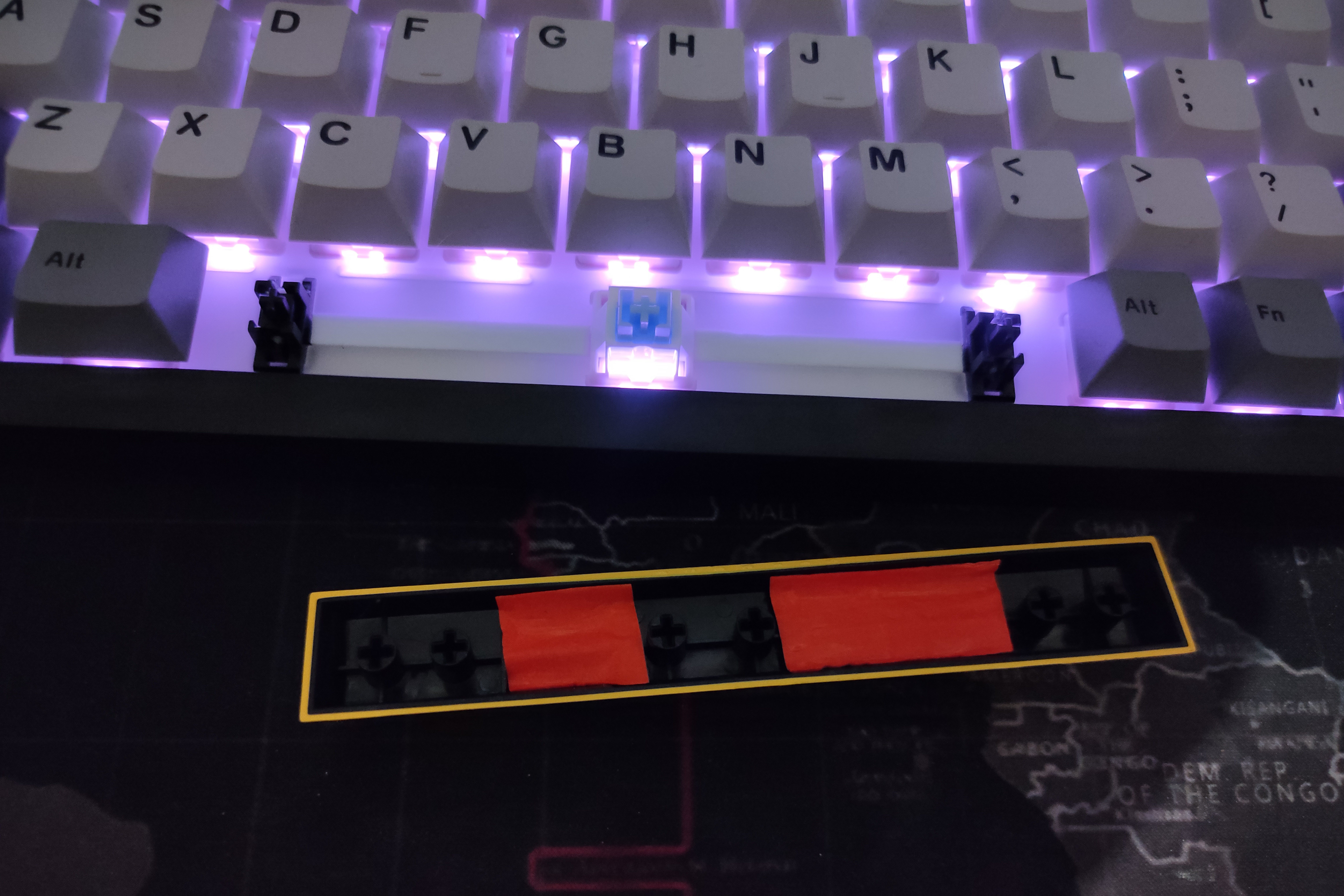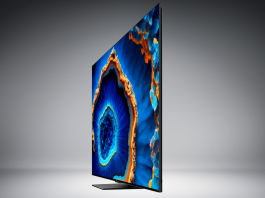Does your mechanical keyboard get a lot of flak for being too loud? I’ve been there, too. While the marbly click-clack is like music to our ears, not everyone at the office or home shares the same appreciation. Fortunately, there’s an easy solution: a completely silent mechanical keyboard.
Everyone Needs a Silent Mechanical Keyboard
As a keyboard enthusiast, the most common complaint I hear about mechanical keyboards isn’t about the look or feel—it’s the sound. People who work in an office or even from home tend to find the noise too obnoxious and distracting, so they opt for the (usually inferior) membrane keyboards instead.
Plus, if your home office happens to be in the bedroom, and you have to work when your partner is trying to sleep, you’ll get more than just a few annoyed glares. If I’m getting a little too specific, it’s because this actually happened to me—which is when I decided to get a silent keyboard.
However, it couldn’t just be a cheap old membrane model or even a nice Logitech MX Keys. I’m a stubborn keyboard snob, so my silent keyboard still had to be mechanical. Mechanical keyboards last virtually forever, look fantastic, and, most importantly, feel great to type on.
A silent mechanical keyboard retains most of the benefits of being mechanical. Well, minus the satisfying thocky sound. Your keyboard will still feel great to type on and be customizable; the only difference is that now you won’t be creating distracting noise for yourself and others within earshot.
The Magic Is in the Switches
As much as I’d love to bore you with half a dozen modifications that would silence my keyboard, the truth is that most of the silencing can be done with just the switches. I was aware that silent switches existed, but nothing could prepare me for how silent they actually were. If you check audio tests of silent switches on YouTube, you’ll still hear audible typing noise, but that’s because the creator’s microphone is positioned extremely close to the keyboard and cranked up to 11.
So, how silent do these silent mechanical switches really get? As it turns out, very silent. I purchased a set of 90 Outemu Silent Peach V3s and held one at half an arm’s length, pressed it, and literally couldn’t hear anything. Then, I held it up close to my ear and could barely make out a faint sound of the stem sliding inside the housing.
To build my silent keyboard, I simply removed all the stock keycaps, carefully pulled out the stock switches using my handy switch puller, made sure the new switches didn’t have bent pins, and installed the new silent switches. While I was at it, I swapped out the keycaps for a slightly taller and thicker set, which might have helped mute the sound a bit further.
These Outemu switches are only one of many good silent switches. They’re linear and fairly light, which is what I prefer. However, there’s an argument to be made in favor of light silent tactile switches, such as the Akko V3 Penguin or TTC Silent Bluish White, as they theoretically allow you to type more gently and minimize bottoming out, nearly eliminating any noise your keyboard makes. Don’t sleep on low-profile mechanical keyboards either; these are fairly quiet out of the box.
To give you an idea of what different switches sound like, here’s what my Ajazz AK820 sounds like with the stock switches (recorded with a Shure MV6):
And this is the same keyboard but with the silent switches:
Note that I positioned the microphone directly above the keyboard with the gain cranked up, so the audio recording is much louder than what you’d hear at a normal distance. Also, I used the same keycap set for the audio tests, so what you’re hearing is just the difference in switches and nothing else.
The reason why these silent switches are so much quieter than regular switches is that they have rubber padding on the top and bottom of the stem, significantly dampening both the bottoming out and the recoil.
The other two noises that a switch makes can come from the stem sliding inside the housing and spring ping—both of which can be easily addressed with a thick layer of lube, which virtually all silent switches include. Additionally, the housing is usually made of a quieter, softer plastic to further enhance sound absorption.
Board Choice Matters Too
My keyboard is gasket-mounted, meaning it has gaskets that absorb sound and vibrations from typing. It’s probably the quietest keyboard design you can get. If you don’t have a mechanical keyboard to turn into a silent one yet, I strongly recommend going for a gasket-mounted design with hot-swappable switches.
You can get a barebones model without the switches, such as the Epomaker EK68, or a complete keyboard, such as the Womier S-K80. Although mechanical keyboards pre-equipped with silent switches do exist, your choice is limited in terms of the brand, model, layout, and exact switch. It’s easier to get a good keyboard that ticks all the boxes and then just get whatever silent switches sound the most appealing.
In addition to a gasket mount, make sure the keyboard comes with multiple layers of sound-deadening materials. The case should ideally be made of plastic, as it’s quieter than metal, and the whole keyboard should be rigid and heavy to minimize resonance.
Modding Can Make Your Keyboard Even Quieter
If you don’t mind taking your keyboard apart, you can further reduce its noise by doing a few simple modifications. Again, my keyboard has several layers of foam and a silicone dampening pad, so there wasn’t much that I could do. Your mileage may vary, and you can do quite a few mods to silence your keyboard.
O-rings underneath the keycaps are a classic, but I want to highlight some more impactful mods. For instance, you can fix stabilizer rattle by injecting dielectric grease into the stabilizer housings, or go a step further with the band-aid mod. A few layers of painter’s tape and a poron foam sheet on the back of the PCB can also make the keyboard quieter. You can also add a foam sheet to the case itself.
If you’re willing to take the switches apart, you can add more lube to make them even quieter. While you’re at it, switch films can also help, especially if you’re working with a budget-friendly switch set.
However, not all keyboards are designed to be taken apart and modded. If you need to go beyond just replacing the switches, start by doing less intrusive mods like adding poron foam switch pads between each switch and the PCB. Opt for a keycap set made of thick PBT, as it’ll absorb more sound. And don’t forget to add foam underneath the spacebar and its keycap!
If you’ve never tried a mechanical keyboard because of the sound, or if you’re a keyboard enthusiast who just hasn’t tried silent switches yet, I suggest giving them a shot. You might be surprised by how quiet and satisfying they are to type on. Who knows, you might end up liking them more than any other style!