It’s the new year, and you know what that means—it’s time to start carefully curating your music listening so you can convince people you have great taste when Spotify Wrapped drops.
But why stop there? Spotify isn’t the only one doing a year-end recap these days. Practically every app has one now, and if you start working at it, you can have the most epic Wrapped collection come year’s end.
1 Highlight Your Reading Journey With Goodreads’ Year in Books
You probably already know about Goodreads and maybe even use it to find new books and read reviews. But did you know that it also has a Wrapped function?
Towards the end of every year, Goodreads releases Year in Books—a recap with statistics about your reading activity throughout the year. You’ll get to see things like the number of books you’ve read, the total number of pages, your longest and shortest books, and your highest and lowest-rated books of the year.
It’s all great fun, but you’ll need to put in some grunt work to get your Year in Books. You need to track every book you read, and (very importantly), input the date you finish it. You’ll also need to read at least two books to receive your Year in Books.
You should find your Year in Books in your email sometime in December, but you can also view it online by visiting your Year in Books page. It’s one of the many reasons you should use Goodreads.
2 Reflect on Your Movies With Letterboxd’s Year in Film
Letterboxd is a sort of social media for movies. It’s where movie lovers go to share their reviews and connect with other cinephiles.
Even if you aren’t crazy about movies, you should still sign up for Letterboxd just for the Year in Review. You’ll be able to view insights about your watching habits, including how many hours you spend watching movies, when you watch them the most, your favorite actor and director, and more.
Like with Goodreads, you’ll need to manually track your movies—in Letterboxd, this is called logging. This is critical: make sure you are logging your movies rather than just marking them as watched. Only films you log throughout the year will show up in your Year in Review. Also, note that you need to log at least 10 movies throughout the year to get a Year in Review.
3 Celebrate Every Workout With Strava’s Year in Sport
If you like physical activity (especially running, cycling, hiking, or other athletic sports), then you’ll love Strava and its accompanying Year in Sport.
Strava is a physical activity tracking app that you can use to measure your progress in everything from hiking to kayaking. At the end of the year, you’ll get personalized insights called your Year in Sport, highlighting everything from the total distance you covered to the total time you spent doing physical activity throughout the year.
The stats you see in your Year in Sport depend on what activities you track, so the more you do, the more impressive it will be.
4 Show Off Your Language Learning Streak With Duolingo’s Year in Review
At the end of each year, Duolingo releases a Year in Review that helps you review your progress in learning a new language.
In the app, you’ll see stats about your learning journey, including how many lessons you completed, how many mistakes you made, time spent learning, and so on.
5 Map Your Adventures With Google Maps
Google might know more about you than you do yourself, but at least they give us some nice statistics to make up for it. At the end of the year, you’ll get your Timeline update from Google Maps, and it’s chock-full of data about how you moved throughout the year.
You can see trends in your movement, like how many hours you spend shopping, how many restaurants you visit, and the cities you’ve been to. There’s even a visual overview of how far you’ve traveled from home during the year.
Your Timeline Update usually comes in your email, but you can also view it in the Google Maps app by navigating to the Timeline tab.
Since Timeline uses your location history, you need to ensure the feature is turned on to compile all this data. Also, check that your location history is not set to auto-delete so that you’re not stuck with an incomplete Timeline Update.
6 Brag About Your Productivity With TickTick Wrapped
You wouldn’t typically expect a to-do list to jump on the wrapped trend, but TickTick does, and I love them for it.
The stats they highlight are pretty cool. You get to see your top habits, how many tasks you completed, your most productive month and day, and even your optimal focus times. For me, the main benefit of this is that you can take this insight and channel it into becoming even more productive in the next year.
7 Count Every Game With Your Year in Play
Steam, PlayStation, Xbox, and Nintendo all release year-in-review recaps. What you’ll see depends on which platform you game on, but generally, you can expect stats like the number of games you played, the total number of hours played, and the most played games.
8 Document Your Moods With Daylio’s Year in Pixels
Daylio is a mood-tracking app that you can use to quickly keep a journal of your feelings. There are tons of cool stats and graphs in the app, but what interests me the most is the Year in Pixels feature.
How it works is that Daylio will compile all your mood information throughout the year and arrange it in a grid with different color dots to signify your mood for each day. You can use it to analyze trends in your mood and even share it with friends.
9 Revisit the Year’s Wildest Weather With Carrot Weather’s Review
A weather app having a recap feature was not on my bingo card, but Carrot Weather did anyway.
Carrot Weather’s Year in Review shares information like your highest and lowest recorded temperature, the amount of precipitation, wind speeds, and air quality.
By nature, there’s not much else to analyze, but it’s still a fun thing to do, and I can see myself pairing this with my Google Maps timeline to give more context to where I experienced all those weather events.
10 Analyze Your Spending With Your Bank’s Year-End Recap
My bank app surprised me with a year-end recap and let’s just say… I need a budgeting app. Your bank app may do something similar, so make sure to check if they’ve jumped on the bandwagon.
I won’t share mine online for obvious reasons, and I don’t think you should either, but it can be fun to get an overview of your spending throughout the year.
Spotify might have started the Wrapped trend, but everyone’s in on it now, and I’m not mad about it. I love seeing all the stats about my life—it’s fun, and it helps me understand myself a little more.
If you’re really crazy about stats, though, and you can’t wait until the end of the year to get your Spotify Wrapped, there are apps that you can use to see it all year round.


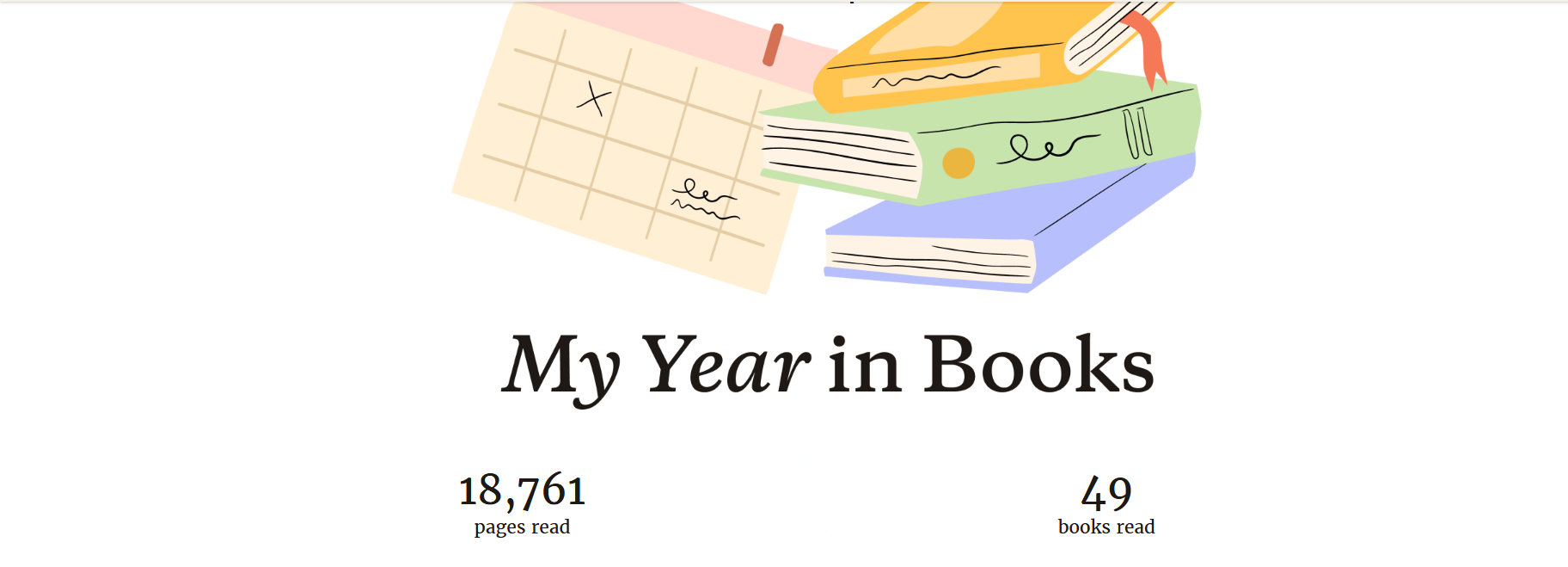



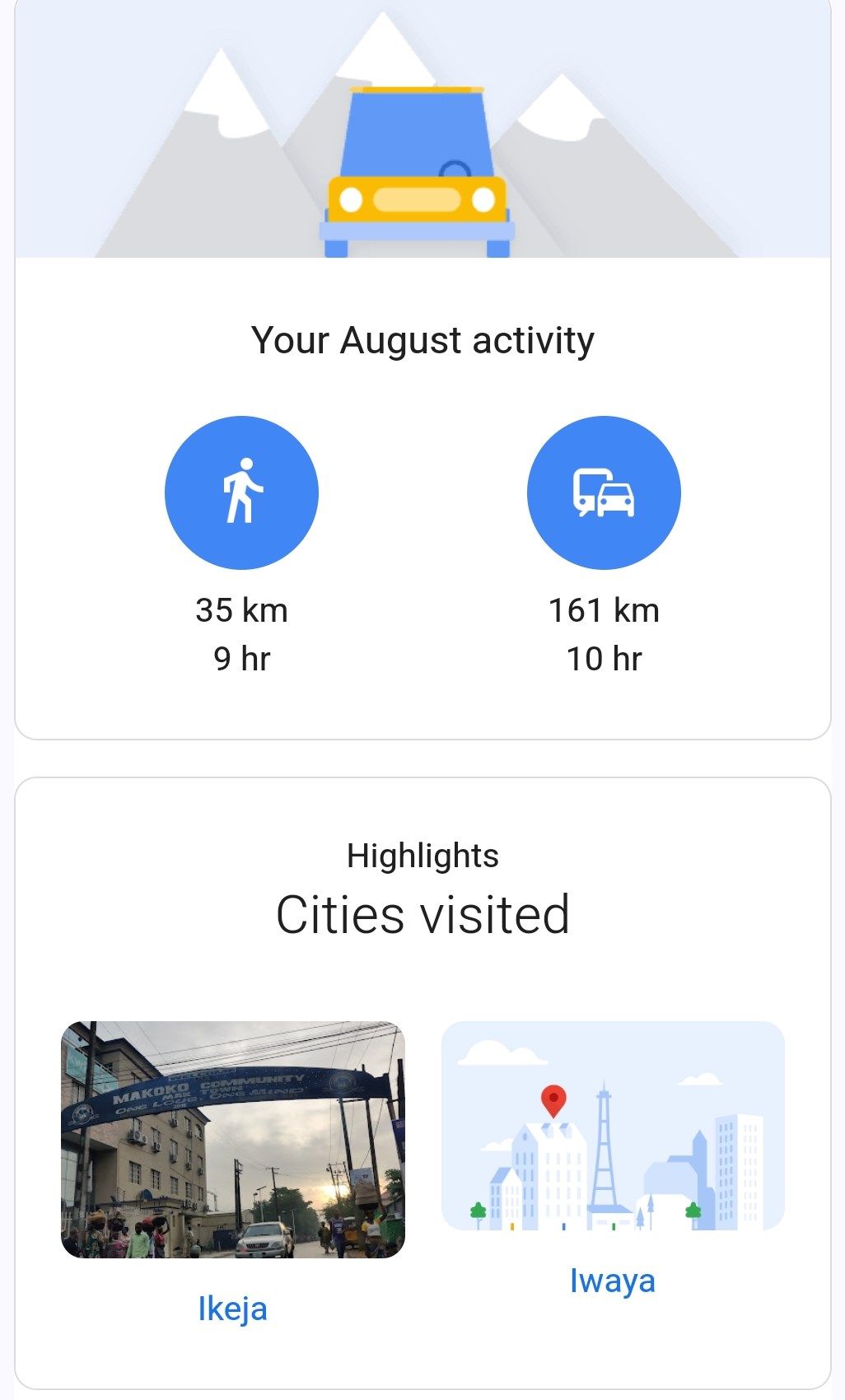

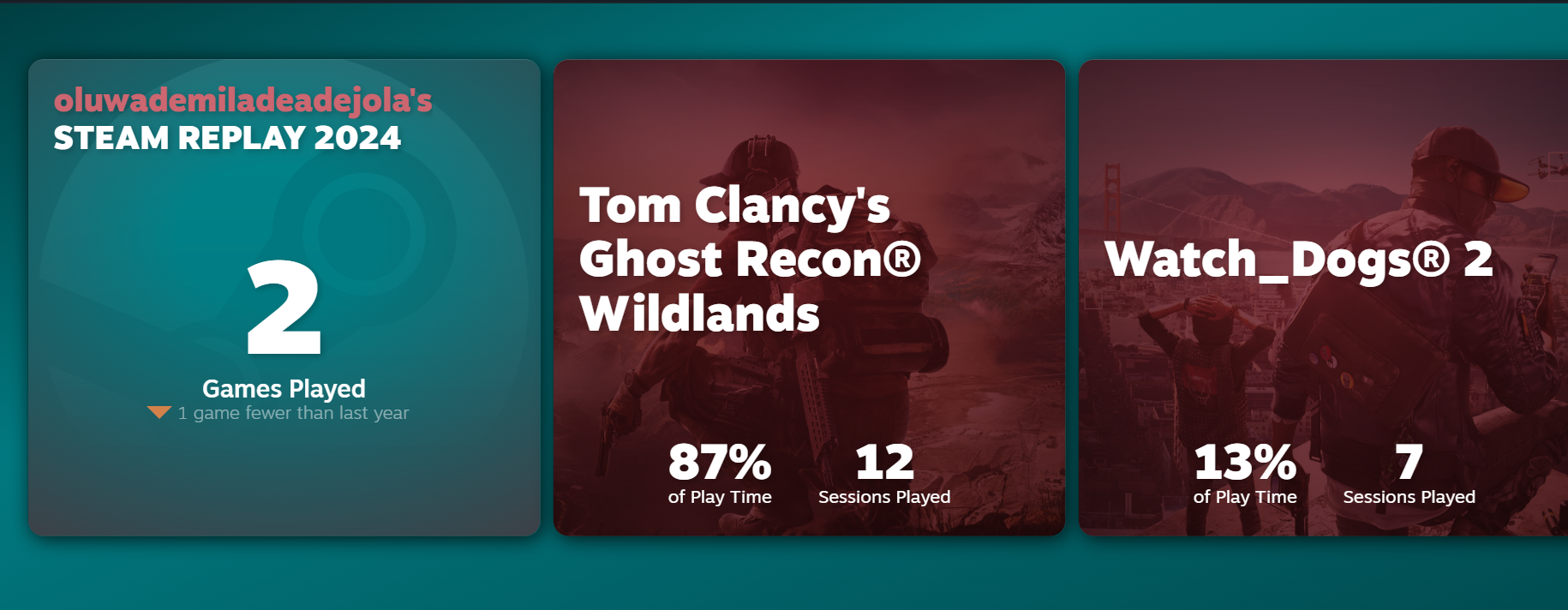
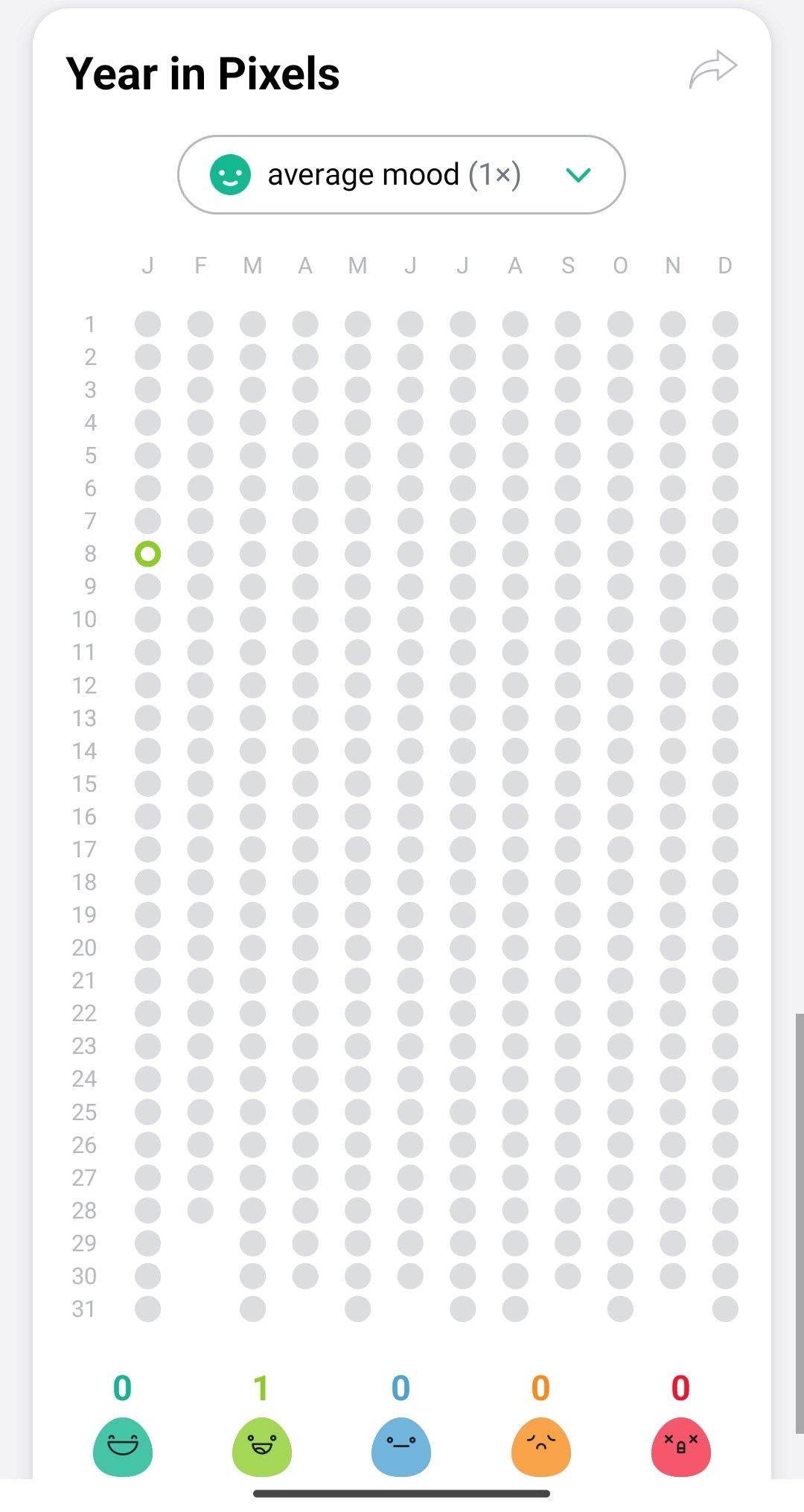
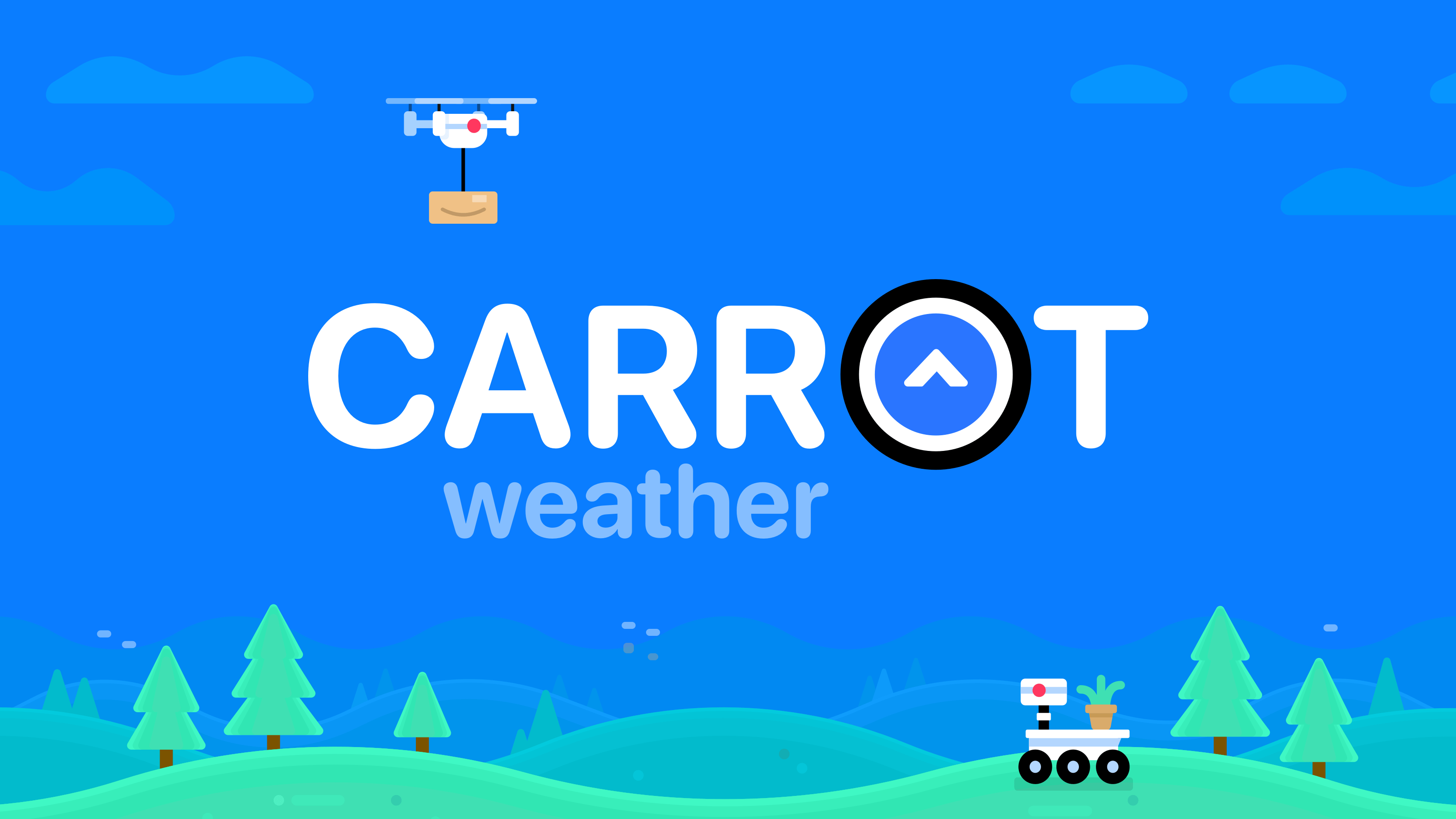


![Turn your M4 Mac Mini into a Mini Mac Pro [Hands-on]](https://techtelegraph.co.uk/wp-content/uploads/2025/01/IMG_7348-e1736457796164-218x150.jpg)
