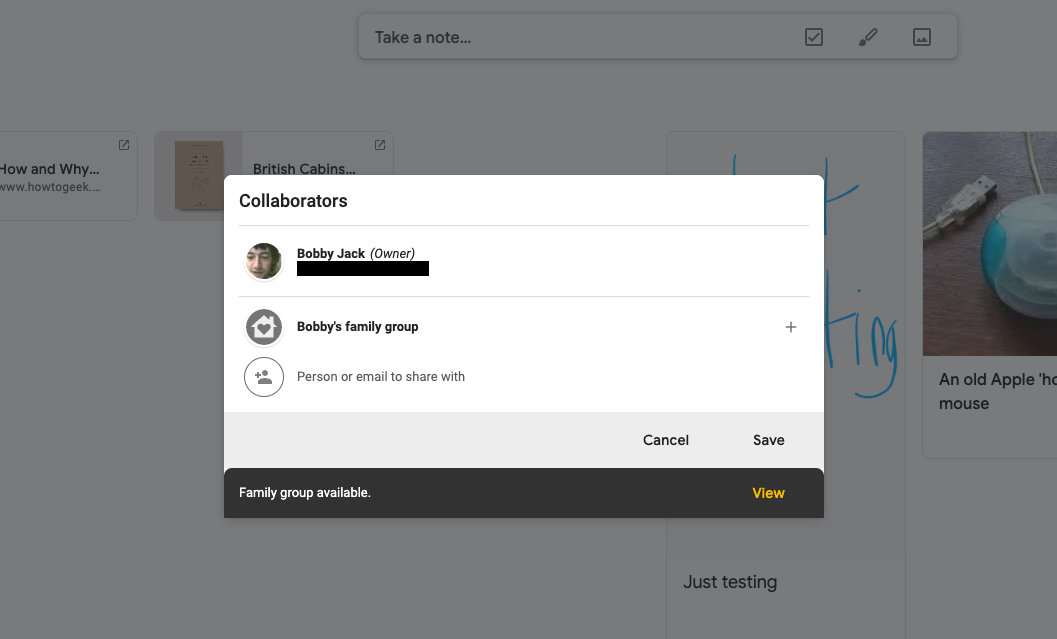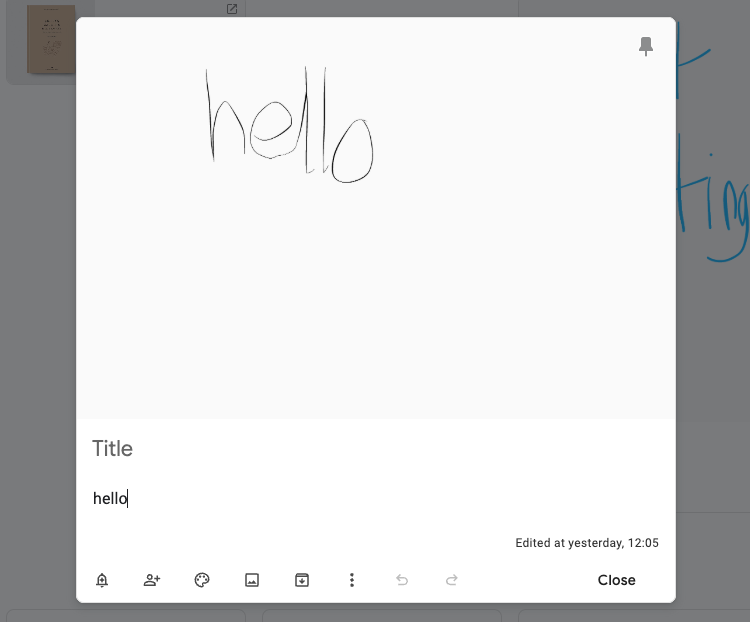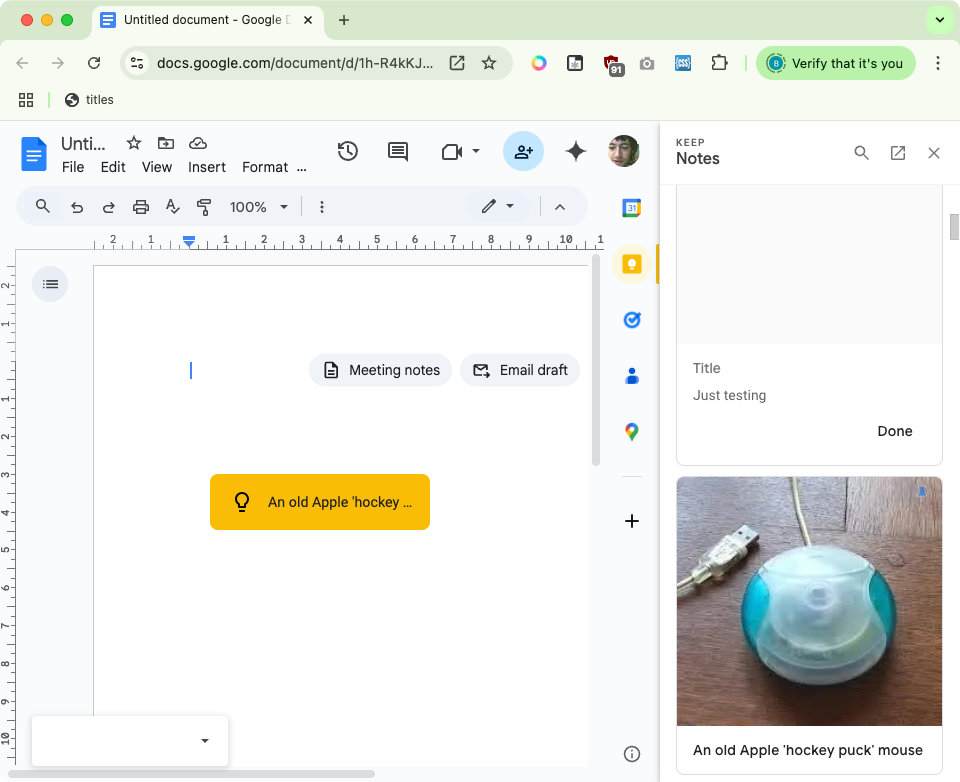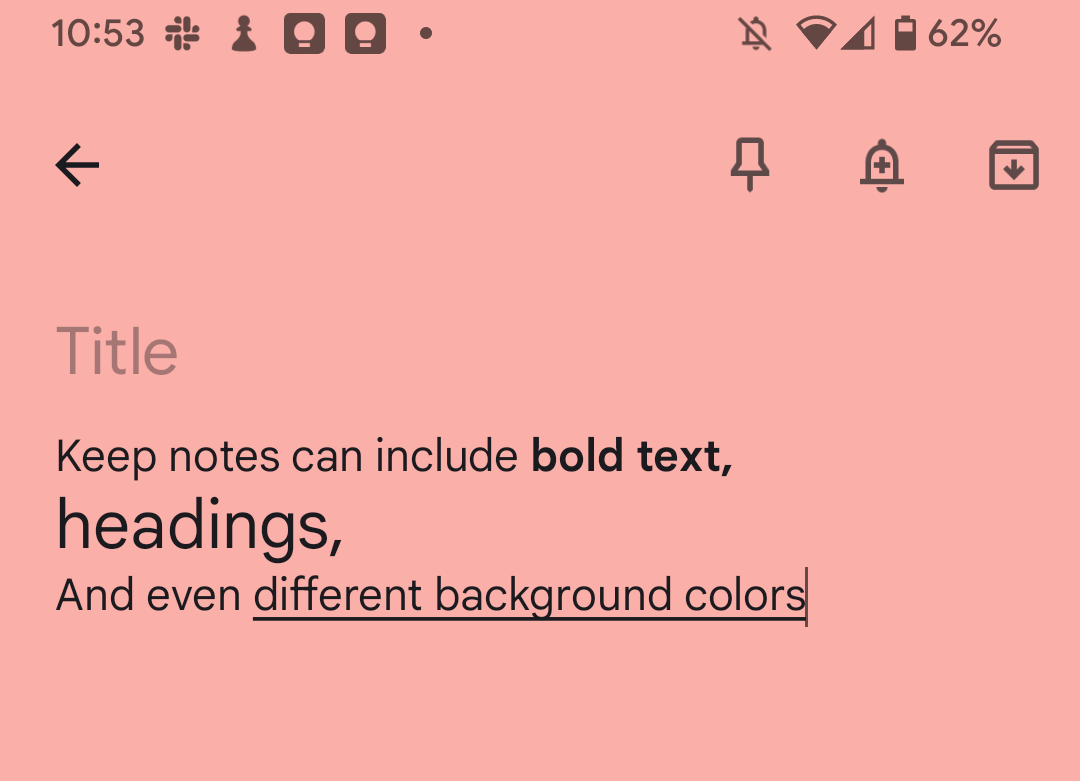Google continues to improve Keep, its note-taking app, with small updates and tweaks to its features. Keep isn’t exactly high-profile, but it’s come a long way in a decade, and there are signs that Google is taking it more seriously than ever.
Real-Time Note Cooperation (2014)
Over a decade ago, Keep borrowed real-time collaboration from Google Docs, although you might be unaware it even exists. Having pioneered real-time collaboration with its word processor, the company extended the concept to many other products, including the humble note-taker.
Cooperation may seem like overkill for a note app, which you’ll typically use for private notes and temporary scribbles. However, it can be very convenient when you need to share that grocery list, bin schedule, or ideas for family gifts.
Text From Images (2016)
OCR (Optical Character Recognition) is another feature that can still feel like magic if you grew up before it existed. Of course, nobody even calls it OCR nowadays, since it has become so ubiquitous we take the technology for granted. It follows that even a simple note-taking app needs to support powerful features like this.
Keep calls it “Grab image text” and the feature works exactly as you’d expect. Even with roughly scribbled notes taken by mouse or finger, Keep has no problem extracting text which you can then search or copy and paste into another app.
Google Docs Integration (2017)
Although Keep had borrowed some features from Docs by this point, it was very much a one-way relationship. Google added some balance by integrating Keep notes into Google Docs.
With Docs open, click the Keep icon in the right sidebar, and you’ll see a column of your notes. Drag one onto your document and Docs will insert its contents. You’ll lose formatting, though, so this feature works best with longer plain text blocks or snippets of text that you might reuse often.
Docs integration also makes Keep a great tool for research. You can gather interesting text and images as Keep notes, then reassemble them later in your document.
Undo and Redo (2017)
It might seem like a pretty fundamental feature, so it’s surprising that it took Google quite so long to add a basic “undo”. Maybe the company got distracted, focusing instead on the much more powerful version history in Google Docs.
Undo and redo are the kind of essential feature that won’t win any marketing awards, but can frustrate users in their absence. Fortunately, you can now rewind mistakes and keep your notes as accurate as possible.
Rich-Text Formatting (2023)
Another—seemingly basic—feature arrived six years later: the ability to bold your text. With other formatting tools like italics, headings, and background colors, Keep now lets you add personality to your notes and make them easier to read.
However, text formatting highlights a rare flaw with Google Keep: the Android app and web app are not in perfect sync when it comes to features. You can format text in the Android version of Keep, but the web app will not show any formatting. Although you can edit notes with text formatting in the web app, your changes may remove underlying formatting, so watch out for this if you want to use formatted notes on both mobile and desktop.
What Does Google Keep’s Future Look Like?
With Keep’s latest system update, Google is paving the way for it to become a full-blown system app, rather than a normal app that happens to be installed by default. System apps have enhanced privileges and you won’t be able to uninstall Keep in future.
Google continues to roll out small features that embed Keep more tightly with its ecosystem. Syncing your Keep notes with Tasks in your Google Calendar is one upcoming example.
Keep is now a mature app, with an eventful history, that offers a mix of powerful features and notable omissions. But, elevated to the importance of a system app, Keep’s profile will only increase. There are some encouraging signs that Google will continue improving the tool, more so now than ever before.