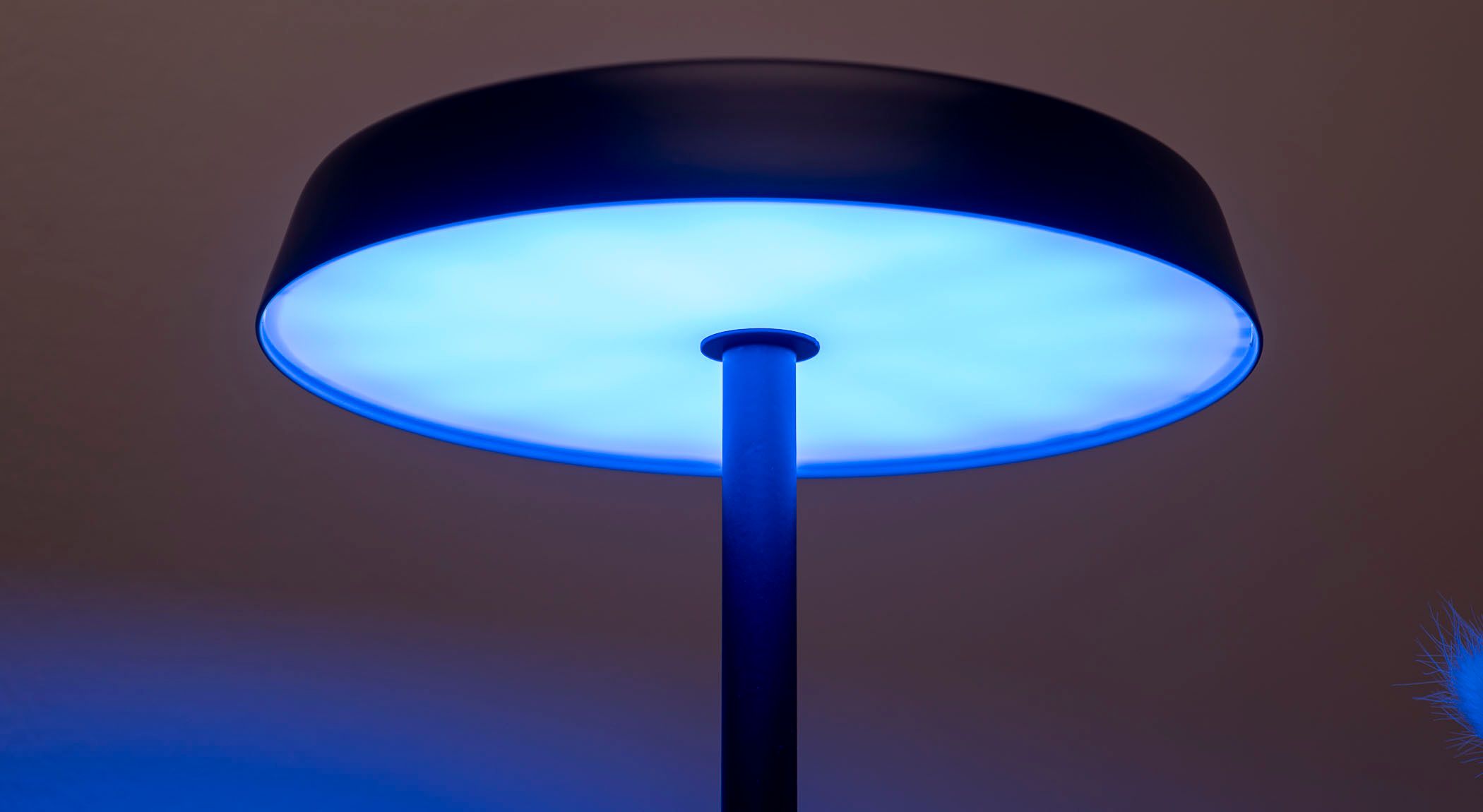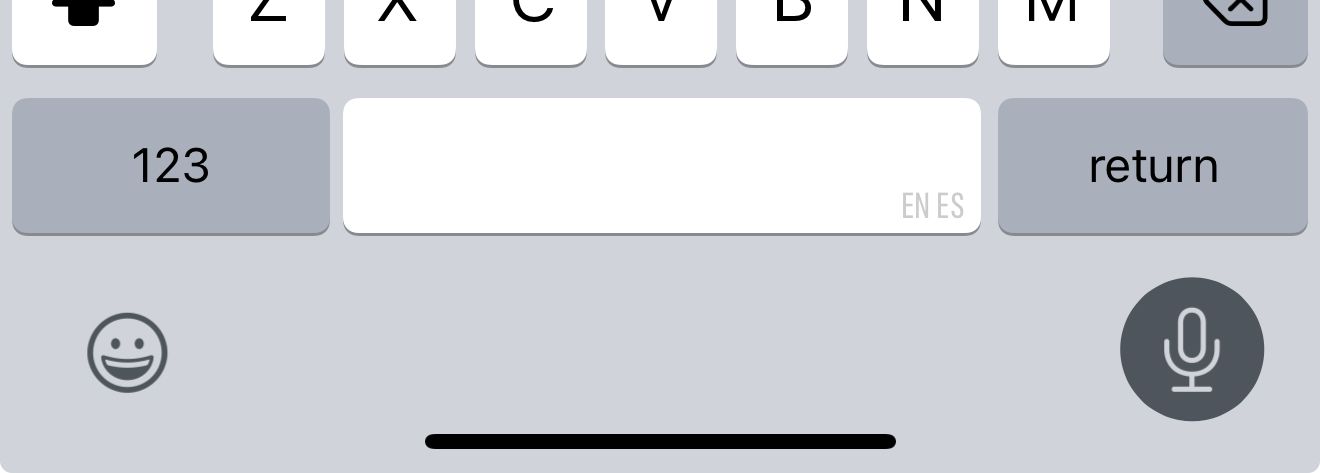Summary
- Automations make a smart home truly smart, not just convenient, by removing the need to perform repetitive everyday tasks.
- To identify what you can automate, start by creating a log of your daily habits to identify automation opportunities.
- Now apply what you’ve learned to the fundamentals of smart home automation by exploring how sensors, time triggers, presence, device usage, and more can transform your daily routine.
Automations aren’t the only benefit of smart homes, but they are the key to creating a home truly deserving of the title. Here’s a simple but powerful way to identify all the aspects of your daily life that could happen automatically.
Automation Is What Makes a Home Truly Smart
There are plenty of reasons to have a smart home, even without a single automation in sight. Being able to control your home using simple voice commands is often a huge improvement over doing things manually, most especially when it comes to scenes.
But I would argue that automations make a smart home truly smart. Having things happen automatically is undoubtedly a step forward from even the smartest of manual controls. Automations can be triggered by a huge range of events: time of day, darkness, someone arriving home, someone walking into a room, and much more.
The twin challenges to automating a smart home are the “what” and the “how.” What can be automated? And how can that be achieved? Today we’ll cover both, starting with my recommended approach to the “what.”
How to Decide What to Automate
Most of us have a lot of habits and routines, but the fact that they are habitual means we’re often not even aware of them. For example, you may walk into your kitchen and flick the light switch on without even realizing you’ve done it; it’s just an automatic action on your part. If I asked you what you just did, you’d probably simply say you walked into your kitchen.
The key to automating your home is identifying these habitual actions so that they become truly automatic. This is how you can create an automated home that is personalized to you and your family. The approach I propose here might sound pedantic or time-consuming, but it’s a one-off exercise that will save you time and effort from that point on. As time investments go, it’ll have one of the best returns you’ll ever see.
The method is to create a complete log of what you do in your home for one day in terms of any devices you operate or interact with, from a light switch to a garage door. Or at least the devices you realize you operate in the same way every day.
You’ll then use this log to identify two things. First, the smart home devices you operate manually which can easily be automated. Second, the non-smart devices that should be prioritized for replacement by smart versions.
Here’s an example of the first few entries of this type of log:
|
7am |
Alarm clock wakes me |
|
7.05am |
Get out of bed, walk into bathroom, switch on bathroom light |
|
7.09am |
Switch off bathroom light, walk out of bathroom |
|
7.10am |
Walk to kitchen, switch on kitchen lights, switch on coffee machine, switch off kitchen lights |
|
7.12am |
Get back into bed |
|
7.20am |
Get out of bed, open bedroom blinds |
|
7.22am |
Open wardrobe, switch on wardrobe lights |
An easy way to create this kind of log is to use the dictation capabilities of your smartphone. On an iPhone, just open the Notes app and tap the microphone button to dictate. The command “new line” will automatically start a new line ready for the next entry.
Once you have your log, highlight the opportunities for automation. My personal approach was to do this:
- Highlight in bold text the things I could automate immediately, using existing smart devices.
- Leave in normal text the things I could replace with smart devices.
- Delete entries with no opportunity for automation (more on this later).
The Different Ways to Trigger Automations
Once you’ve identified the “what,” it’s time to figure out the “how.” There are seven main ways of triggering an automation that will work with any smart home platform.
The opportunities increase dramatically with a super-powerful platform like Home Assistant, and that’s the reason I recommend caution before dismissing an opportunity for any automation. When a trigger could include something like a bus being due, much more is possible than you might have imagined!
Here are examples of what you can do using only the seven standard triggers.
Presence or Absence
Common automation triggers here are the first person arriving home, the last person leaving home, someone walking into a room, and a door being opened. Examples would include:
- First person arriving home switches on the entrance lights and adjusts the heating or cooling.
- Last person leaving home switches off all lights in the home, and turns down heating or cooling.
- A motion sensor detecting someone walking into a room switches on the lights.
- No motion for two minutes switches off the lights.
Time of Day
If you wake at the same time on weekdays, you could replace an unpleasant alarm clock with something gentler, like a blind that opens gradually or a smart light that simulates a sunrise. If the first person arrives home at the same time each day, you could trigger heating or cooling ahead of time, so the home is already at a pleasant temperature by the time they arrive.
Sunrise and Sunset
A very common way to use these triggers is to switch on external security lights at sunset, and switch them off again at sunrise. This is particularly useful if you use external lighting to make access safer, by lighting paths, so they are always on when needed and not otherwise.
Motion
Motion sensors can be a very simple but powerful way to trigger automations. For example, having lights turn on when someone enters a room is particularly helpful for smaller rooms like kitchens, bathrooms, and hallways, where you always want the same lights to come on.
A standard feature here is to also have them switch off after a certain time without motion. You might need to experiment to find the best time, but I find two minutes works well. Most motion sensors also have integrated light sensors, so you can set them to switch lights on only when it’s dark enough to need them.
Opening Doors or Windows
If your front door has a smart lock, unlocking it is another obvious opportunity for welcome-home automations like switching on interior entrance lights. But you can also fit door and window sensors to trigger other automations.
For example, opening a window might switch off the air-conditioning in that room—there’s no sense in paying to cool the outside world! Opening a wardrobe door can switch on the interior lights, while closing it switches them off. This is also a very handy thing to have on cupboard doors where interior lights are fitted.
But sometimes a simple motion sensor can be an easier way to detect doors opening. I have one attached to the inside of one of my wardrobe doors; opening the door creates motion which switches on the lighting. This requires less installation than a dedicated contact sensor.
Other Sensors
There are a wide range of sensors available today. For example, mmWave presence detectors can be more precise than motion sensors when you want an automation to run when someone is present.
An air quality sensor could switch on an air purifier, or use its CO2 sensor to switch your desk lighting to red to indicate that it’s time to open a window or take a break.
A water sensor can be used to automatically cut off the water supply when a leak is detected. You can also get complete kits for this.
Device Usage
Finally, you could use the activation of one device to trigger another. For example, locking a smart lock could switch on a smart home security system, or opening your garage door could switch on lighting in the connecting room.
Taking this approach to identifying the “what” and applying a little thought and creativity to the “how” can give you a highly automated home entirely based on the needs of you and your family.
Just getting started with connected devices and automation? Welcome aboard! There’s never been a better time to build a smart home.