There are many streaming platforms you can use to enjoy your favorite podcasts. Recently, I’ve been using both Apple Podcasts and Spotify to find new shows. Which service is better for streaming podcasts? Here’s all you need to know.
What’s Playing?
In terms of catalog, Apple Podcasts and Spotify offer a good variety of options to choose from. Both services offer shows across genres spanning news, entertainment, crime, comedy, and more. Looking at the numbers, however, Spotify is the clear winner. Apple Podcasts hosts more than 2.5 million shows, while Spotify hosts more than 5 million shows. Spotify also has over 250,000 video podcasts.
Interface
For Apple users, Apple Podcasts holds an advantage, being a pre-installed, native app, in terms of interface, sync, and ease of use. The iOS app has neat categorization and discovery, a sleek interface, and uncluttered playback controls. Podcasts on Mac have more variety in tabs, with “Top Charts” adding to better discovery.
Your library on the Mac app is also further divided into “Recently updated,” “Shows,” “Saved,” “Downloaded,” and “Latest Episodes,” which offer better filtering options for your favorite podcasts. Like Apple Music, the Podcasts app’s nativity improves Apple users’ experience.
The disadvantage of this, of course, is that if you are an Android or Windows user, you can only use Apple Podcasts on the web app. While the web player comes with a user-friendly interface similar to the desktop app, it does not compare to the experience offered by the native app.
Spotify podcasts, on the other hand, are available to Apple and Android users alike. You can use the mobile or desktop app or enjoy podcasts on the web player, no matter what device you are listening on. If you are used to listening to music on Spotify, it’s also easier to adapt to the podcast-listening experience, since podcasts and music are available to stream on the same platform. This also means that you can quickly jump between music playlists and podcast episodes from the same library.
Pricing
Apple Podcasts is free to use, with most shows letting you access and download episodes without paying a dime. However, some shows do offer subscriber-only benefits, like ad-free listening, bonus content, and unreleased songs. Premium subscriptions are highly flexible for creators, and you can find subscriptions on a monthly or annual basis with free trials. Your subscriptions can be managed from your account settings.
You can subscribe to premium content either through in-app subscriptions to your favorite shows and creators or by connecting your existing Apple subscriptions to the Apple podcasts app. This includes your subscriptions to Apple Music, Apple News, and other App Store apps. You can then listen to podcasts from these apps through Apple Podcasts, with your library automatically getting updated.
Spotify’s podcasts are free with ad-support, and you can get rid of ads and enjoy offline listening by subscribing to Spotify Premium. Subscription plans available include:
- Individual ($11.99/month)
- Student ($5.99/month)
- Duo ($16.99/month) for two Premium accounts
- Family ($19.99/month) with up to 6 Premium or Kids accounts and access to Spotify Kids.
Podcast creators can, of course, include paid promotion within episodes on both platforms.
Discovery
Since Apple Podcasts is a dedicated, standalone podcast app, discovering podcasts is easier, given that your user journey is shorter. Both services have similar interfaces for their “Browse” tab, neatly categorizing shows by genres. Apple Podcasts prides itself on personalized recommendations and expert curation, and the “Top Charts” category lets you easily find trending shows. You can also use the comfort of your podcast library to find the latest episodes and add your favorite categories to the Home tab to fine-tune recommendations.
Podcasts on Spotify are available hand-in-hand with your music, which can either make things easy or difficult, depending on how you feel about a one-stop app for your music and podcast streaming needs. However, given Spotify’s uncluttered interface and filters in your library, finding new podcasts is not a Herculean task by any means.
You can browse for new podcasts through the Browse tab, use “Podcast Charts” to find popular shows, and curate your podcast library. Creating podcast playlists can give you more recommendations, and using the “What’s New” option in your Home tab lets you see when your favorite creators have uploaded new content. You can explore related episodes and shows while playing an episode, which can expand your podcast library.
Playback Features
Apple Podcasts comes with a neat set of playback features, including forwarding (30 seconds) and rewinding (15 seconds) options, episode bookmarks for easy saving and access, and “Mark As Played.”
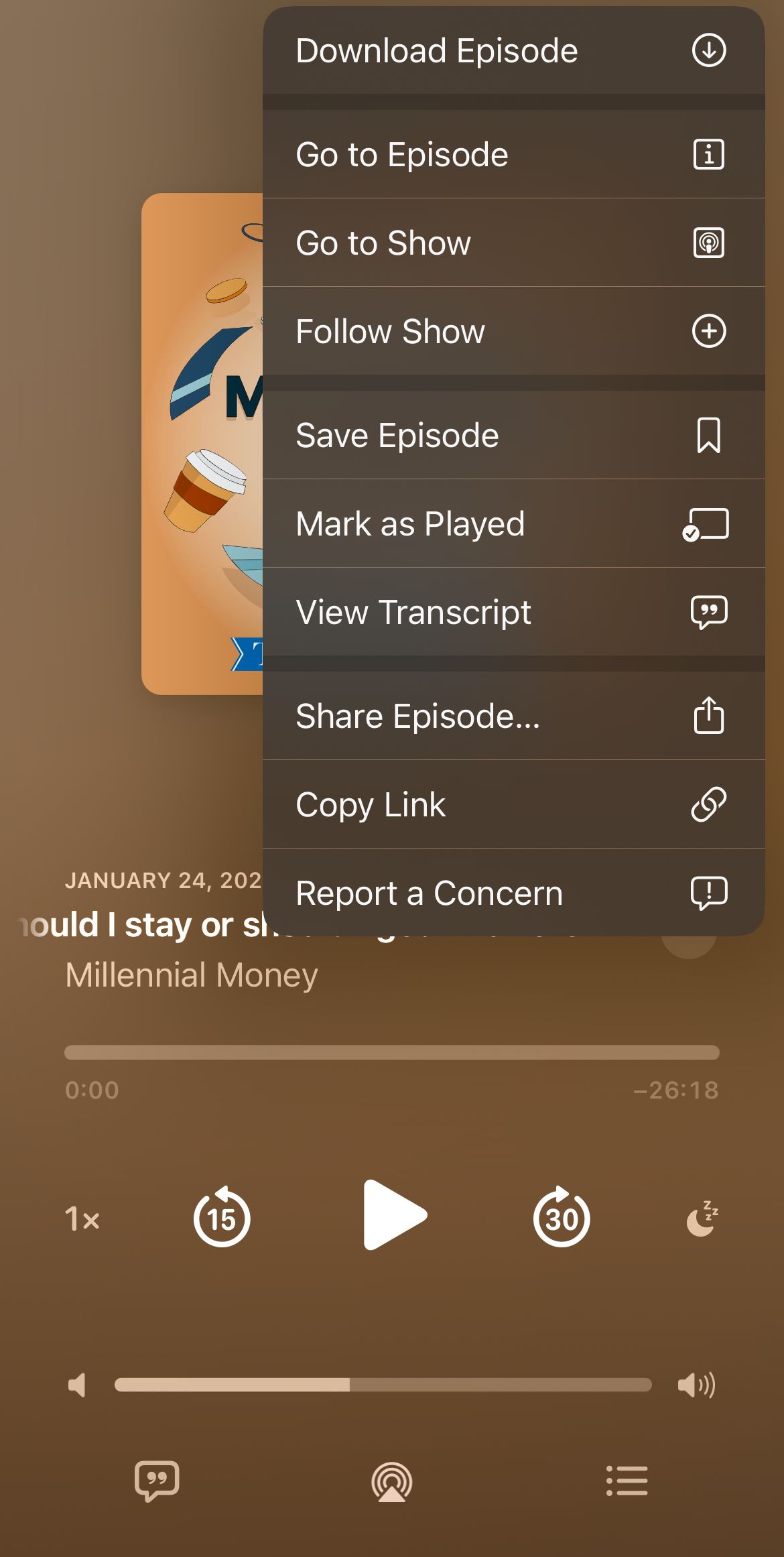
With Spotify, podcast playback is an easy task. Episodes feature 15-second rewind and forward options, different playback speeds, easy playlist options, and access to episode Spotify codes. My favorite Spotify playback feature is the sleep timer, which automatically stops playing an episode once you set a time limit. You can comment on episodes and see what others are saying.

Both Apple podcasts and Spotify come with features like episode descriptions. Transcripts allow you to listen seamlessly with both services, and customizable queues can help reorder episodes while listening.
Compatibility
Apple Podcasts, being a native Apple app, can help you listen to podcasts seamlessly across the Apple ecosystem. You can use Siri’s assistance for seamless playback or play podcasts on the HomePod. If you use a Family Sharing plan, you can listen to podcasts with family members. You can also use CarPlay to play podcasts from an iPhone to enjoy podcasts on the road.
Apple Podcasts is not included in Apple One plans, which does restrict bundling options offered by apps like Apple Music. Android and Windows users have access to Apple Podcasts on the web browser after signing up with an Apple account.
In comparison, Spotify’s app is available for iOS, Mac, Android, and Windows, as long as minimum device requirements are met:
- iOS 14 or above
- MacOS X 11.0 or above
- Android OS 7.0 or above
- Windows 10 (64-bit), Windows 11 or above
Features like Spotify Connect also allow for seamless playback across your devices. You can use Spotify for podcasts on select cars, TVs, smartwatches, gaming consoles, or simply from your preferred web browser.
Which Service Is Better?
While both services come with their own set of interesting feature sets, the answer lies in what type of listener you are. If you are highly immersed in the Apple ecosystem, Apple Podcasts lets you take advantage of seamless connectivity for the best listening experience. Its nativity means you can export other Apple subscriptions to listen to all your podcasts in one place. If you want to see compartmentalization between your music and podcasts, Apple Podcasts is the way to go, given that it is a separate, dedicated app.
If you do not use Apple devices or simply want to use one app to manage your music and podcasts, use features like Spotify Connect, and have more show options, then Spotify’s podcasts would be ideal for you.




