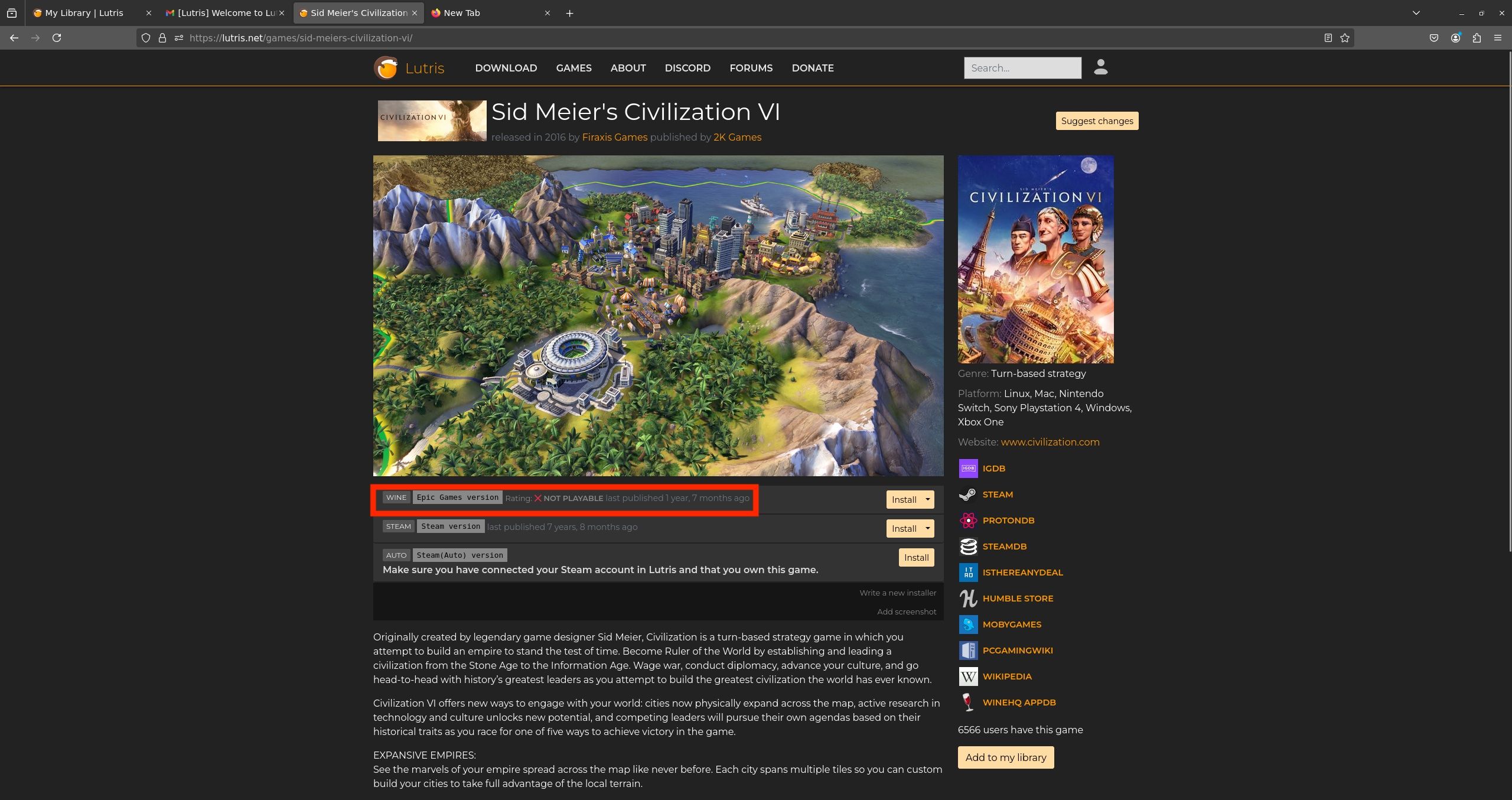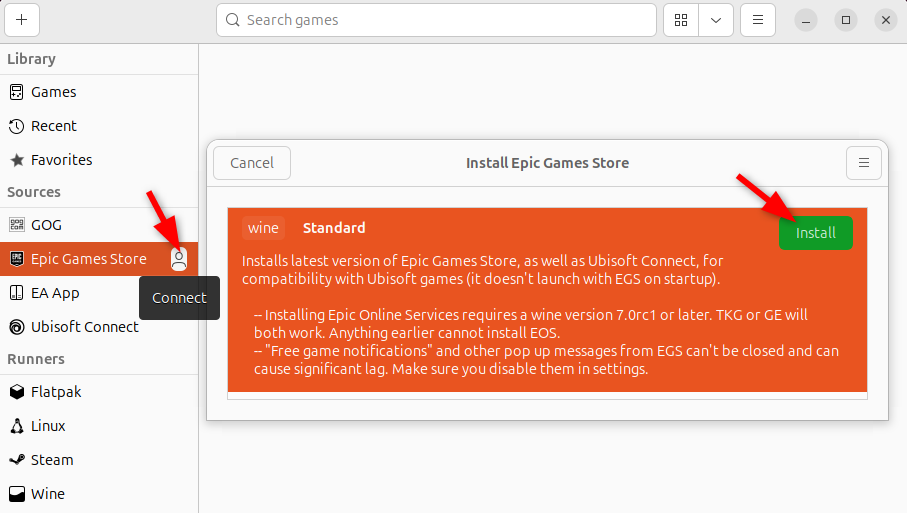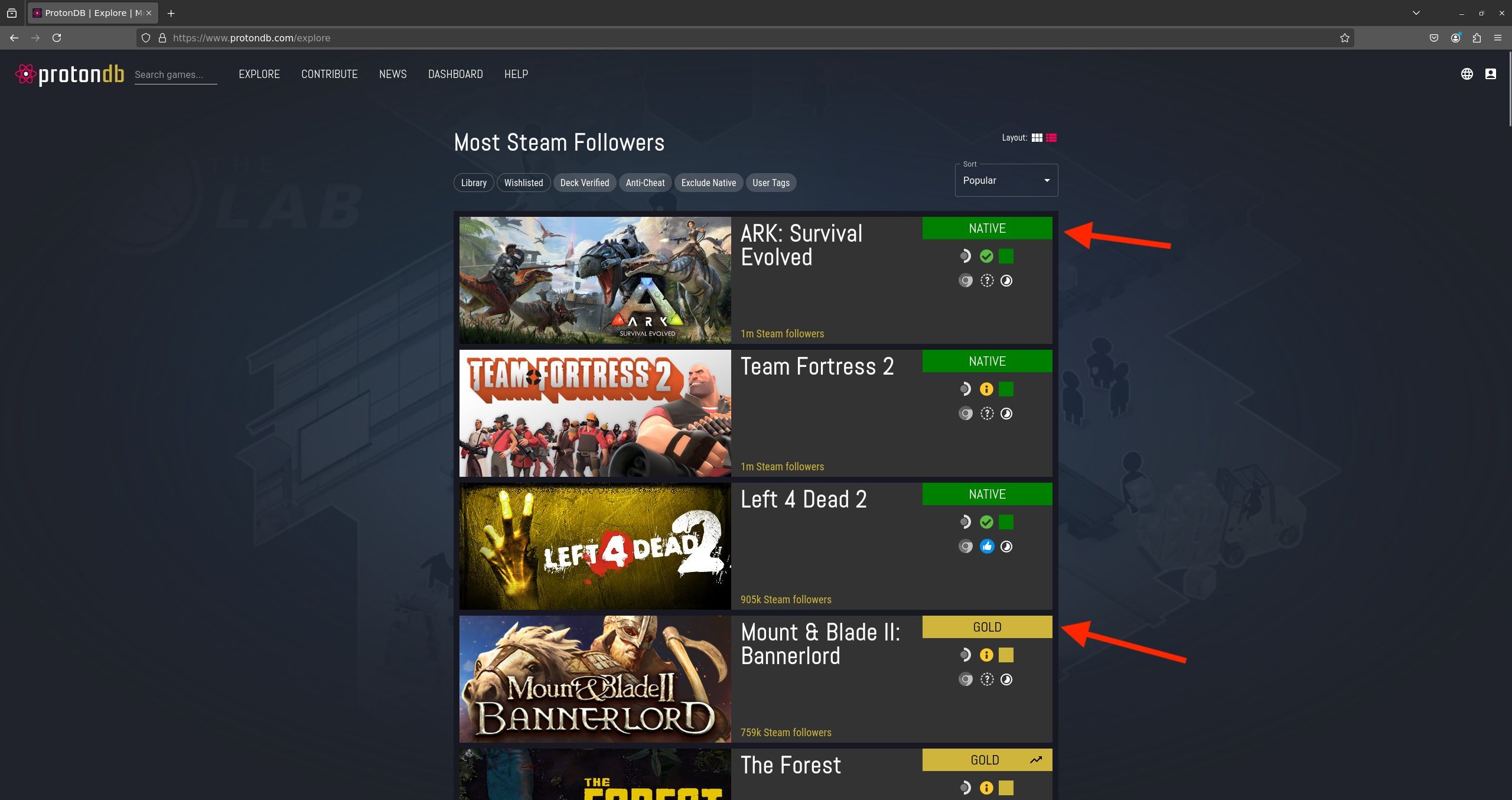Gaming has come a long way since the early days of Linux when it was far from easy. Still, you can expect to run into some issues, so it’s best to be prepared to you’re ready when you encounter them.
1
Lack of Linux Support for Many Games
While many developers over the years have offered Linux support for games, it was barely a drop in the bucket until Valve’s Steam Deck and, with it, SteamOS, brought Linux closer to the mainstream. Of course, Linux support still pales in comparison to Windows support, and that likely won’t change in the near future.
One of the main reasons is Proton, which Steam uses behind the scenes to enable Windows-only games to run on its Linux-based SteamOS. With this, developers need only ensure that their game runs via Proton, not that it runs natively. For many games, most of the time, this works fine.
Still, while Proton continues to improve all the time, it doesn’t quite match up to full Linux support. As we’ll look at later on, even official support isn’t a guarantee that a game will remain supported.
If the game you’re playing is available on Steam and supported on Linux, installing is as simple on many distributions as it is Windows. First you install the Steam client, then install the game you want to play. There are some games in your distro’s repositories you can install without Steam, too. In other cases though, you may need a few more steps than you would on Windows.
The good news is third-party tools exist to make running your other games easier. For example, you can run the Epic Games Launcher with tools like Lutris, which also supports GOG and Humble Bundle libraries.
It’s not as common as it used to be, but you’ll still run into games that flat-out refuse to run on Linux. Looking forward, though, more are people turning to Linux as a gaming platform, so there is a larger pool of people interested in getting games running on the OS. That means even if a game doesn’t work now, it could gain Linux support soon.
3
Inconsistent Performance
Another all-to-common (but far from universal) gaming bugbear from the earlier days of Linux was that performance often suffered compared to the Windows version of a game. The cause could be any number of reasons: a game being better optimized for DirectX than OpenGL, better GPU performance from Windows drivers. Fortunately, though, it’s not the given it used to be.
Instead, things are even stranger. Some games perform better on Linux, some better on Windows, and in many cases, it changes even further between various in-game settings. You’ll find Reddit threads full of comments from people who switched to Linux and claim better gaming performance, mingled right alongside an equal number wondering where all their frames per second have gone.
The main difference is that the Windows version of a given game is essentially always officially supported, while Linux support is usually more spotty. This means that if you run into performance issues, you’re looking to the community for help.
4
Anti-Cheat Incompatibility
While games are far more compatible with Linux than they used to be, there is one area that still lags behind significantly: multiplayer games. Specifically, games that likely come to mind when you think of multiplayer-first games, like Fortnite, for example.
While you may not play Fortnite or other games from Epic, that company is also the developer of Easy Anti Cheat. This kernel-level anti-cheat software is increasingly in use across a wide variety of games, and has issues on Linux with a number of games. There’s a database called Are We Anti-Cheat Yet that tracks the Linux compatibility of many games that rely on anti-cheat.
Unfortunately, this is also one of the toughest problems to solve at the moment. If anti-cheat is keeping you from playing a game, your only option in many cases is to wait and hope either the developer reinstates support or some sort of fix arises.
5
Problematic GPU Drivers
Graphics card support has come a long way on Linux, especially if you’re not opposed to running closed-source or partially closed drivers from your GPU manufacturer. That said, while you can reasonably expect the graphics to work, you may still need to make some extra considerations for gaming.
Depending on your distribution, your official graphics card drivers may or may not be installed alongside the rest of your system. Many newer distros like Ubuntu or Fedora will offer to automatically install them, while others will stick to open-source drivers.
If you’re suffering from low to no game performance, investigate whether you’re using the correct drivers for your hardware.
6
You’ll Become Very Familiar with ProtonDB
If you’re a gamer who has been anywhere near a PC in the past 10 years, you probably own at least a few games on Steam. Some of them may be natively supported on Linux, but you can all but guarantee that even more are supported using Proton.
One website you’ll want to visit early and often is ProtonDB. Along with a handful of other essential bookmarks for Linux users, you’ll want to keep this one nearby. ProtonDB tells you not just whether a game will run, but whether other users have had success, what Proton version they used, and any other steps they needed to take to get a game running.
This one website will likely save you hours of frustration, even if you just want to know if a game will run on your Steam Deck.
7
Disappearing Support (AKA, Whatever Happened to Apex Legends?)
While in most cases, anti-cheat technology can lead to developers not bothering to support a game on Linux, in others, it can lead to pulling support for an existing game. That is exactly what happened in 2024, when Apex Legends banned Linux players.
Granted, this wasn’t just a case of a lazy developer who didn’t feel like writing extra code; cheaters were specifically using Linux because it made defeating the game’s anti-cheat easier. Still, this was only possible as a fix because the relatively low number of users on Linux made it a feasible financial decision. That wouldn’t have been the case with Windows; they’d need fix other than banning the platform wholecloth.
As long as Linux remains a comparatively niche operating system, these issues will persist. That doesn’t mean that things will always be the same, however. Just look how far gaming on Linux has come in the past 10 years.
In fact, things continue to look bright. SteamOS and its increasing collection of Linux-supported games is no longer just for the Steam Deck. It’s coming to other hardware as well, including on the Legion Go S, which is big news if you love gaming handhelds and Linux.