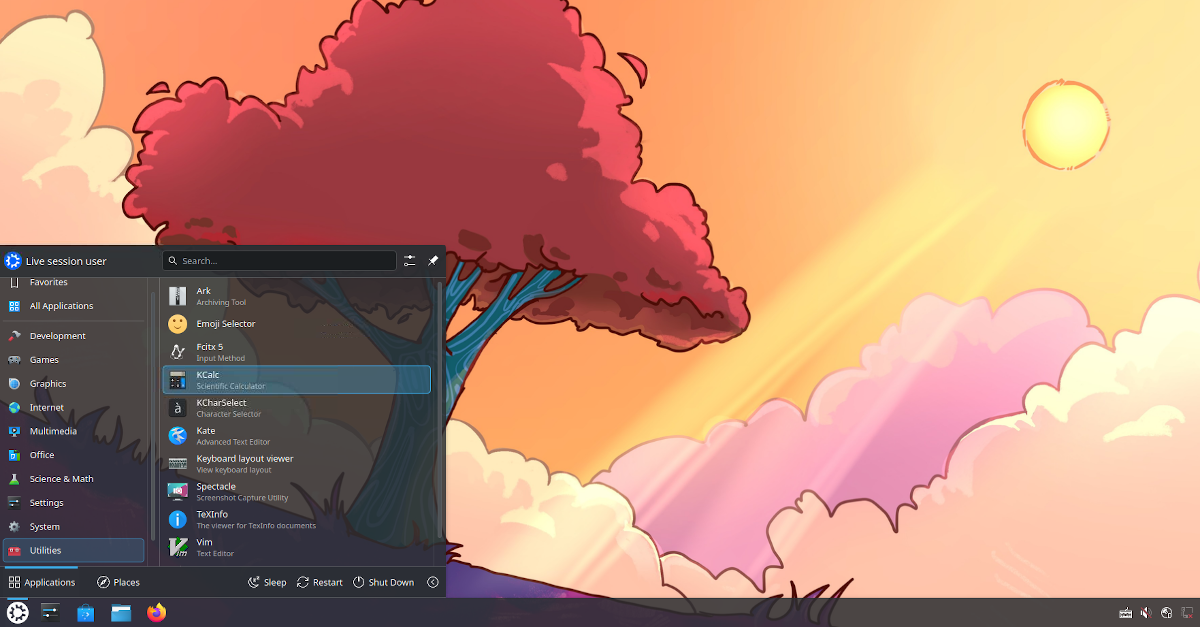Summary
- Linux Mint is user-friendly, easing the transition for former Windows users.
- Linux Lite is lightweight and ideal for older devices, as well as providing an interface similar to Windows 10.
- Kubuntu offers a Windows-like experience while providing access to Ubuntu’s extensive software center.
There are plenty of reasons to quit using Windows 10 and switch over to Linux, but it’s easy to become overwhelmed with the many different Linux distributions out there. To help you transition, I put together a short list of Linux distros that are similar to Windows 10.
In case you haven’t heard, Windows 10’s support cycle is ending soon and you will have to switch to Windows 11. However, with Windows 11 regularly breaking computers (and that’s not the only story out there, sadly) and impacting performance on even relatively modern laptops, switching to the less resource-intensive Linux may be a good idea. Moreover, you may find your PC isn’t supported by Windows 11 at all.
Linux Mint
My personal favorite Linux distro for people coming from Windows 10 is Linux Mint. As I explain in my overview of what Linux Mint is and why I like it, this is mainly because, as a former Windows user, I could more or less intuit where all the functions were when I just started. At first glance, the desktop even looks a bit like the Windows of yesteryear.
It’s not just on the surface, either: once you start working more and more with Mint, you’ll quickly realize all of it is pretty easy to use, and it’s rare that you’ll have to use the dreaded Linux terminal—though we would argue there’s nothing to be afraid of. You can even install software via the software manager, using a massive repository of suitable programs, and it’s all free.
Linux Lite
My next pick is Linux Lite, which is perfect for anybody who is running an older PC or laptop and wants to make sure they can keep doing so without performance issues. As the name suggests, it’s a lightweight distro that’s geared toward less powerful devices, making the most out of what it’s offered rather than demand systems live up to its requirements.
It’s also just very easy to use, with an interface not unlike that of Windows. It’s based on the popular Xfce desktop environment (which I have compared to Mint’s default, called Cinnamon) and is very easy to use. You should be able to adjust to it quickly, and will get a new lease of life on even ancient laptops, to boot.
Kubuntu
Finally, you may want to give Kubuntu a shot. It’s a desktop environment for the wildly popular Ubuntu distro, but where the default desktop environment has more of a Mac feel (I go into this more in my article comparing Ubuntu against Mint), Kubuntu feels a lot more like Windows does: there’s a start button, for one, and it just feels more like something brewed up at Microsoft.
However, the main advantage of using Kubuntu is that you get to use Ubuntu and its many functions. As one of the most accessible Linux distros, Ubuntu has a massive software center and a lot of programs have been developed with it in mind. If you want Ubuntu, yet also a Windows feel, Kubuntu may be just what you need.
This is a great time to be switching to Linux. Long gone are the days when you needed an advanced degree to even get Linux to work. Now, there are dozens of distros out there that pride themselves for getting users to work quickly and without fuss. Any of these three picks will stand you in good stead if you’re switching from Windows 10. Once you’ve made your pick, check out our guide to installing Linux for the first time.