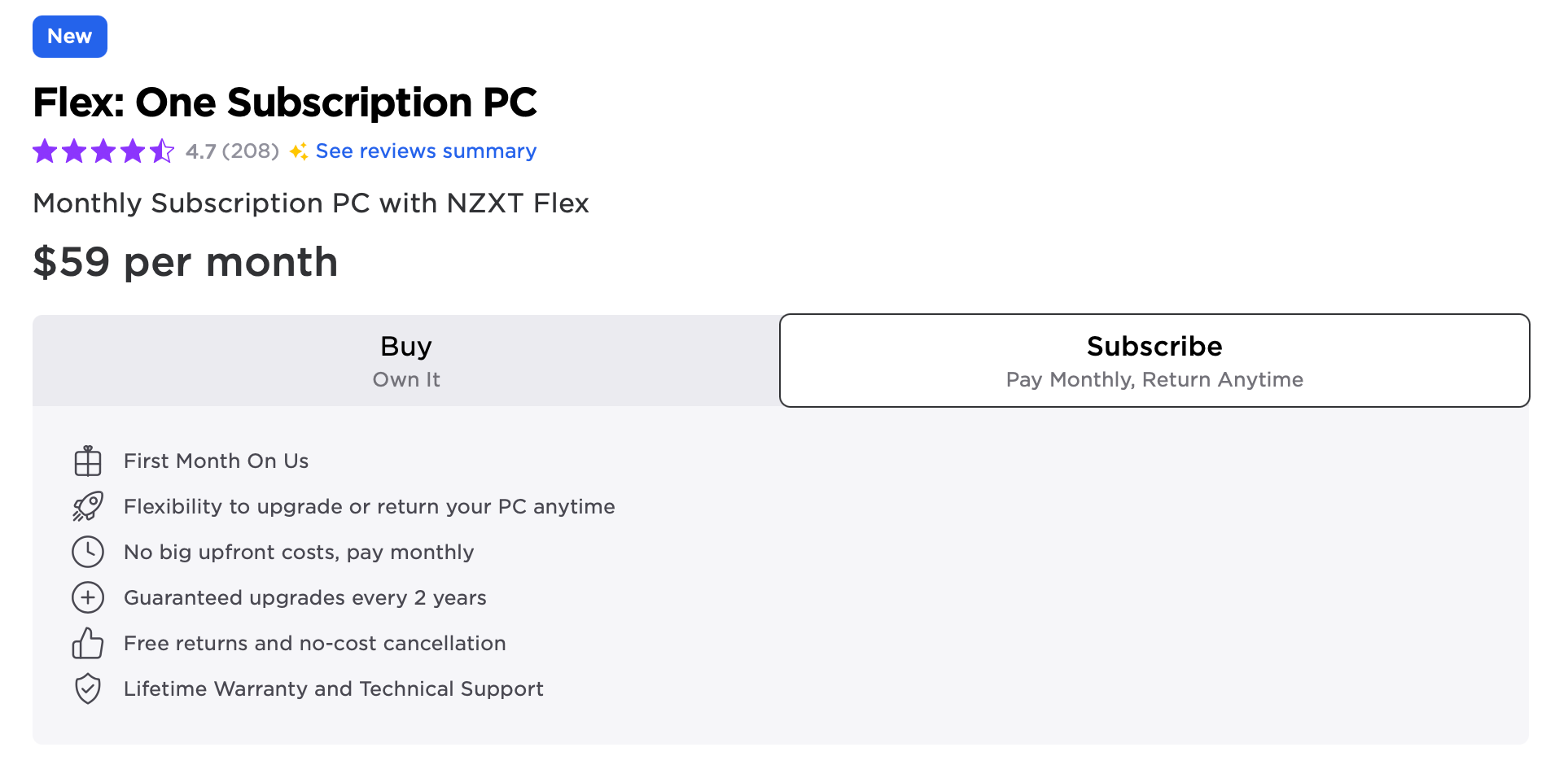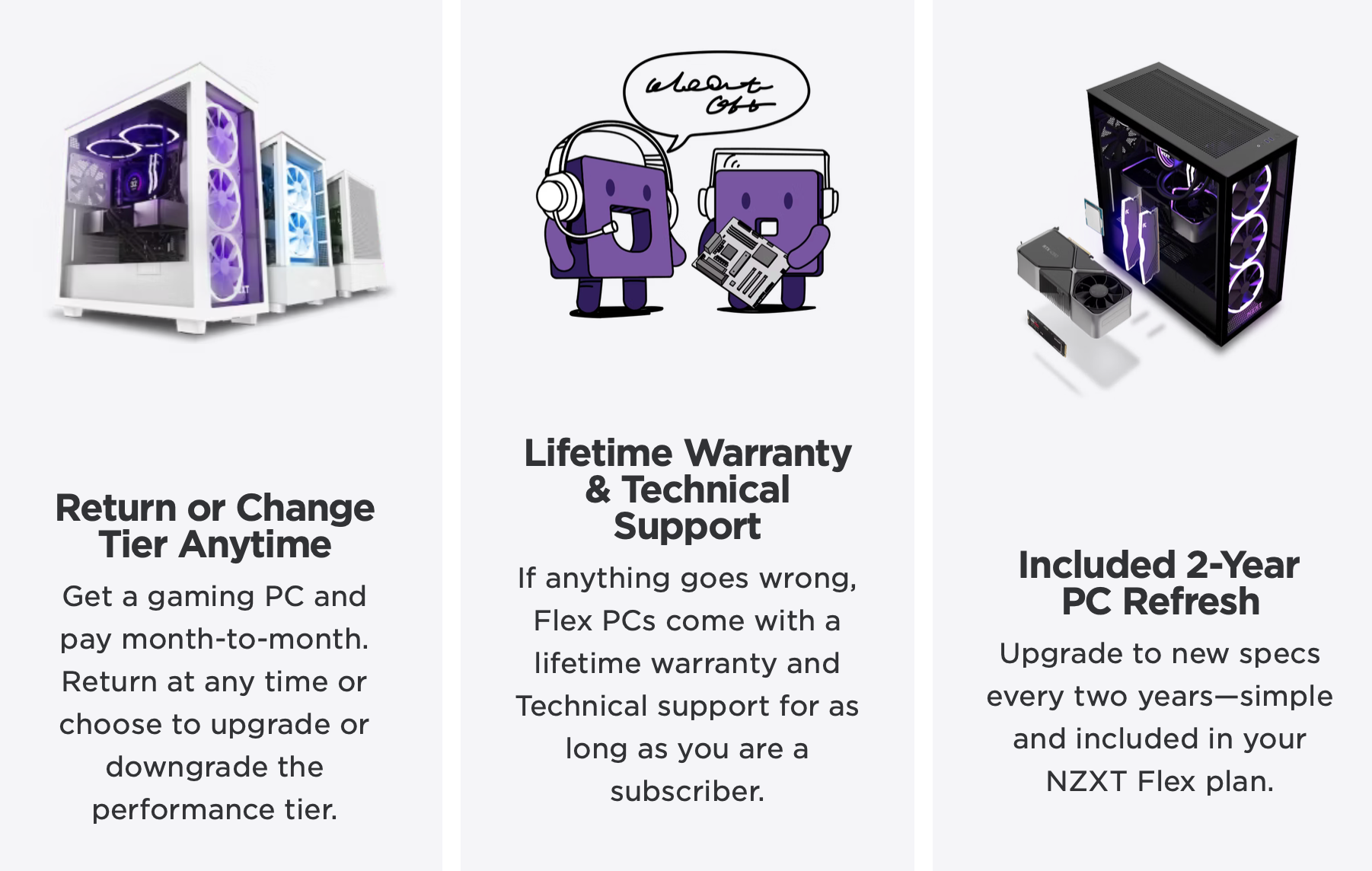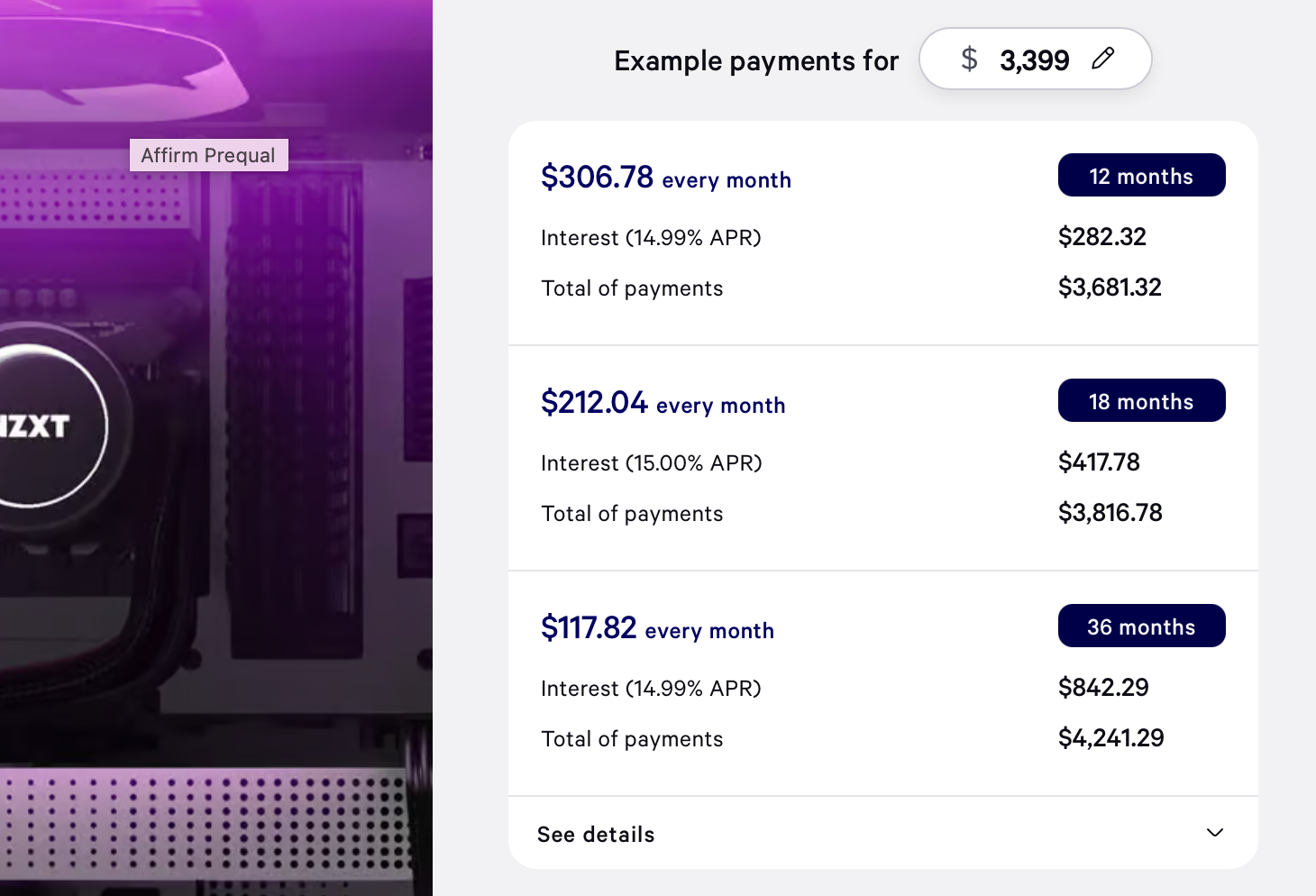Summary
- Renting a PC using NZXT Flex has limited benefits (like a hardware refresh every two years) but offers significantly worse value for money than even financing your PC.
- You can save the most money on a PC by building your own, shopping for used hardware, and prioritizing the most important parts of the build.
- You can get a Switch Lite or a used PS4 for about $100 and play that while you’re saving for a PC.
You’ve probably heard about buying or building a gaming PC, but what about renting one? Let’s take a look at why that’s a pretty bad idea.
You’ll Own Nothing and Be Happy
In August 2024, California-based system integrator NZXT expanded its fledgling Flex gaming subscription, adding three tiers and raising eyebrows around the world. This move captured headlines and drew the ire of the gaming press, several high-profile YouTube channels, and the average Redditor; all in one fell swoop.
The company’s pitch is simple: rent a new or “like-new” gaming PC from us for a flat monthly fee. Just like renting your home or a car, you won’t own the PC when the term is up. It’s yours for as long as you’re happy to keep paying, and prices start at $59 per month.
The idea of renting pricey electronics is not new. People have spread out the cost of such devices for decades. Radio Rentals started in the UK in 1930, initially specializing in radio sets. Rent-A-Center took off in the US in the 1970s and still operates to this day.
The difference here is that Radio Rentals offered items for a very cheap monthly price, while Rent-A-Center works on a rent-to-own basis. Neither of these benefits apply to NZXT Flex.
Of course, there are some benefits beyond the first month being free. You can cancel at any time, and shipping is free. You get a warranty with your plan, but there’s no cover against accidental damage caused by you. Perhaps the biggest boon is that NZXT promises to upgrade the rig every two years.
On the surface, the plan seems ideal for anyone who temporarily needs a performant PC for playing games or doing a bit of video editing. But let’s be honest: that’s not who NZXT had in mind when they launched this scheme.
The Cost Is Astronomical
Perhaps the most vocal criticism of the scheme came from GamersNexus, a YouTube channel that specializes in computer hardware and the companies that sell it. Editor-in-chief Steve Burke flat-out described the scheme as “predatory” and “a scam” in a fiery hour-long investigation posted in December 2024.
Chief among the complaints was that NZXT was offering different specifications between the PCs you could rent and those you could buy, despite them having the same name. The CEO of NZXT Johnny Hou responded to criticism in a six-minute video, promising to fix the naming scheme and making several other concessions.
Other criticisms of the scheme included misleading advertising campaigns (since pulled), the fact that the scheme doesn’t offer fixed specifications which means that parts can change from time to time, and potential price increases for subscribers (which Hou put down to state sales tax requirements).
But there’s one aspect to the Flex lineup that can’t be fixed by a heartfelt piece-to-camera: the price. NZXT’s price tiers start at $59 for an entry-level Intel Core i5-12400F, an RTX 3050, and 16GB of pretty slow RAM. The highest tier jumps to $259 for an i7-14900KF, an RTX 4080 SUPER, and 64GB of decently fast RAM.
But you don’t need to understand these specifications to realize that renting offers poor value for money over the long term. Buying an NZXT pre-built PC with the equivalent specifications as the $259 monthly rental would (at the time of writing) cost you $3,399.
That’s the equivalent cost of renting the same PC for 13 months. Over three years of renting you’d spend $9,324 and have nothing to show for it. If you choose to finance the same PC over three years using the Affirm button on NZXT’s website the total cost comes to $4,241.29 (at an interest rate of 14.99%) for the same period and you own the PC at the end of it.
And if you choose to build your own PC? You’ll save considerably more money since you aren’t paying labor prices and can shop around for the best deals.
What You Should Do Instead
NZXT is offering instant gratification to those who can’t afford to drop a couple of grand on a finished build or don’t have the credit to get finance. It’s worth acknowledging that this is just the nature of renting in general. You aren’t usually going to get the best deal in life under this model, though in this case renting a PC seems like especially poor value for money.
Let’s say you’re a gamer with nothing to play right now. You can pick up a Switch Lite for under $100 if you’re looking for something cheap that plays games. The PS4 is still a capable console even in 2025, and it costs about the same. Even a crusty old laptop can handle classic free shooter clones.
With something to do in the meantime, you can start saving up for a PC. Even if you save whatever you’d spend on NZXT’s cheapest rental plan every month, you’ll still have $700 to play with at the end of the year. This can go a long way towards building a PC that you own outright.
There’s never been a better time to buy used PC hardware. You can save a lot of money by shopping second-hand, as long as you know which parts to avoid. Of course, this involves putting the PC together yourself, which isn’t something you should be scared of. YouTube is full of tutorials that will guide you through the entire process, just follow a few basic tips and you’ll be fine.
If you’re feeling impatient, you can start building and adding to your PC as you go. The best investments will be a good CPU and GPU, a serviceable motherboard, and just enough RAM. You can save money with a cheap and nasty case, the bare minimum amount of storage, and old peripherals. Avoiding nice-to-haves like RGB lighting or liquid coolers until you’ve got the basics in place.
Alternatively, you could buy a pre-built PC outright. This saves you from having to configure your build using websites like PC Part Picker, but be aware that you’ll pay a premium for a more hands-off approach. Building a PC will teach you a thing or two about maintenance both in terms of hardware and software, so you’ll miss out on that if you go this route too.
A happy medium would be to engage the expertise of a knowledgeable friend to help you out. Many enthusiasts see building a PC as a hobby, not a chore, so you might be surprised about how eager they are to help you out and get you excited too. If you can learn a few things along the way and lean on them for tech support from time to time, you’ll be set.
Whatever route you choose, you’ll own your PC outright. While you wait for all the pieces to slot into place, start building a library of PC games for free so you have something to play when the time comes.