Early on Thursday morning, Cyberpunk 2077 — CD PROJEKT RED’s popular 2020 sci-fi open-world RPG — got a brand new Patch 2.21 update that introduces a new feature on PC and fixes a ton of different bugs. The patch is available to download now on Xbox Series X|S, Windows PC, and PS5, and has a file size of roughly 20GB.
The most significant addition of the update is support for NVIDIA’s new DLSS 4 software on PC, which is the latest iteration of its performance-enhancing Super Resolution tech. DLSS uses a combination of AI-driven resolution upscaling and frame generation (only available with DLSS 3+ and NVIDIA’s previous RTX 4000 GPUs) to significantly boost framerates while minimizing the loss of visual quality as much as possible, and DLSS 4 does this more effectively and efficiently than previous versions. DLSS 4 also sports an upgraded from of frame generation exclusive to the new RTX 5000 “Blackwell” graphics cards called Multi-Frame Generation that empowers NVIDIA’s AI to generate multiple “fake” frames between natively rendered ones instead of just one.
Notably, this patch comes just a week before NVIDIA’s flagship RTX 5090 and 5080 GPUs are scheduled to drop on January 30, and on the same day that RTX 5090 reviews dropped (our review is live, too). Even if you’re using an older RTX card, though, the benefits of DLSS 4 seem to be pretty significant; early testing shows noticeably better image quality, and NVIDIA says you can look forward to better stability, performance, and lower memory usage thanks to its new Transformer model, too. Note that by the time the new GPUs release, DLSS 4 should be supported in 75+ games, including many recent releases like STALKER 2 and Alan Wake 2.
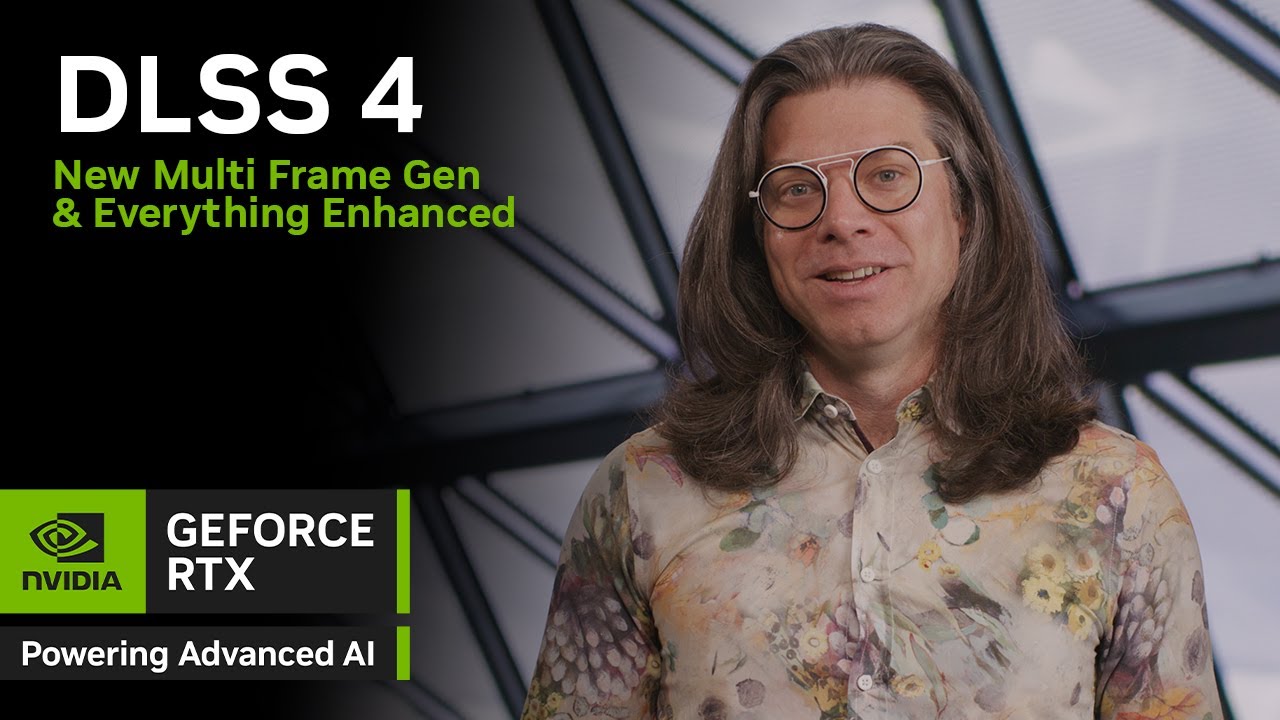
Aside from DLSS 4, Patch 2.21 also includes a plethora of noteworthy fixes for various different bugs and glitches that still remained after Cyberpunk 2077’s previous update. Most of these were for issues with the Photo Mode, but Vehicle Color Customization, Character Creation, and many other miscellaneous problems were resolved as well.
Xbox Series X|S users will also be happy to hear that CD PROJEKT RED has taken care of bugs with SmartFrames — the feature that allows you to display taken screenshots as photographs in V’s apartment — that were exclusively affecting Microsoft’s consoles. The worst one was an issue that caused screenshots taken with HDR on to appear blank, though there was also a glitch that stopped deleted images from being removed from the in-game Gallery menu. For the full patch notes, check the section below.
All in all, it’s great to see DLSS 4 start rolling out, and based on what I’ve seen of its performance in initial tests and RTX 5000 reviews, it’s clear that it brings some very substantial improvements to NVIDIA’s already impressive Super Resolution tech. I’m also always happy to see Cyberpunk 2077 get new bugfixes; it’s amazing to see how far CD PROJEKT RED has taken the game after its disastrous 2020 launch, both with patches like these and with the sizable Cyberpunk 2077: Phantom Liberty DLC.
Cyberpunk 2077 Patch 2.1: Patch notes
Here are the full patch notes for Cyberpunk 2077’s new Patch 2.1 update, taken directly from CD PROJEKT RED’s own website.
Photo Mode
- Nibbles and Adam Smasher can now be spawned while V is in the air or in water.
- Fixed the Facial Expression option for Adam Smasher.
- Fixed an issue where Adam Smasher’s glowing chest cyberware was missing.
- Fixed an issue where, if Johnny’s Alternate Appearance was enabled, both options to spawn him (default and alternate) resulted in the alternate look.
- Characters spawned while V is in the air or in water will no longer snap to the ground.
- Characters will now be properly saved in presets.
- Spawned characters will now be visible after adding a background.
- V’s rotation and position will now be properly saved in presets.
- Fixed an issue where adjusting the Up/Down slider for V wouldn’t change their position between certain values.
- NPCs that turn invisible after disabling the Surrounding NPCs option will no longer have collision.
- Fixed an issue where loading a preset could cause additional light sources to appear even when disabled, or spawn them in incorrect positions.
- Fixed an issue where the camera could get stuck on walls after setting Full Collision to ON.
- Fixed an issue where camera settings would only apply after loading a saved preset twice.
- Enabling a background will no longer change camera position.
- Rotating the camera will now work properly with a background enabled.
- Fixed an issue where the prompts for Move Camera and Rotate Camera would appear when the camera cannot be moved (e.g. when using the First-Person Perspective camera).
- Fixed an issue where it wasn’t possible to move the camera after spawning a character while highlighting the Edit Character option.
- Disabling Chromatic Aberration in the Graphics settings will no longer affect the ability to adjust it.
- Fixed an issue where some items in scenes disappeared after setting the Surrounding NPCs option to OFF.
- Fixed an issue where enabling PhysX Cloth would unfreeze NCPD vehicles.
- The rule of thirds grid will now properly adapt to the selected aspect ratio.
- Fixed an issue where the image in a SmartFrame wouldn’t be visible if accessed while V was not facing it.
- Fixed an issue where opening Photo Mode simultaneously with Wardrobe or Stash caused the game to become unresponsive.
- Fixed an issue where it was possible to access Photo Mode before a save file fully loaded, causing it to open without UI and block any further action.
- Fixed other minor Photo Mode issues related to spawned characters, camera movement, controls, and more.
- Fixed various UI issues in Photo Mode, SmartFrames and Gallery menus, including slider inconsistencies, localization errors, missing sound effects, incorrect behavior when interacting with certain features, and more.
Vehicle Color Customization
- Fixed several texture and color inconsistencies for vehicles that have CrystalCoat applied.
- Fixed an issue where the explanation of the spray paint icon was missing in the Autofixer tutorial pop-up after a vehicle contract was completed.
- Fixed several minor UI issues in the CrystalCoat and TwinTone menus.
Character Customization
- Randomizer settings in Character Creation will now be preserved after advancing to the Customize Attributes step.
- Fixed an issue where the Piercing Color option would not be available in Character Creation after enabling piercings if V initially had none.
- Fixed other minor issues in Character Creation, including appearance options not applying correctly, visual clipping, inconsistent UI behavior, functionality issues after using the randomizer, and more.
Miscellaneous
- Run This Town – Fixed an issue where, under certain circumstances, it wasn’t possible to deactivate the Aguilar imprint after meeting with Bennett.
- Fixed several instances where Johnny could appear duplicated in the passenger seat during some quests when he was already present in the scene.
- Fixed an issue where Johnny did not appear as a passenger often enough.
- Introduced several fixes to NPC and vehicle behavior for various small events throughout Night City.
- Fixed an issue where some vendors were not interactable as intended.
- Fixed an issue where voiceovers on TV news channels could be missing or too quiet.
- Fixed an issue where the Quadra Turbo-R V-Tech used a description of Quadra Turbo-R 740 instead of its own unique one.
- Fixed the missing 2.2 “check what’s new” pop-up in the main menu.
Console-specific
- Fixed an issue where screenshots appeared as blank in the Gallery on Xbox if they were taken with HDR10 enabled.
- Added a pop-up in the Gallery to notify players when access to screenshots is blocked by the console’s privacy settings on Xbox.
- Screenshots deleted on Xbox outside the Gallery UI will now be correctly marked in the Gallery and will disappear from occupied slots after reopening the Gallery.
- Fixed an issue where the Graphics Mode on Xbox Series S could be set to Quality instead of Performance by default.
PC-specific
- Added support for DLSS 4 with Multi Frame Generation for GeForce RTX 50 Series graphics cards, which boosts FPS by using AI to generate up to three times per traditionally rendered frame – enabled with GeForce RTX 50 Series on January 30th. DLSS 4 also introduces faster single Frame Generation with reduced memory usage for RTX 50 and 40 Series. Additionally, you can now choose between the CNN model or the new Transformer model for DLSS Ray Reconstruction, DLSS Super Resolution, and DLAA on all GeForce RTX graphics cards today. The new Transformer model enhances stability, lighting, and detail in motion.
- Fixed artifacts and smudging on in-game screens when using DLSS Ray Reconstruction.
- The Frame Generation field in Graphics settings will now properly reset after switching Resolution Scaling to OFF.





