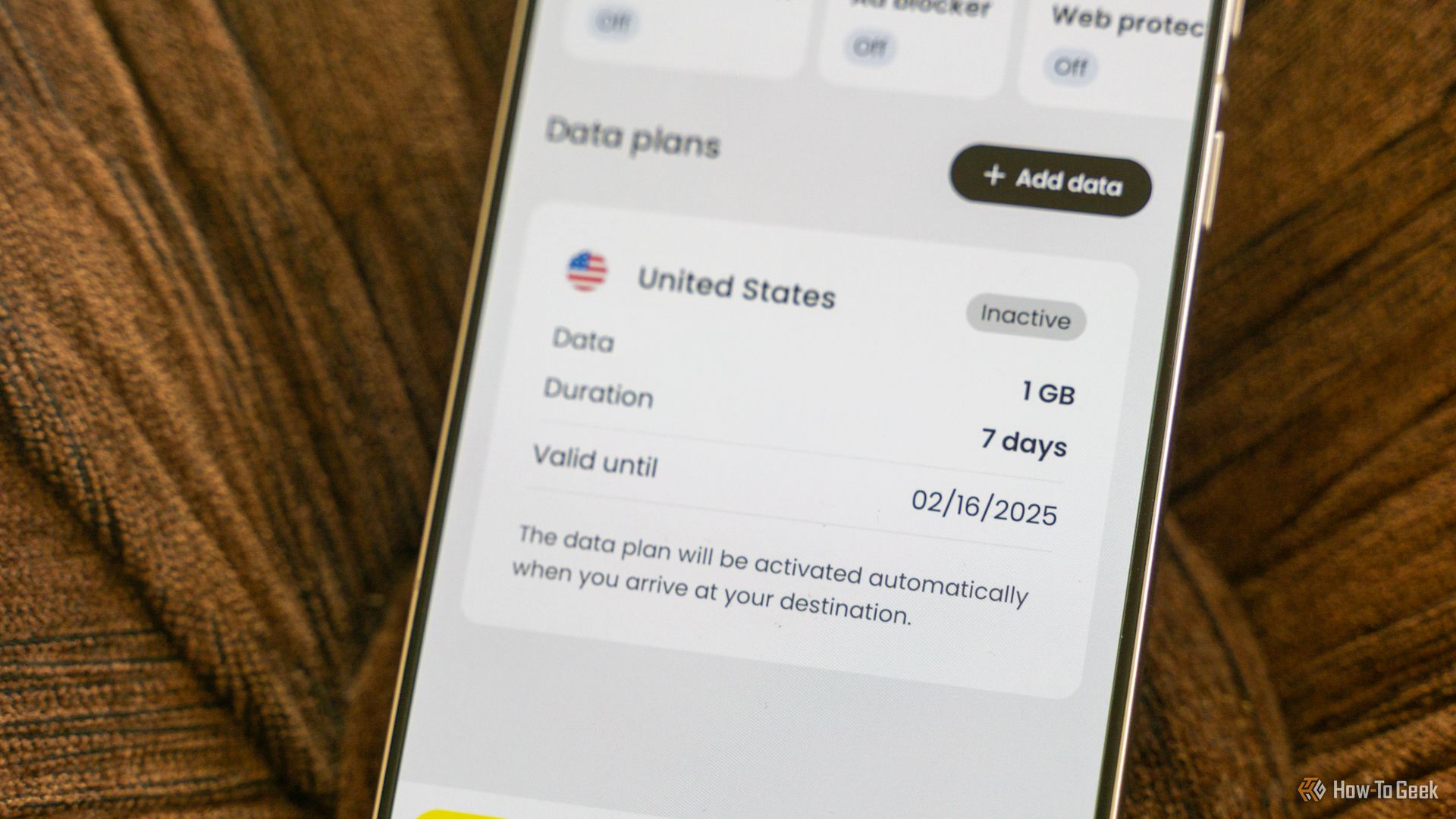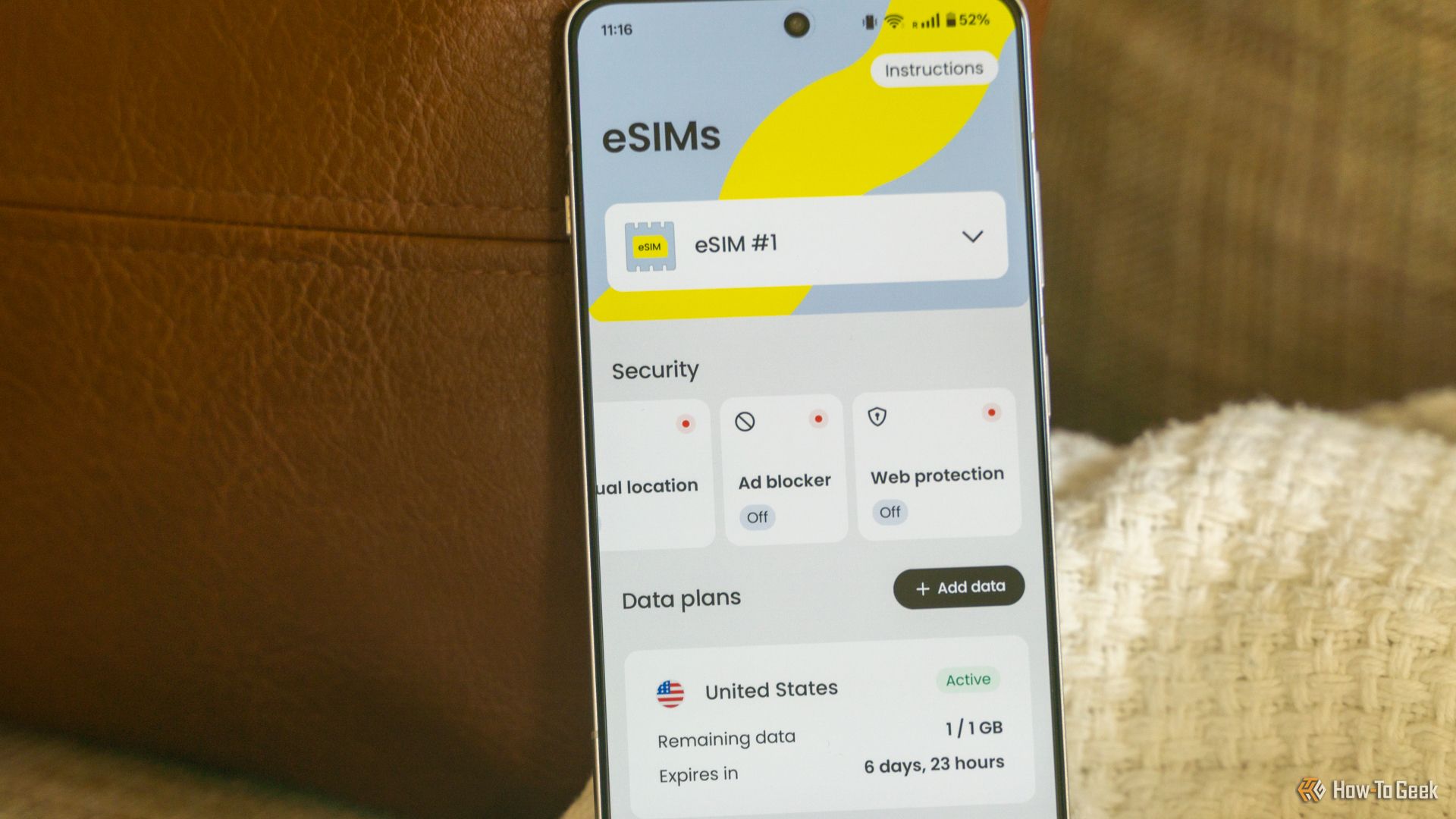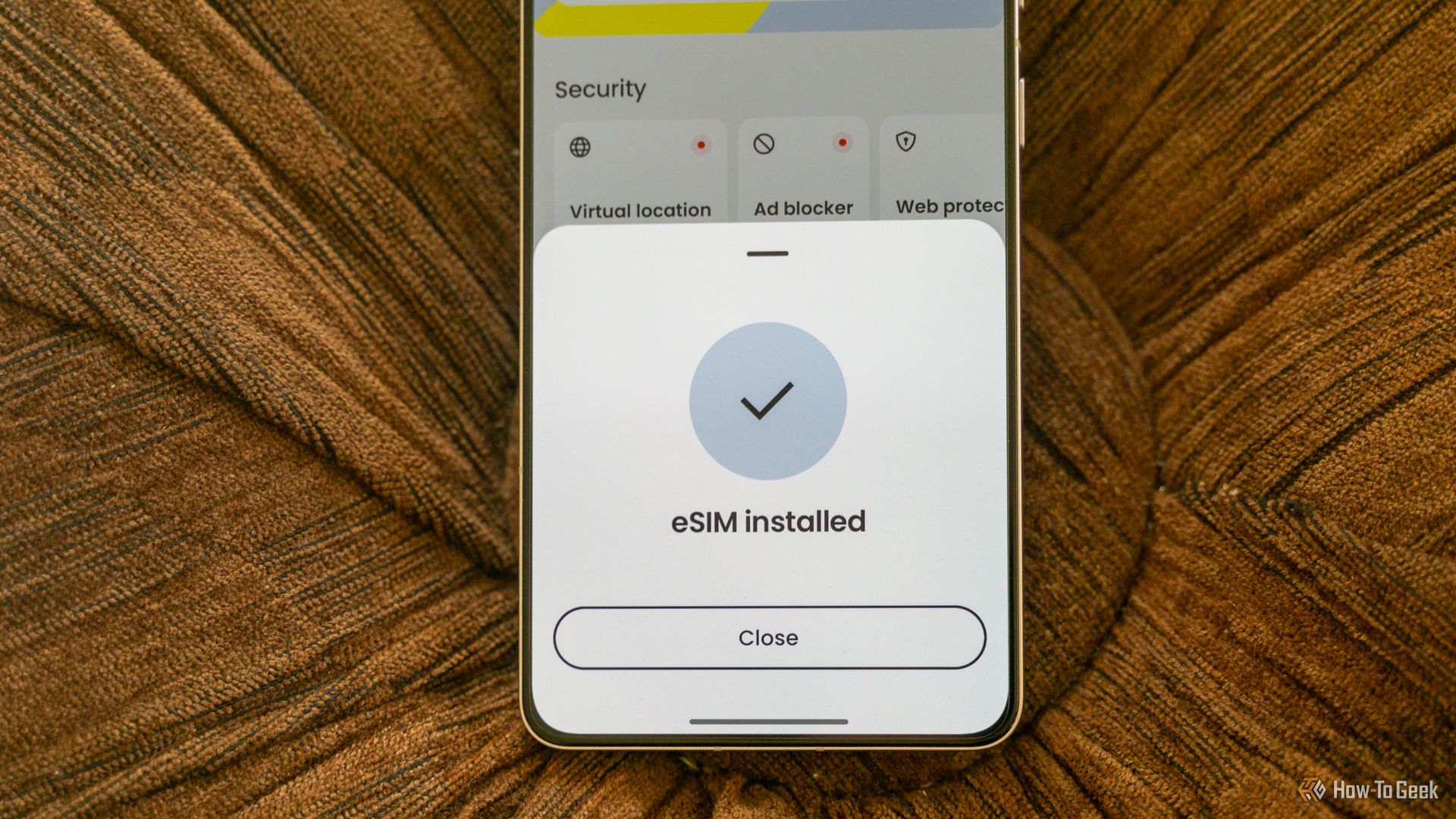Summary
- Saily offers varied data plans for as low as $1.99 in over 100 countries, catering to both short- and long-term travelers.
- Setting up the eSIM is straightforward, allowing for multiple profiles and only starting your data plan usage upon connection.
- Using T-Mobile in the US, Saily offers additional features with VPN-like capabilities, such as ad-blocking and virtual locations.
Sometimes, you don’t need a full-on service plan for your device, and a temporary data plan is perfect. That’s where Saily comes in, NordVPN’s eSIM provider. I’ve been using it for the past week, and I’ve been pleasantly impressed.
Use the coupon code “htg5” at checkout to receive a 5% discount on your Saily order.


Saily eSIM
Saily is a MVNO eSIM provider that is owned by NordVPN. Offering both short- and long-term data-only plans in over 100 countries, Saily is designed for travelers to get the most out of their phone while visiting another country. Plans start at $1.99.
- Affordable plans
- Good data speeds in the USA
- Various plans that fit your data needs
- Data only, no voice or text capabilities
- Higher-tier data plans can be more expensive than the competition
Plans to Fit Any Budget and (Almost) Any Data Needs
Saily offers a wide range of plans in over 100 countries. Plans start as low as $1.99, though most countries are $3.99 (or more) for the base plan. The lowest tier plan often only includes 1GB (or less) of data and only lasts a week.
There are options for longer and higher data plans, though, with the biggest plan in the US being $37, lasting 30 days, and giving 20GB of data. Europe has an even higher plan, costing $180, lasting 180 days, and delivering 100GB of data.
With the wide range of options here, Saily is aiming to target users who plan short trips as well as those who travel abroad for months at a time.
Initial Setup Is Simple and Straightforward
I’ve set up a lot of eSIMs in my time as a tech reviewer. The Saily process was one of the most straightforward processes I’ve been through (except for the last step, but I understand why it’s more difficult.)
To get your Saily eSIM set up, you start by downloading the Android or iOS mobile application. The app will walk you through step-by-step what you have to do, starting with logging in. Be sure that your device is SIM unlocked, however, because you’ll be adding a SIM from a provider other than your own.
Once logged in, you’ll walk through each step of the process, including actually installing the eSIM. I purchased my eSIM through the Saily website (not the app), and it was immediately available in the app for me to activate.
You can also have multiple SIMs in the app at one time. So, if you’re traveling through multiple countries in a row, you can easily have various SIMs that you can swap between in the app. Just keep in mind you can (typically) only have one or two eSIMs active on your phone at a time. And, most devices support 10 or fewer eSIM profiles being stored at a time.
Once the app installs the eSIM, you’ll notice it’s disabled at first — intentionally. Saily does this so you don’t use your data when you’re not intending to. Your timer (and data usage) doesn’t start until the first time your device connects to the MVNO network that Saily is using in your region. While this took me a second to figure out, I was honestly happy that it was there.
So, if your data isn’t working, just make sure to enable the eSIM. It’s only a click away, and it prevents unnecessary waste.
The Saily app doesn’t just give you the ability to add or activate your eSIM. It also gives you the stats of your current plan.
Do keep in mind that Saily is data only and does not give you an actual phone number. Being data only, you’ll still be able to use functions like iMessage, Whatsapp, Messenger, FaceTime, and other similar services. But you won’t have an actual phone number.
Also, if you opt for a lower data plan (like the 1GB plan that I used during my testing), then I’d recommend turning on the data saver on your smartphone. Typically, this turns off a lot of background data tasks, which means that your data pool is saved only when you want it, not when your phone decides to upload 100 pictures from your vacation.
Saily Uses T-Mobile in the US, Various Carriers Abroad
My testing of Saily was in the US, just south of Nashville, Tennessee. In the US, Saily’s carrier of choice is T-Mobile, which is great around me. When testing my OnePlus 13R side-by-side with my iPhone 15 Pro (OnePlus on Saily, iPhone on T-Mobile postpaid), the 13R honestly got a little faster download speeds.
Overall, the coverage was neck and neck with my iPhone, and had I not known I was on an MVNO, I wouldn’t have known. Even when driving in low-coverage areas, they both equally had low coverage. I didn’t notice Saily being any slower than T-Mobile proper anywhere I tried to use it.
When you’re traveling abroad, the carrier you get will vary from country to country. So, be sure to research if that’s something that matters to you. However, I had no problem with using Saily in the United States, and I will actually use them again if I’m ever in a place where I need data only on a device.
Saily isn’t just an eSIM — it’s a full network suite (kinda.) Saily’s parent company is NordVPN, which means it should come as no surprise that there are VPN-like features available to Saily users.
To start with, Saily offers malware protection (called web protection) for your mobile browsing. This will effectively help keep you safer while browsing the web on your phone by blocking malware, phishing attempts, and more. While I didn’t actually use web protection during my usage of Saily, NordVPN is well-trusted when it comes to its security features.
Saily also gives you the ability to set a virtual location. Say, for instance, you’re traveling abroad in Brazil, and you want to access the US version of Netflix. Saily has your back. Using virtual locations, the service will mask your real location and make it look like you’re somewhere else.
And, lastly, Saily delivers ad-blocking ability. If you hate mobile ads as much as the next guy, then this service alone might be worth choosing Saily. However, blocking mobile ads isn’t just a way to save on annoyance; Saily bills this as an (effective) way to save data usage. So, by blocking the mobile ads, you’re actually making your allotted data go further.
How Does Saily Compare to Other Prepaid Data Services?
For a pricing comparison, I’m going to focus mostly on the US market (because it’s the easiest to compare.) For international data, be sure to shop around before settling on a service — though with Saily’s competitiveness in the US, I’d imagine they’re just as competitive abroad.
Let’s start with Saily’s US prices. $4 gets you 1GB of data or seven days, whichever comes first. Then there’s a $9, $14, $23, and $38 plan, which offer 3GB, 5GB, 10GB, and 20GB, respectively, each lasting for 30 days. If you want more data, or a longer service time, you simply purchase an additional data plan.
I’d say Tello is Saily’s closest competitor in the US. Tello offers data-only plans (as well as plans with calls and texts.) For $5 per month, you can get 1GB of data, which is a buck more than Saily (though you do get all month to use it instead of just seven days.) 2GB of data costs $6 per month, while 5GB will set you back $10. So, as you grow in data usage, Tello is actually more affordable, with 5GB being $10 compared to 5GB being $14 on Saily.
Tello offers 10GB of data for $15 per month (nearly $10 less than Saily), and 15GB of data will set you back $20. However, Tello really shines with its unlimited data, which is just $25 per month. Compare this to the $38 that Saily charges for 20GB of data, and Tello wins hands down in this area. Tello, like Saily, operates on the T-Mobile network.
Mint Mobile would be another Saily competitor, but not quite as close in competition as Tello. Mint Mobile requires you to purchase service in three-month increments and doesn’t offer a data-only plan. For new customers on Mint, you’re spending $15 per month and getting 5GB of data per month, alongside a phone number for calls and texts. After that initial period, it will cost $25 per month for 5GB, which is significantly more than both Tello and Saily.
Should You Use Saily’s eSIM Service?
Saily’s eSIM service is actually much better than I initially expected. I never felt limited on the T-Mobile network here in the US (outside of having only 1GB of data), and it always worked when I needed it to. The setup was simple and straightforward, too.
The only drawback, to me, is the short time that the data is available and the higher cost of data when you get up to the larger plans. However, if you only need a little bit of data for a short time, Saily is the best value out there. And, if you plan to travel internationally, it’s a single service that will give you data in well over 100 countries.


Saily eSIM
Saily is a MVNO eSIM provider that is owned by NordVPN. Offering both short- and long-term data-only plans in over 100 countries, Saily is designed for travelers to get the most out of their phone while visiting another country. Plans start at $1.99.