When dedicated GPS units replaced paper maps, it felt revolutionary. Now, there’s no shortage of vastly superior smartphone navigation apps. Here’s how modern apps outshine the GPS units of yesteryear.
In the early 2000s, there was a good chance you had a dedicated Garmin or TomTom unit mounted in your car. You might even be one of the people that still uses a dedicated GPS unit. But today, there’s a much bigger chance you use your smartphone, either mounted on your dash or tied into your car’s in-dash system via Apple CarPlay or Android Auto. It’s such a typical arrangement that younger drivers might be surprised to learn that people used to have a single-purpose device just for the task.
While using such devices was an unbelievable upgrade over having to rely on your memory, directions given by helpful gas station attendants, or paper maps, modern smartphone-based navigation apps are light years ahead in these crucial ways.
5
Real-Time Traffic Updates
Early GPS devices primarily focused on basic navigation functions, like displaying your location on a map and providing turn-by-turn directions without real-time traffic updates. There were two simple reasons behind this design choice. First, older GPS units lacked the necessary cellular data capacity to retrieve live traffic information and relied exclusively on using a static data set combined with referencing the GPS satellite network. Second, a huge source of all that accurate traffic we enjoy today is supplied by millions of smartphones sharing their location data, an arrangement that didn’t exist when stand-alone GPS united debuted.
As technology advanced, GPS manufacturers began integrating traffic data into their devices, allowing them to reroute users based on congestion. But it was too little too late, as smartphones had started growing in popularity, and with them came early smartphone navigation. Fast-forward to today, and the vast majority of the smartphone navigation apps we use provide real-time traffic information, such as road closures and accidents, and can even change your route based on traffic conditions.
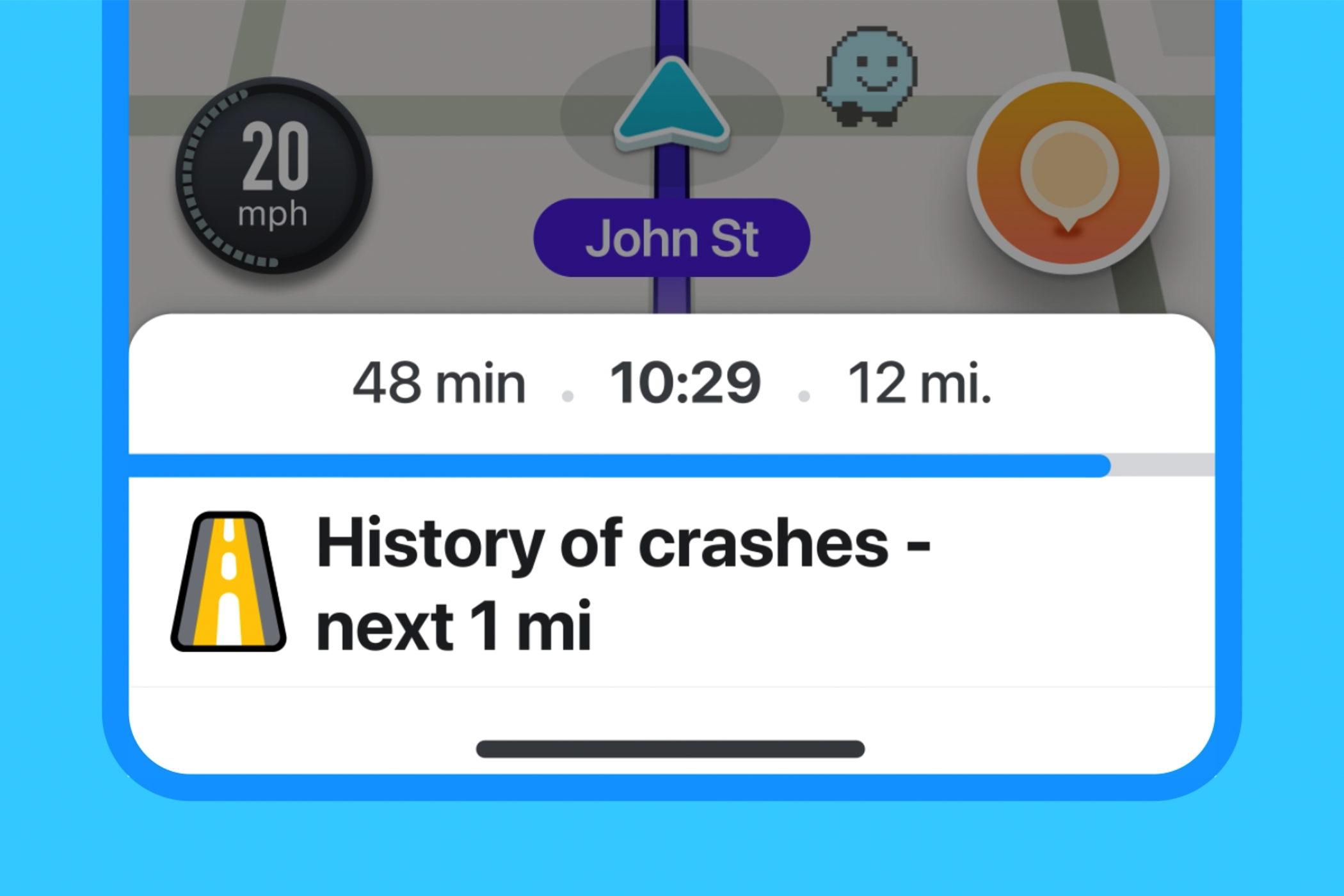
Related
Waze Now Warns Drivers of Crash-Prone Roads
The “history of crashes” warning uses community data to encourage cautious driving.
4
Integrated Search Functionality
In the glory days of the GPS unit, you’d have to input the full address of your destination, including the street name, town or city, state, and zip code. Even then, there were occasions you weren’t able to navigate directly to your chosen address and would have to settle with being directed in the vicinity.
It’s a totally different ballgame now, though, with search functionality built into smartphone navigation. This feature enables you to directly search for locations or addresses within the navigation app itself, without needing to switch to a separate search bar, allowing you to quickly find a destination while already navigating on the map, often using voice search and live suggestions as you type. Even if you only know a partial address, the connected database will help you hone in on the address based on what you know.
And for much of the search functionality in modern smartphone navigation apps you don’t even need an address. A great example of this would be looking for somewhere to eat. If you’re in an unfamiliar town, and you’re feeling hungry you can type the name of a famous fast food restaurant—say McDonald’s—and it’ll tell you where the closest one is based on your location. You can also just type in “food” or click on a restaurant quick navigation button to see everything close to your current location. While later model GPS units had “points of interest” databases, it doesn’t even begin to compare to having an internet-connected location database at your fingertips.
3
Voice-Activated Commands
In the same way old GPS units didn’t have real-time traffic updates, they also didn’t have voice-activated commands either. This feature became more prevalent in later models as technology advanced. Older GPS units primarily relied on manual input through buttons or the touchscreen to navigate, and these devices didn’t have the voice recognition technology needed for reliable voice commands.
Further, while some early premium navigation systems, like those offered as built-in options by Lexus and Cadillac, supported basic voice commands (and later, premium offerings from Garmin included voice commands, too), the features weren’t widely available. By the time stand-alone GPS technology incorporated more voice commands, the smartphone was already taking a bite out of the market.
It’s hard to imagine not having voice control now, but if you owned an older GPS unit without voice commands, there’s also a chance you never really thought much about it. Because early GPS navigation units were so limited in what they could do, most people simply put in the address and drove to their destination. Now, it feels natural to talk to your phone and ask it to update directions or suggest a nearby restaurant.

Related
12 Siri Features You Should Be Using on Your iPhone
Getting the most out of Siri involves understanding what Apple’s assistant is actually capable of.
2
Frequent Software Updates
Let’s face it, if you ever used an old GPS unit, you’ll know all too well that it was a painful process updating the software. First of all you had to download the update when it became available on the GPS manufacturer’s portal—which didn’t happen all that often—before then connecting the unit to your computer via USB, so that you could then transfer the update onto the device—a process which often took several hours. Second, if you weren’t blessed with a device that had lifetime updates you might find yourself spending $100 to get an updated map set. Or, in the case of integrated GPS units, taking the car into the dealership to get it manually updated (and an even greater expense).
By comparison, smartphone navigation apps, such as Google Maps, are permanently up-to-date, as they pull information from vast and continuously updated internet databases. Not only do such navigation apps receive regular updates, but they also get new features, map improvements, and bug fixes. Moreover, you can even download maps for offline use, enabling navigation even without an internet connection so you can enjoy the best of both worlds: freshly updated maps with the stable offline experience older GPS units provided.
1
Multi-Modal Navigation Options
Old automotive GPS units served one purpose and one purpose only: to help navigate you to your chosen destination when driving. While there were, and still are, dedicated outdoor-focused GPS units available they were also single-purpose and you wouldn’t mount your hiking GPS unit in your car. This is where smartphone navigation has the upperhand, as it provides multi-modal navigation. The vast majority of smartphone navigation apps allow you to choose between different modes of transportation, like walking, cycling, or public transport, providing route options based on your needs.
The only thing you could do with an old GPS unit was stick it to the windshield of your car with a suction mount in clear view, so you could get directions of where you were heading. You’d also have to carry a charging cable with you, which would power the device via the vehicle’s cigarette lighter. And when the unit wasn’t in use, say, when you’d reached your destination, you’d have to stow it away in a large carry case that most of us hid out of sight in the glovebox.
There simply isn’t any of that fooling around with a smartphone. If you need to view the map when you’re heading somewhere, you can either have the device in your hand or in your pocket, using headphones to receive directions when choosing the latter. We take it for granted now, but the ability to use your phone to navigate to a new city, then use it to walk around then city (including using public transport), and then use it to navigate back to your car so you can head home was mere science fiction in the heyday of dash-mounted GPS units.
By now you’ve likely ditched your old GPS unit in favor of smartphone navigation, but if you’re wondering which is better—Waze or Google Maps—we’ve got you covered.









