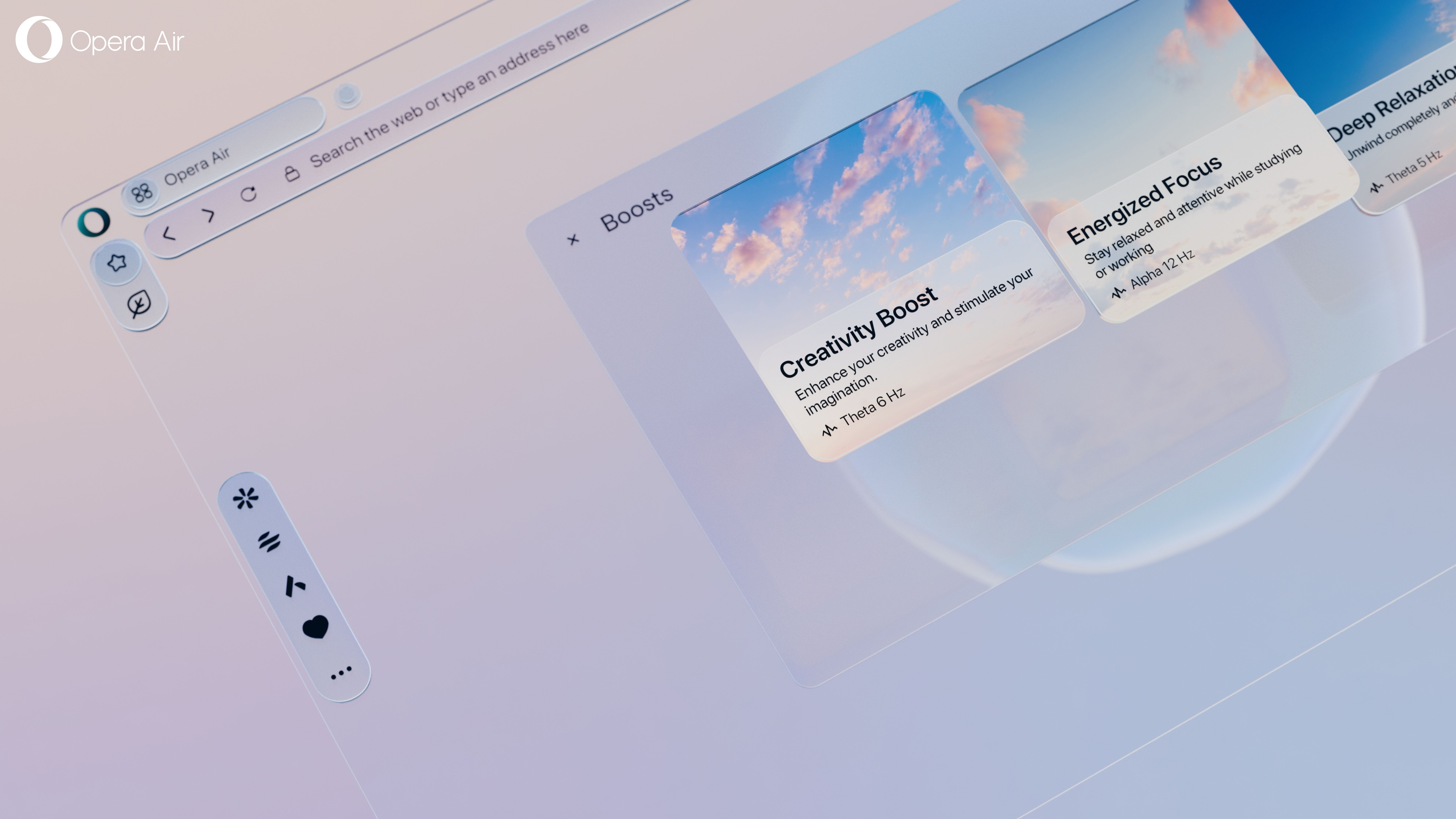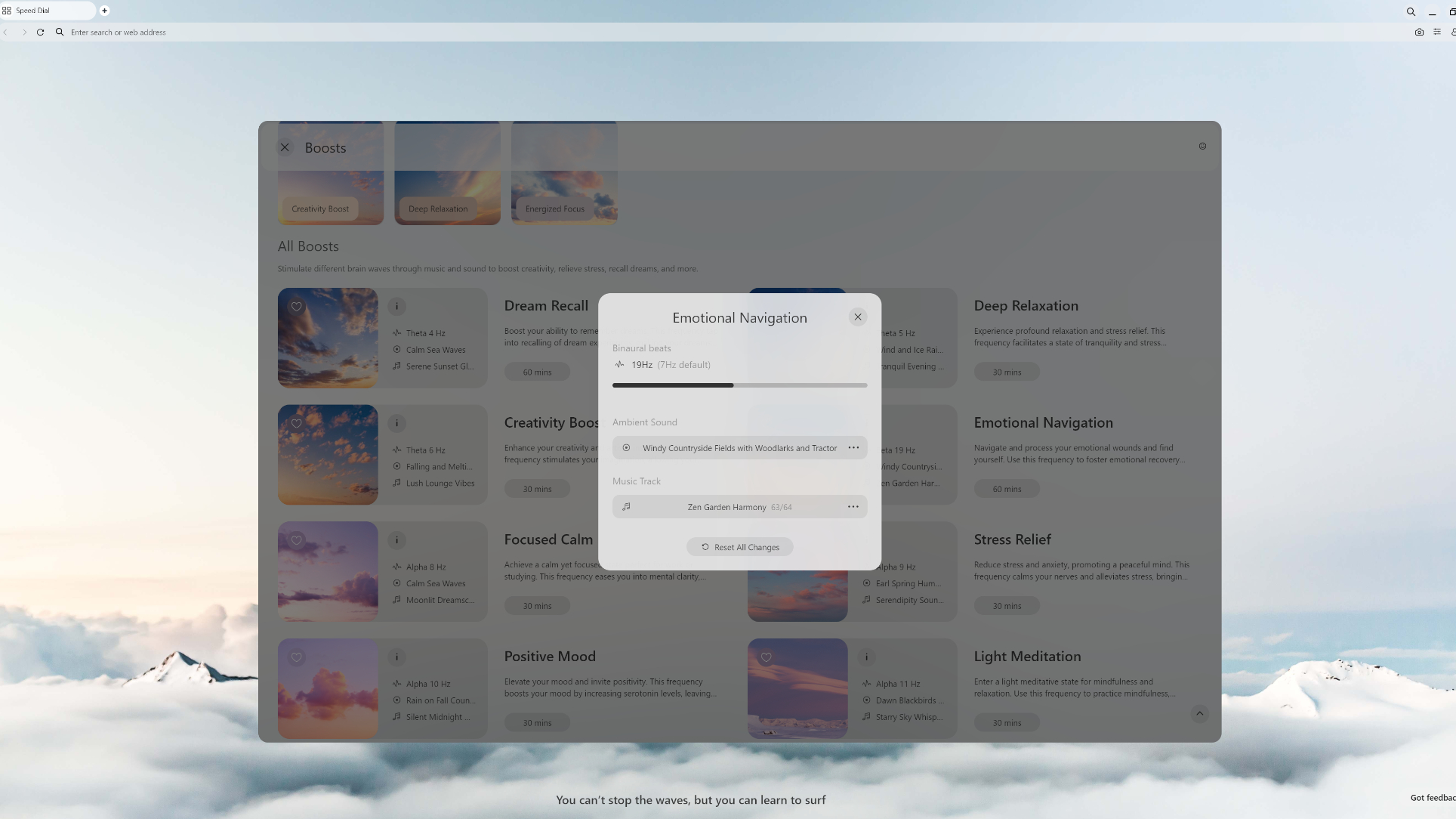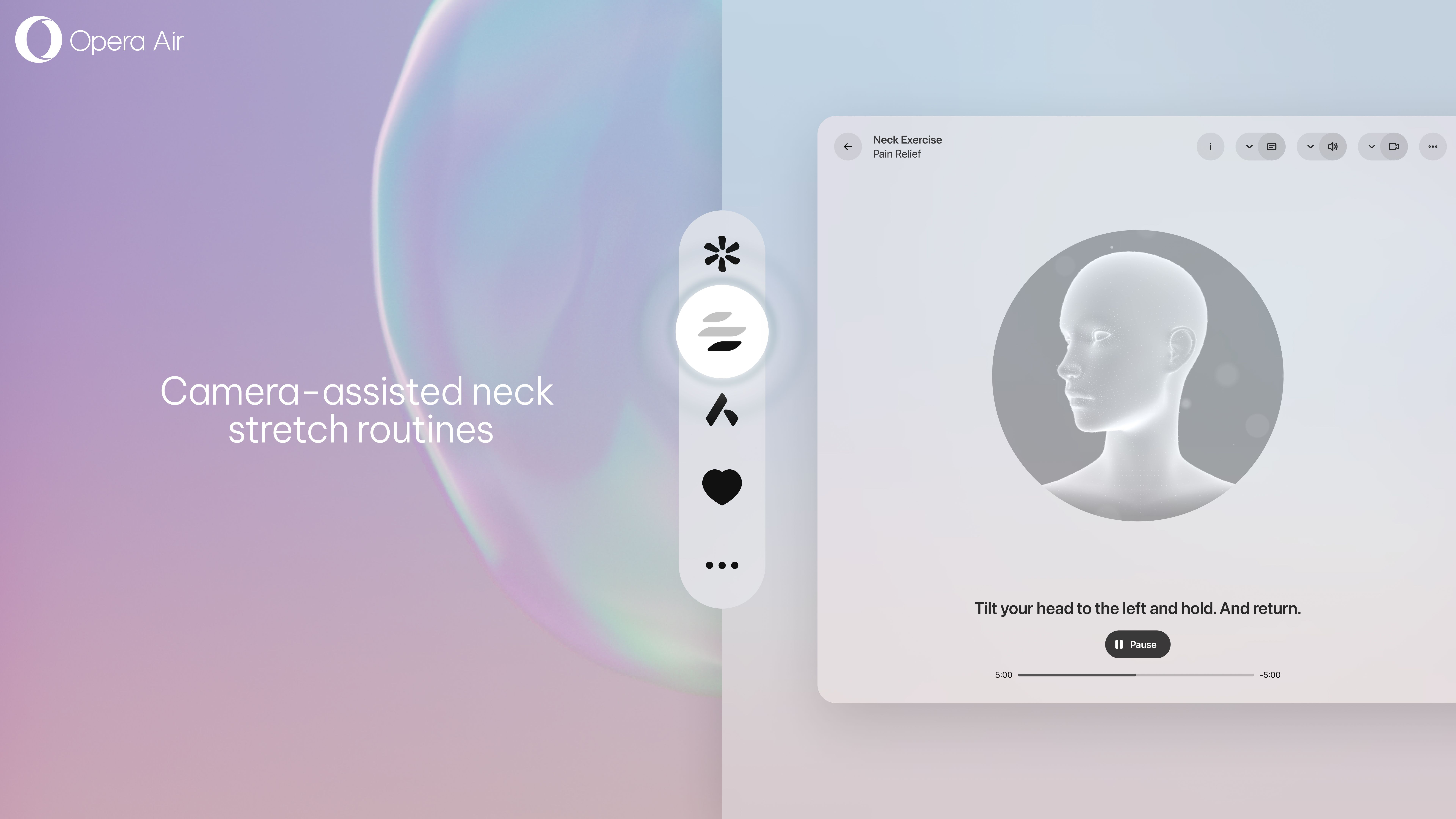Web browsers are so ubiquitous that once you settle on a choice, your default often quickly becomes a dreary part of your computer’s furniture. At some point in the last 20 years (I honestly can’t tell you when), I switched to Google Chrome and have never bothered to look elsewhere since.
I’ve tried the odd alternative, including Microsoft‘s Edge and Opera, but never with the conviction that I might one day switch. I also need Google Chrome for work, so having a separate personal browser has never really felt like an option.
That was until Opera unveiled its new Opera Air browser. It’s the world’s first browser built around mindfulness. Beyond safety, security, and speed, Opera Air is designed to make you feel better while you surf the web. As a tech writer, I can happily report that the internet can sometimes be a miserable place to live, so when I saw Opera Air was available in early access, I finally decided it was worth trying to ditch Chrome one last time. I wasn’t disappointed.
After maybe 10 minutes, I’d seen enough to know that Opera Air is definitely staying installed on my PC and that I’ll be ditching Chrome as my personal browser. Here are three of the features that convinced me to jump ship.
Boosts
Except in short bursts, I really struggle to work in silence, and for years, I’ve experimented with using different playlists and background sounds to white noise my internal monologue and help me focus. I’ve tried everything from Cyberpunk synthwave music to medieval bardcore.
Opera Air puts productivity-focused music at your fingertips right in your browser. These “Boosts” are pinned to the sidebar. There are 19 different boosts to help enhance various mental states. Binaural beats (two tones of slightly different frequencies played in each ear so that your brain perceives a third frequency) include Theta Waves for deep meditation and creative inspiration and Alpha Waves for relaxation. There are also ambient sounds like rain (this one won’t get much playtime in Scotland), forest, ocean, and even urban sounds like trains or café crowds.
There’s a myriad of settings, and you can tweak every aspect, from the timing to the frequency and the sound that’s playing, all controlled by a nifty, unintrusive mini player, and my early impressions are extremely positive.
Take a Break
When it comes to being sedentary at your desk, whether for work or play, standing or sitting for too long can start to have a pretty negative impact on your health. That is why we recommend the best standing desks and under-desk treadmills. And Take a Break gives you regular reminders to do exactly that.
Opera Air has a built-in set of mindfulness exercises, including breathing programs, neck exercises, meditation, and a full body scan tune-in. Think of it like the standing reminders on your best Apple Watch, a gentle push every hour or so to re-center your body and your mind.
That cripsy interface
When I first installed Google Chrome all those years ago, I was blown away by how simple and clean it was. Now, it’s chock-full of buttons and icons like every other browser. Opera Air is the first browser I’ve seen in years that actually looks clean and simple, harkening back to the old character of Chrome that Google has lost along the way.
I love the sidebar, which is clean and minimalist. It even hides a ton of great settings and quick-access tools. I love the glassy look that has shades of Windows Vista, and the tranquil wallpapers add to the feeling of Zen.
Get in early
The best thing about Opera Air is that it’s still in Early Access, so there are plenty more tweaks, settings, and features to come. I can’t recommend it highly enough if you’re a Windows or Mac user who fancies a change of pace from Google Chrome.
What’s more, you get all of Opera’s other great features, including its free built-in VPN, ad blocker, tracker blocker, and native browser AI Aria, replete with Chat GPT-4o, Gemini 1.4, and Imagen 3 just a click away. Happy mindful browsing!