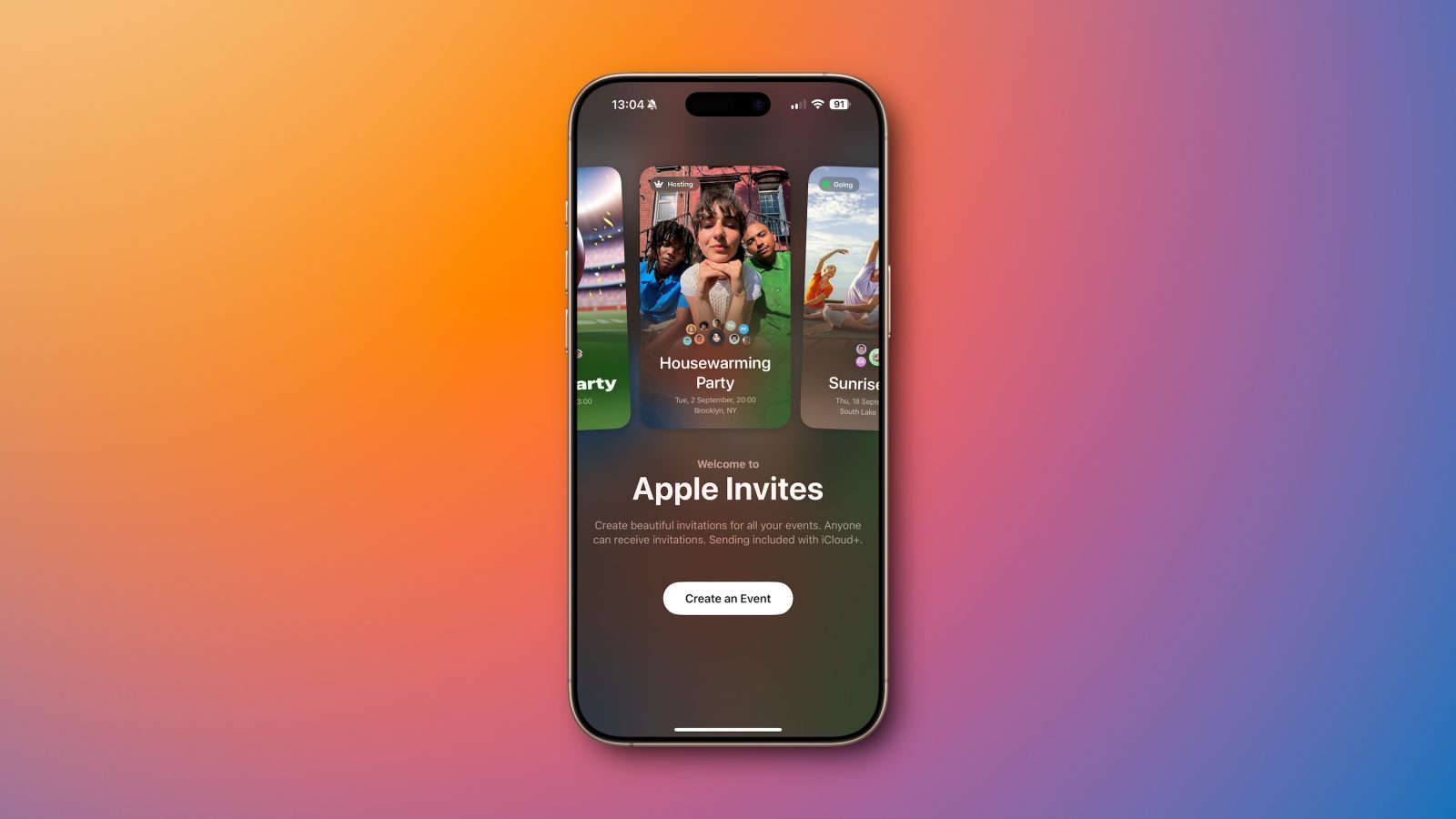
Update: Officially announced and now available on the App Store.
The stage is set for “Apple Invites” to arrive at any point now. The new feature first revealed by 9to5Mac has now been named on Apple’s iCloud website. 9to5Mac has also learned much more about how the new app and service will work. Read on for details…
This image appears on icloud.com when signed out, confirming the Apple Invites name and iCloud+ subscription requirement:

According to our sources, Apple Invites will allow up to three users to be event organizers. We’ll see integration from Apple Photos with shared albums, and we expect Apple Music integration for shared playlists as well.
Apple will pitch the feature as being useful for creating online party invitations like for baby showers, birthdays, and graduation parties. Attendees will not need an Apple Account or Apple device to respond to an Apple Invite either.
Apple Invites is expected to have a dedicated app that users can download from the App Store.
Update: Apple Invites is now available on the App Store. Apple has also released a press release for the new app. See how it looks in the gallery below:





Here’s the official description:
Create unique invitations and bring people together for life’s most exciting moments. Customize the background of your invitation with a photo from your library, or choose an emoji background to bring your event to life. Easily see who is attending and make sure you never miss a moment by adding a Shared Album directly to the event. Whether you’re attending an event or hosting one yourself, Invites makes it easy to get the party started.
Create beautiful invitations:
• Choose a background from a curated set of options or pick a photo from your own library to catch your guests attention.
• Customize the font of your invitation so it feels just right.
• Maps and Weather are automatically added to make sure guests have all the details.
Invite and manage RSVPs:
• Invite others with just a link using any messaging platform.
• Guests can RSVP in the iPhone app or on the web from any device.
• Keep guests up to date on any last minute items by posting a message in the event for all to see.
Fuel the party with Music and relive it with Photos:
• Add a collaborative playlist so guests get to hear their favorite songs at the party.
• Include a Shared Album so everyone can add their favorite photos from the event.
• Access to collaborative playlists and Shared Albums is automatically given to guests in your event.
Requirements:
• Apple Invites is available for all iPhone models running iOS 18 or later.
• Ability to collaborate with Apple Music Playlists requires an Apple Music subscription.
• Anyone can reply to invitations. Creation of invitations requires an iCloud+ subscription.
Top iPhone accessories
FTC: We use income earning auto affiliate links. More.



