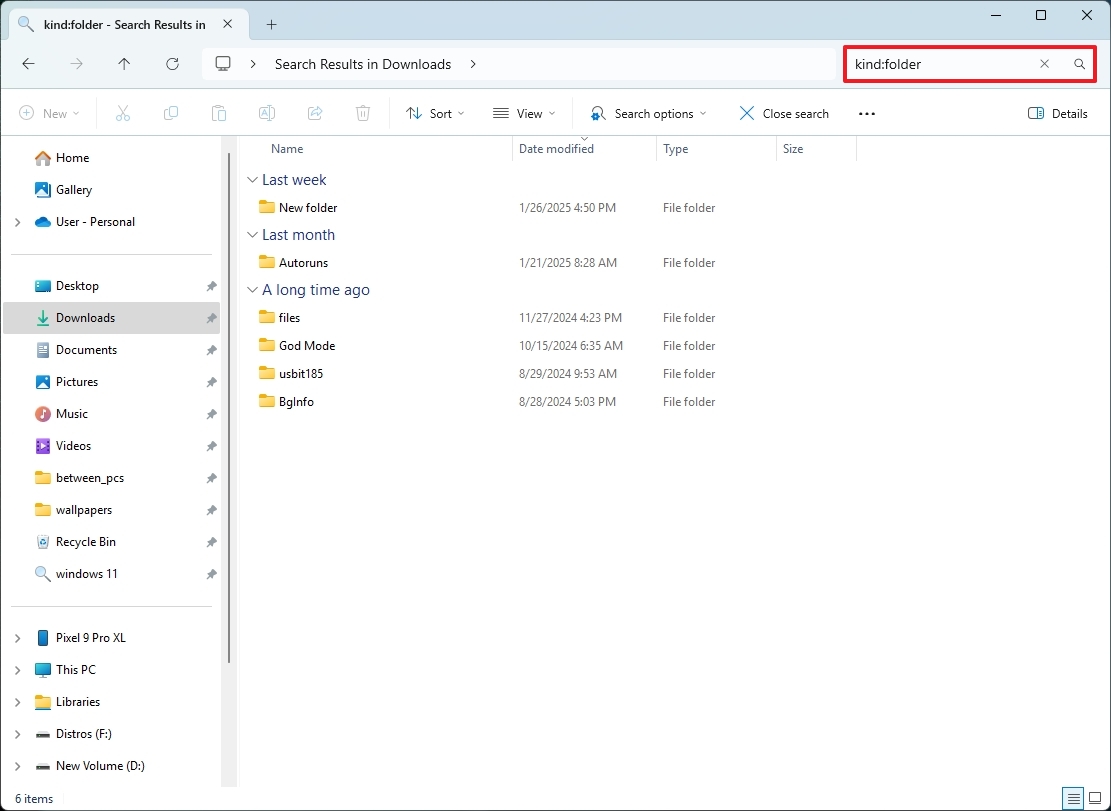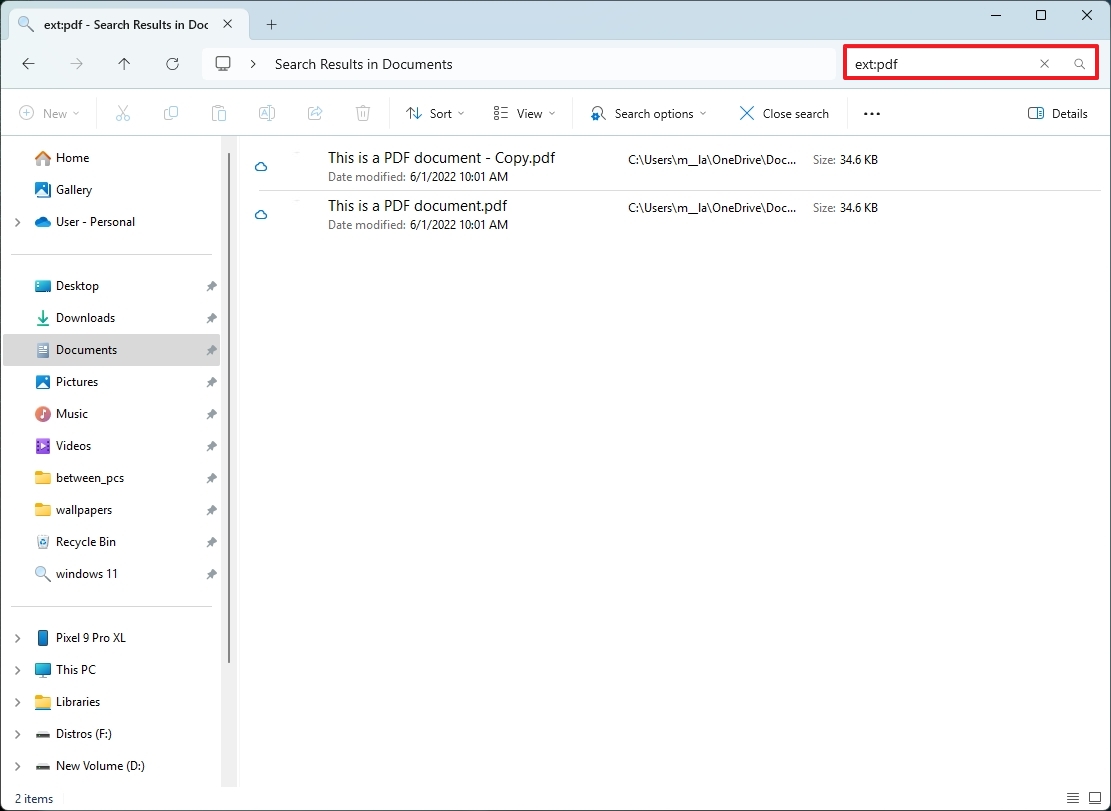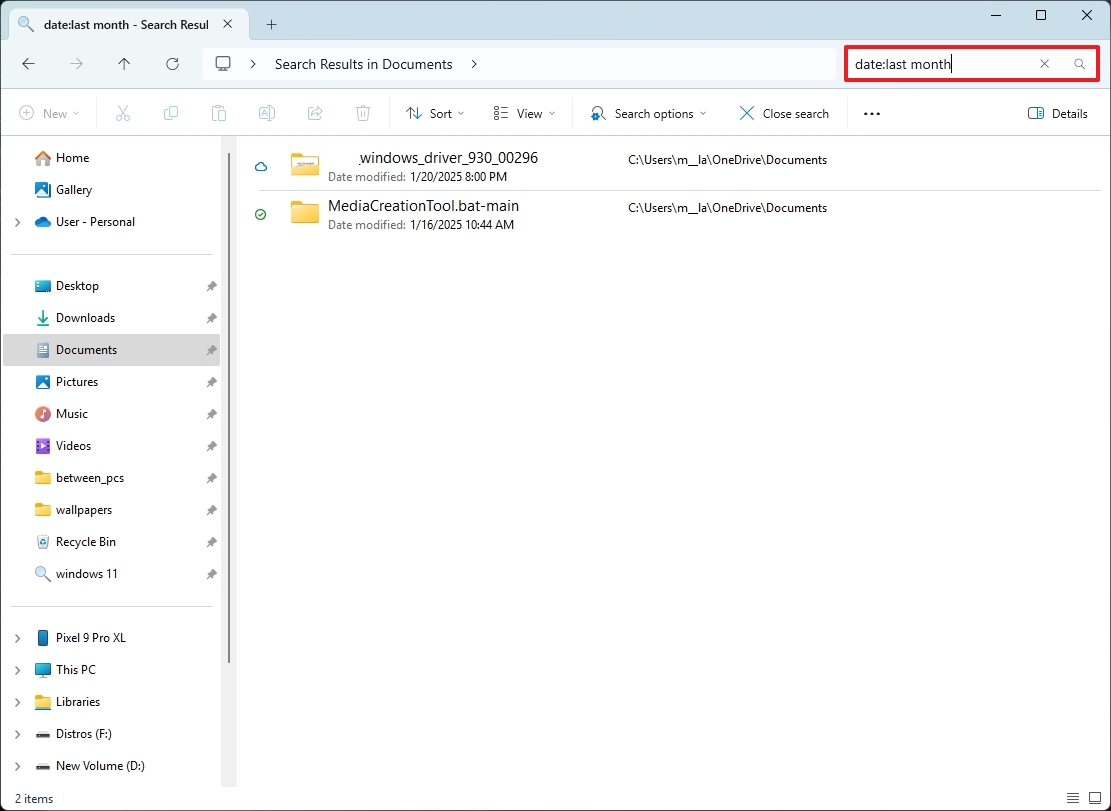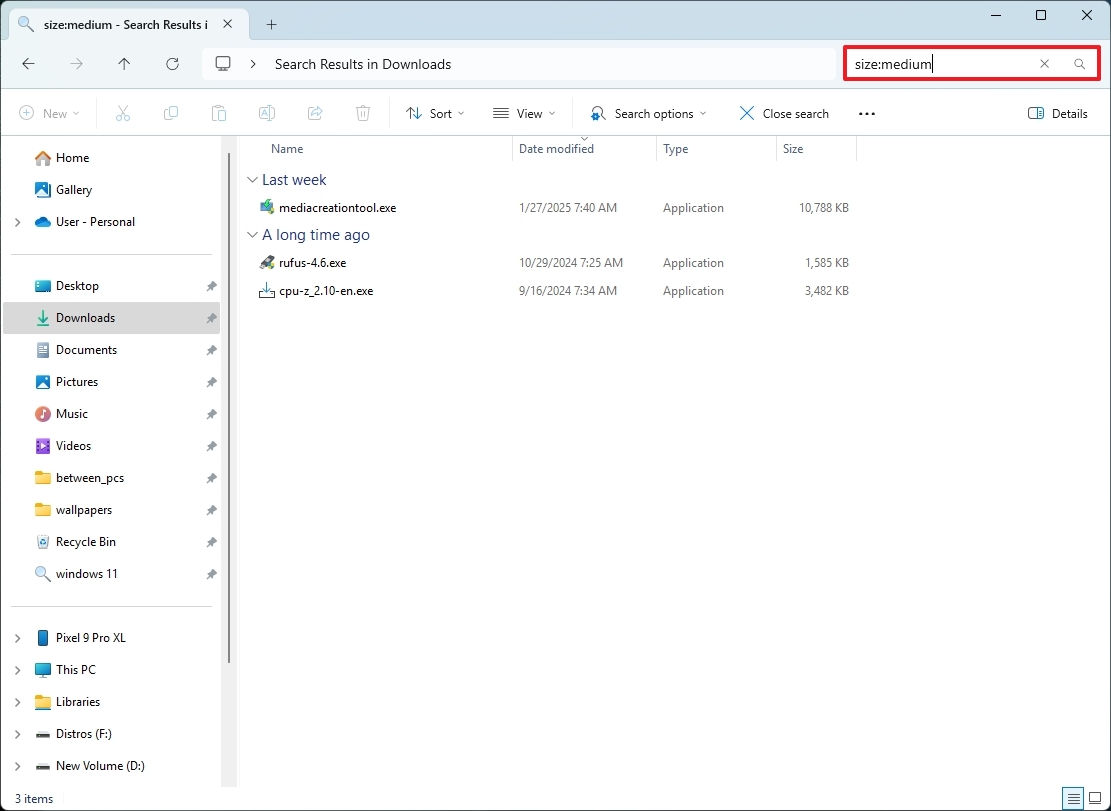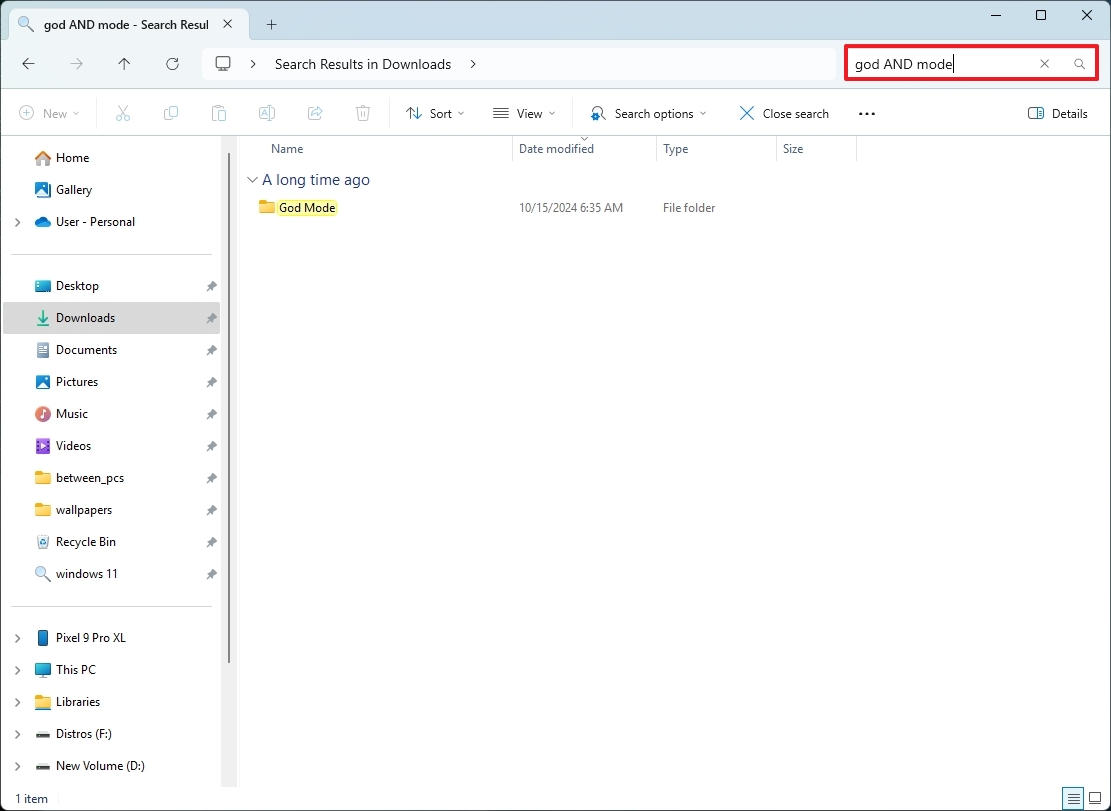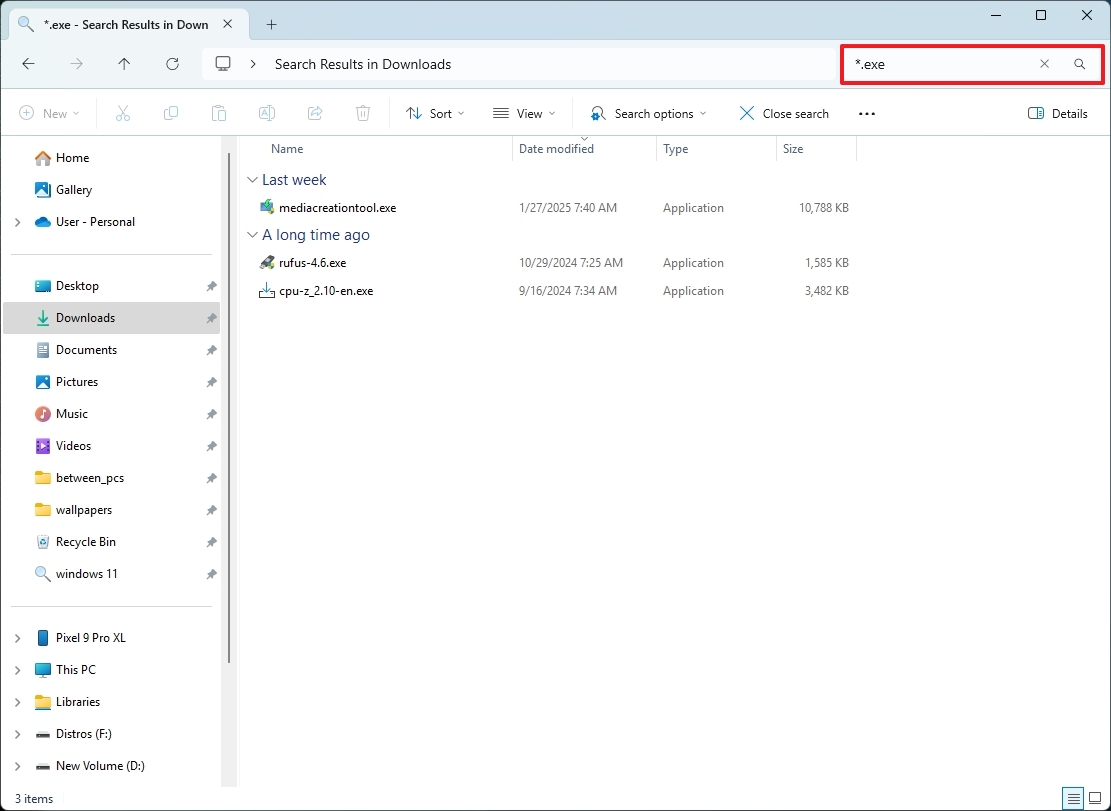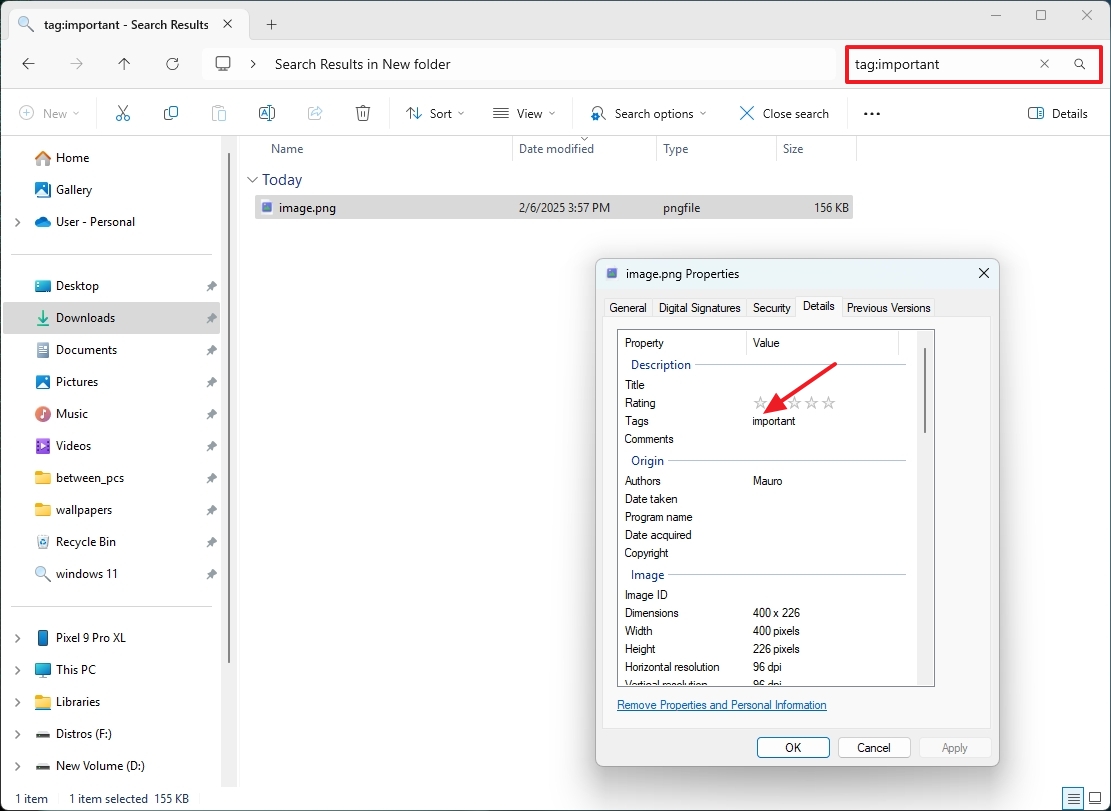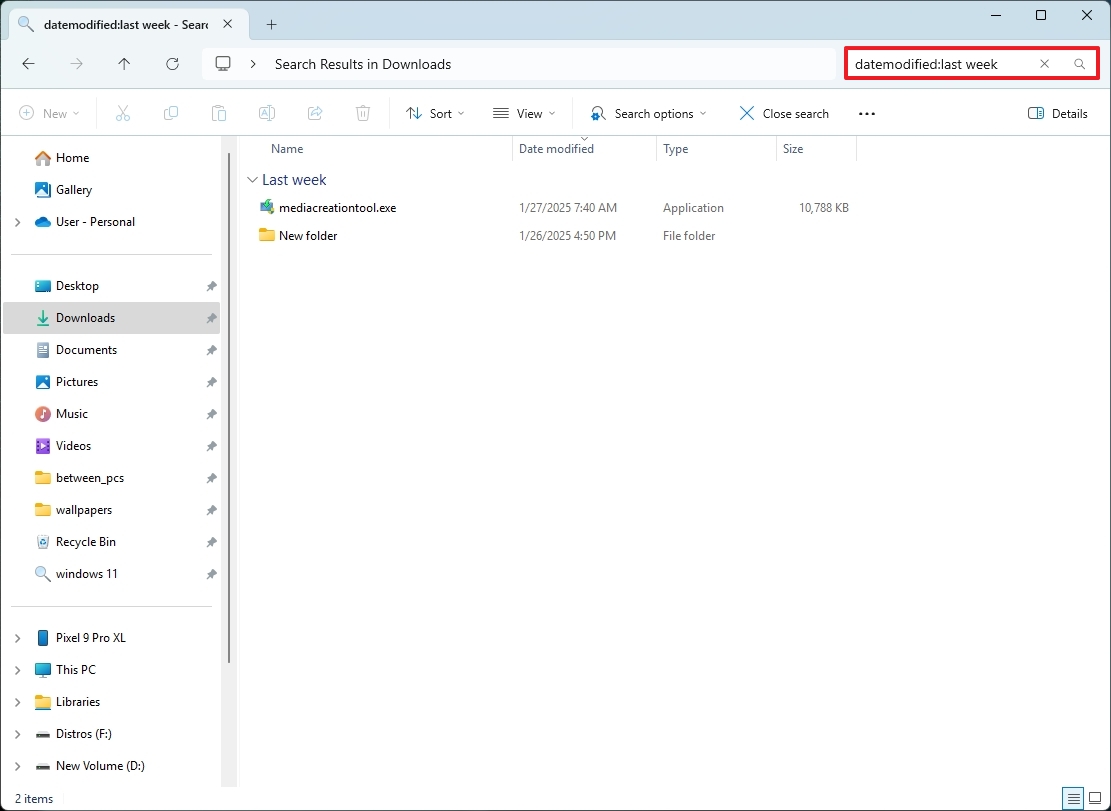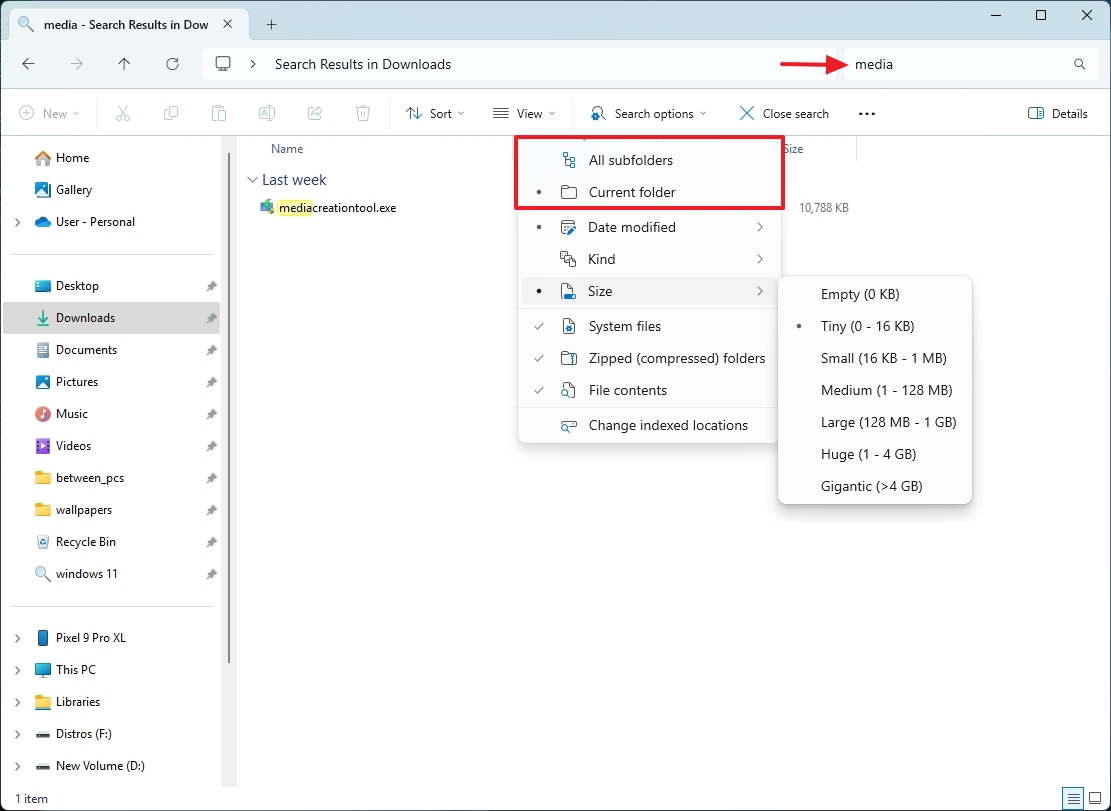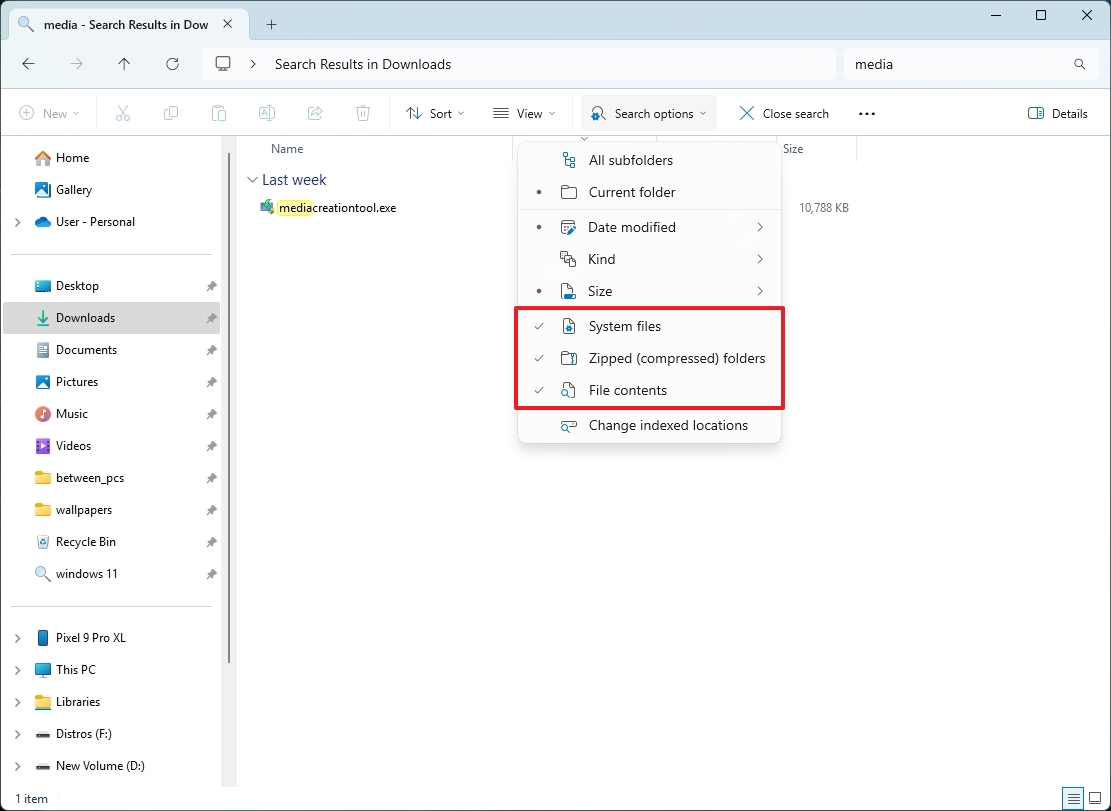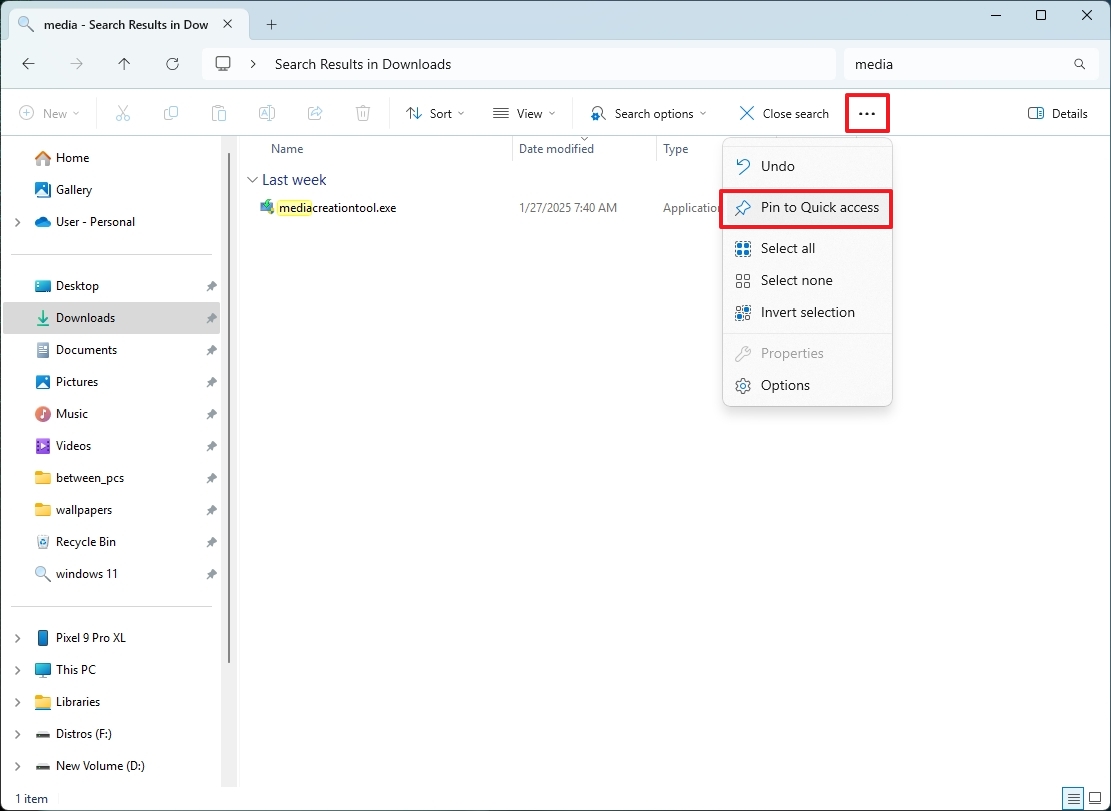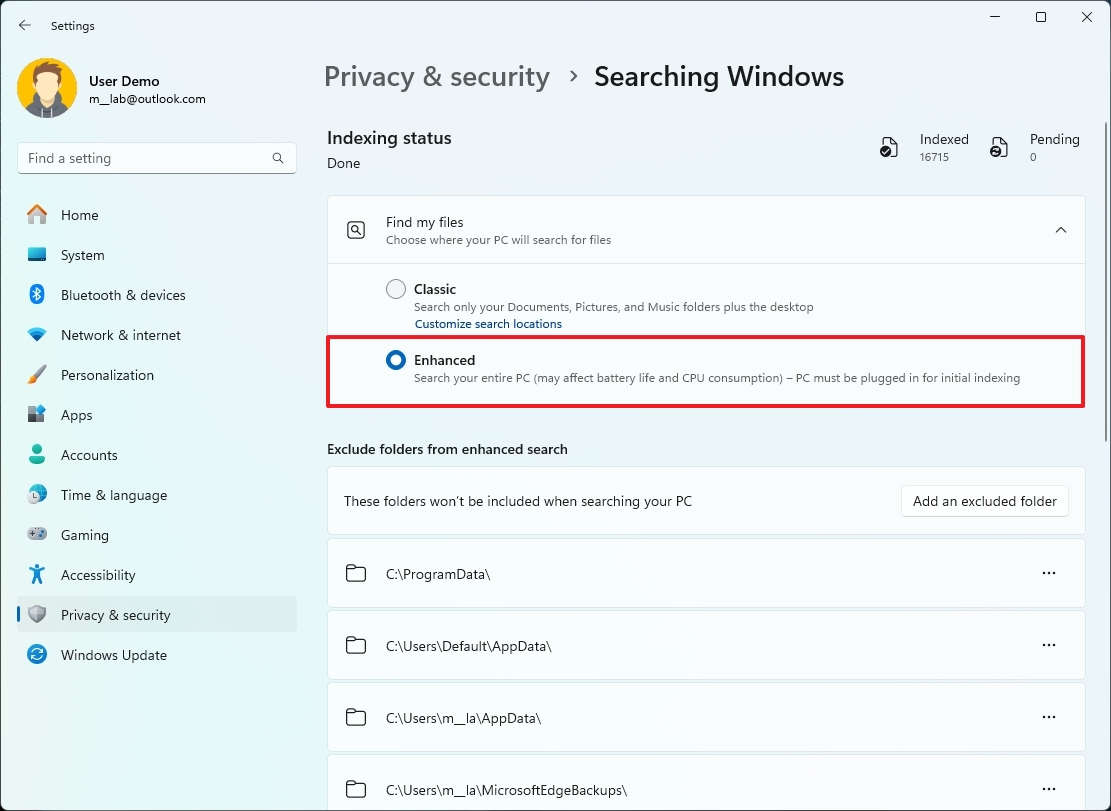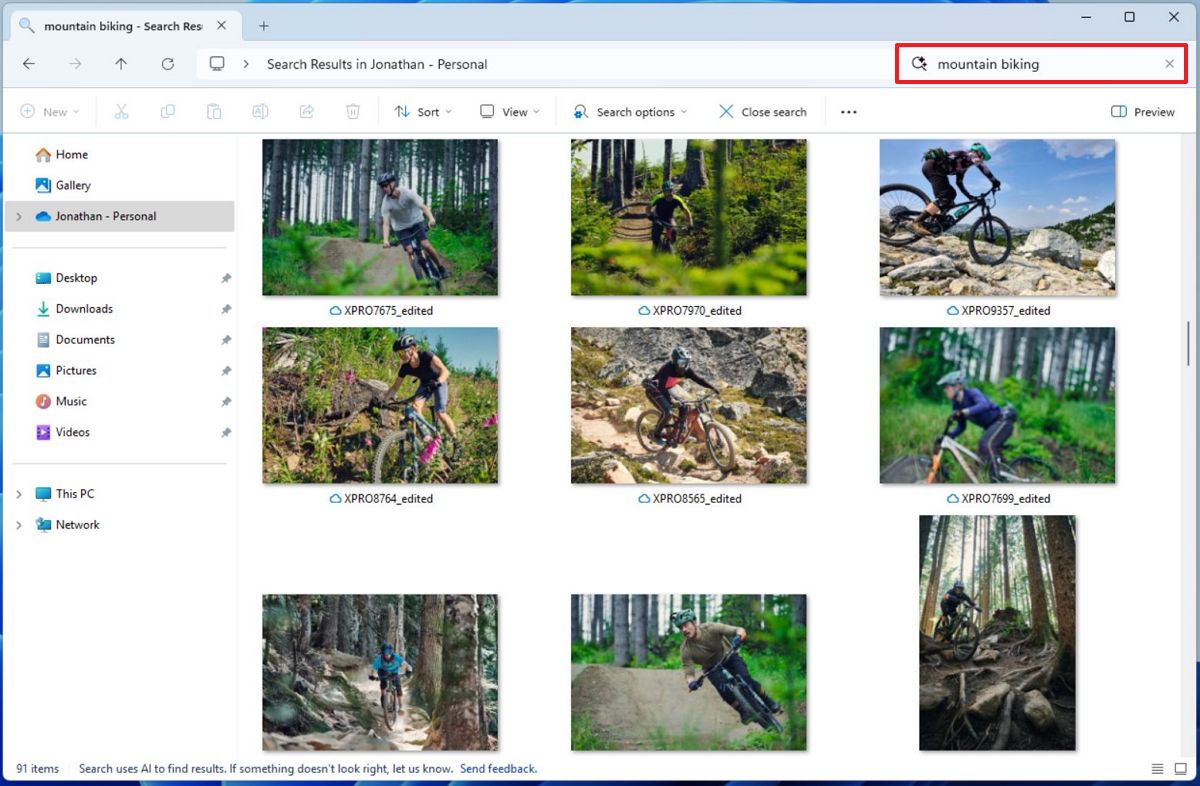On Windows 11, searching for files can sometimes feel like finding a needle in a haystack, but it doesn’t have to be. Whether you’re looking for a specific document, an image buried in folders, or a file hidden deep within your system, File Explorer’s search feature can be a powerful tool. That’s, of course, if you know how to use it efficiently.
Although you can type a search query in the search box, File Explorer includes some functionalities to make search faster and more accurate with advanced search filters, boolean operators, wildcards, indexing settings, and hidden features.
In this how-to guide, I’ll outline the different options you can use to find files effortlessly on File Explorer for Windows 11.
How to search more efficiently on File Explorer
File Explorer provides many options for a more precise search to find that specific document, video, or image.
Open File Explorer (Windows key + E), browse to the location where you want to perform a search, and use these instructions:
Search with filters and operators
File Explorer supports advanced search filters that let you narrow down your results.
Basic filters
While in the search box, you can use these basic filters:
- kind: – Searches for files based on their general type or category.
- ext: –Searches for files based on their file extension.
- date: – Searches for files based on their modification date.
- size: – Searches for files based on their size.
Kind filter examples:
- kind:document – Finds all document files (Word docs, PDFs, text files, etc.)
- kind:image – Finds all image files (JPGs, PNGs, GIFs, etc.)
- kind:video – Finds all video files (MP4s, AVIs, MKVs, etc.)
- kind:music – Finds all music files (MP3s, WAVs, FLACs, etc.)
- kind:folder – Finds only folders.
You can combine “kind:” with other filters for more specific searches. For example, kind:image ext:.png will find only PNG image files.
Ext filter examples:
- ext:.pdf – Finds all PDF files.
- ext:.docx – Finds all Microsoft Word documents.
- ext:.jpg – Finds all JPEG image files.
When using this filter, remember to include the dot (.) before the extension. Also, you can use multiple ext: filters to search for files with different extensions. For example, ext:.jpg OR ext:.png will find all JPEG and PNG image files.
Date filter examples:
- date:today – Finds files modified today.
- date:yesterday – Finds files modified yesterday.
- date:last week – Finds files modified in the last week.
- date:last month – Finds files modified in the last month.
- date:2024-03-15 – Finds files modified on March 15, 2024.
- date:>=2025-01-01 AND date: – Finds files modified between January 1 and February 1, 2025.
You can use relative dates (today, yesterday, last week) or specific dates (YYYY-MM-DD format), and you can use comparison operators (>=, ,
Size filter examples:
- size:>100MB – Finds files larger than 100MB.
- size: – Finds files smaller than 10MB.
- size:10MB..100MB – Finds files between 10MB and 100MB in size.
- size:tiny – Finds files smaller than 16KB.
- size:small – Finds files between 16KB and 1MB.
- size:medium – Finds files between 1MB and 128MB.
- size:large – Finds files between 128MB and 1GB.
- size:huge – Finds files between 1GB and 4GB.
- size:gigantic – Finds files larger than 4GB.
You can also use comparison operators (>=, ,
The real power of these filters comes from combining them. For example:
- kind:document ext:.pdf date:last week – Finds PDF documents modified in the last week.
- kind:image size:>5MB – Finds images larger than 5MB.
- kind:video ext:.mp4 date:2025-01-01..2025-01-31 – Finds MP4 videos modified in January 2025.
Boolean operators
File Explorer also supports boolean operators, simple words (AND, OR, NOT) used as conjunctions to combine or exclude keywords in a search, producing more refined and relevant results. For example:
- AND – report AND budget (files containing both words).
- OR – report OR budget (files containing either word).
- NOT – report NOT budget (files with “report” but not “budget”).
It’s important to note that these operators are case-sensitive. For instance, if you want to find a document that includes the words BitLocker and Encryption, the search query should be BitLocker AND Encryption.
This function can show results by matching the query with information in the title and contents of the file.
Also, you can combine boolean operators for more complex searches. Use parentheses to group terms and control the order of operations. For example: (report OR presentation) AND 2025.
Wildcards for partial matches
Wildcards are special characters you can use in File Explorer searches to find files or folders when you’re unsure of the exact name.
- asterisk (*) – report* (finds “report1”, “report_final”, etc.).
- question mark (?) – f?le (finds “file” and “f1le”).
The asterisk is the most versatile wildcard. It represents any sequence of characters, whether one character, multiple characters, or none at all. For example.:
- *.txt finds all files ending in “.txt” (like document.txt, notes.txt, etc.).
- report* finds all files starting with “report” (like report2025.pdf, report_summary.docx, etc.).
- *photo* finds all files containing “photo” anywhere in the name (like my_photos.jpg, summer_photos.png, etc.).
This wildcard represents any single character. For example:
- file?.txt finds files like file1.txt, file2.txt, but not file12.txt.
- report_202?.docx finds files like report_2025.docx, report_2024.docx, etc.
As an extra tip, you can use both * and ? in the same search term for more complex searches.
Also, if you want to search for a specific phrase with a wildcard character, write the entire phrase in quotes. For example, “report*2025” will find files that start with “report” and end with “2025” but won’t include files with just “report2025” in them.
Finally, if you know the file extension, include it in your search to narrow down the results. For example, *.jpg will find all JPEG image files.
Search by file properties
Instead of just searching for file names, you can also use specific properties inside the metadata.
Of course, this only works if the file includes the metadata you want. For example:
- author:John – Finds files created by “John.”
- tag:important – Finds files tagged as “important.”
- title:project – Searches for documents with “project” in the title.
For context, metadata is like a secret layer of information hidden within your files. It’s essentially “data about data,” details that describe and provide context for the file’s actual content. Think of it as the behind-the-scenes information that helps you understand, organize, and manage your files more effectively.
Usually, when working on a file, the operating system and application can include information like created and modified dates, author, computer name, and a few other details. However, it’s up to you to include additional information, such as title, subject, tags, rating, categories, etc.
You can also edit the metadata information by right-clicking the file, choosing the “Properties” option, and going to the “Details” tab.
Search with advanced query syntax
On File Explorer, you can also use some other more advanced syntaxes to refine your search experience. For example:
- datemodified:last week – Finds files changed in the past week.
- content:Windows – Finds documents that contain the word “Windows.”
- foldername:Projects – Searches inside a folder named “Projects.”
Search with File Explorer options
If filters and operators are a bit complex, you can use the “Search options” available on File Explorer. The menu offers most of the same filters and operators shown above, but you don’t have to remember any syntax, as you can simply choose the type of search you want to perform.
For example, while in File Explorer, open the location you want to search the document, image, audio, video, or folder.
In the search box, type the search query using keywords, such as “Windows 11,” and press “Enter.”
Quick tip: You can always use the “Ctrl + F” keyboard shortcut to bring the focus to the File Explorer search bar.
On the search result page, File Explorer will surface the available search options in the command bar.
Click the “Search options” menu and choose the filter or operator to refine your search. For instance:
- All subfolders – Performs a search in the current location and subfolders.
- Current folder – Performs a search in the current location but doesn’t search inside the subfolders.
Some of the available filters include:
- Date modified – Shows files changed in the time period you specified, such as “Today,” “Yesterday,” “This week,” and all the way to “Last year.”
- Kind – Filters the result by the specified type, some of which include “Note,” “Music,” “Picture,” “Program,” “Folder,” “Game,” etc.
- Size – Shows results based on the size you specified. For example, “Empty (0 KB),” “Tiny (0 – 16KB),” “Small (16KB – 1 MB),” “Medium (1 – 128 MB),” “Large (128 MB – 1 GB),” “Huge (1 – 4 GB),” and “Gigantic (>4 GB).”
When selecting any of these filters, you will also notice the search query will update with the syntax as if you typed the full query manually, which can help you memorize the search term for another time.
In addition, the “Search options” menu allows you to change some aspects of the search behavior. For example, if you select the “System files” option, the feature will also search and include results from the operating system installation files.
When you check the “Zipped (compressed) folders” option, the File Explorer will look inside zip files to find your search terms.
Finally, if you select the “File contents” option, the feature will look inside of files to find the search terms.
Save query for frequent searches
If you usually perform the same search query frequently, instead of repeating the action, you can save the search to make it easily accessible from the “Quick access” section.
To save a search on File Explorer, perform a search, click the “See more” button, and from the menu, choose the “Pin to Quick access” option.
Once you complete the steps, the search query will be bookmarked in the system and appear in the “Quick access” section from the left navigation page and on the “Home” page.
Enabled enhanced Indexing
On Windows 11, by default, the system will only search for files and folders in the known folders, such as Documents, Pictures, and Music folders. However, if you want to find content from any location on the computer, you have to enable the “Enhanced” option.
The Enhanced search option will increase the size of the indexing database and consume more system resources, but it’ll allow you to search everything on your computer.
To enable the Enhanced search option on Windows 11, you can open Settings > Privacy & security > Searching Windows and select the “Enhanced” option in the “Find my files” setting.
Search with AI (Copilot+ PCs)
Microsoft is also working to bring AI functionalities to the Windows Search experience alongside the existing search feature with the addition of the Semantic Indexing feature.
Semantic Indexing uses Natural Language Processing (NLP) with an on-device Phi Silica AI model to understand the meaning of the search term. In other words, using this new system, you can search for files, settings, and other content using natural language and not necessarily keywords present in the file.
For instance, you can search for “mountain bike” to bring up pictures you may have taken while cycling. However, the keywords are not present in the file’s context or metadata. Instead, the Semantic Indexing system understands the contents inside the photos.
This feature is still in preview, and since it requires an NPU (Neural Processing Unit), it’ll only be available for Copilot+ PCs. Microsoft is testing the feature in the File Explorer, Start menu, and Settings app.
More resources
Find in-depth guides, troubleshooting tips, and the latest updates on Windows 11 and 10 here: