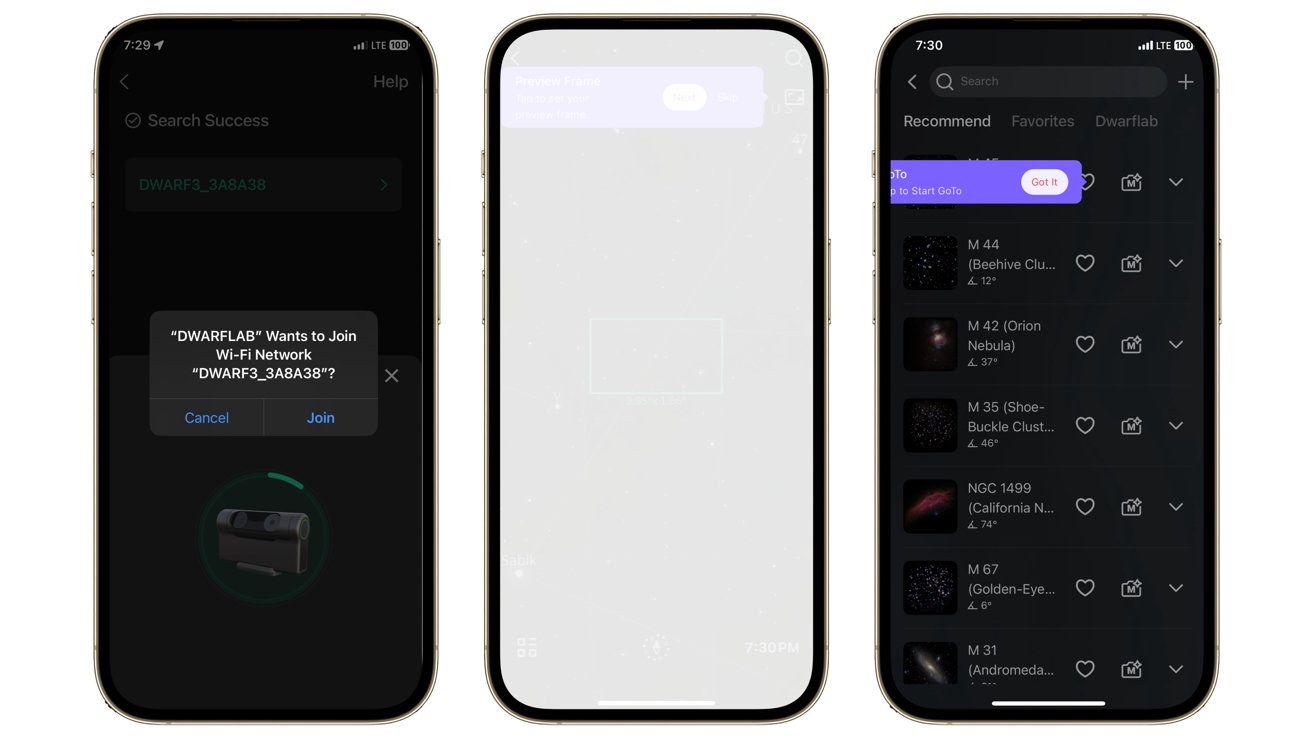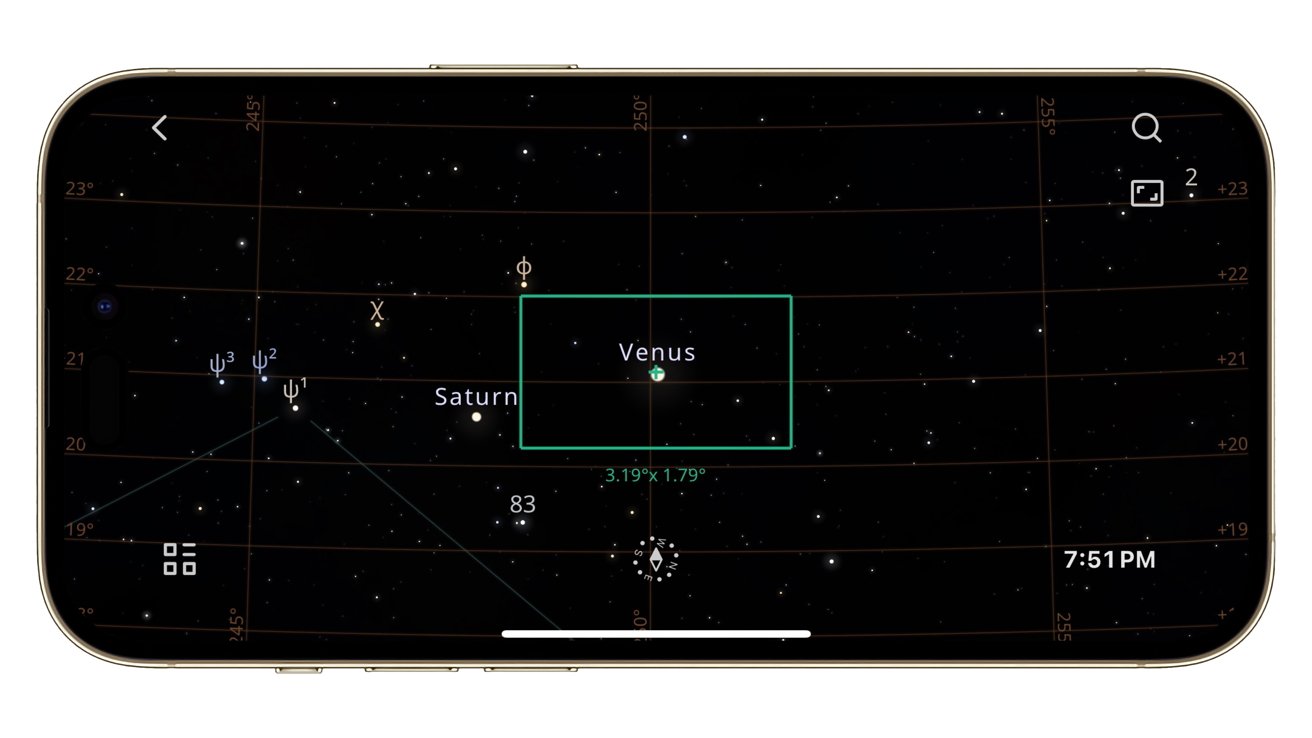Amateur astronomers and beginners will find the Dwarf 3 Smart Telescope useful for capturing shots of the night sky with the help of an iPhone, and get decent results very quickly.
Like photography and many other hobbies, astronomy can require both resources and knowledge. To understand what’s in the night sky, you have to know what you’re looking at, and where you should look in the first place.
The other half of the equation is the accumulation of gear. For astronomers wanting to photograph the night’s sky, buying a telescope and a camera to attach to it can get pretty expensive pretty quickly.
One solution is the Dwarf 3 Smart Telescope from DwarfLab. It’s a small book-sized telescope that can be quickly set up and aimed at the sky, and can also be used to take photographs as well.
It also does so in a way that makes it reasonably easy to get the shot you want, thanks to some iPhone app assistance.
Dwarf 3 Smart Telescope review: Compact size
While the usual expectation of a telescope is something resembling a tube with lenses, the Dwarf 2 goes for a much flatter approach. Measuring 8.7 inches long by 5.6 inches wide and 2.6 inches thick, it’s something that can be easily packed into a bag.
At 2.86 pounds, it’s not massively lightweight, but it’s still certainly something that can be carried around without too much effort. At least, a lot easier to move than a typically larger telescope and camera setup.
The base includes a fixing to attach it to a tripod. You could stand it on its own, but using a tripod means it could be placed safely on uneven ground. A stool will do in a pinch.
While mostly flat, there is a tubular section at the top that will move to focus on objects. A flattened section here contains the cameras, which are used to shoot the night’s sky.
The intention is for the cameras to be easily angled upwards to specific points in the night’s sky. The precision needed to focus on an astronomical object being driven by the app automatically is a nice touch and mostly prevents the need to manually aim the device. More on that in a bit.
Since it’s designed for outside usage, it has a built-in 10,000mAh battery, though you can extend its usage time further with an external power bank using USB.
In our usage of it, the battery held its charge on standby for a very long time. It was still at full power after leaving it alone for a month.
Practical use time is about eight hours on a single charge. So, environmental exposure is
It also happens to have IP54 dust and moisture resistance, which will help during extended night sessions and to fend off the morning dew.
Dwarf 3 Smart Telescope review: Cameras
The most important part of the smart telescope are its cameras, with it using a pair of shooters.
One is a Wide camera which is used for both astrophotography and for daytime usage. It’s not really a high-resolution sensor, as it can output a 1080p still image or 1080p video at 30fps, complete with a 3.4mm aperture and a 6.7mm focal length, giving a 35mm equivalent of a 44mm lens. This is sufficient for task.
The Telephoto camera is much more important for astrophotography, and it has the specifications to match. It uses a Sony IMX678 Starvis 2 sensor, capable of capturing an 8.3-megapixel still image.
That sensor has a pixel size of 2 microns, 90% bigger than the Dwarf 2’s comparative sensor, increasing the light it collects. This also helps reduce the amount of noise for extended exposure shots.
That sensor is also able to capture shots with an exposure time of up to 60 seconds. Its video capabilities extend to 4K at 30fps and 1080p at 60fps.
The Tele lens arrangement includes a 35mm arrangement with a periscope mechanism, doubling the light it can gather versus its predecessor. It uses multiple extra-low dispersion lenses to minimize diffraction.
That gives the Tele lens a focal length of 150mm, or a 35mm equivalent of 737mm.
To better work for astrophotography, it has a number of included filters. Both the Wide and Tele cameras have filters for low-light astrophotography that extend into the infrared range.
The Tele also benefits from a VIS (visible light) filter, as well as a Dual-Band filter. This latter filter excludes certain wavelengths to cut down city light pollution and moonlight, increasing the chances of better nebula shots.
Dwarf 3 Smart Telescope review: App and usage
The point of the Dwarf 3 is to make astrophotography simple for users. After setting it up, all you need to do is to connect it to the DwarfLab companion app on an iPhone, and take control of the device from the small screen.
With the app installed, connecting to the Dwarf 3 is handled by an NFC element, signified by a glowing green ring on the side. This handles setting up the Wi-Fi connection between the iPhone and it.
There is a little bit of a learning curve when it comes to the user interface. It takes about 30 minutes to get used to it, but by then, you can go to town.
Once connected, the app offers a map of the sky, including sets of daily recommended items to look at.
A lot of this is automated, including automatic detection and configuration on behalf of the user, minimizing the overall setup time. Users are also able to exert more manual control over the settings, which is useful if they have a particular photographic style in mind.
One thing to remember is that it has to be used in an open area, with little around it that could interfere with its sensors. One time it was set up next to a fence that was intended to be used as a wind break, but its presence meant the telescope failed its calibration.
After the initial failure, there wasn’t an apparent setting to retry the calibration after repositioning it to the middle of the field.
The app also includes a scheduling system, so that you could set up a number of shots to be taken at specific times of night. Again, this automates the process and hands off the hard work to the telescope itself.
Oddly, while it can deal with nebulas, galaxies, and individual stars, it doesn’t like taking planetary shots. The manufacturer is clear on this point, though.
The types of shot you can take are also quite varied, including solar and lunar eclipses, and an Astro Mosaic that combines multiple shots to create a larger overall image. Shots can also be taken of the Milky Way and star trails, with the latter showing how stars move across the night.
Once set up, there’s little need for the user to have more than a cursory eye on the Dwarf 3 as it does its night-time thing. The app can be minimized or closed while the Dwarf 3 is shooting, with it continuing to take its pre-configured shots.
The auto-search tool is great, and it moves really fast. This makes the wait between requesting a shot and actually being able to take it really short.
But, I feel the interface should be forced to be used in a horizontal mode, just like Star Walk. Using it in portrait orientation was covering up tooltips, which isn’t a great exemplar of UI design.
Generally speaking, it’s best to use the recommendations from the search, then let the app find the body in space. You can manually move the camera, but it’s frustrating and time consuming for astrophotography. It is more useful for taking pictures of (relatively stationary) birds, though.
Practically, the Astro mode takes several pictures that may be adequate enough for some, but weren’t to my own liking. Switching over to Photo mode, I was able to get the shots I actually wanted.
One annoyance was discovered when searching for M45 and M42. While it did mark M45 in an album when I used Astro mode, I wish the app was able to automatically mark for a shot to be taken in Photo mode too for an alternate version.
Another instance was in searching for the constellation of Orion, as the search results didn’t appear to include constellations. Try as I might though, this may well be user error, as it seems like an obvious thing to include in searches and an odd thing to omit or obscure.
Connectivity is generally good, but could use some improvement. To actually control the Dwarf 3, I had to stand within a few feet, or otherwise it would lose connection. Remote control of the device is a great idea, but only if you can shelter from the elements and the cold while doing so.
At this short range, you’re probably not going to be in shelter until you can finish configuring it and then escape to warmth and dryness.
Onboard storage consists of 128GB eMMC memory. It doesn’t sound like that much, but bear in mind you’re going to be mostly taking photographs, not recording tons of space-hogging video. So, it works.
With that 128GB, there’s ample storage for multiple weekends worth of stargazing built into it.
Dwarf 3 Smart Telescope review: After-afterdark
While a telescope in nature, the Dwarf 3 can also be used in a few other ways that have little to do with stars and comets. There’s a few daytime uses available for it too.
Landscape photographers can take advantage of its dual-camera system and auto-stitching capability to produce gigapixel panoramas. Massive panoramic images with high amounts of detail throughout.
It’s also quite handy for ornithologists, with its far range shooting ideal for capturing easily-disturbed birds. The Dual-Camera Sync feature lets users tap on a target while looking at a wide-angle view, which then triggers the telephoto camera to automatically focus on the intended subject.
This idea is extended further with Auto-Capture Mode, with the system tracking the selected bird while it flies around. It does so automatically, even if the user’s not around to tell the Dwarf 3 to get the shot.
Dwarf 3 Smart Telescope review: Neat for leisurely astrophotography
This is certainly one of the more interesting iPhone-connected devices we’ve tested here at AppleInsider. Overall, it’s cool to look at the telescope and see it working, but it’s really for folks that want photos of the night’s sky.
Despite using it in very cold weather, it was still very easy to lose track of time because it was fun to use. Eventually, playing with it on that evening ended after losing feeling in my fingers.
This experience demonstrates a few things about the Dwarf 3. For a start, it only needed a little bit of effort to learn how to use it, so it’s fairly approachable as a device.
I’m not a professional astronomer, though. Your mileage may vary.
There are photographers around the world hooking up their big cameras to telescopes and creating awesome works. The Dwarf 3 certainly dials back the expertise needed to get a great shot of the night’s sky, in a much more approachable format for consumers.
It’s certainly not a miniature Mauna Kea observatory you can put in a backpack, and while the lenses and sensors are good, there’s only so much you can do in a small form factor. And, urban sprawl and light pollution are a problem too.
But the Dwarf 3 Smart Telescope does give you one more way to explore and appreciate the universe, connects to your iPhone, and can be had relatively inexpensively. Using it as a set of digital binoculars is just a bonus.
Dwarf 3 Smart Telescope pros
- Ease of use
- Compact size
- Hands-free adjustments
Dwarf 3 Smart Telescope cons
- Mode switching isn’t fantastic
- Search is spotty
- Short-range remote control
Rating: 4 out of 5
Where to buy the Dwarf 3 Smart Telescope
You can pick up the Dwarf 3 Smart Telescope for $549 from DwarfLab.com or B&H Photo.