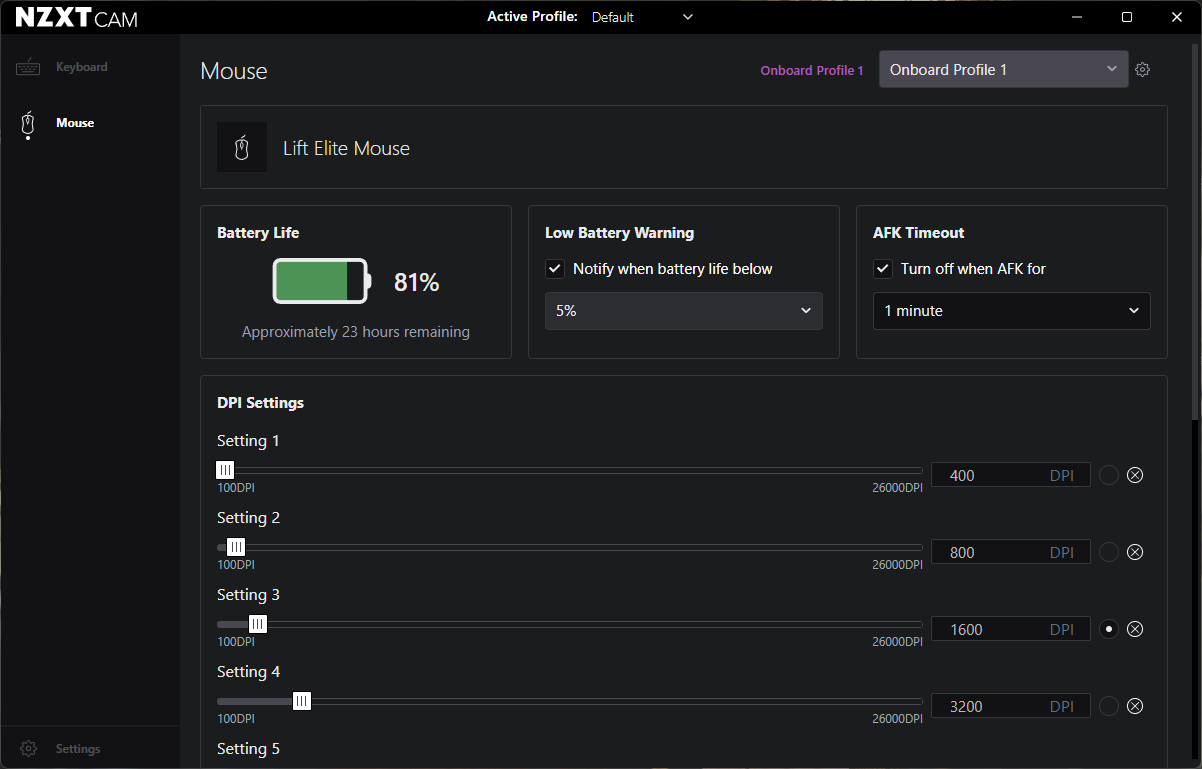Summary
- Higher polling rates above 1,000 Hz result in increased CPU usage, decreased battery life, and potential stutters in old games.
- Most people don’t benefit from or perceive polling rates higher than 1,000; even many esports players prefer lower rates.
- Opt for adjusting the DPI for personalized mouse sensitivity, something that will actually impact your gaming abilities.
Every gaming peripheral manufacturer touts the lofty (albeit industry-standard) polling rates of its mice and keyboards. However, don’t give up your 1,000 Hz devices just yet.
8,000 Hz Polling Is a Needless CPU Sink
A device’s polling rate represents how many times per second it sends data to your computer. So, a 1,000 Hz polling rate updates 1,000 times per second, and so forth. Higher frequencies reduce latency, with the intent being smoother mouse motions and faster keystroke or button registration.
Alongside this increased responsiveness comes increased CPU usage. The higher the polling rate, the more CPU power it eats up. While it’s negligible enough in normal computer use, if you’re CPU bottlenecked in a game it’ll result in reduced performance. Plus, only modern CPUs are even capable of these high polling rates (at minimum, an AMD Ryzen 7 series or Intel i7 series chip).
Further, polling rates beyond 1,000 Hz aren’t guaranteed to work with every game, especially older ones. You may experience stutter and performance dips in these scenarios. This means manually toggling back and forth between polling rates for different games. I reckon that in this process, most people will come to realize they barely notice the difference, if at all.
1,000 Hz Is the Sweet Spot for Most Gamers
The truth is that very few people actually register enough inputs for even 4,000 Hz to make a difference, let alone the top-line 8,000 Hz. While esports players use mice capable of these high polling rates, many tend to play at 1,000 Hz for the sake of consistency, stability, and familiarity.
If the pros who stand to get the most use out of increased polling rates opt out of them, there isn’t much reason for everyone else not to. In fact, alongside a slight hit to your CPU and potential game-specific performance issues, higher polling rates also result in starkly increased battery drain. For example, the NZXT Lift Elite Wireless mouse I recently tested has a battery that lasts roughly three days at 1,000 Hz but shrivels down to a single day at 2,000 Hz and above.
The honest truth is that you’re unlikely to notice the difference above 1,000 Hz, nor will it magically make you a pro gamer. My advice: set your polling rates to 1,000 Hz and forget anything higher exists.
I feel there’s also a case to be made for 2,000 Hz, though. If you have a mouse capable of high polling rates, turn it up to max and run an online test to gauge the average and maximum polling rates of your mouse movement. If you’re anything like me, this will come out somewhere just above 2,000 Hz. Setting my polling rate to match that essentially uncaps it.
While 2,000 Hz is a decent middle ground, the greater battery drain still isn’t worth a difference I can’t meaningfully perceive.
Tweaking Your DPI Might Be What You’re Looking For
If you’re looking for faster mouse movements, polling rates are the wrong place to look. Instead, play around with your mouse’s DPI, a value that determines the sensitivity of your mouse. Very low DPIs crawl your cursor across the screen, while very high ones make it fly by so fast you don’t even notice.
Taking the time to find a DPI that works for your screen size and personal preference is a worthwhile time investment. Any mouse that lets you change the polling rate is likely to let you change the DPI. Many mice even have a special button for cycling through customizable multiple DPI profiles for different games and genres. You might even want to switch mid-game!
High-end mice feature ludicrously high maximum DPIs, which are largely as frivolous as 8,000 Hz polling rates. The average gamer falls somewhere in the 1,000-2,000 DPI range, with wiggle room on either side. You don’t have to worry about adverse effects due to your preference either, even if you’re hitting five-digit numbers (in which case, I’m impressed).
Polling rates and DPI are only a fraction of the equation of what to look for when buying a gaming mouse. Make sure to also consider ergonomics and customization software.