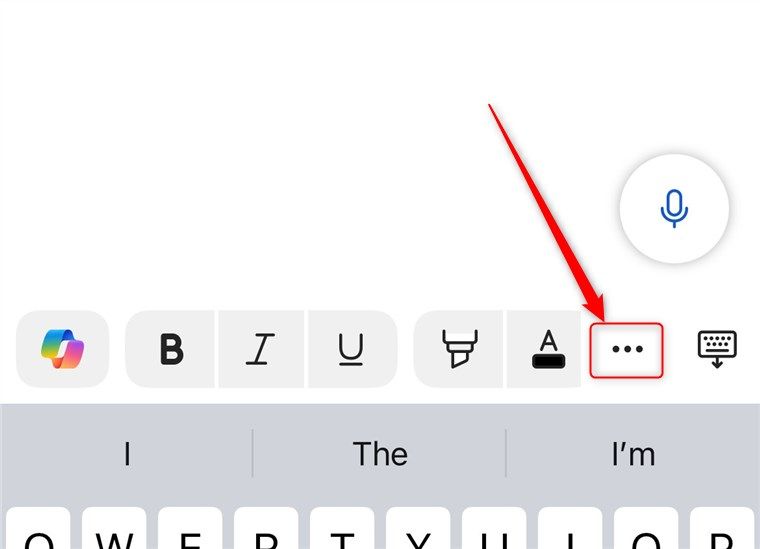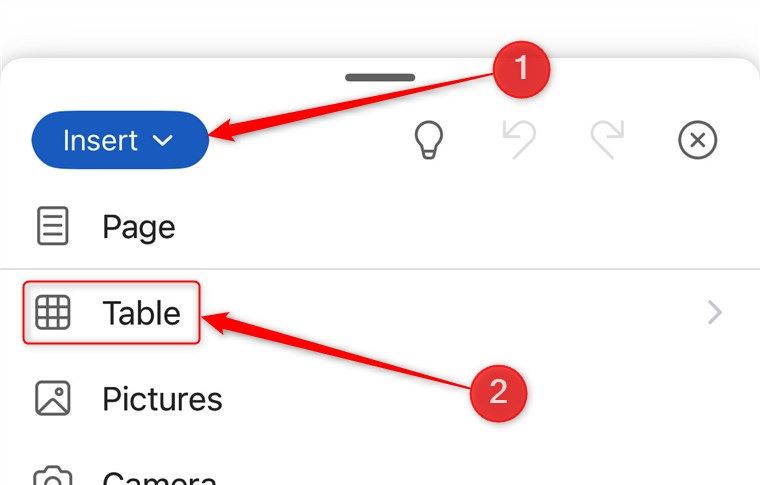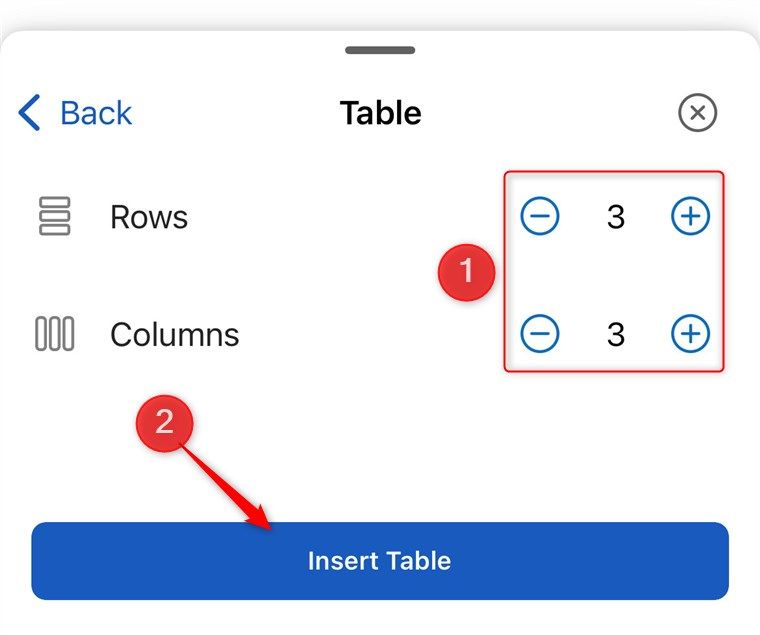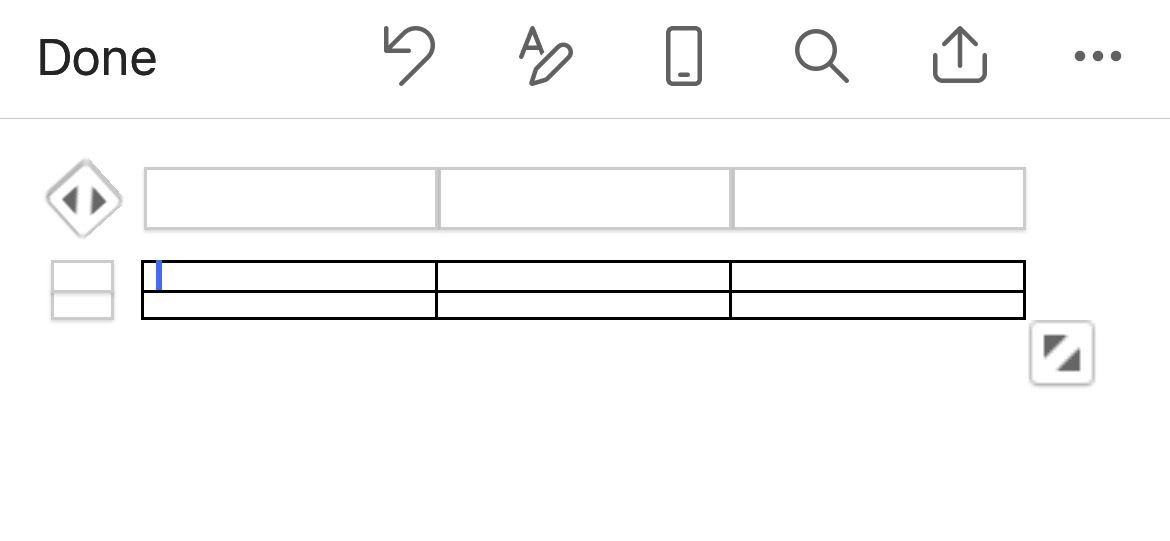Microsoft has announced a game-changing update to the Microsoft Word mobile app that finally addresses and completely eradicates a pet peeve many of us have had to put up with for too many years: shoddy table creation.
Previously, to add a table to a document in the Word mobile app, you had to start with the default 3×3 layout before manually adding or removing columns or rows to make the table the size you needed. This process was painfully time-consuming, difficult to execute on a small phone screen, and one of the many reasons why the Microsoft Word desktop app far surpassed its mobile counterpart.
However, this significant change means you can easily set the table’s parameters before adding it to your document. First, with your cursor placed where you want the table to be inserted, tap the three dots (iPhone) or arrow (Android) in the bottom-right corner of your screen.
Then, head to the “Insert” menu, and tap “Table.”
Now, change the number of rows and columns you want your table to have, and tap “Insert Table.”
The table is then added to your Word document, ready to be populated with your content.
Microsoft seems to have recognized that table creation in its word-processing app has long been a bone of contention for its customers and is taking steps to address this. For example, in July last year, the company added a hovering “+” button that made adding rows and columns to existing tables in Word for the web much easier. That said, if you’re using the desktop app, learning a few little-known table-making tips and tricks will make things much more straightforward.
This custom table update is currently being rolled out to people using Microsoft Word on Android (build 16.0.18224.41005 or later) or iPhone (version 2.89, build 24082417 or later). Unfortunately, custom tables are not yet available on iPad or Android tablets—however, as with many of Microsoft’s new features, the tool will probably become available across more devices following more testing and customer feedback.
Source: Microsoft