You can stick Linux in just about anything, and that’s a big part of what makes it special. So here are some fun but still vaguely practical devices people have stuck Linux inside of.
1
ClockworkPi
ClockworkPi is what happens when a handful of people with a passion for both games and coding get together to pursue their dream of creating their own handheld game console. The result is a device that resembles a Raspberry Pi in a 3D-printed Game Boy case, only you don’t have to put it together yourself.
That’s if you order the clockworkPi in a GameShell Kit, that is. Like the Raspberry Pi, a ClockworkPi chip can go in various form factors. With the uConsole, you can have a dockable, full-blown handheld PC. If you prefer something shaped more like a typewriter, consider the DevTerm. Or, like a Raspberry Pi, you can just by the singleboard computer on its own.
2
Mecha Comet
The Mecha Comet is another take on a handheld PC, but this one’s modular! It has a megnetic mechanism at the bottom that allows you to completely swap out the physical inputs.
If you want to type out a manuscript Blackberry-style, there’s a keyboard option. If you want to relive your early years playing Pokemon, attach the gaming interface instead. This one’s still on Kickstarter, so make of that what you will. The Comet was at CES 2025, so fingers crossed it makes it to retail.
3
PineNote
eReaders have been around for decades, but the mainstream options are completely locked down (especially the Kindle). You can typically only run the preinstalled apps, and you’re even limited to getting all of your books from one store unless you’re willing to figure out sideloading and get your books from DRM-free sources.
The PineNote is an open source tablet with an e-paper display. Like many products from Pine64, this one is aimed at developers and enthusiasts willing to deal with incomplete, buggy software. Still, it offers the promise of complete e-reading freedom. Someday.
In the meantime, a Boox Tablet might be close enough for most people.
4
PineTime
The PineTime is another quirky find from the folks who also gave us the PinePhone and PineTab. It’s a way for free software-loving folks to try their hands at a smartwatch, since every other option is proprietary—with the possible notable exception of the recently open sourced Pebble OS, which once powered devices like the beloved Pebble Time.
That said, the PineTime is hardly a consumer-ready product. Don’t expect this to compete with an Apple Watch (or even your old Pebble). Don’t be surprised if, well, it barely works at all. But at only around $30, you’re taking about as much risk as buying a digital Casio watch from Walmart.
5
ODroid CubeCase
Retro gaming is in. You can save a bunch of money by opting to stay put with last-gen’s consoles. You can get something shaped like a Game Boy Advance SP to play your legally acquired ROMs, or you can buy a modern console designed to play your actual Nintendo 64 cartridges.
Still, there’s something about the ODroid CubeCase, powered by Ubuntu and EmulationStation, that makes me smile.
ODroid is another in a long-line of singleboard computers that you can fit in just about anything. In this case, the developers have shoved the chip inside a tiny Gamecube! No, there isn’t a disc drive at the top, but there are four USB ports in the front where Gamecube controllers would otherwise go. If you have a stash of Gamecube games legally acquired somehow on a flash drive, this is about as cute a way to play them as it gets.
6
Gemini PDA
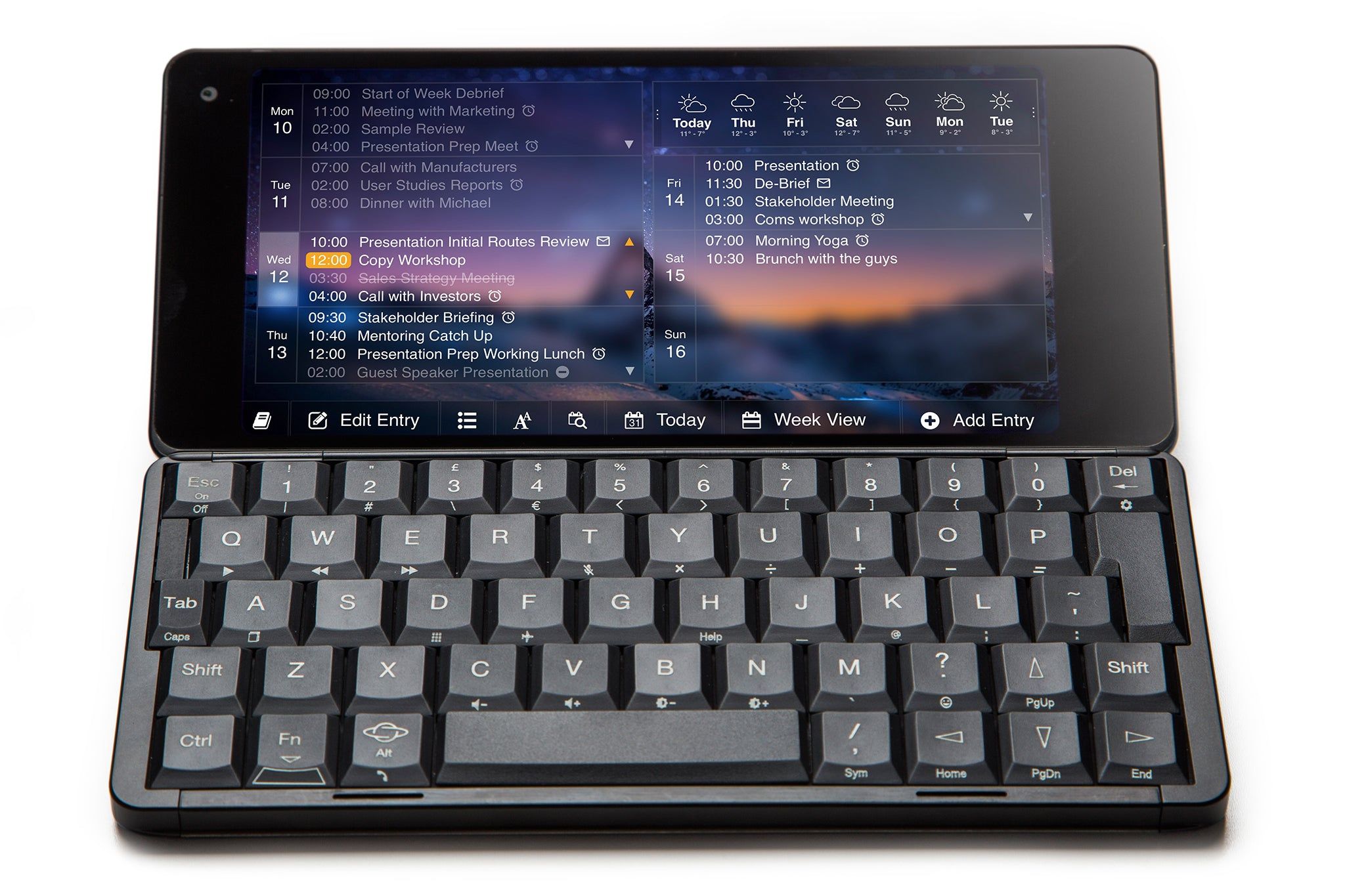

When I imagined a pocket computer as a kid, the modern smartphone wasn’t what I had in mind. Rather, I envisioned something much more akin to the Gemini PDA. This is a clamshell device with a full laptop-style keyboard on the bottom half and a 5.9-inch smartphone-sized screen stretched across the top. In other words, it’s a laptop that fits in your pocket.
The Gemini PDA is an in-between device. You can bring it with you when you leave the house without grabbing a full-blown messenger bag, but you’ll still want to sit down at a table (or use your lap) when you use the thing. This has its perks, of course. You can still use the Gemini to check email or get work done, but you probably won’t pull it out to play Monument Valley.

Related
Your Own Linux Desktop in the Cloud and in Your Pocket, for Free
Turn your phone into a full pocket desktop PC with Raspberry Pi Connect.
This PDA device may be around the same size as a phone, but it’s not intended to be used as one, even if you opt for the 4G model and are OK with using something that closes up like a Surface Duo. That said, in addition to both Debian and Kali Linux, Android is an option, as is Sailfish OS—which ultimately adds up to four different ways of saying Linux.
7
Orange Pi Neo
So you want to do some Linux gaming, but you want something with a bit more power than the ClockworkPi? In that case, there’s the Orange Pi Neo.
OK, sure, PC gaming handhelds are neither new nor weird anymore. The most well-known one, the Steam Deck, also happens to run Linux! Yet there’s still something different about the Orange Pi Neo, which is expected to ship with Manjaro. The device’s website is actually part of the Manjaro website.
It’s not often we see a distro attempt to ship any hardware other than a pre-configured Linux laptop, and even that’s not all that common. That’s all the more reason to keep an eye out for this AMD Ryzen 7-powered handheld. According to Gaming on Linux, the project may have been delayed, but it’s still expected to see the light of day later this year.
8
FuriPhone FLX1
Linux phones aren’t common, but they aren’t new, either. It’s been over half a decade since the Purism Librem 5 and PinePhone got Linux nerds excited—and even longer since the Ubuntu Edge teased us with the concept. Yet there’s still something amusing about the FuriPhone FLX1.
Don’t get me wrong. In terms of usability, the FuriPhone FLX1 may just be the most serious Linux phone yet. It’s packing hardware powerful enough to actually be used as a phone, and the software seems reliable enough. It’s the way Furi Labs achieved this that warrants a smile.
See, while this phone runs a full-blown Debian-based Linux OS, it does so on top of Halium, a means of running a Linux interface on top of Android. And what’s one of the key benefits of getting a FuriPhone over another Linux phone? It can run Android apps! Yup, you can run Android, inside of Linux, inside of Android (which, technically, is also running on top of Linux). Sounds like a good reason to FLX.
Fun as this hardware may be, some of it isn’t out yet or remains hard to get. If you rather browse something more conventional that you can easily buy today, check out the best Linux laptops instead. As we all know, to a lot of people, using a PC powered by Tux is weird enough on its own.





