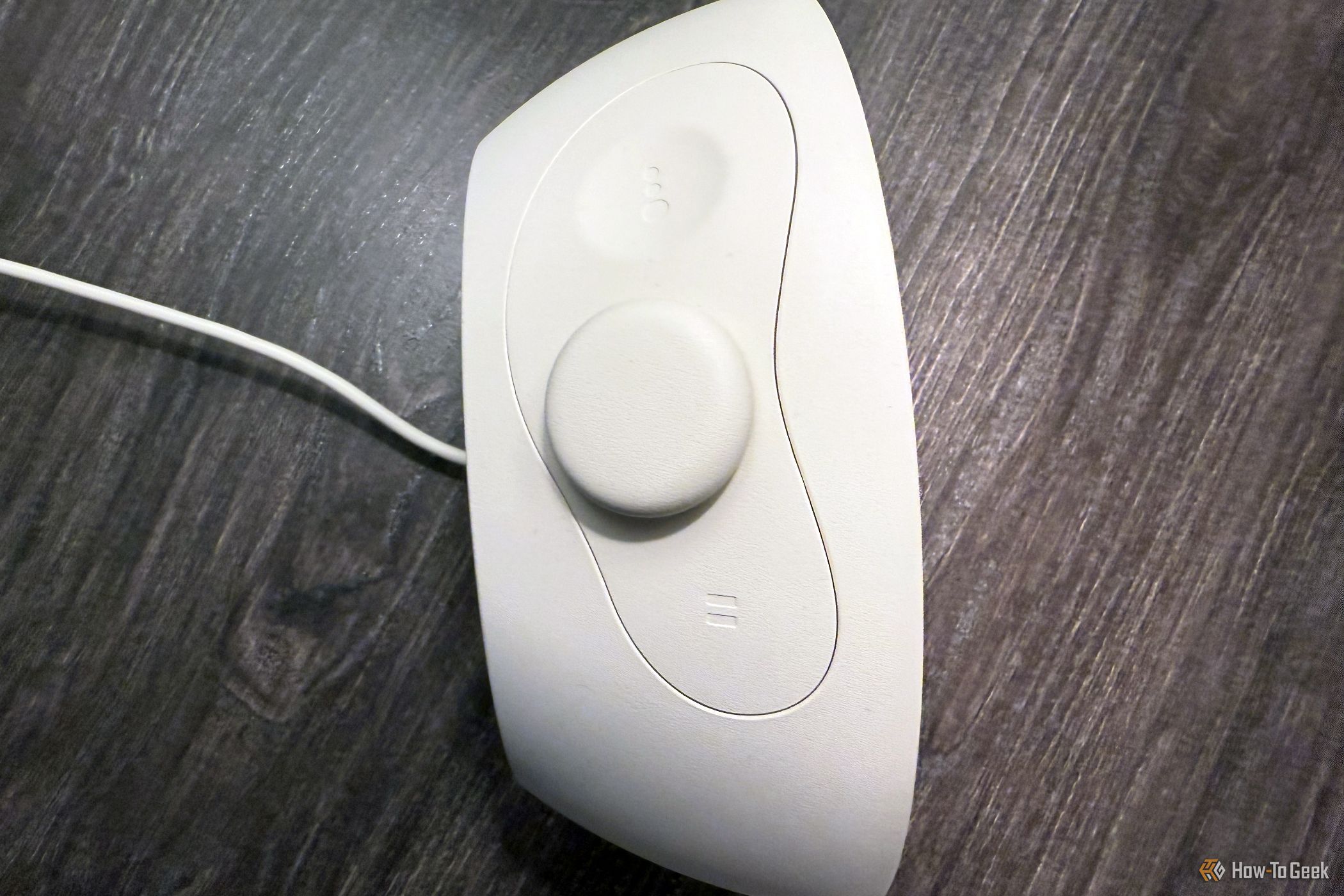Summary
- The Hatch Restore 3 promotes healthy sleep routines by helping you wind down, sleep better, and wake up refreshed.
- Restore 3 offers customizable features that enhance your bedtime routine and sunrise alarms to help you wake gradually.
- A subscription unlocks more content, but isn’t necessary.
My sleep routine has been a mess for as long as I can remember. Getting to sleep, sleeping soundly through the night, and waking up in the morning have never been easy. But the Hatch Restore 3 has shown me how important creating a sleep routine can be.


Hatch Restore 3
The Hatch Restore 3 is designed to be your perfect nightstand companion. The alarm clock made to help you better wind down before bed, sleep soundly through the night, and wake up refreshed in the morning. It’s highly customizable with a companion app.
- Available in different colors
- Most controls available directly on device instead of phone
- Can create bedtime routine and wake up to sunrise alarm
- App features a wide variety of content to use and enjoy
- Subscription needed to unlock all of the content
- Lights could be brighter
Price and Availability
The Hatch Restore 3 retails for $170 and is available from Amazon and directly through Hatch.
Specifications
- Dimensions
-
7.24 x 2.43 x 5.31in
- Power Source
-
AC Power
- Batteries required?
-
No
Put Your Phone Down and Enjoy the Improved Design
The Restore 3 features an improved design from the previous generation and looks great on any nightstand. The clock features a circular design with a flat bottom. To better match your home, there are three colors to select from—putty, greige (a darker gray), and cocoa.
I tried out the putty color, and I thought it looked very nice and high quality. The front of the device features a dimmable clock on the bottom that can show the time and other icons. Above the clock is the light that can recreate a sunrise or thousands of other color combinations.
On top of the Restore 3, you’ll notice the Big Button. That comes in handy in a number of situations. Press it to start or advance a routine and set, snooze, or stop the alarm. You can also twist the button to adjust the volume. The button is a new addition that wasn’t present on the Restore 2, and allows for better control of the device without needing to pick up your phone.
To the left is a pause button that can stop your content. Pressing it again will let you return exactly where you left off. On the right is a swap button. Tapping that will allow you to swap between three different, customizable routines.
On the bottom left of the Restore 3 is a quick toggle button to enable or disable all scheduled alarms. Over on the opposite side is one of my most-used buttons—a bedside light. Press it once to turn it on and another time to switch it off.
Instead of mindlessly reaching for my iPhone’s flashlight to find something I lost or guide me to the bathroom, it was great to use the built-in light. It provides enough light to help me see, but not enough to wake up my wife next to me.
Create a Bedtime Routine
The Restore 3 is designed to lessen your dependence on a smartphone, which has been shown to disrupt a sleep routine. But you will first need to do some significant setup using the companion Hatch Sleep app first.
After plugging in the Restore 3, download the app for iOS or Android. Once the app detects the device, it will ask you a wide variety of questions about you and your routines before bed and first thing in the morning. With that information, the app will give you a specific sleep persona. I am “The Sweet Dreamer,” and the app recommends some content for that persona.
The routine is comprised of four distinct areas. All of those parts can be customized with a ton of different options.
To begin, the Cue that will tell you it’s time to start preparing for bed. This is the simplest part of the bedtime routine. You can choose the Restore 3 to play sound, lights, or both. The Cue can be something short, like a quick instrumental piece, or even a snippet of a Michael Bolton tune. I chose a short bit of music and a pleasing blue light.
Cue, and all other parts of the sleep routine, can be set to go off at a custom time and on the days you select.
Before bed is Unwind. As you might have guessed, this is designed to help you relax and prepare for sleep. This was by far my favorite part of the routine, and is made to set you up for a successful night’s sleep. I was really surprised about all the different options you could choose from. The categories include mindfulness, bedtime podcasts, music, soundscapes, ASMR, and lights. You can even combine multiple options, like a podcast, ASMR, and then a mediation session.
With each of the choices, you can also choose a custom light pattern. You can create up to three Unwind routines. And you will want to because of the wide variety of content. Some of the sounds were annoying at best. But I also found some surprising options, like the sleep podcasts. My favorite is low-key stories of celebrity pets. You can also create an Unwind with multiple steps. So for example, you can listen to a podcast and then a sound bath.
Sleep Better Through the Night and Wake Up More Naturally
When that ends, the Restore 3 automatically goes into Sleep mode. Instead of the variety of content in Unwind, you can choose from classic sleep sounds like brown noise or a running fan.
Some of the more unique options are the destination noises, like the Caribbean Ocean or the Chicago Nightscape. Before the Restore 3, I used an old-school brown noise machine, so it was nice to choose from a variety of other options to cut through the nighttime noise distractions.
In the morning, unfortunately, it’s time to wake up. That’s when it’s time to use the sunrise alarm feature of the Restore 3. First, you’ll choose an alarm time and then the duration of the sunrise. I chose a 30-minute sunrise where the Restore 3 gradually starts to brighten to help you wake up gradually.
There are unique lighting patterns and music to choose from for an alarm. It was refreshing to wake up to ocean waves instead of a blaring alarm tone. Even if you’re looking for something more upbeat, there are instrumentals and music to help rouse you out of bed.
It took me a few days to really find the perfect blend of all four parts of the sleep routine that I enjoyed the best. Once I did, it then took me around a week or so to better understand how the Restore 3 works. It’s all about consistency. Customizing everything helped me create a routine that I enjoy. Being able to put my phone on the charger and start the Unwind routine really helps me turn my brain off and sleep better.
A Subscription Is Nice, But Not Completely Necessary
I really enjoyed the huge amount of content, but it comes with a literal cost—the Hatch+ subscription, which is $4.99 per month or $50 per year. Add that to the $170 machine, and it adds up to a substantial cost.
There is a bit of good news if you don’t want to subscribe. You can still choose from one of the four Unwind samplers options and customize a sleep routine with 18 colors and more than 50 sleep sounds.
If you really want to make the most of the purchase, a Hatch+ subscription is definitely what you need. But I’m glad to see that the Restore 3 is still very capable without a subscription. When you purchase the Restore 3, you’ll receive a 30-day free trial to Hatch+ so you can try it out and see if you want to pay.
Should You Buy the Hatch Restore 3?
While being originally skeptical of what the Hatch Restore 3 can do, after a few weeks I’ve become a convert. I’ve always wanted to improve every part of my sleep routine, and the Restore 3 has helped me do just that.
Don’t expect to buy the device and sleep better. But if you’re interested in sleeping better, and don’t know where to start, the Restore 3 can help guide you to that goal. It’s expensive, especially if you want to subscribe to the app, but it can help you adapt your routine to maximize sleep quality.


Hatch Restore 3
The Hatch Restore 3 is designed to be your perfect nightstand companion. The alarm clock made to help you better wind down before bed, sleep soundly through the night, and wake up refreshed in the morning. It’s highly customizable with a companion app.