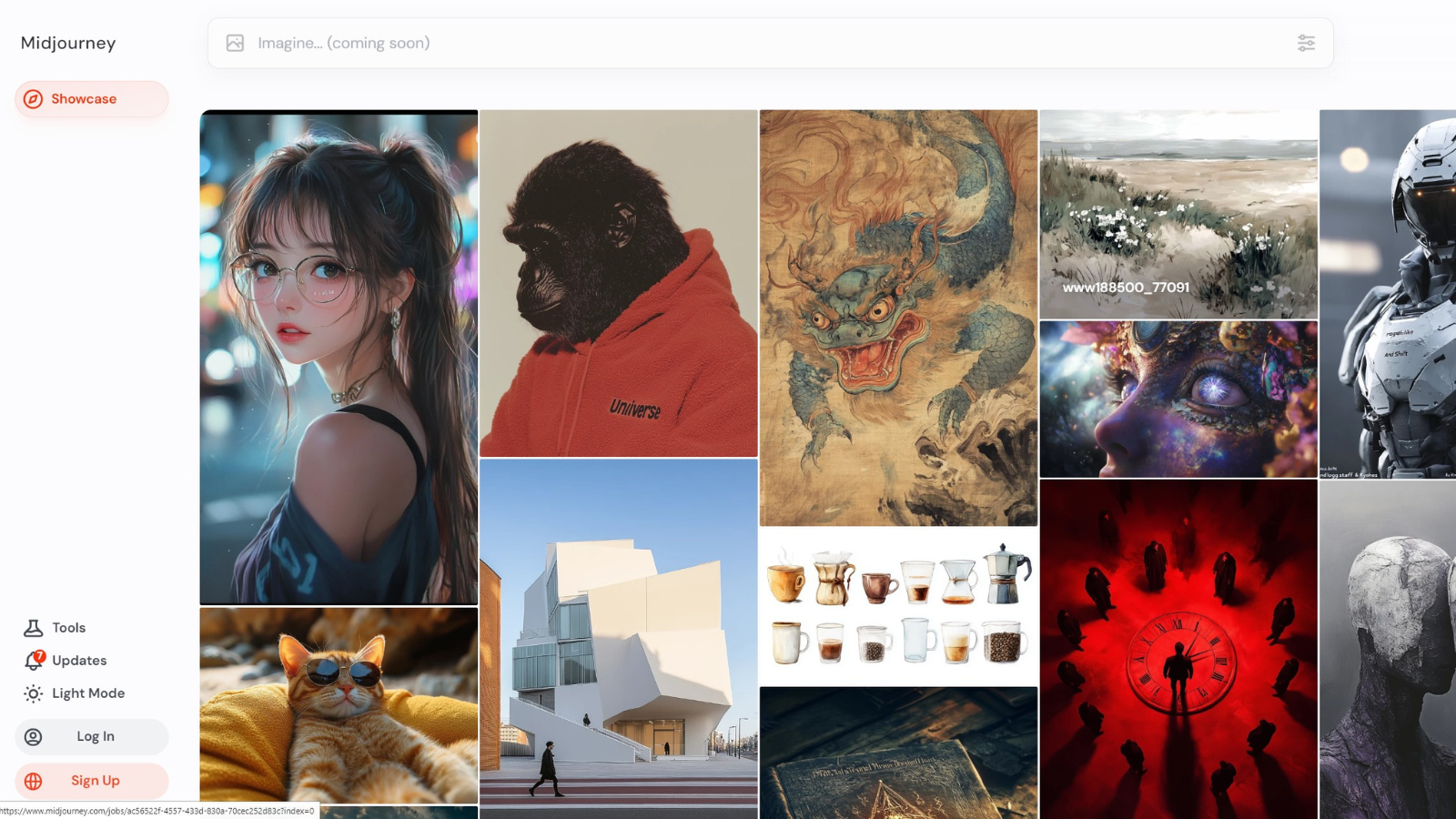Midjourney is one of the most powerful AI image generators available today. A paid tool with a range of subscription plans, it allows you to create accurate and artistic visuals based on simple text prompts.
Midjourney has to be accessed through Discord. This comes with a learning curve, but has the benefit of an active community element, which encourages collaboration.
It’s capable of rapidly generating images and running several jobs at the same time, making it a strong choice for power users.
This article was correct as of February 2025. AI tools are updated regularly and it is possible that some features have changed since this article was written. Some features may also only be available in certain countries.
What is Midjourney?
Midjourney is one of the best AI image generators. Known for its distinctive stylization and artistic looks, the paid tool can turn simple text prompts into high-quality digital renders. Developed by an independent research lab, Midjourney has evolved significantly since its first beta version launched in 2022, generating consistently high-quality results.
Instead of a standalone web platform or app, Midjourney is accessed through a dedicated Discord server. This gives it a unique social component, allowing you to explore and interact with artwork generated by the Midjourney community. This collaborative aspect is one reason why the tool is popular with artists and designers.
Its Discord-based interface is less accessible than some tools, but the pay-off is more granular editing control of image variations once you’ve mastered it.
What can you use Midjourney for?
Midjourney can be used to generate artistic images based on just about anything your mind’s eye can conjure. Enter a text prompt and, after a short wait, you’ll be rewarded with a rich visual representation. It can produce everything from photorealistic human hands to digital cartoons to watercolor landscapes.
This makes Midjourney a win for quickly visualizing ideas, whether that’s concept art for a video game or textures for a mood board. It’s also useful for people who might lack the digital design skills required to create the image assets they need.
All Midjourney plans also feature useful editing tools, including the ability to selectively refine images by painting over certain areas, as well as the option to generate four variations of a given image with strong or subtle differences.
What can’t you use Midjourney for?
Although Midjourney is a powerful AI image generator, it still has limitations. It’s editing toolkit is generous, but can’t match the fully granular layer editing offered by traditional graphic design software such as Adobe Photoshop.
Midjourney is also subject to limitations based on your subscription level (see below). With a basic plan ($10 a month / $96 a year), for example, you’re not entitled to unlimited generations.
Like any AI image generator, Midjourney should not be used to infringe the intellectual property rights of other creators. Under Midjourney’s terms, responsibility for this falls on the user, although Midjourney itself has come under fire for potentially training the model on copyrighted images.
How much does Midjourney cost?
Midjourney is a paid tool with four subscription tiers. All of its plans are available on a monthly or an annual basis. Subscribing annually saves you 20%.
- Basic Plan $10 per month / $96 per year (about £8 / £76 and AU$16 / AU$151)
- Standard Plan $30 per month / $288 per year (about £24 / £228 and AU$47 / AU$455)
- Pro Plan $60 per month / $576 per year (about £48 / £456 and AU$95 / AU$910)
- Mega Plan $120 per month / $1,152 per year (about £95 / £912 and AU$189 / AU$1,820)
The differences between each plan relate mainly to how fast you can generate images and how many jobs you can have running at a single time.
With the basic plan, for example, you’re entitled to 200 minutes of “Fast GPU Time” per month, with support for up to three fast jobs at once. Compare that to the Pro Plan, which gives you 30 hours of Fast GPU Time and 12 fast jobs simultaneously, plus unlimited generations using the slower “Relax Mode”.
You can find the full entitlements of each plan here.
Where can you use Midjourney?
Midjourney is accessed through Discord, a web-based social platform. Once you’re on the server, you interact with the text-to-image model by messaging the Midjourney Bot.
Discord can also be downloaded as an app for Windows, Mac, iOS and Android, allowing you to message the Midjourney Bot directly.
Is Midjourney any good?
In our full review of Midjourney, we rated it as a superb option for generating artistic images using AI. We praised the “stunning” quality of its image output, as well as the distinctive style and flair of results. In particular, we noted how well it handles lighting and textures.
We also welcomed the array of editing options included with every Discord plan, including the ability to upscale images, create variations and tweak prompts with custom zooms.
The main drawback is the interface: for those unfamiliar with Discord, there’s a definite learning curve. Still, ongoing refinements mean that Midjourney is much slicker and easier to use than it used to be. The community aspect is also unique in creating a collaborative user environment which we found genuinely inspiring in our review.
Use Midjourney if…
You want a fully featured AI image generator
Beyond text-based prompts and a deep understanding of different artistic styles, Midjourney includes a range of tools designed to unlock your creativity, including upscaling, two-strength variations and selective editing.
You want to collaborate with digital artists
Because it’s built around Discord, community is at the core of Midjourney. Hit the explore tab and you’ll find a feed of images generated by other users, encouraging inspiration and collaboration with Midjourney’s artistic flair.
Don’t use Midjourney if…
You want a simple AI image generator
Midjourney’s interface is more intuitive than it used to be, but there is still a learning curve associated with the Discord-based platform. Getting to grips with its more advanced controls takes a little time.
You want a free AI image generator
Midjourney is capable of producing beautifully artistic results, but you’ll pay for the privilege. After a free trial, subscriptions range from $10 to $120 per month for the full set of features. Others are available for less – or even free.
Also consider
- DALL-E 3 is an AI image generator. Developed by OpenAI, it can be accessed through ChatGPT or Microsoft Designer. Its chatbot interface is easier to use than Midjourney, yet it still supports selective editing and support for complex prompts.
- Leonardo is a feature-packed AI image generator with a versatile creative toolkit, including real-time editing and upscaling. It’s fast, too, making it a good option for professionals, provided you don’t mind an interface that’s slightly clunky in places.