 At a glance
At a glance
Expert’s Rating
Pros
- Top-tier SDR color performance
- Tack-sharp 4K image with 161 pixels per inch
- Crisp motion clarity, FreeSync and G-Sync support
- Offers USB-C with 90 watts of Power Delivery
Cons
- Included monitor stand is larger than it should be
- Image quality is similar to competitive QD-OLED monitors
- Expensive
Our Verdict
The Asus ROG Swift OLED PG27UCDM is a 27-inch 4K QD-OLED monitor that delivers gorgeous image quality and a long list of features, though it certainly isn’t inexpensive.
Price When Reviewed
This value will show the geolocated pricing text for product undefined
Best Pricing Today
Best Prices Today: Asus ROG Swift OLED PG27UCDM
They’re here!
After being shown at CES 2025, the new wave of 4K QD-OLED monitors is fast approaching the market. Most will be similar, but the Asus ROG Swift OLED PG27UCDM stands out from the pack with a couple extras, like ELMB black frame insertion for better motion clarity at lower refresh rates, and a USB-C port with 90 watts of Power Delivery. It’s a fantastic monitor, though certainly a bit pricey at MSRP.
Read on to learn more, then see our roundup of the best 4K monitors for comparison.
Asus ROG Swift OLED PG27UCDM specs and features
The most important feature of the Asus ROG Swift OLED PG27UCDM is, of course, the OLED panel. It’s part of a new generation of Samsung QD-OLED display panels that provide 4K resolution up to 240Hz.
- Display size: 26.5-inch 16:9 widescreen
- Native resolution: 3840×2160
- Panel type: 10-bit QD-OLED
- Refresh rate: 240Hz
- Adaptive sync: AMD FreeSync Premium Pro and G-Sync Compatible
- HDR: Yes, VESA DisplayHDR 400 True Black Certified
- Ports: 1x DisplayPort 2.1 UBHR20, 2x HDMI 2.1, 1x USB-C with DisplayPort Alternate Mode, 1x USB-C 3.2 Gen 1 with 90 watts of Power Delivery, 2x USB-A 3.2 Gen 1, 3.5mm audio jack
- VESA mount: 100x100mm
- Audio: None
- Price: $1,099.99 MSRP
Asus adds a few extras to help the monitor stand out, including an ELMB black frame insertion mode that I’ll discuss more in the motion clarity section of this review. The monitor also has 90 watts of Power Delivery over the USB-C port and includes a tripod mount at the top of the monitor stand for attaching a camera or ring light.
The monitor will hit stores with an MSRP of $1,099.99. That’s a high price for a 27-inch 4K monitor. However, other 27-inch 4K QD-OLED monitors will debut at the same price.
Asus ROG Swift OLED PG27UCDM design
The Asus ROG Swift OLED PG27UCDM’s design is typical for an Asus gaming monitor. It has a black charcoal look with aggressive styling, including a twisted, tripod-style monitor stand that takes up entirely too much space on your desk. Because of its depth, the stand forces the monitor closer to your face than you might want, especially if you have a smaller desk. I’ve never been a fan of this design and I’m becoming more critical of it as Asus’s competitors switch to flat stands that aren’t as annoying.

Matthew Smith / Foundry
Still, the ROG Swift PG27UCDM is a nice-looking monitor if you don’t care how much space the stand takes up. It has multiple LED accent lights—one on the rear of the panel and one facing downward from the display stand—to add flair to your gaming setup. Asus’s material quality is high, giving the monitor a premium feel when you lift or adjust it. Speaking of adjustments, the stand provides ergonomic adjustments for height, tilt, and swivel. This is typical for any monitor in this price range but still good to see.
If you decide to replace the stand, you can use a standard 100x100mm VESA mount. Unlike most competitors, Asus’s monitor requires use of an included bracket to attach the panel to a third-party monitor arm or stand. It’s not a huge issue but worth keeping in mind, since it slightly complicates use with an arm (and you’ll want to keep track of that bracket).
Asus ROG Swift OLED PG27UCDM connectivity
Asus doesn’t pull any punches when it comes to the ROG Swift OLED PG27UCDM’s connectivity. The monitor has a DisplayPort 2.1 port with UHBR 20, supporting up to 80Gbps of bandwidth. In addition to that, it has two HDMI 2.1 ports and a USB-C port with DisplayPort Alt Mode, making for a total of four inputs—all of which can handle the monitor’s maximum refresh rate and resolution.
The USB-C port provides up to 90W of Power Delivery. That’s not unique, as many of the new 4K 240Hz QD-OLED monitors offer USB-C. Some, like the MSI MPG 272URX QD-OLED, even provide slightly more power (the MSI goes up to 98 watts).
Even so, the USB-C port is useful. It connects to three downstream USB ports, making the ROG Swift OLED PG27UCDM a handy hub for a wired keyboard and mouse. There’s also a USB-B upstream input for connecting a device without USB-C, like a Windows desktop, to the monitor’s USB ports. The monitor has KVM switch functionality, too.
Asus ROG Swift OLED PG27UCDM features
PG27UCDM’s image quality options are extensive. It has multiple image quality preset modes alongside numerous color temperature and gamma options. The color temperature and gamma options target specific values, as well, instead of vague labels (for example, the menu lists a default color temperature of 6500K instead of “Normal”). The on-screen menus are easy to use and Asus provides a decent software utility, DisplayWidget, which can adjust most settings within Windows.
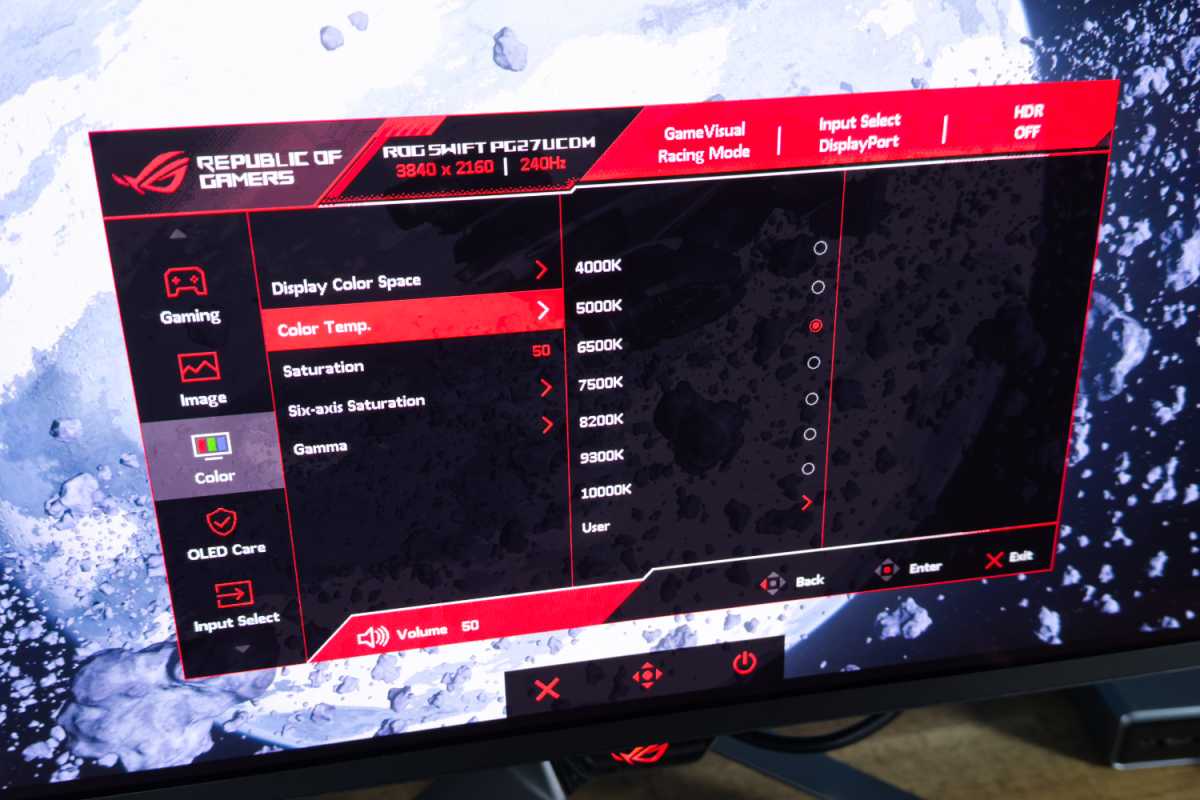
Matthew Smith / Foundry
The monitor also has a uniform brightness mode, which can help tame the visible brightness fluctuations that can occur when viewing both very dark and bright windows. A proximity sensor is included and can dim the display automatically when you step away (which is meant to reduce the risk of OLED burn-in). The monitor also has adjustable HDR brightness, a nice-to-have feature not commonly found on competitive OLED displays.
There are plenty of features aimed at gamers, too. These include aspect ratio control modes which can support either a 4:3 aspect ratio or limit the viewable display space to mimic a 24.5-inch widescreen monitor (the type commonly used for esports tournaments). Gamers will also find the usual on-screen features including a crosshair, timer, frame rate display, and a dark equalization mode (called Shadow Boost) that makes foes lurking in shadows easier to see.
Speakers, on the other hand, aren’t included. While a bit disappointing, this is typical for a 27-inch OLED monitor.
Asus ROG Swift OLED PG27UCDM SDR image quality
SDR image quality is a priority for the Asus ROG Swift PG27UCDM, as it is with any OLED gaming monitor. Fortunately, the 4K QD-OLED panel holds a lot of promise. It delivers the excellent color performance of prior QD-OLED displays but with a much higher pixel density. The result is a sharp, vivid image that looks gorgeous in a wide range of SDR content.
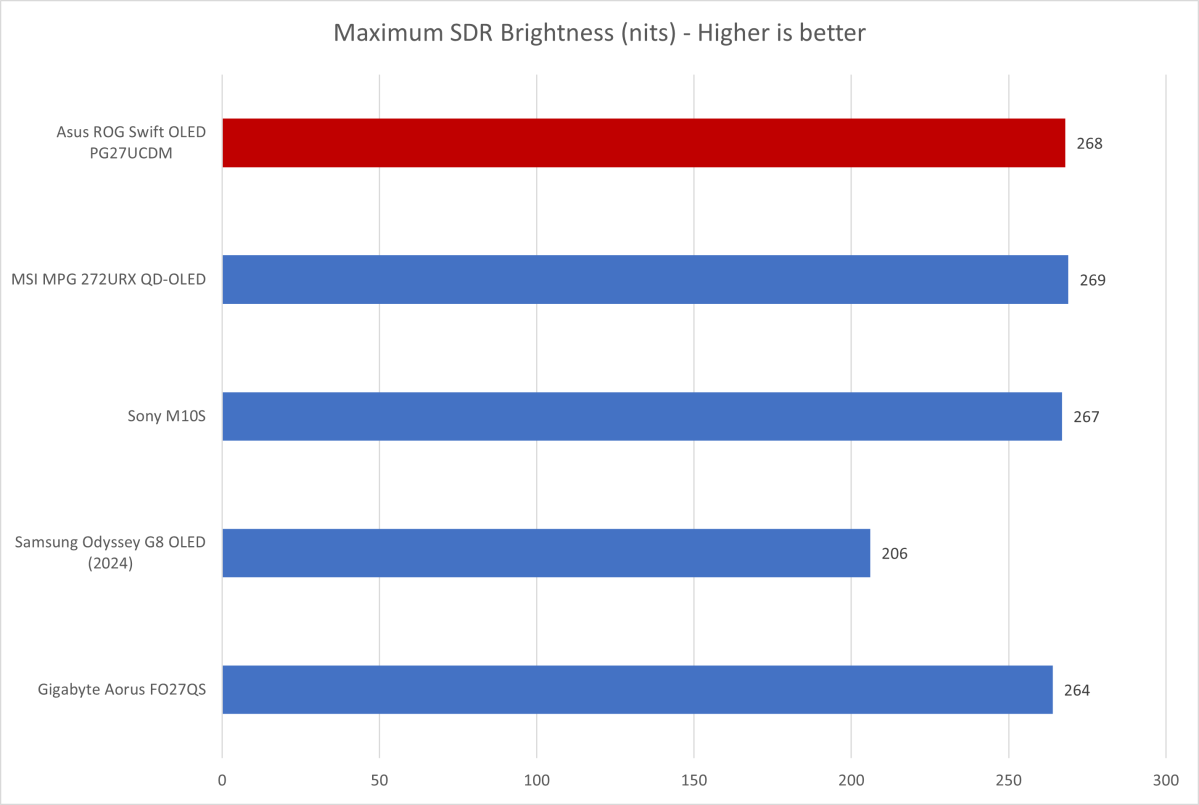
Matthew Smith / Foundry
First up is SDR brightness, and here there are no surprises. The Asus ROG Swift PG27UCDM is a bit brighter than average for a QD-OLED monitor, but we’re still talking well under 300 nits at its maximum brightness. Even so, that’s more than enough for most gaming dens or home offices.
If you need a monitor for a bright sunroom or a corporate bullpen, however, the PG27UCDM can look a little dim. The same is true for other QD-OLED monitors, whereas IPS LCDs in this price range typically exceed 400 nits and are a much better choice for brightly lit rooms.
The PG27UCDM also has a glossy display panel finish. Though reasonably effective at reducing indirect screen glare, it will show obvious, crystal-clear reflections when bright objects are opposite the display.
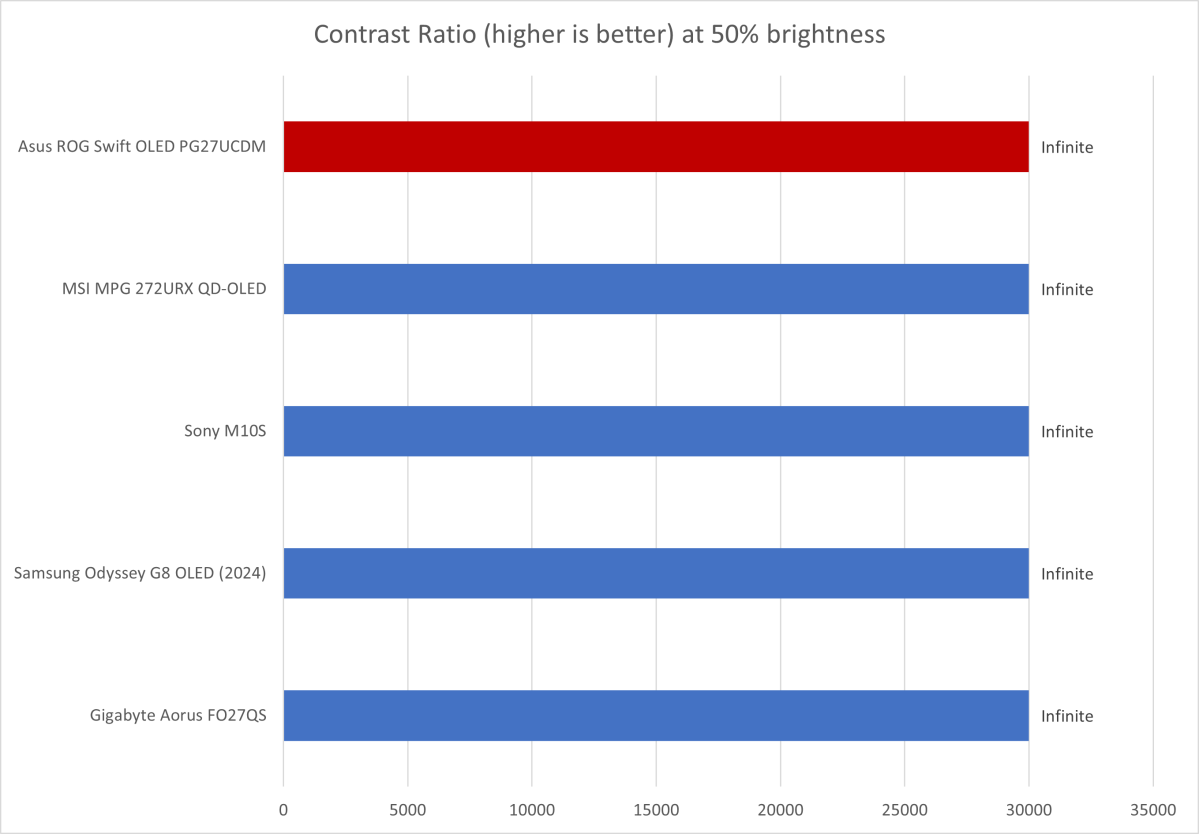
Matthew Smith / Foundry
Contrast is predictably amazing. The Asus ROG Swift PG27UCDM’s OLED panel can achieve a minimum luminance of zero nits, which results in excellent contrast across a wide variety of scenes. The image is deep, immersive, and provides a good sense of dimensionality that draws the eye into the image.
The same is true for other OLED monitors, so the PG27UCDM has no advantage here. Contrast is only an advantage if comparing the monitor to an LCD alternative.
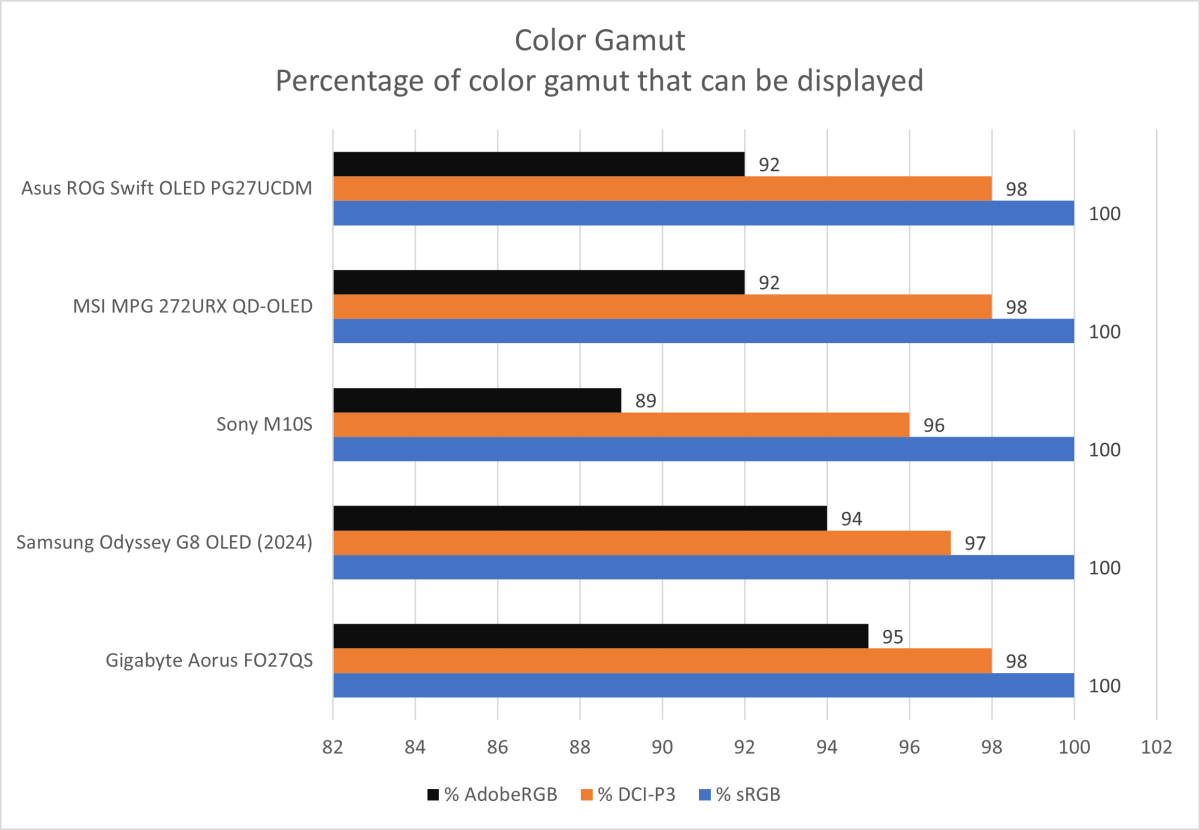
Matthew Smith / Foundry
The Asus ROG Swift PG27UCDM delivered an outstanding but expected color gamut that spans 100 perceny of sRGB, 98 percent of DCI-P3, and 92 percent of AdobeRGB. That’s excellent color and good news for content creators that want to work with wide color palettes. The PG27UCDM’s color gamut rivals monitors meant for creative professionals.
However, the monitor once again finds itself with no advantage. Other OLED monitors have a similar color gamut.
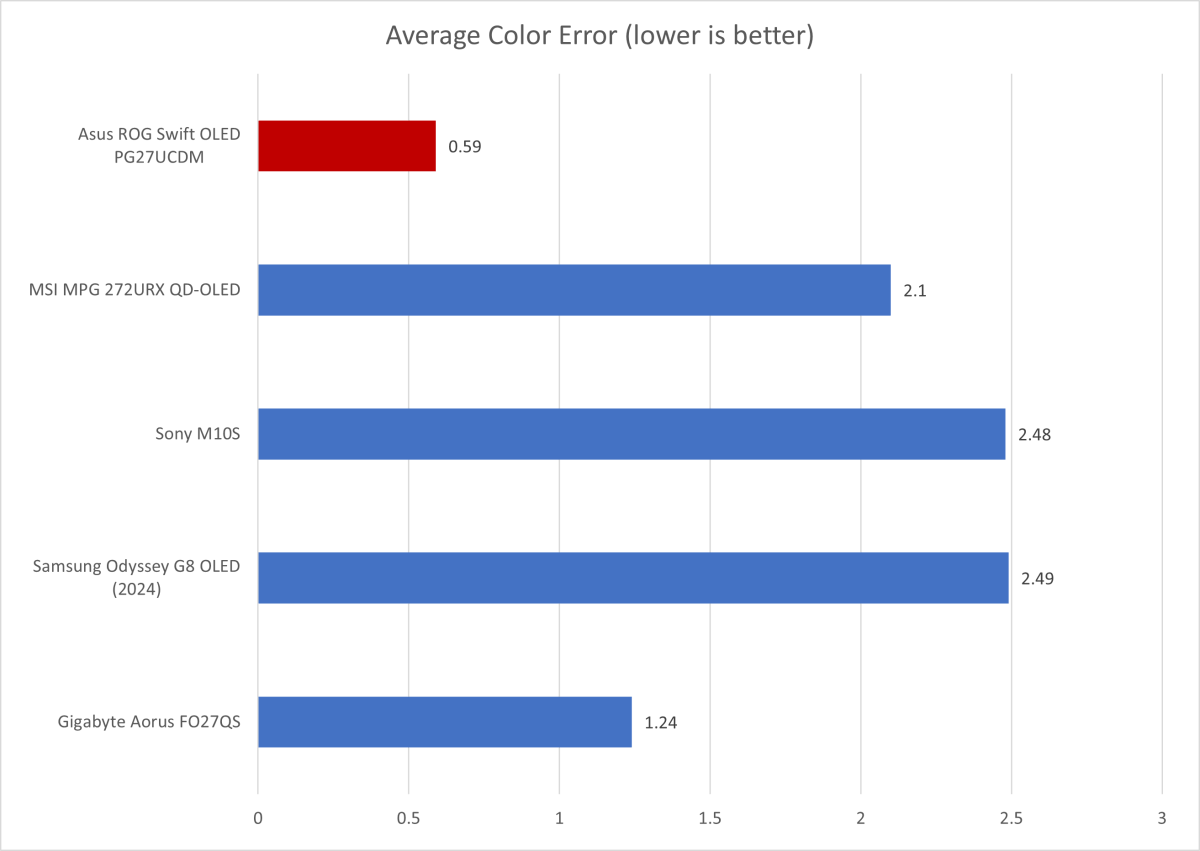
Matthew Smith / Foundry
Color accuracy finally gives Asus a clear win. The PG27UCDM provides an extremely accurate and realistic picture that easily defeats most OLED rivals. None of these monitors are especially inaccurate, but the PG27UCDM is remarkably precise.
The monitor’s color temperature and gamma slightly sour the color accuracy. I saw a measured color temperature of 6300K when set to 6500K, which means the image is a tad warmer than it should be. I also measured a gamma curve of 2.3 with the monitor set to a gamma of 2.2, which means content looks a little darker than it should. While neither variance is terrible, they are enough for critical viewers to notice.
However, many OLED monitors are slightly off-target. The MSI MPG 272URX QD-OLED, for instance, had a default color temperature of 6100K and gamma curve of 2.3. The PG27UCDM’s performance here is equal or better than the alternatives.
Sharpness is a highlight. The PG27UCDM’s 4K resolution across a 26.5-inch display panel results in a pixel density of about 161 pixels per inch, which is a big leap from the roughly 109 pixels per inch served up by last year’s 26.5-inch 1440p OLED displays. Small fonts and sharp edges are rendered smoothly with little noticeable aliasing or pixelation.
On the whole, the PG27UCDM delivers a wonderful SDR image that’s sharp, immersive, and accurate. Although it’s ideal for movies and games, the monitor’s 4K resolution and good color accuracy make it an equally great pick for creative professionals. Shoppers should note, however, that while the PG27UCDM’s results are excellent, they’re similar to competitive 4K QD-OLED monitors.
Asus ROG Swift OLED PG27UCDM HDR image quality
The Asus ROG Swift OLED PG27UCDM is a great SDR monitor, and it’s good in HDR, as well. It can reach a high level of brightness when only a small portion of the display is lit (the “10 percent window” result). Although it didn’t soar quite as high as MSI’s new 27-inch 4K QD-OLED, the PG27UCDM beats many prior OLED monitors in HDR brightness. That helps the monitor deliver a punchy, vivid image.
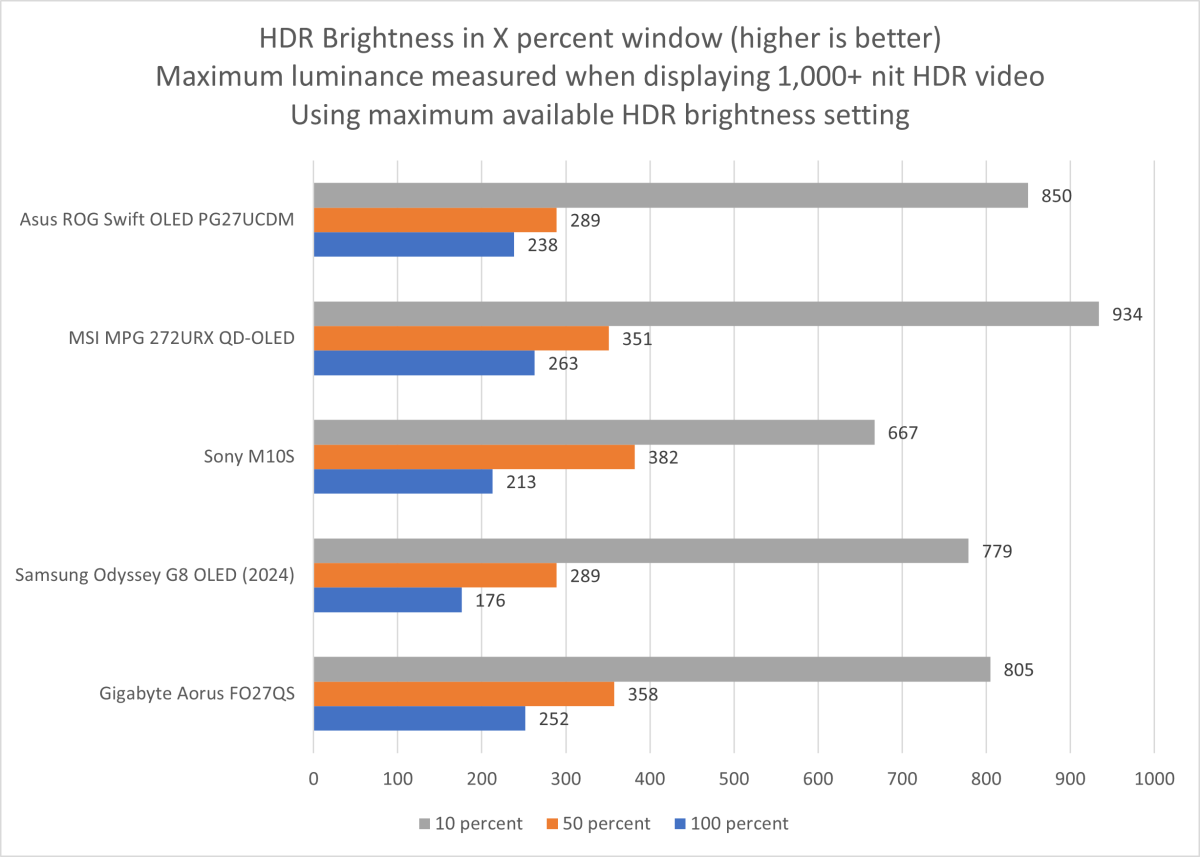
Matthew Smith / Foundry
Asus also packs the monitor with a variety of HDR modes and features. It supports both HDR10 and Dolby Vision. HDR10 is much more common, especially on the PC, but some content sources use Dolby Vision. It’s particularly useful if you want to connect an Xbox Series X.
HDR brightness can be controlled as well, which is unusual. Shoppers who’ve yet to purchase an HDR-capable monitor might be surprised to learn HDR content typically takes control of brightness, meaning the user can’t easily adjust it. This is required to present the most accurate image possible but, on the PC, it can become a nuisance, and it’s great to see Asus include optional HDR brightness control. Most competitive monitors don’t offer this feature.
The Asus PG27UCDM is unique in offering optional HDR brightness control. It’s great to see.
Asus ROG Swift OLED PG27UCDM motion performance
The Asus ROG Swift PG27UCDM’s 26.5-inch QD-OLED panel supports a maximum refresh rate of up to 240Hz. That’s the same as other new 4K QD-OLED monitors, but it remains an excellent refresh rate for modern games.
Also like other QD-OLED monitors, the PG27UCDM benefits from extraordinarily low pixel response times of just 0.03 milliseconds. Put simply, pixels respond more quickly to changes, which in turn reduces motion blur. LCD monitors don’t even come close.
Pairing a 240Hz refresh rate with low pixel response times adds up to great motion clarity. Fast-moving objects are easy to notice, scrolling text is usually readable, and small interface elements (like hitpoint bars in DOTA 2) are legible in motion. It’s not perfect, and eagle-eyed gamers will notice a bit of motion blur, but it’s great.
The PG27UCDM also has Asus’s Extreme Low Motion Blur, a backlight strobing technique that inserts blank frames between existing frames. Due to a trick of human perception, this has the effect of reducing motion blur at the cost of halving the monitor’s perceived brightness. ELMB isn’t available at 240Hz, but it does work at 120Hz, and it’s effective at making the most of that refresh rate. ELMB can be useful if you only play more demanding games that are unlikely to hit frame rates much above 100 FPS.
Adaptive sync is supported, too, with official support for both AMD FreeSync Premium Pro and Nvidia G-Sync. This is common among high-end gaming monitors, but it’s still good to see Asus make the effort to list official support instead of leaving users to find out for themselves.
Should you buy the Asus ROG Swift OLED PG27UCDM?
Asus’s ROG Swift PG27UCDM is a solid 4K QD-OLED monitor. In addition to excellent image quality, it provides many extras including HDR brightness control, Dolby Vision support, and ELMB for better motion clarity at lower refresh rates. The PG27UCDM could benefit from a different stand that takes up less space on a desk, and I wouldn’t mind seeing more USB-C Power Delivery. But those downsides shouldn’t dissuade gamers, who are sure to love how the monitor makes games look.




