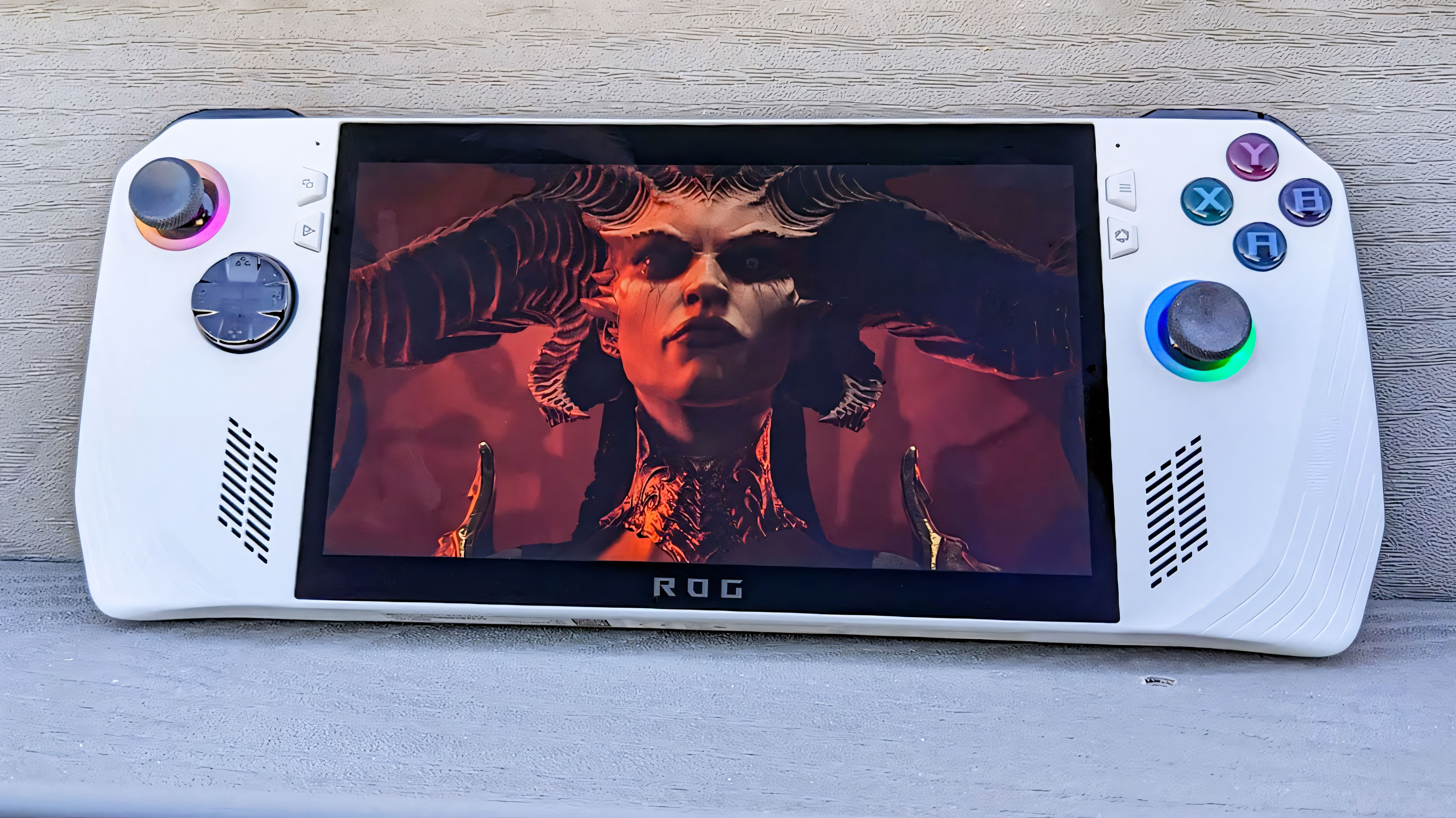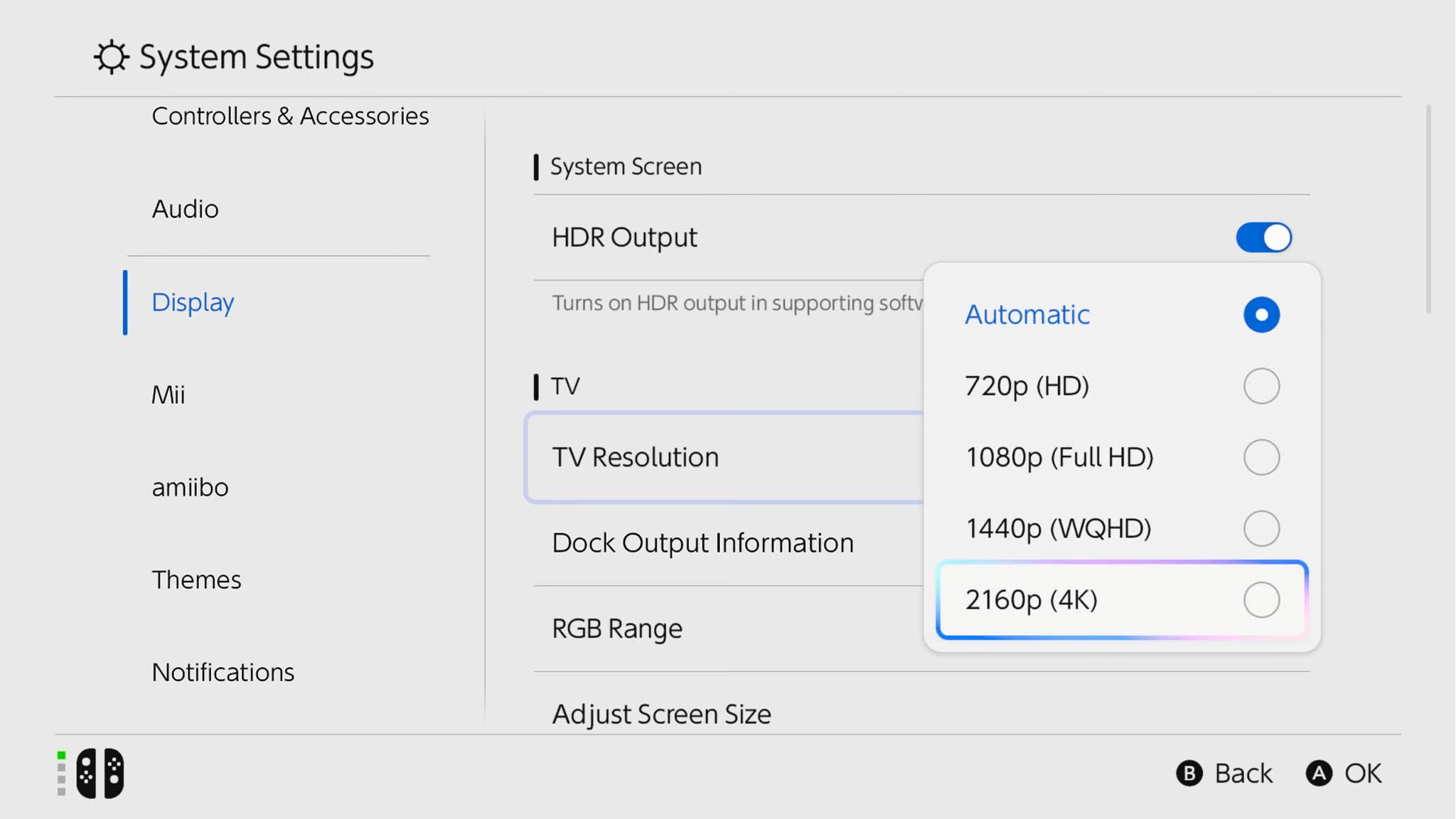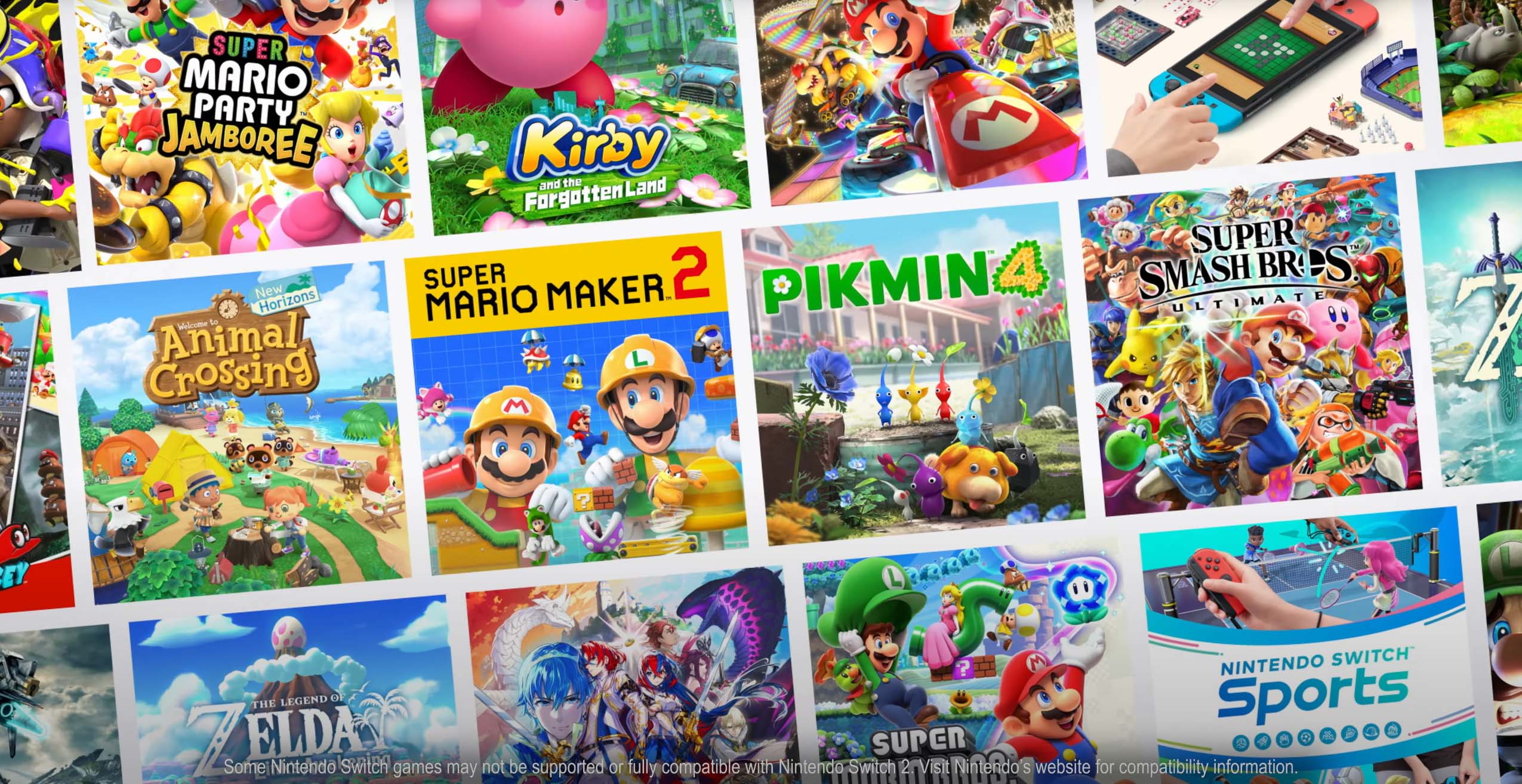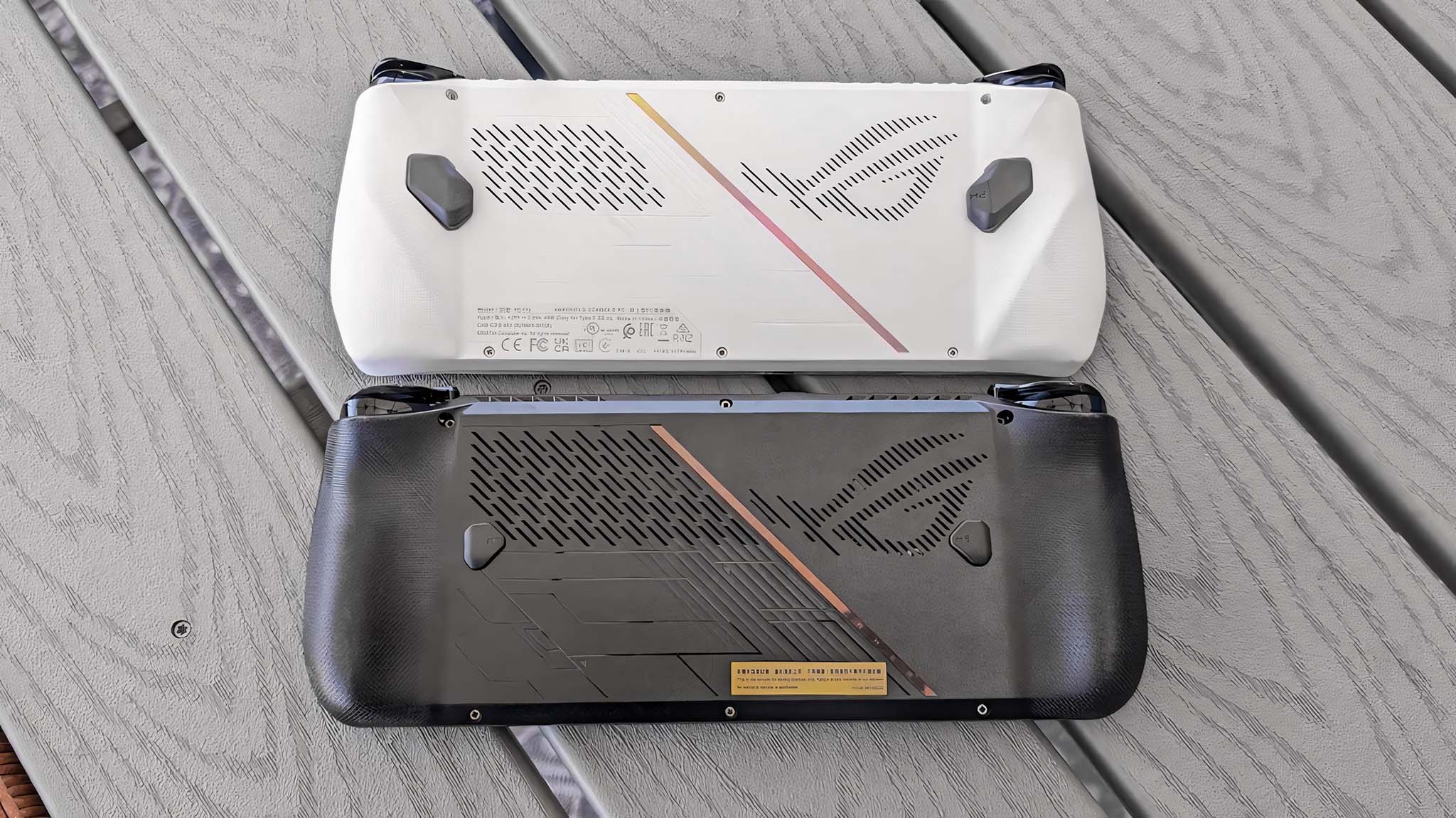The Switch 2 comes with everything you need to play while docked to a TV, in tabletop mode, or in handheld mode. It has a larger 7.9-inch display that supports VRR and 120Hz. Plus, it can output 4K to a TV. This handheld is especially good for playing couch co-op multiplayers and Nintendo exclusive franchises. However, it is more limited than an ROG Ally and doesn’t have as many configurations to choose from.
The ROG Ally runs Windows 11, which basically makes it a small gaming laptop. The 7-inch touchscreen supports VRR and 120Hz while the Z1 Extreme processor allows this handheld to run more graphically intensive PC games. You can even spring for the ROG Ally X if you want double the battery life and get more storage and memory. The interface isn’t as easy to use a Switch 2, but it does provide a lot more freedom.
For
- Supports VRR, 120Hz, and HDR
- Has a fingerprint reader
- Great PC handheld performance
- Improved Ally X with 2x battery also available
Against
- Costs more than Switch 2
- Smaller screen
- Doesn’t come with a dock
The next-gen Nintendo Switch 2 is set to release on June 5, 2025 and features improved specs from the original hybrid handheld console.
Meanwhile, the ASUS ROG Ally has been around since 2023, and is basically a small Windows 11 gaming laptop with controllers attached. It only comes in a white casing.
Of course, there’s also the newer ROG Ally X that I frequently recommend as the best PC gaming handheld on the market right now. It only comes in black.
If you’re having a hard time deciding between a Switch 2 and an ROG Ally, you’ve come to the right place.
I’ve compared these two relatively different handhelds against each other in various categories to help you figure out which one best fits your ideal gaming experience.

Rebecca Spear
I have conducted testing on several gaming handhelds including the Nintendo Switch, ASUS ROG Ally, ROG Ally X, Steam Deck, MSI Claw 8 AI+, Lenovo Legion Go, and much more. Each evening, I unwind by playing my favorite games on one of these portable devices. I know what to look for when evaluating gaming hardware and understand that each handheld can fit a specific use case.
Switch 2 vs ROG Ally Specs
First, take a look at the Switch 2 and ROG Ally and ROG Ally X specs, and then we’ll dive into different categories and compare these handhelds against each other.
| Header Cell – Column 0 |
Nintendo Switch 2 |
ASUS ROG Ally |
ASUS ROG Ally X |
|---|---|---|---|
|
Price |
$449.99 |
$499 | $649 |
$799.99 | $899.99 |
|
Release date |
June 5, 2025 |
June 13, 2023 |
July 22, 2024 |
|
Processor |
Custom NVIDIA processor |
AMD Ryzen Z1 | Z1 Extreme |
Z1 Extreme |
|
GPU |
Unknown |
AMD Radeon RDNA 3 Graphics |
AMD Radeon RDNA 3 Graphics |
|
Storage |
256GB |
512GB |
1TB | 2TB |
|
Memory |
Unknown |
16GB LPDDR5X |
24GB LPDDR5X |
|
OS |
Nintendo Switch System Software |
Windows 11 |
Windows 11 |
|
Display |
7.9-inch (1920×1080) HDR10, LCD capacitive touchscreen, 4K output @60fps when docked |
7-inch (1920 x 1080) 16:9 IPS LED touchscreen, 500nits, 73% DCI-P3 |
7-inch (1920 x 1080) 16:9 IPS LED touchscreen, 500nits, 73% DCI-P3 |
|
VRR |
Yes, NVIDIA G-Sync |
Yes, AMD FreeSync |
Yes, AMD FreeSync |
|
Refresh rate |
120Hz |
120Hz |
120Hz |
|
Detachable controllers |
Yes |
No |
No |
|
Connectivity |
Wi-Fi 6 + Bluetooth |
Wi-Fi 6E + Bluetooth 5.2 |
Wi-Fi 6E + Bluetooth 5.2 |
|
Ports |
2x USB-C, 1x microSD Express card reader, 1x headphone jack, |
1x USB-C 3.2 Gen 2, 1x ROG XG Mobile Interface, 1x microSD card reader, 1x audio jack |
1x USB-C 3.2 Gen 2, 1x USB 4 (Thunderbolt 4 compliance), 1x microSD card reader, 1x audio jack |
|
Dimensions |
~272 (W) x 114 (D) x 14mm (H) (4.5 x 10.7 x 0.55in) |
280 (W) x 111 (D) x 21.2mm (H) (11.02 x 4.37 x 0.83in) |
279.9 (W) x 111.0 (D) x 24.6mm (H) (11.0 x 4.4 x 0.97in) |
|
Weight |
0.88 lbs (399g) without JoyCon, 1.18lbs (535g) with JoyCon |
1.34 lbs (608g) |
1.49 lbs (678g) |
|
Battery life |
Approx. 2 – 6.5 hours |
45 mins – 4 hours (40Whr) |
2 – 8.5 hours (80Whr) |
Now that you’ve had a moment to glance at the specs, I’ll go over what these differences and similarities mean for you as a prospective owner.
Switch 2 vs ROG Ally: Price

Analysts conjectured that the Switch 2 would sell for $399.99 or more, but now we know for sure that the next-gen Switch has a $449.99 MSRP.
There’s also a Mario Kart World bundle option for $499.99 if you want to get a game with your purchase (this actually gives you the game at a discount).
Switch 2 preorders are set to go live on April 9, with the handheld launching on June 5, 2025. If you’re interested, you can sign up for Switch 2 notifications at Best Buy.
You do get more for your money with this purchase since the Switch 2 comes with a TV docking station, a charger, and a separate controller accessory. The ROG Ally doesn’t come with anything other than the charger.
While this is somewhat expensive, the base Switch 2 is $50 less than the starting ROG Ally AMD Z1 (non-Extreme) configuration, which sells for $499.99 at Best Buy and is especially ideal for cloud gaming and Xbox Game Pass.
That said, if you’re going to spring for an ROG Ally, I recommend you go for the Z1 Extreme configuration that sells for $649.99 at Best Buy, since it offers better performance for local gaming.
If you want the very best PC gaming handheld available right now, there’s also an improved ROG Ally X with a black casing that has a starting price of $799.99 at Best Buy.
It costs more because it has larger memory and storage capacities, as well as double the battery capacity of the white Ally.
Don’t forget about handheld sales
Why you can trust Windows Central
Our expert reviewers spend hours testing and comparing products and services so you can choose the best for you. Find out more about how we test.
I’ve been tracking handheld deals for a few years now, and these ASUS handhelds have all regularly gotten steep discounts (up to $200 off so far) at Best Buy during special sales events like Prime Day and Black Friday.
If you buy an ROG Ally during one of these deals, you can easily get the handheld for less than the Switch 2 MSRP.
Meanwhile, the original Switch handhelds have hardly ever gone on sale, and even then, they were only a little bit off. As such, I doubt the Switch 2 will ever see anywhere near as good of sales as ROG Ally devices.
WINNER: The Nintendo Switch 2 has a cheaper starting price and comes with more items in the box including a TV docking station. However, ROG Ally handhelds frequently get really good discounts that can make them less expensive than Switch 2.
Switch 2 vs ROG Ally: Performance
Since the Switch 2 hasn’t released yet, it’s hard to know for sure how well it performs compared to the ROG Ally and ROG Ally X. But I’ve made educated guesses based on its known specs.
While the exact information about the Switch 2’s “custom NVIDIA processor” has not been released yet, NVIDIA has revealed that the Switch 2 has Tensor Cores that “power AI-driven features like Deep Learning Super Sampling (DLSS) and support Ray Tracing.
Plus, the Switch 2 supports VRR (variable refresh rate) in the form of NVIDIA G-Sync to improve motion clarity by eliminating screen tearing.
This will make the Switch 2 offer significantly better visuals (up to 4K) and smoother game performance than the original Switch. However, I’m sure we’ll still see some stuttering and choppiness on these devices.
Meanwhile, the ROG Ally Z1 Extreme configurations have proven to have some of the very best handheld performance on the market (outside of the insane next-gen MSI Claw 8 AI+).
The Z1 non-Extreme Ally, is also good, but is better suited to xcloud gaming since it isn’t as powerful.
Both the ROG Ally and Ally X support VRR (unlike Lenovo Legion Go), in the form of AMD FreeSync, allowing the system to hit a respectable FPS (frames per second) depending on the kind of game being played.
I’ve personally enabled AFMF 2 on my ROG Ally and increased my ROG Ally VRAM to more than double frame rates in my games, which is how I was able to get an average 88 FPS in Cyberpunk 2077.
There can still be stuttering and some choppiness on Ally handhelds, but of the PC handhelds out right now, ROG Ally performance is very good. It’s likely better than Switch 2.
What about storage and memory?
Switch 2 memory hasn’t been revealed yet, but considering the original Switch only had 4GB LPDDR4 RAM, it could be a relatively small capacity.
Meanwhile, the original white ROG Ally comes with 16GB LPDDR5X while the Ally X comes with 24GB LPDDR5X RAM. Typically, the more RAM you have, the faster your system can access game data.
Additionally, the Switch 2 comes with 256GB storage, which is really small compared to what typically comes in PC handhelds, but much larger than the tiny 32GB storage of the original Switch.
You can add additional storage to the Switch 2, but the handheld is only compatible with microSD Express cards and cannot work with traditional microSD.
The ROG Ally comes with a 512GB SSD, while the ROG Ally X can come with either a 1TB or 2TB SSD. Both Ally’s can make use of traditional microSD cards.
I was easily able to upgrade my original ROG Ally SSD, to get more room for game files, so that’s also an option.
Nintendo historically hasn’t liked when people customize its hardware, so it likely won’t be as easy to make upgrades like this on the Switch 2.
WINNER: It’s very possible that the Switch 2 and ROG Ally could offer similar performance overall. However, the fact that ROG Ally and ROG Ally X come with more memory and storage likely makes them the better performers.
Switch 2 vs ROG Ally: Touchscreen & display output
Both the ROG Ally and ROG Ally X have the same 7-inch LED touchscreen that can reach up to a 1080 resolution and up to 120Hz refresh rate. It’s not the very best handheld display out there, but colors and contrast are respectable, while details are crisp.
When placed into a separately purchased ROG Ally docking station (like the one in my JSAUX 6-in-1 Multifunctional Docking Station review), you can display your games on a monitor or TV, just like the Switch 2 can.
The Switch 2 has a larger 7.9-inch, 1080p, 120Hz touchscreen that will feel massive next to the Ally display.
Since I haven’t been able to test a Switch 2 display yet, I’m not sure how its color, contast, and crispness actually look in person, but it’s all likely decent.
Additionally, when in the included dock, the Switch 2 supports up to 4K output on compatible TVs and monitors, for an even crisper viewing experience than ROG Ally output provides.
Neither the ROG Ally nor Switch 2 comes in an OLED option, yet. However, it’s very possible this could change down the road.
WINNER: The Nintendo Switch 2‘s display is larger. Plus, it can support 4K when docked to a TV, which the ROG Ally and Ally X cannot.
Switch 2 vs ROG Ally: Buttons and joysticks

Like most gaming handhelds, the Switch 2 and ROG Ally have the same basic control layout — They both feature ABXY buttons, menu buttons, a home button, some sort of D-Pad, bumpers, and triggers.
But that’s where the similarities stop.
We know that the ROG Ally and Ally X don’t have Hall Effect joysticks, but it’s currently uncertain if the same is true for Switch 2. I’m hoping Nintendo has given these joysticks a much-improved design, given that the original Switch suffered extensively from drift issues.
Unlike ROG Ally, the Switch 2 is a very versatile device that comes with detachable JoyCon controllers that connect via magnets. It also has a built-in kickstand to prop it up in tabletop mode, which ROG Ally does not.
You can even turn the JoyCon halves sideways and use them as individual controllers for quick and easy multiplayer on the go.
Plus, the Switch 2 comes with an accessory that lets you unite the two halves into a more traditional controller while the handheld is docked.
The ROG Ally has back buttons unlike the Switch 2, which can be mapped to different controls. In fact, the Ally’s Armoury Crate software makes remapping all of the buttons easy.
Neither handheld has touchpads, but the Switch 2 now has a feature that could give similar fine control in games.
Since the DS and Wii days, Nintendo has regularly included some sort of control gimmick on its gaming systems (motion controls, stylus and dual screens, etc.) — The gimmick for Switch 2 is “mouse controls.”
Users can hold these controller halves sideways on a surface and slide them around to move the onscreen camera or cursor. Pressing down on the bumper is like left-clicking.
Until I can try this feature out for myself, I won’t know for sure how well it works or how comfortable it is to use.
Because of this, it’s possible the Switch could be better suited to playing games designed around heavy mouse usage.
That said, you can always connect a mouse and even a keyboard to the ROG Ally and Ally X if you want to play games that don’t have controller support.
It seems likely that anyone who wants to use Switch 2 mouse controls on a couch will want to invest in a lapboard like the one in my NerdyTec Couchmaster CYCON² review, though. Otherwise, the experience might feel somewhat uncomfortable.
In the end, what we have here are tradeoffs.
The ROG Ally has a more traditional layout with non-detaching contollers and easily remappable buttons. It’s also easy to connect a mouse and keyboard to it.
However, the Switch 2 can easily be shared with another person thanks to its magnetic JoyCon. Plus, it offers mouse controls, which could make it easier to play some games that weren’t made for controllers.
WINNER: It’s hard to know for sure until I test the Switch 2 controls. That said, the ROG Ally might be better for people who want more customization options while the Switch 2 offers more versatility for multiplayer and mouse-heavy games.
Switch 2 vs ROG Ally: Compatible games & Operating system
This is the category that most likely determines whether you want an ROG Ally or a Switch 2. Let’s start by discussing operating systems.
Nintendo has barely given us any glimpses of the Switch 2 software and interface, but it’s likely very similar to what we saw on the original Switch.
In case you don’t know or don’t remember, the OG Switch is rather limited and doesn’t offer a lot of customization. That is, unless you hack it.
But Nintendo is very against that, and hacking can void any active warranties.
For instance, it is possible to access a hidden web browser and find ways to watch Netflix on Switch, but these methods aren’t official and come with risks. Considering Nintendo’s tight control over its hardware, the interface and limitations could be similar on Switch 2.
That said, Nintendo is making it easier to communicate with friends than it was on the first Switch by providing a new GameChat feature.
You can connect a webcam to one of the handheld’s two USB-C ports and talk to friends while you share your screens with each other.
On the other side of things, the ROG Ally and Ally X are both Windows 11 devices that run and operate a lot like a small gaming laptop.
There are plenty of ways to customize ROG Ally and increase its performance if you like doing that sort of thing.
I also love that it has a quick side menu that lets me adjust refresh rate, resolution, TDP, and more while I’m in my games.
Instead of being beholden to an ROG Ally communication tool, I can easily talk with my friends via Discord while we dive into Baldur’s Gate 3 together.
As such, Ally users will have a lot more freedom than Switch 2 users, since they can easily access the internet, customize settings, run various programs, and open different gaming services (Battle.net, Epic Games, Xbox Game Pass, etc.) on these ASUS devices.
The downside is that Windows 11 comes with a lot of bloat and might require far more troubleshooting.
Plus, Microsoft‘s operating system doesn’t have as simplified of an interface as the Switch 2 undoubtedly has. But Microsoft seems to be working on that.
A wide range of games on handheld
Generally, if a game runs on a gaming laptop, it can likely run on ROG Ally. This means you can access everything from small indie games like Balatro to massive titles from big-budget studios like Assassin’s Creed Shadows.
Just note that some more graphically demanding PC games might not run quite as smoothly on Ally as they would on a gaming desktop.
Meanwhile, the Switch 2 is a console, which means it can’t just play PC games out of the box; it needs special Switch versions.
Of course, Nintendo has several iconic characters and franchises with exclusive games on Switch, including Mario, Pokémon, Zelda, Metroid, Donkey Kong, Pikmin, and more.
If you’re drawn to Nintendo’s IP, then this might be the biggest factor in which handheld you should get. Otherwise, ROG Ally offers more freedom with PC gaming.
Now, it is possible to play Nintendo games on PC handhelds, but emulating these games on ROG Ally is technically illegal.
It’s worth noting that the Switch 2 is compatible with most OG Switch games. Plus, we already know about several new Switch 2 games coming out this year, so the library of games for Switch 2 is huge.
The Switch 2 is a great family night and game night machine thanks to its many couch co-op and multiplayer games (some of which can host up to eight players on the same device).
Many people label the Switch 2 as a kiddie handheld, but this is a mistake.
Sure, there are plenty of family-friendly titles, but there are also plenty of mature games like FromSoftware’s upcoming Switch 2 exclusive, The DuskBloods — a gritty vampire multiplayer.

Additionally, several large PC games have come to the first-gen Switch that I never would have expected to see on that handheld.
With the Switch 2 being such a popular device, we’re going to see even more ports and Switch 2 versions, like the upcoming Cyberpunk 2077: Ultimate Edition.
One frustrating thing about Switch 2 is that players will need a Nintendo Switch Online membership to play most online multiplayers. This isn’t something you deal with on ROG Ally or other PC handhelds.
On the bright side, this subscription does give you access to official NES and SNES emulators, which are fun to revisit or check out for the first time.
If you’re interested, you can even upgrade your membership with the Nintendo Switch Online + Expansion Pack, to access N64, Sega Genesis, GameBoy Advance games, and more. GameCube games will also be coming soon.
WINNER: Both devices provide access to a wide range of games, but they offer different focuses.
The Switch 2 has a more limited operating system, but has more couch co-op and game night options. Meanwhile, the ROG Ally makes it easier to enjoy online multiplayers and the latest AAA adventures while also giving access to expected PC features.
Switch 2 vs ROG Ally: Battery life
As with any gaming device, the system settings and type of game being played affect how long a handheld can run for. More graphically demanding games drain batteries faster.
An official Nintendo Switch 2 spec page says that the next-gen handheld can last between two and 6.5 hours, but doesn’t state the battery capacity.
I’ll have to verify Switch 2 battery life when I get my hands on one.
I’ve personally found that the ROG Ally’s 40Whr battery can last between 45 minutes to four hours while the ROG Ally X’s 80Whr battery can last between two and 8.5 hours.
WINNER: If what Nintendo said is accurate, then the ROG Ally X has the best battery life. However, the Switch 2 runs longer than the original ROG Ally.
Switch 2 vs ROG Ally: Hand comfort
There’s one clear and obvious winner when it comes to ergonomics and hand comfort, and that’s the ROG Ally X.
You see, even though the Switch 2 is the lightest device (1.18 pounds with the JoyCon controllers on), the JoyCon are flat and have absolutely no grips.
Like the original Switch JoyCon, the Switch 2 controllers will be uncomfortable to hold for long gaming sessions.
That’s why I’ve already ordered a Satisfye ZenGrip 2 for my Switch 2.
Of course, you could always use the included Switch 2 grip accessory to unite the JoyCon into a more traditional controller. This accessory offers far better grips for you to hold onto during tabletop or docked modes.
Otherwise, you might want to purchase the Switch 2 Pro Controller, which is sold separately and has a comfortable design that’s similar to the Xbox controller.
Meanwhile, the original white ROG Ally has somewhat decent grips, but the large back buttons get in the way of my finger placement.
The ROG Ally X was designed with several improvements including smaller back buttons that don’t get in the way of my fingers as much. Plus, the handheld is thicker, which feels better in my hands even though it’s a little heavier (1.49 pounds) than ROG Ally (1.34 pounds).
WINNER: Between Switch 2, ROG Ally, and ROG Ally X, the ROG Ally X has the most comfortable grips followed by ROG Ally. Still, the included Switch 2 controller accessory can make the detached JoyCon a lot more comfortable to hold.
Switch 2 vs ROG Ally: Which should I buy?
If you’re more of a PC gamer who wants more control over their device, then you’re going to want to get the Z1 Extreme ROG Ally.
Anyone specifically looking for a premium handheld playing experience should consider springing for the newer ROG Ally X since it has improved controls, more memory, greater storage, and twice the battery capacity of the original Ally.
The Ally’s interface isn’t as simple as SteamOS or Nintendo’s, but it does give you greater freedom to use the device for several different things, not just gaming.
You can even purchase a docking station and play your ROG Ally or Ally X while it’s connected to a TV or monitor.
However, if you are more interested in Nintendo franchises or want a device that works as more of a couch co-op game night machine, then the Switch 2 will be the handheld to go with.
Several single and multiplayer games will be playable on Switch 2, ranging from silly platformers to intensive adult games.
You just might have to wait a while before the latest PC games get ported to Switch 2 (if they do), even then there will be plenty of exclusive titles to keep you entertained.
ASUS ROG Ally (Z1 Extreme)
This PC gaming handheld features a 7-inch FHD touchscreen that supports VRR and up to a 120Hz refresh rate. It also has a 40Whr battery and can easily access various PC gaming services.