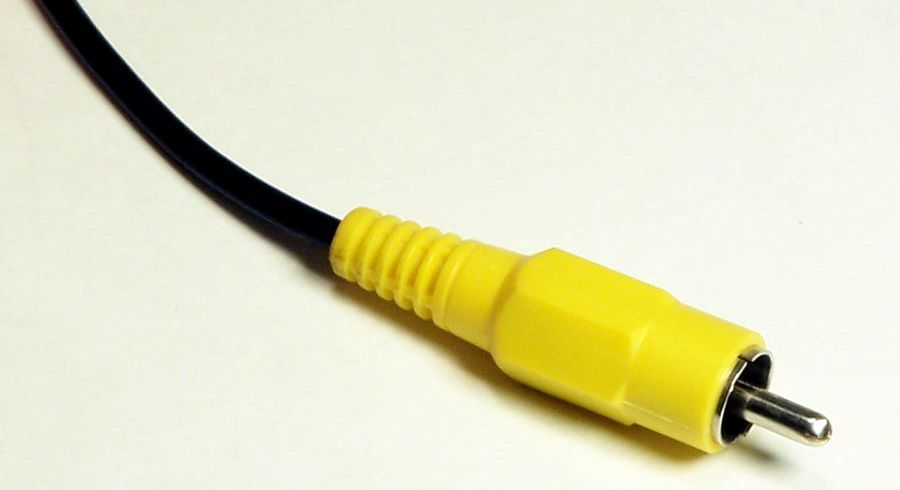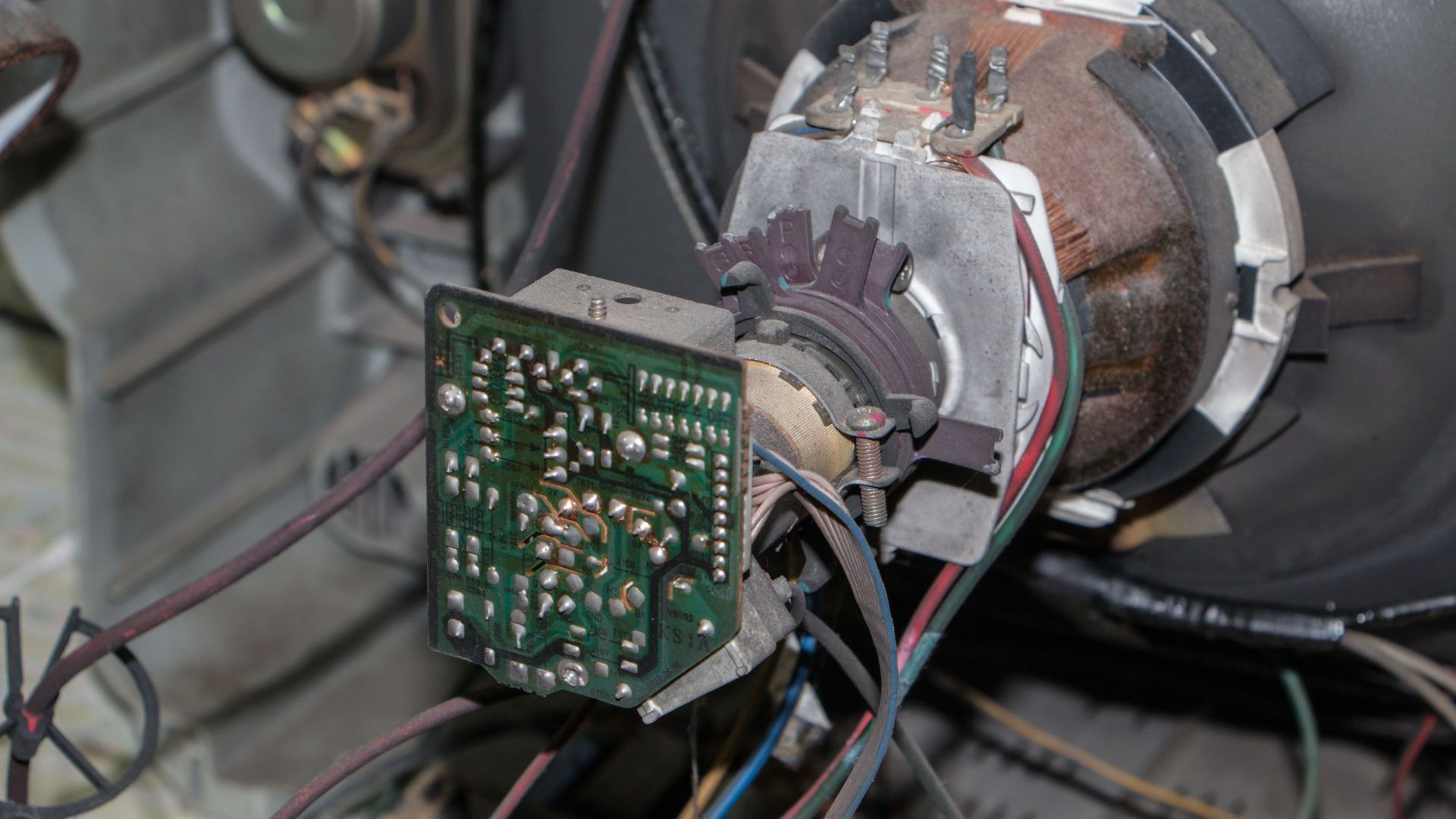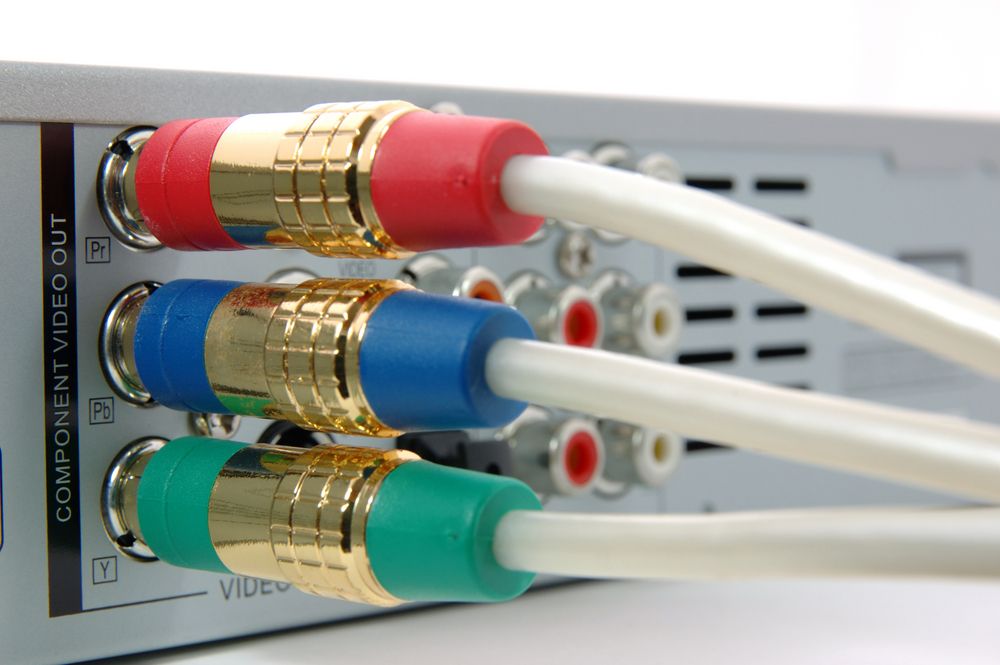Summary
- RCA cables started as single-channel connectors for audio, later evolving into stereo sound by adding a second cable.
- The iconic yellow RCA cable was created for composite video, used widely in VCRs, game consoles, and camcorders.
- With the rise of HDMI, RCA cables became outdated despite being previously used for audio and video connections.
If you’ve ever set up an old TV, stereo system, or gaming console, you’ve probably tangled with RCA cables. These colorful connectors—red, white, and yellow—have been around for decades, but have you ever wondered why they look the way they do?
Why are they still hanging around in some setups despite being considered outdated? To understand that, we need to go back to where it all started.
The RCA Cable Was Initially One Connector
The RCA connector was introduced in the 1930s by the Radio Corporation of America (hence the name). Also known as a “phono” connector, it was designed purely for mono audio—just a single channel—one plug, one wire, one sound source.
It was used to connect radio-phonographs to amplifiers. Since, before RCA connectors, audio connections often required bulkier connectors like binding posts or screw terminals. This meant dealing with exposed wires and manually securing them in place.
Inventing this connector was a cost-saving measure. Bigger, bulkier connectors were more expensive and harder to use. RCA’s version was compact, easy to plug in, and cheap to manufacture—three things that made it perfect for consumer electronics.
Before long, it became the go-to for audio connections in homes across the U.S. Interestingly, that original single-channel design still lives on today. Some home theater AV receivers with black (or sometimes purple) input at the back still connect to subwoofers using a single RCA cable.
The Shift to Stereo Sound Got RCA to Double Up
Stereo sound became mainstream in the 1950s, and it meant sound was split into two distinct channels—left and right. That’s double the audio data, and one lonely RCA cable just wasn’t going to cut it. As a company straddling two worlds—a major record label and an electronics manufacturer—RCA was uniquely positioned to drive this change.
In 1958, it and several other companies, like Audio Fidelity Records and Decca, released some of the first commercially available stereo LPs (a vinyl record format that uses two channels) while simultaneously producing the hardware needed to enjoy them.

Related
Bluetooth Turntables Make Vinyl Sound Worse, but Hear Me Out
Doesn’t a Bluetooth record player defeat the point?
They adapted it by simply adding a second cable—one for the left channel and one for the right. To help people tell the cables apart, they assigned colors: white (or sometimes black) for the left channel and red for the right. There’s a trick I used to remember that—”red is right”—and it stuck.
The Yellow Cable Emerged for Video
By the 1980s, the home entertainment revolution was in full swing: televisions were becoming household staples, and the video cassette recorder (VCR) was the shiny new gadget everyone had to have. Manufacturers needed a standardized way to connect these devices to televisions, and the solution was to adopt the existing RCA connector design and assign it a new color and purpose.
While I couldn’t find a definitive document explaining why yellow was chosen, the Consumer Electronics Association’s CEA-863-B standard later formalized the color coding, ensuring that yellow, designated for composite video, became an industry norm. It carries all video information (brightness, color, and synchronization) through a single cable.
The yellow composite video connection became so ubiquitous that it survived well beyond the VCR era. DVD players, early game consoles like the Nintendo 64 and PlayStation 1, and even camcorders adopted this connection standard. However, the yellow cable had significant limitations.
Because composite video bundled all video information into one signal, this resulted in lower quality than other connection types that would emerge later. Colors could bleed into each other, and fine details often get lost in transmission. However, for the average home viewer watching VHS tapes or broadcast television, these quality issues weren’t dealbreakers.
Then Component Cables Came Along
Just when we all got comfortable with those familiar red, white, and yellow RCA cables—bam!—component cables showed up like the tech version of a plot twist. It took things to the next level by splitting the video signal into three separate channels: Y, Pb, and Pr.
That’s a fancy way of saying they separated brightness (luminance) from color (chrominance), which helped deliver sharper, cleaner images, especially useful when DVDs and early HD content started hitting our screens. The colors of the cables were Green for Y, blue for Pb, and red for Pr. And yes, if you’re keeping count, that’s a second red cable.
Here’s a quick breakdown of what each cable does:
- Y (Green cable): Handles brightness—the black-and-white part of the image.
- Pb (Blue cable): Carries the difference between blue and brightness.
- Pr (Red cable): Carries the difference between red and brightness.
Together, these three reconstruct the full-color image on your screen. Audio still had to come from those classic red and white RCA cables, so suddenly, you needed five cables just to watch a movie with sound.
They offered a significant upgrade over composite cables, which were limited to standard definition, as content moved toward higher resolutions, such as 480i (NTSC) and 576i (PAL), and later progressive scan formats like 480p and high-definition resolutions such as 720p and 1080i.

Related
Home Theater Wiring: What Are All Those Connections?
Setting up a home theater system can seem daunting, but you only really need to worry about a few simple connections.
The RCA Cable Eventually Served Its Time
RCA cables had a good run. However, as technology marched forward, RCA just couldn’t keep up with the demands of modern audiovisual systems. HDMI (High-Definition Multimedia Interface) had to come onto the scene and say, “Thanks for your service, but we’ve got it from here.”
Instead of juggling multiple cables for video and audio, HDMI combined everything into a single, compact connector. It drastically improved picture and sound quality by transmitting uncompressed digital signals instead of analog ones.
Component cables were capable of handling 1080i resolution at best, but as we moved into the era of full 1080p and later 4K, HDMI became essential. It has evolved through various versions (we’re about getting beyond HDMI 2.1), adding features that RCA cables could never dream of: 8K video support, higher refresh rates, enhanced audio return channels, and even Ethernet connectivity.

Related
Should You Use HDMI, DisplayPort, or USB-C for a 4K Monitor?
HDMI, DisplayPort, USB-C, and Thunderbolt are all common now, but which is best?
Of course, the transition wasn’t instant. Plenty of older devices have relied on RCA and component connections for years. Even today, some budget electronics and niche applications still use them (my editor, Sydney, occasionally uses them these days to hook up a retro game console to his CRT TV). But, by and large, RCA cables have gone the way of the floppy disk—fondly remembered, occasionally useful, but ultimately obsolete in the face of better alternatives.