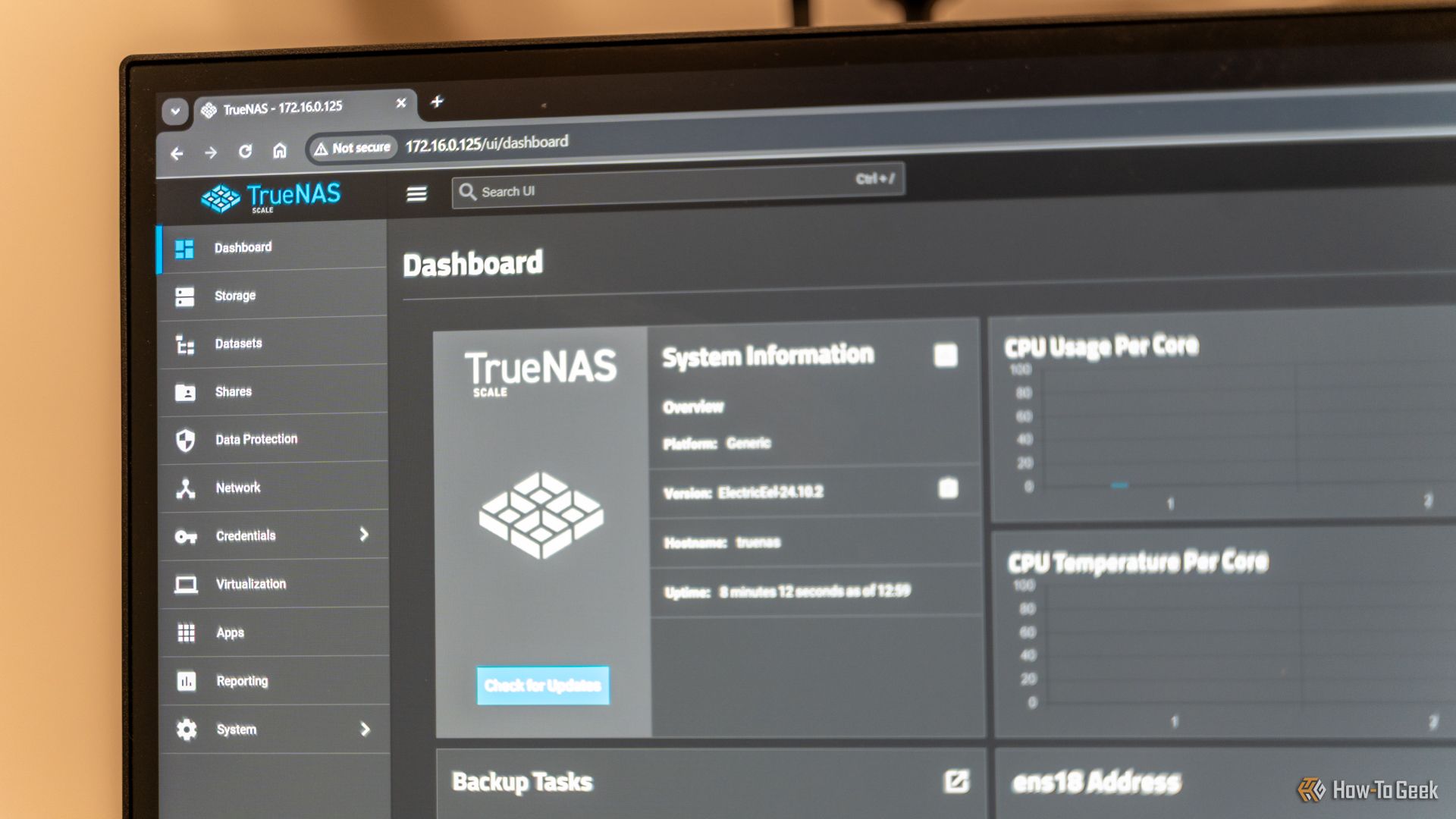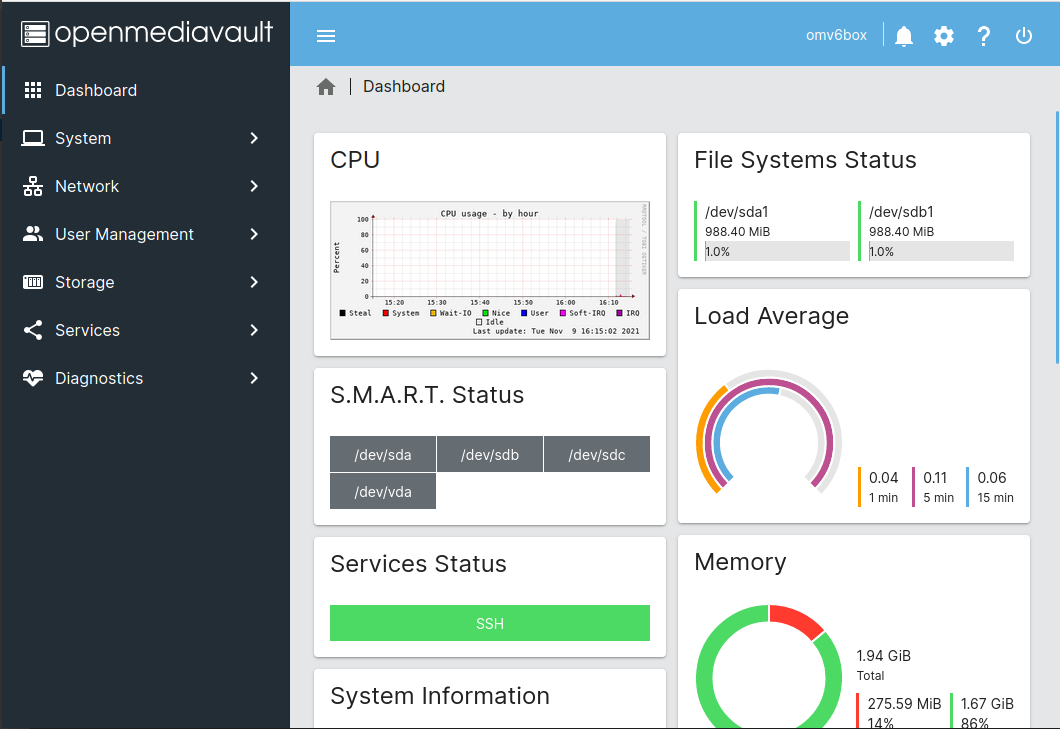Summary
- Most NAS units have similar hardware regardless of brand, so focus on the OS.
- Cheaper NAS may have a less user-friendly operating systems or could have security concerns, but you can typically replace the OS.
- Consider replacing the OS on your NAS with options like TrueNAS, Unraid, or OpenMediaVault.
Are you trying to figure out if it’s worth it to buy a premium NAS? What if I told you the hardware was mostly the same across most units, and there was only one main difference between most brands? Here’s why you shouldn’t focus on NAS hardware, and instead should focus on the OS.
Most NAS Units Have Similar Hardware
When it comes to NAS hardware, most of the physical hardware between brands is quite similar. Whether you buy a Synology, UGREEN, TerraMaster, QNAP, or other brand NAS, they’ll all have a similar processor, similar RAM, and similar backplane.
The main difference when it comes to various NAS brands is in the software, not the hardware, so you can (typically) rest assured that a NAS is a NAS, so long as it has the power and upgradability that you want.
Some brands allow you to swap out RAM, others don’t. Some come with PCIe lanes, others don’t have that feature. Some support NVMe, some don’t. Really, just make sure that the core hardware checks the boxes you want, and that should be good enough for most scenarios.
Buying a Cheaper NAS Can Sometimes Come With One Main Drawback
The main downside of going with a cheaper NAS over a more expensive one is typically the operating system. Synology, for example, is considered a premium NAS, and comes with a fairly robust operating system. You’ll get Docker support, many RAID options (including SHR which is an in-house developed redundancy system), and great support.
However, going with a company like UGREEN or TerraMaster could save some cash, while delivering a (potentially) subpar user experience through the operating system.

Related
UGREEN’s Powerful New NAS Gives People Something to Argue About
A super-powered NAS with an integrated LLM. Mixed emotions ensue.
Another thing to consider is the safety and security of the NAS itself. While the hardware might be the same across various manufacturers, the operating system could lead to potential backdoors to your data or even your entire network.
When it comes to NAS brands, it’s hard to know who to trust in terms of privacy. I’ve even known people who air gap their NAS from the internet, and make it accessible only by LAN devices for added security, just because they don’t know who does (or doesn’t) have access to it through unsecured backdoors.
Just Replace the Operating System on Your Affordable NAS
So, if hardware is majorly the same across all brands and the only main difference is the OS, then it seems pretty straightforward to level the playing field: replace the operating system.
This sounds straightforward, and, for some NAS units, it is. UGREEN, TerraMaster, QNAP, and Asustor all support loading your own operating systems on the NAS units. Most of the brands won’t void your warranty (at the time of writing), but it’s always best to double-check the warranty notes that shipped with your specific unit before proceeding.
Synology, sadly, doesn’t support sideloading any operating system other than Disk Station Manager.
To sideload a new OS on your NAS, you’ll first need to verify that there’s an active HDMI or other display output. This is because you’ll need to gain access to the BIOS of the NAS to change some settings. I’m not going to walk you through those steps here because they’ll be different for each NAS. Just know that you’ll need access to BIOS to sideload your own OS in a vast majority of circumstances.
Sideloading a new OS does a number of things for you. For starters, it shores up any security holes you might have been worried about in the previous operating system. It also could add features to your NAS that weren’t there before, like Docker or ZFS. It also allows you to get updates for your NAS far after the manufacturer has deemed your unit end-of-life, as the community often supports hardware for a much longer time. In the end, replacing your OS could be exactly what you need to get extra life out of your more affordable NAS.
So, you’ve decided to replace the OS on your NAS and have a model that allows you to do so. What OS do you choose? There are three primary ones to look at: TrueNAS, Unraid, and OpenMediaVault. Of the three, TrueNAS and Unraid are my two favorites. Of those, Unraid is my personal choice.
Whichever route you go, here’s a quick breakdown of what each OS has to offer:
TrueNAS Scale Delivers High-Performance With ZFS
TrueNAS Scale is designed as a high-performance and high-redundancy NAS OS based on the ZFS file system. With up to RAIDZ3 available, and all the benefits of striping your drives together in a RAID, TrueNAS will be a great choice for many.
It’s completely free, well documented, and even has Docker support now. You can also expand your Z pools now, so long as the drives are the same size (or you’re willing to lose any extra room the drive has available).
Unraid Is Great for Beginners and Advanced Users Alike
Unraid, my preferred NAS OS, is great for those who are both beginner and advanced. The way its parity works resembles Synology’s SHR system, allowing you to combine multiple drive sizes into one large storage pool.
Unraid also has fantastic Docker support, a large pre-configured app library, and is much simpler to use than TrueNAS, in my opinion. The one drawback to Unraid is that it’s a paid-for software. Licenses start at $49 if you need six storage devices or less, so it’s still affordable, but it does cost more than the $0 TrueNAS runs.
OpenMediaVault Dominates With File System Options
OpenMediaVault is based on Debian Linux, much like TrueNAS Scale. In fact, they’re quite similar operating systems. However, OpenMediaVault has a much wider range of file systems than TrueNAS Scale offers.
OMV is also free, like TrueNAS, so it’s a contender for those who don’t want to pay a license fee for their OS. Overall, OMV is going to be quite similar to TrueNAS with ZFS as the primary file system, just sporting a much different overall user interface.
Still on the fence with whether to replace your NAS OS? Here are three reasons why you should, and three reasons why you shouldn’t replace your OS. Also, don’t forget to check out the nine hidden costs of owning a NAS to be sure you’re ready for what all it brings to th table.