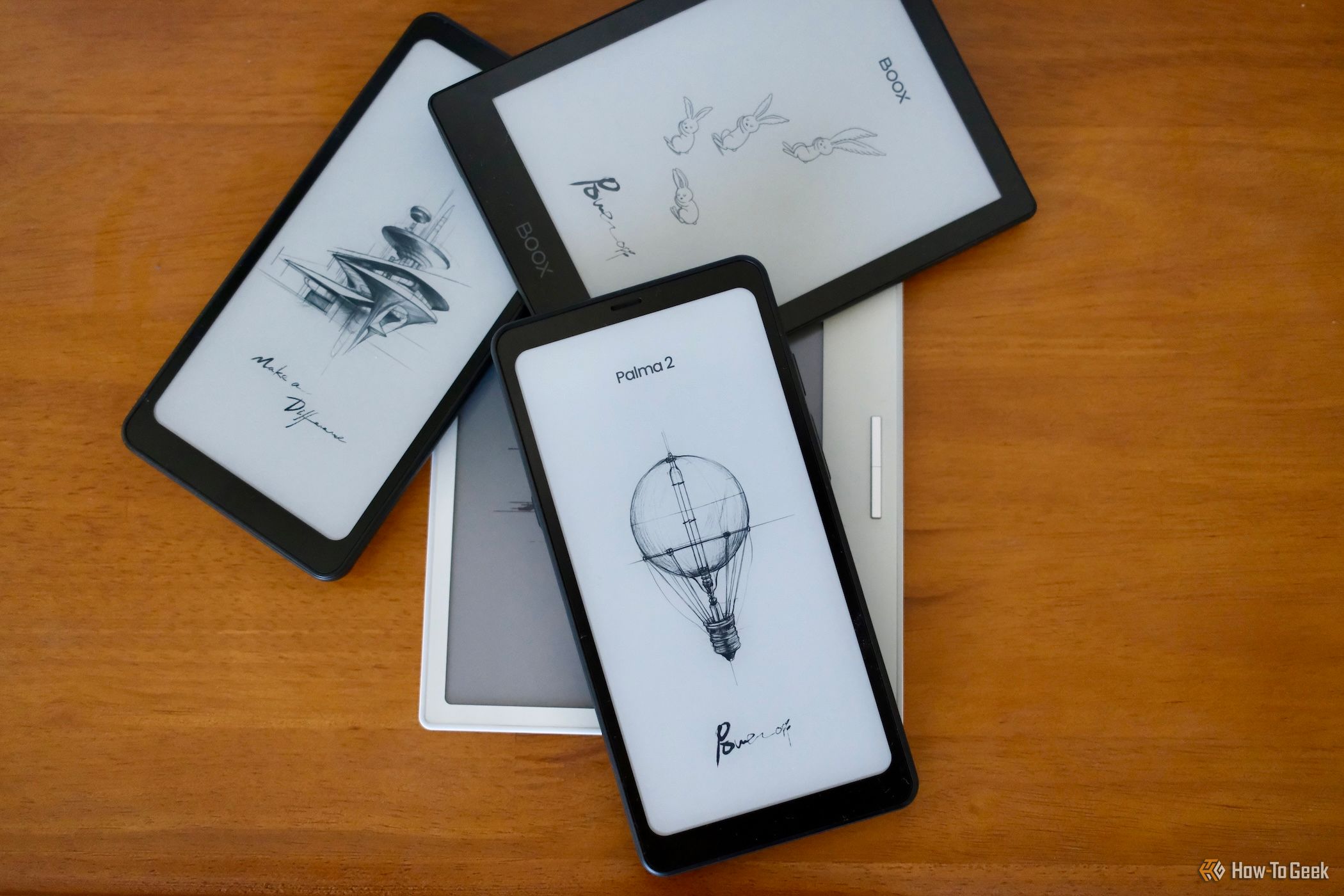The Onyx Boox Palma 2 doesn’t need to answer whether a phone-sized eReader is a good idea—it is! But this second version should be trying harder to atone for the first version’s missteps, and it doesn’t do that. Instead, it seems like Onyx is simply taking another run at the original idea.
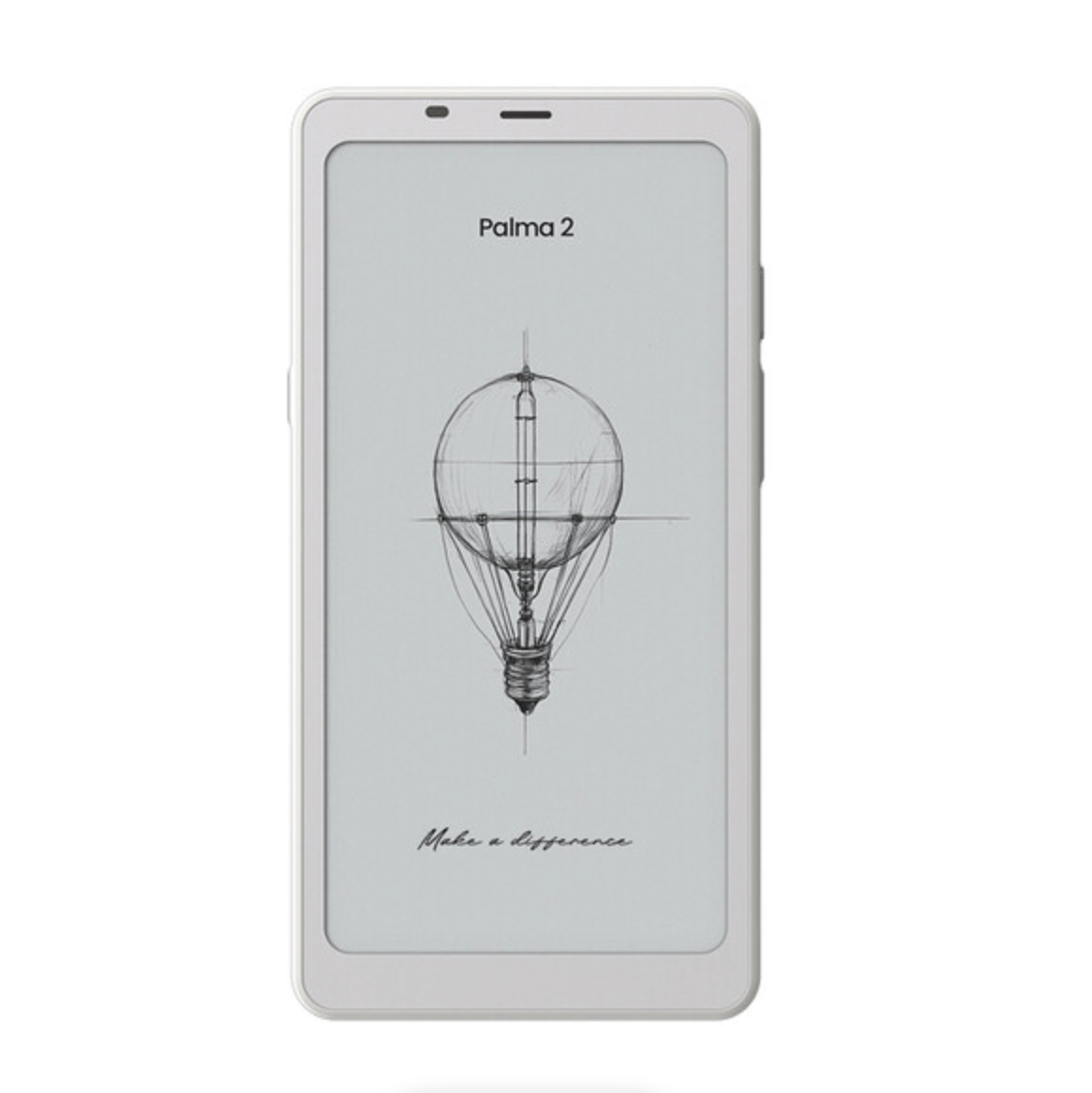

Onyx Boox Palma 2
The new generation Palma 2 is a distraction-free device that lets you reclaim your focus in the middle between tech and life.
- Pocketable form factor
- Snappy performance
- Sharp-looking E Ink screen
- Runs Android apps
- Pricey for an eReader
- No SIM slot or cellular connectivity
Price and Availability
The Boox Palma 2 is available in white or black and retails for $279.99. Although the device may look like a phone and have most of the pieces, it does not have a SIM card slot or any cellular connectivity. It does have Wi-Fi and Bluetooth, though, and can run most Android apps.
The first Palma device is still available from Onyx for $251.98.
The Palma 2 Is Only a (Very) Minor Upgrade
I spent a lot of time in my review of the first Boox Palma debating the merits of a phone-sized eReader. If you’re curious about that aspect of it, you should give that a read. In fact, that review covers a lot of what the Palma 2 offers because not much has changed. Let’s start at the beginning real quick.
The original Palma debuted in 2023 with a 6.13-inch 300-pixel-per-inch E Ink display. It features 6GB of RAM and a 2.0GHz octa-core + BSR GPU chip. It even had a camera on the back for document scanning. It should not be used for snapping photos to view back in grainy grayscale.
That was the “old” one. The Boox Palma 2 still has the same 6.13-inch 300PPI E Ink display. It looks nearly identical. The differences are primarily a better advanced octa-core CPU, Android 13 (instead of Android 11), and a fingerprint sensor for bio authentication. The RAM and storage remain the same along with the other details.
It was even tough to tell the two apart when they were sitting next to each other. The best way I found to do it is by looking at its fingerprint reader on the power button. The button is larger and flatter on the new device.
These few minor upgrades haven’t provided me with any meaningfully better experience than the first Palma. I doubt they will for anyone else who already owns the first-gen model.
That said, the fingerprint sensor works surprisingly well. It’s quick and mostly responsive. But you’ll need to type a password into the device each time it turns on after being powered off, which the device is set to do after a certain period of time by default. Do most people even need a password on their eReader?
As for the inclusion of the fingerprint sensor, my current working theory is that Onyx is actually slowly building a cellular phone under the guise of an eReader—working out how to blend modern phone components and an E Ink screen.
Even with a more advanced octa-core processor, it’s hard to see the Palma 2 as a true second version of the device. At best, it’s a soft revision. I primarily spent my time with it reading novels using different Android apps such as Kindle. In this regard, I didn’t notice any difference between the first and second generations. The apps were snappy to open, and book pages turned as expected on both devices.
If there is a specific area of the Palma 2 that benefits from the bumped processor, I didn’t hit on it. Similarly, I didn’t immediately notice the differences between Android 11 and 13. However, the updated software will offer longer support, so it’s probably the most compelling reason to buy a Palma 2 over the original model—which is still for sale.
Yes, There’s a Camera on the eReader
In most ways, the camera is completely forgettable. It’s supposed to be for snapping shots of documents that can then be stored as PDFs for reading later. I never remembered to do that outside of obligated testing. I hope the Palma 3 ditches the camera and comes down in price.
Similarly, the dual speakers and microphone on the Palma 2 were wasted on me. I didn’t use the baked-in Music app for MP3s. I did download Apple Music out of curiosity, but I don’t recommend anyone buy the Palma 2 to use as a music player.
The volume buttons on the right side can be used as page turn buttons too, but the results are dependent on individual apps. Despite changing the settings to enable it in the settings section and in the Kindle app the buttons still didn’t turn those book pages. They did work for other apps, however.
The button on the left side isn’t tied to anything specific and is meant to be personalized. I changed it a few times, but landed on using it to go back to the home screen. I do like the idea of using the button to refresh the paper-like monochrome screen if the ghosting ever becomes noticeable.
There’s an optional case available for the Palma 2, but I hated using it in practice. The folio-style case creates a bulky back when opened that usually flops around. The little magnetic flaps to secure the front cover were always in my way. But mostly, I don’t like the case because it makes the volume and power buttons harder to use.
If I was worried about the Palma 2 being damaged in my bag I might have given the case more attention, but the eReader doesn’t seem fragile to me. I don’t think it needs any extra protection. Maybe there’s a cloth sleeve you can find for it if you’re really concerned about scratching the screen, but I would skip the Boox-made case and use the Palma 2 with as little bulk as possible.
Comparing the Palma 2 to Other Boox Devices
Despite the appearance of the Palma 2 being the smallest reader to take around, the 6-inch Boox Poke 5 might be just as portable. It’s a little wider so it doesn’t fit in jean pockets well, but otherwise, it can find a place in most bags or slings.
In terms of reading, I find myself preferring the larger or more square eReaders. I look at my phone all day and even though the Palma 2’s E Ink screen is easier on my eyes, it still feels like more of the same.
My disappointment with the Poke 5 compared to the Palma 2 is mostly about speed. The Palma 2’s processor and RAM don’t differentiate it from last year’s model, but they do set it apart compared to other eReaders. The Palma 2 feels snappy when opening reading apps, whereas even the newer Boox Go Color 7 can feel a bit sluggish in comparison.
If you’re just in this for reading, I would recommend at least considering a cheaper option because most 6- or 7-inch eReaders are still more portable than an 8- or 10-inch iPad.
Should You Buy Onyx Boox Palma 2?
Like the original Boox Palma, the newest Oynx Boox Palma 2 remains a good, albeit complicated, product. Its narrow dimensions might make it a perfect on-the-go eReader for your commute. It’s an inconspicuous way to read on a plane without draining your phone’s battery.
However, I don’t recommend any buyers of the first Palma consider upgrading. The new stuff just isn’t compelling enough to spend another $280 on.
If you don’t have either device but want one, the choice between the first and second-generation models is a bit tricky. There’s only about a $30 difference at launch, so I would probably opt for the newer version strictly because of the Android 13 operating system. If you can find a better deal on a first-gen Palma that dips much closer to $200, then I would go for that.
Unless you need a phone-looking eReader, however, I would recommend really considering a 6-inch one from Boox, Kobo, or Amazon to save money without sacrificing a compact device to read while traveling.
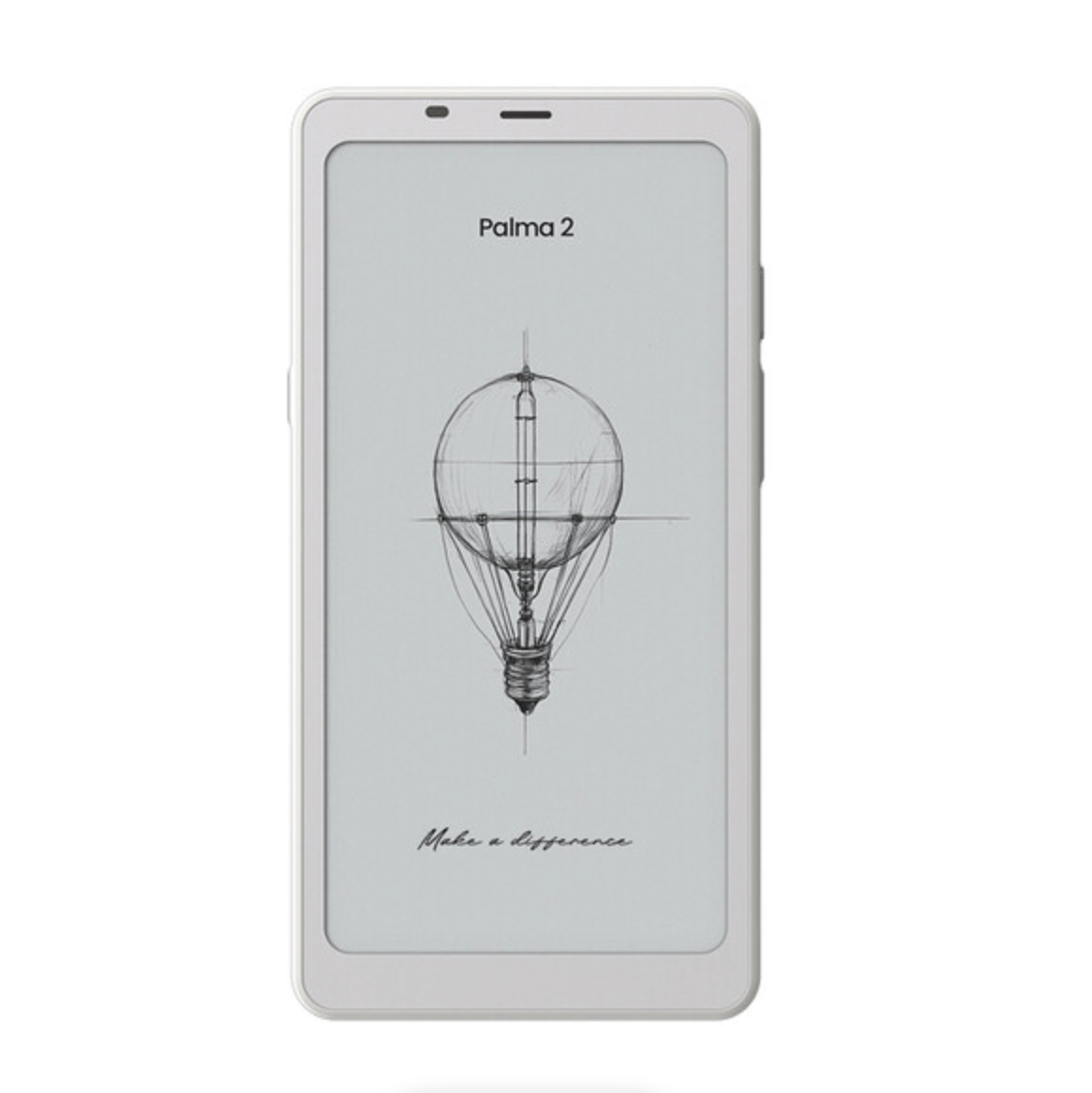

Onyx Boox Palma 2
The new generation Palma 2 is a distraction-free device that lets you reclaim your focus in the middle between tech and life.