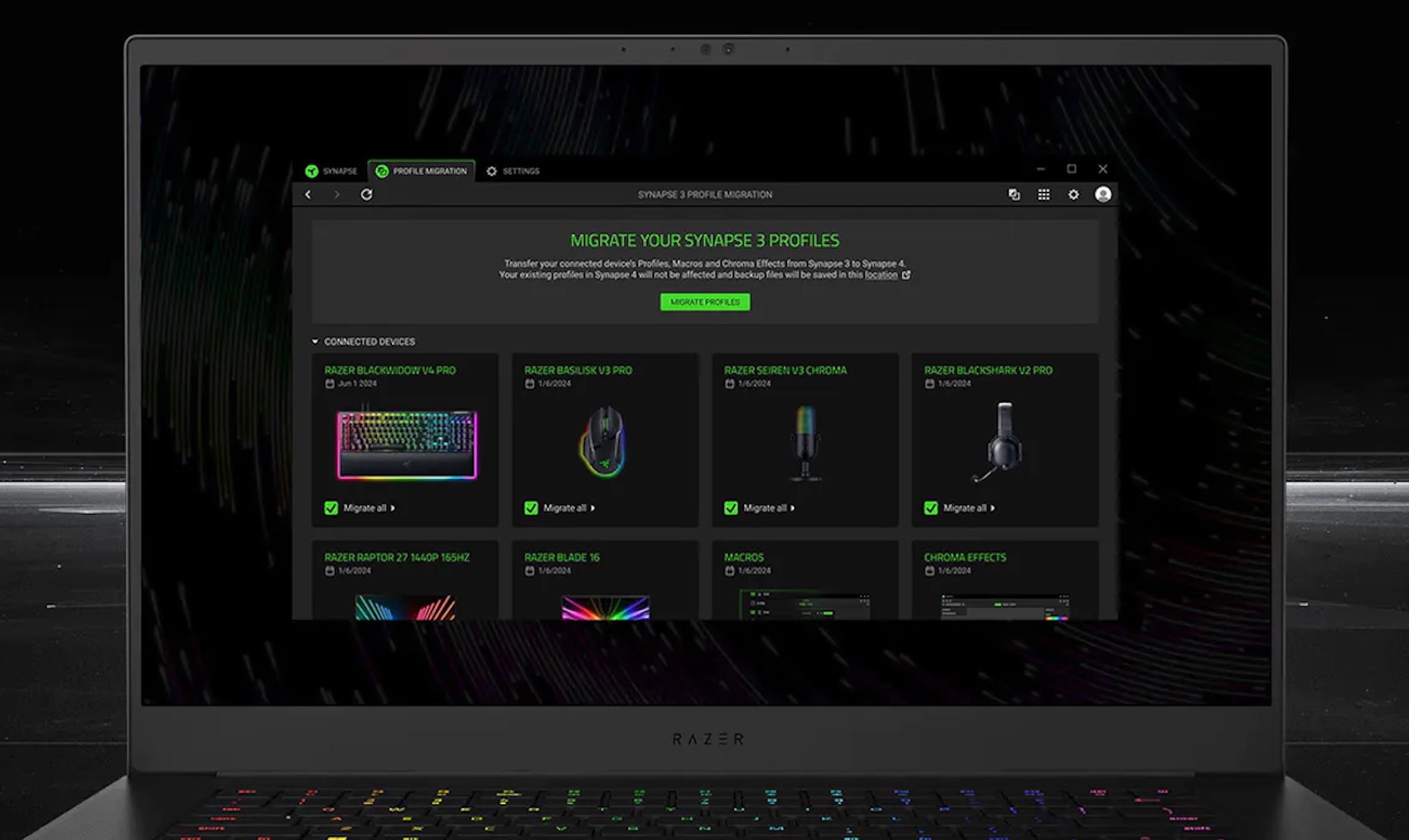Key Takeaways
- The Razer BlackWidow V4 Pro 75% keyboard offers a great typing feel but has a rough key texture causing discomfort.
- The OLED screen displays useful info, but could be distracting and battery-consuming.
- Features like 4,000 Hz polling rates and the OLED screen contribute to poor battery life and an inflated price tag.
Razer’s BlackWidow keyboards have been a PC gaming staple since 2010. I swore by an early model for over a decade thanks to its durability, responsiveness, and of course, mechanical clacks. This had me excited to see how far the keyboard line had come with time, only to walk away largely disappointed.

Razer BlackWidow V4 Pro 75%
A mechanical gaming keyboard with an OLED screen to display system information, a polling rate of up to 4,000 Hz, and tactile switches.
- Switches feel great
- Robust customization apps
- Lush RGB lighting
- OLED screen shows useful information
- Steep price
- Poor battery life
- Textured keys are rough on fingertips
- Power saving mode voids the keyboard’s valuable features
Price and Availability
The Razer BlackWidow V4 Pro 75% is available for $299.99 and comes with a magnetic wrist wrest, USB-C to USB-A cable, Razer HyperPolling Wireless Dongle (2.4 GHz adapter), keycap/switch puller, and three replacement switches.
A Great Typing Feel Undermined by Sheer Discomfort
Looking at the pure fundamentals of the BlackWidow V4 Pro 75%, it’s got basically everything you’d want in a tenkeyless gaming keyboard. Its compact design sits at a comfortable angle and can be adjusted to an elevated height with its back legs. The leather wrist rest pad that magnetically attaches to the keyboard’s front is extremely comfortable while also placing your hands in a healthy typing posture. There’s also a considerable heft to the device and the aluminum top case gives it a refined finish.
The switches have a satisfying punch thanks to the gasket-mounted design that softens the harsh noises often associated with mechanical keyboards. Just enough pressure is required to reach their actuation points so that each click feels weighted but never taxing. The keys also have a nice curvature that subtly cradles your finger, enhancing the tactile nature of the switches.
However, this is where my first major issue with the keyboard comes in. The rough texture of the keys helps prevent finger slippage, but in doing so it made my fingertips feel extremely uncomfortable. I can only describe the active discomfort both during and for a period after using the keyboard as akin to rubbing light sandpaper across your fingertips or trying to wash superglue off your skin. You can replace the keycaps—this customization is made easy with the included keycap and switch puller—but given the already extremely high price of this keyboard, you might want to look elsewhere if you think this will impact you.
If you don’t have sensitive skin, then this texture could prove useful as a way to prevent finger slippage. For me, it was a fatal flaw to an otherwise fantastically built keyboard.
The OLED Screen Shows Useful Information
The most prominent feature of the BlackWidow V4 Pro 75% is the rectangular OLED screen situated in its top right corner. This can be set to showcase a variety of aesthetic flairs or display useful information like system and keyboard stats.
I wager that these latter functions are what most people will use the screen for. It’s helpful to see the CPU and GPU usage without needing to pull up a control panel overlay on your monitor. You can have your cake and eat it here too, as pressing the function keys brings up keyboard info including remaining battery life and the currently active custom profile. All of this data can be customized to your needs.
The screen also highlights settings adjusted using the vertically aligned dial to its right. Dials are increasingly common on modern keyboards, yet this one is enhanced by the slider displayed on the screen and a button to cycle between various settings the dial can adjust. Given that Windows’ volume adjustment bar doesn’t show up when playing some games, this combination of dial and screen is a particular boon.
Yet despite how useful the OLED screen can be, I ultimately turned it off because it presented distracting motion in my peripheral vision and used up precious battery life. It still retained some usefulness though, as the function key and dial still displayed the aforementioned information.
Three Modes of Connectivity, Though One’s a Bit Atypical
It’s pretty standard fare for most modern wireless keyboards to have three connection modes: wired, Bluetooth (with the ability to hot swap between three connected devices), and 2.4 GHz wireless. These and the usual switch to move between them are all present on the BlackWidow V4 Pro 75%, but the 2.4 GHz connection works a little differently than your standard gaming keyboard.
Rather than the USB-A stubs you’re used to, the adapter here is a triangular tube (dubbed by Razer as the HyperPolling Wireless Dongle) that plugs into the USB-C side of the included cord. This is because the keyboard is capable of polling rates up to 4,000 Hz, well above the 1,000 Hz typical of most 2.4 GHz connections. On paper, this sounds great, but the devil’s in the details as many players may find 4,000 Hz polling to cause in-game performance issues.
Most people will not perceive much—if any—difference between polling rates of 1,000 Hz and 4,000 Hz because the former is already extremely responsive. This isn’t the only reason why 1,000 Hz is the industry standard, though; the tech needed for higher polling rates presents an added cost and comes with a CPU cost. This means dropped frames in CPU-heavy games and applications. This is not to mention the extra battery drain, emphasizing a problem area with this keyboard. The final nail in this coffin is that anyone who would benefit from a higher polling rate would be best served with the 8,000 Hz you get by playing wired.
That said, you can still opt for 1,000 Hz in the Razer Synapse app. It still works like a charm, albeit one that requires an unnecessarily bulky dongle. I can’t fully fault Razer for giving players the option, but at the same time, it’s in service of a niche middle ground feature that inflates the keyboard’s price tag.
Woefully Poor Battery Life (Unless You Disable Everything)
The 4,200 mAh battery in the BlackWidow V4 Pro 75% is simply not big enough to endure everything this keyboard is throwing at it. When using all its features in tandem, you’re looking at a handful of hours of wireless play before a recharge is necessary.
There’s a reason why Razer puts the power saving mode at the forefront of the keyboard’s marketing. You’ll need to use it if you want this keyboard to last for play sessions longer than a few hours. However, turning on this mode disables all the bells and whistles that help to justify the $300 this keyboard costs, including the OLED display, backlight, connection to Razer’s Windows apps, and polling rates above 1,000 Hz.
The battery life proved no issue after activating power saving mode, but at that point you’re left with a wireless keyboard that loses its core appeal of luxury. You could choose to only use it in wired mode, though even then you’re not getting an experience that its far less expensive wired-only sibling can’t also provide.
Superb Customization Through Razer’s Apps
I’ve been pretty harsh thus far, but one thing I can’t deny being impressed with are Razer Synapse and Razer Chroma, the company’s native Windows apps that allow you to personalize its products.
Razer Synapse is a hub for modern Razer peripherals that allows for in-depth customization. In the case of the BlackWidow V4 Pro 75%, this extends to its every nook and cranny. The key binding, macro creation, RGB lighting, and so forth that you’d expect are all here. Plus, this is where you can select from a plethora of features for the dial to adjust (including creating new ones of your own) and customize the OLED screen. The app also detects all your games and lets you adjust keyboard settings for each. Real good stuff, and a key reason to look into Razer hardware in general.
Synapse connection is also required to access a few unique features. Foremost among these is Snap Tap, which allows you to press a key while holding down another to immediately swap between inputs (such as the ability to strafe in two directions without pause). You can also make up to five custom profiles that can be hot swapped between on the keyboard, something useful if you play a variety of game genres with different needs or want specific setups for content creation, typing, and casual use. It’s worth noting that you lose access to all of this if you turn on power saving mode.
Razer Chroma homes in on customizing the RGB backlighting effects. Tweaks can be made on a per-key basis, or you can choose from a handful of presets. Some games can take control of the BlackWidow’s lighting through this app, something that was a wondrous surprise to me upon opening Cyberpunk 2077 and experiencing its perfectly themed lighting configurations.
While I’m on the topic, I need to praise the RGB backlighting as a candidate for the best I’ve ever seen. It bathes the keyboard’s bed in warm colors that convincingly mask the switches and boldly enunciates the shine-through keycaps. This is buttressed by the extra swag of the light strips on the sides of the keyboard. RGB lighting isn’t typically something I value highly, but this light show even impressed my colorless soul.
Should You Buy the Razer BlackWidow V4 Pro 75%?
The Razer BlackWidow V4 Pro 75% isn’t a bad keyboard so long as the keycap texture doesn’t bother you. Unfortunately, its excess culminates in poor battery life and unnecessary features that bring its $299.99 price tag into question. There are simply other options on the market that will cost you less and provide an equal or better experience.
For example, we loved the wired-only version of the keyboard that ditched the OLED display to come in at a more palatable $189.99. If you’re specifically looking for a wireless gaming keyboard, my personal pick at the moment is the Keychron Lemokey P1 Pro, which comes in a stunning all-aluminum body, has a long-lasting battery, and offers your choice of switches. For more recommendations, check out How-To Geek’s list of some of the best gaming keyboards.

Razer BlackWidow V4 Pro 75%
A mechanical gaming keyboard with an OLED screen to display system information, a polling rate of up to 4,000 Hz, and tactile switches.