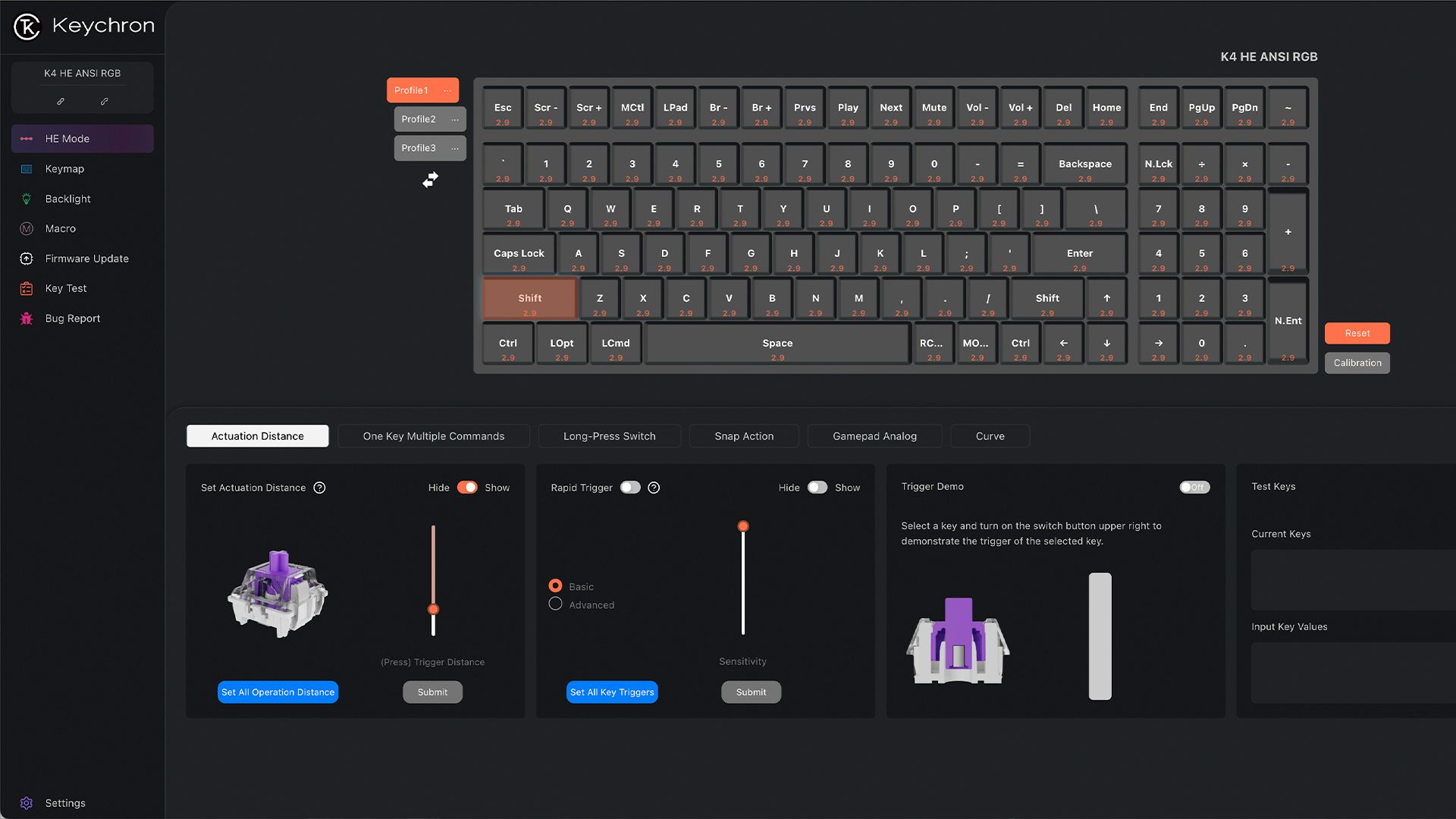Summary
- The Keychron K4 HE has a gorgeous design, affordable price tag, and a high-end magnetic feel.
- You can customize actuation points and access gamer-specific features using Keychron’s web-based customization software.
- The keyboard is let down by its unimpressive RGB backlighting and the slightly cramped keys, plus the soft magnetic switches might not be perfect for typing.
I leaped at the chance to review the Keychron K4 HE. Not because it’s a fancy Hall Effect keyboard, but because I thought it looked pretty. Thankfully, the keyboard turned out to have some deeper merits—it has a unique pillowy feel, it’s fantastic for gaming, and it’s relatively affordable, too.

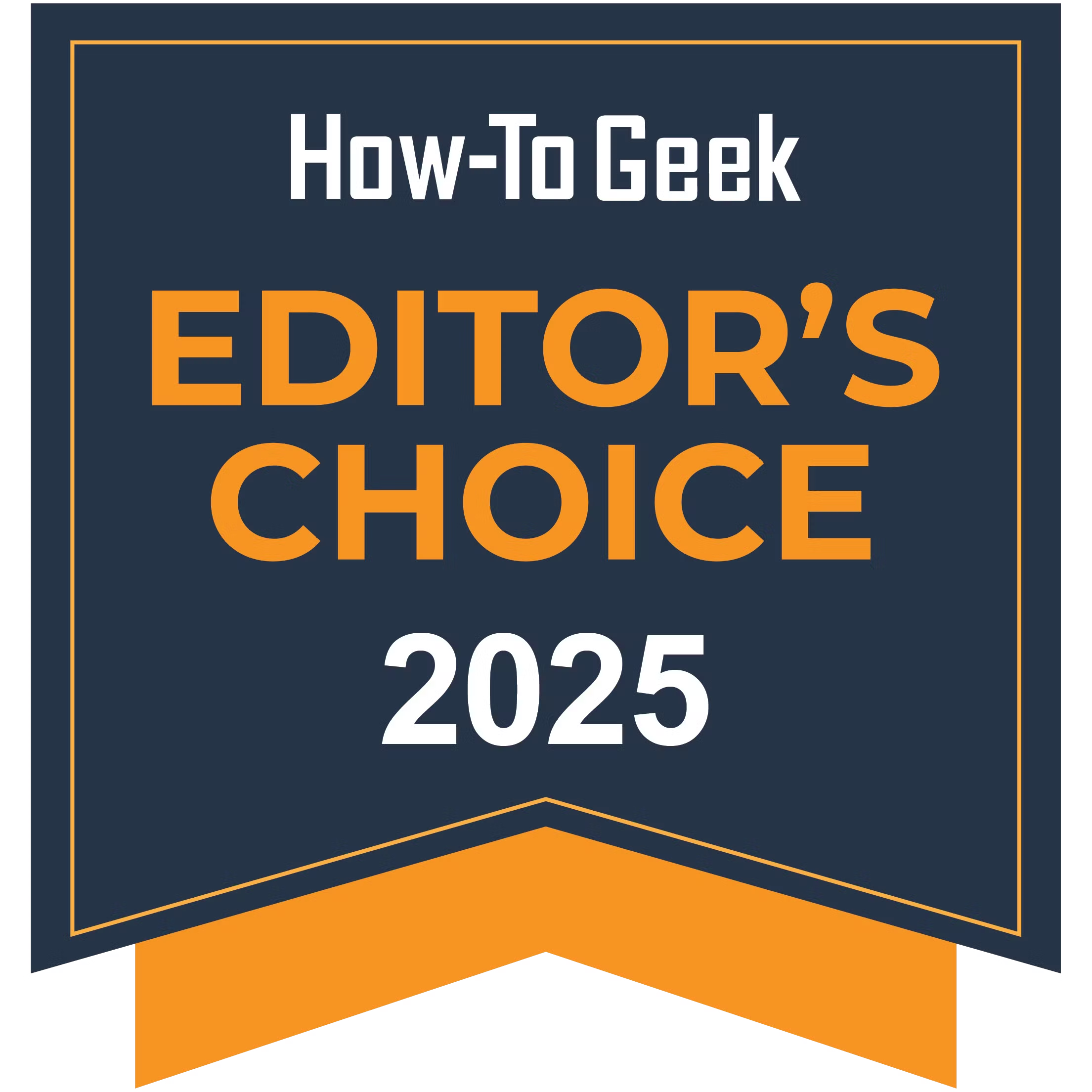
Keychron K4 HE
The Keychron K4 HE is one of the more affordable Hall-effect keyboards available today, yet it offers a super-smooth and pillowy experience with advanced software customization. It’s an excellent option for gamers who want a competitive edge and a genuinely fun typing surface.
- Gorgeous design
- Affordable price, high-end magnetic feel
- Advanced software customization features
- Unimpressive backlighting
- Somewhat cramped
- Soft magnetic switches aren’t great for typing

See Our Process
How We Test and Review Products at How-To Geek
We go hands-on with every product to ensure it’s worth your time and money.
Price and Availability
The Keychron K4 HE is available for $145 at the Keychron web store. It comes with macOS keycaps preinstalled, though Windows keycaps are included in the package. I’m reviewing the special-edition white colorway, though there’s also a black model, as well as a cheaper standard edition that doesn’t have wooden side panels.
Hello, Handsome
If this review were based on looks alone, I’d probably give the Keychron K4 HE a perfect score. It’s just a great-looking keyboard. The rosewood side panels give off a cool retro look, the double-shot PBT keycaps have super-legible legends, and there’s something undeniably pleasant about the compact yet large design. This keyboard has a 96% layout, and it only weighs 2.3 pounds, yet it looks large, tall, and imposing, especially when you flip out the legs. It’s a good statement piece.
I’m also surprised by the build quality, which exceeded my expectations at this price. The K4 HE’s frame looks like plastic, but it’s aluminum. And although the bottom of the keyboard is plastic, it doesn’t have any flex. Under the hood, Keychron uses a frame-mount design with two layers of foam, plus a silicone acoustic pad, to achieve a uniquely “thunky” typing sound and soft feel.
My only complaint, really, is the backlight. Colorful gamer lighting doesn’t pair well with eggshell white or faux woodgrain. And, anyway, this backlight is too dim to see in daylight. A bright, softly-diffused, pure-white backlight would’ve been better, in my opinion. Shine-through keycaps would’ve been nice, too, although I’m also happy without a backlight, so maybe it’s not a big deal.
I ended up setting the backlight to a warm white and using the “reactive” setting, which temporarily lights up keys after they’ve been pressed. I’d prefer more of a pure white, but the backlight skews toward bluer hues, so I had to go with a warmer tone.
There’s also some quality control weirdness going on with my review unit—one of the side-panel screws arrived loose, and the “Enter” key at the far right of the keyboard has some scratches on its side—but I assume that these blemishes are a fluke.
Weightless Hall Effect Switches, Decent Ergonomics
As a Hall Effect keyboard, the Keychron K4 HE naturally has a linear, weightless, bouncy feel. I think it’s a bit too sloppy for typing, especially with the default actuation settings, but it’s perfect for gaming. Every keypress is fluid and responsive, and the keyboard naturally encourages you to have a light, fast touch. After a few days of use, I found that I no longer pressed the keys down all the way—I floated around the keyboard and lightly pushed each key to its actuation point.
I’m pretty happy with the Gateron Dual-rail Magnetic Nebula switches that are included with this keyboard, too. They’s totally frictionless, they don’t wobble much, and they’re slightly less springy than other HE switches I’ve tested (although this may be due to the keyboard’s stiff tray-mount design). However, the switches make a stereotypical Hall Effect plodding sound when they top out, which I don’t enjoy. If I type really fast, it almost sounds like I’m deep-frying some chicken—plop, plop, plop-plop-plop. Thankfully, the typing noise isn’t too loud, and Keychron’s double-shot PBT keycaps have a pleasant texture that distracts from the acoustics.

Related
From an ergonomic perspective, the K4 HE is a bit taller than what I’m used to, which is a good thing. It forces me to hold my wrists up and take on a good posture. And although I prefer tenkeyless keyboards—I don’t like it when a big numpad takes up a bunch of space between my keyboard and mouse—the K4 HE’s 96% layout is a decent compromise.
Unfortunately, the keys feel a bit cramped. I think that wider, flatter keycaps would be a serious upgrade as far as comfort is concerned, but even then, I can’t do much around the right side of this keyboard without looking down to see where my hand is. I regularly drift into the numpad when trying to press the arrow keys, for example.
The only footnote here is the 1,000Hz polling rate in wired mode. I’m fine with 1,000Hz because I’m not a hardcore gamer, and in any case, the K4 HE feels super responsive. But if you’re obsessed with the idea of an 8,000Hz polling rate, you’ll need to buy a more expensive Hall Effect keyboard.
Unique Features That Give You a Competitive Edge
Of course, magnetic switches come with some unique functionality that could give you an edge in competitive games. The highlight here, at least for me, is adjustable per-key actuation. Others will probably hone in on Rapid Trigger or Snap Tap, though these features are more useful in some games than in others.
The Keychron K4 HE offers adjustable actuation between 0.2mm and 3.8mm, meaning that it can conform to an impressively wide range of typing styles or preferences. You can also set per-key actuation, which creates a lot of interesting possibilities. If you set your WASD keys to an extremely shallow actuation while the rest of your keys are “normal,” for example.
Adjustable actuation is also responsible for a feature called Dynamic Keystrokes, which allows you to give keys a secondary actuation point for custom functionality. It effectively turns your keys into pseudo “analog triggers;” I programmed my “W” key so that, when pressed all the way down, it would also trigger the “Shift” key—this saves me the trouble of reaching over and pressing “Shift” when I want to run in a game like Fortnite.
Rapid trigger is a bit more straightforward. It ensures that keypresses are reset immediately after you lift your finger, making quick actions, like strafing in Counter Strike 2, a lot snappier. There’s also Snap Tap, which utilizes Last Key Prioritization to provide near-instant directional changes in some games. So, if you hold the “A” key to shuffle to the left in Counter Strike 2 and repeatedly tap the “D” key, you’ll strafe really fast.
Just know that Snap Tap is banned in some competitive games, including the aforementioned CS2, and may not provide any benefit in newer games—the feature takes advantage of in-game movement behavior that was more common in older titles.
Rapid Trigger and Snap Tap are disabled by default and must be manually enabled in the Keychron Launcher.
Software That Gets the Job Done
Like other Keychron keyboards, the K4 HE can be customized in the web-based Keychron Launcher. You need to be in wired mode, and the customization tool is a bit cluttered, but it gets the job done. All of the gamer-focused customization stuff that I mentioned previously—rapid trigger, per-key actuation settings, and so on—are located inside the Keychron Launcher. There are also options for key remapping, macros, and RGB.
Notably, Keychron Launcher lets you program and save three separate profiles to the K4 HE, meaning that you can call upon these profiles at any time, even if you move to a different computer. I ended up creating a unique profile for work with a fairly low actuation setting in order to make my typing a little less sloppy. But, for gaming, I kinda just stuck with Keychron’s default settings. I don’t think that the average gamer needs to do any customization beyond some RGB tinkering.
Should You Buy the Keychron K4 HE?
At $144, the Keychron K4 HE offers fantastic value. It’s a gorgeous, surprisingly high-quality Hall Effect keyboard that you can customize or upgrade to your heart’s content. While I don’t really recommend it for typing—a tactile keyboard is really my weapon of choice—the K4 HE’s fluid feel and unique functionality make it an excellent option for gaming.
If I continue using this keyboard, I’ll probably swap out the switches for something firmer to make typing easier. But I’d rather keep two keyboards at my desk—one for work, another for play.
By the way, you don’t care for the special-edition K4 HE’s wooden side panels, you can grab the standard version of the keyboard for $135.

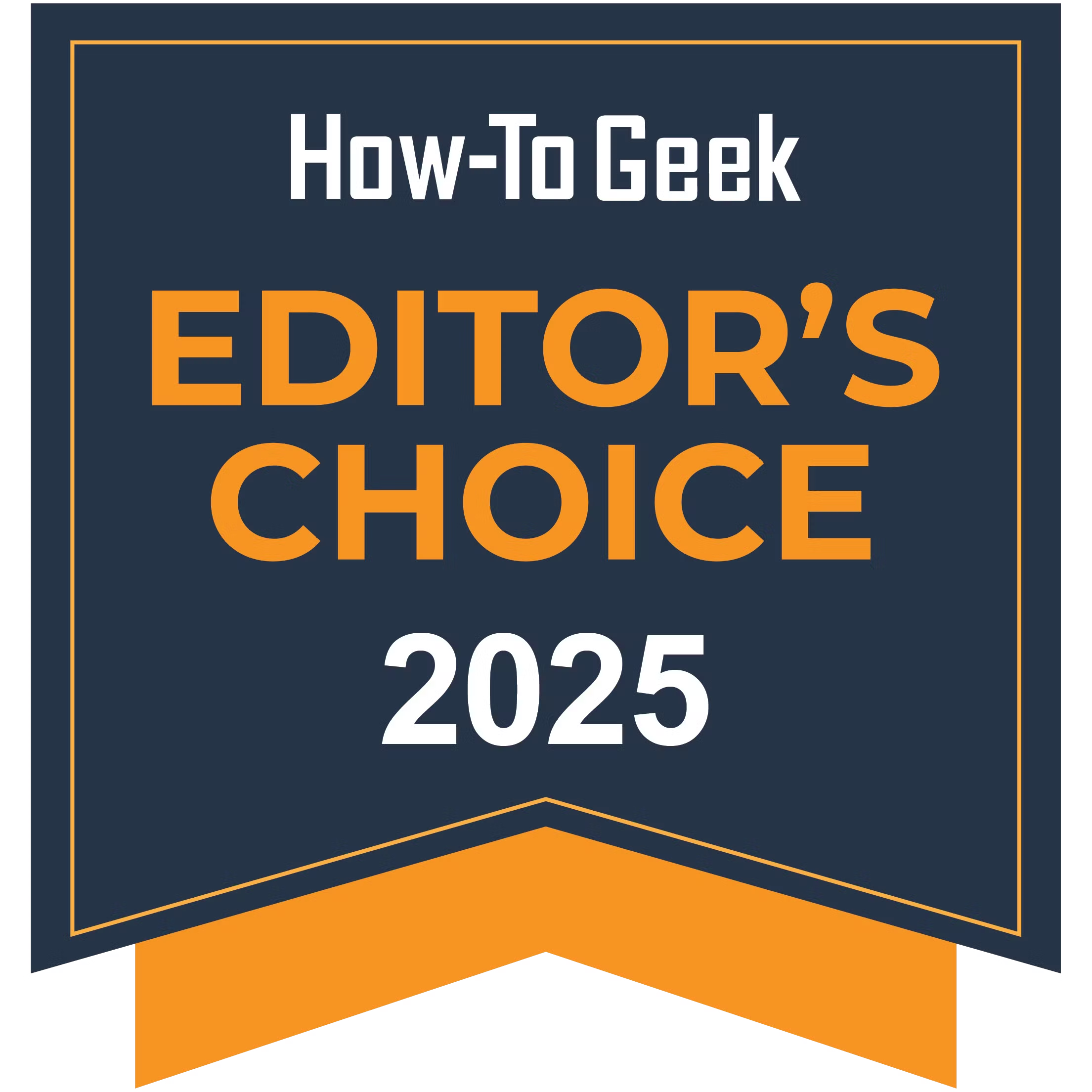
Keychron K4 HE
The Keychron K4 HE is one of the more affordable Hall-effect keyboards available today, yet it offers a super-smooth and pillowy experience with advanced software customization. It’s an excellent option for gamers who want a competitive edge and a genuinely fun typing surface.