Summary
- CachyOS has an updated ISO with the latest kernel, Limine support, GNOME 48, and performance tweaks.
- Wine on CachyOS now defaults to WoW64 and NTSync, and there are various improvements for Samba, Intel CPUs, and more.
- CachyOS is an Arch-based Linux distribution with a lot of appeal for gamers.
CachyOS, the Arch-based Linux distribution that’s been getting a lot of attention from Linux gamers has an updated “March 2025” ISO available for download. It comes with a new Linux kernel and a bevy of other improvements.
Announced on Sunday, March 30, the ISO release brings with it the latest official Linux kernel, version 6.14. There is also now support for Limine, an alternative to GRUB as a bootloader, which CachyOS lets you choose at installation. There’s also a new CachyOS-exclusive package called cachyos-samba-settings that’s meant to make Samba setup and use easier.
GNOME 48 also arrives with this update, bringing CachyOS up to par with other bleeding-edge Linux distros that support the popular desktop environment. In case you missed it, GNOME 48 brought additions like better battery health management, a more feature-rich image viewer, and a simple audio player called Decibels.
CachyOS’ Wine packages will also now default to using WoW64 for 32-bit Windows application support and NTSync for managing system resources. The NTSync driver was something that debuted with kernel 6.14.
An important fix with this update for people with Intel CPUs is a deprecation in mkinitcpio, a script used for creating the initial ramdisk during your PC startup process. The crc32c-intel moduel has been removed, and the crc32c module takes its place. The CachyOS devleopers advise that if you have an Intel CPU, you should modify the mkinitcpio.conf configuration file to remove crc32c-intel yourself. To do that, you first run this command:
sudo micro /etc/mkinitcpio.conf
Then you delete “crc32c-intel” from the list of modules. After that, your need to run sudo mkinitcpio -P which will regenerate the initramfs images based on that configuration file.
Speaking of modules, there’s also an addition of the Asus Armoury kernel module. This doesn’t mean you can install Asus’ hardware tweaks tool to CachyOS, but it does open up the possibility for Linux software to make similar tweaks.
Since CachyOS is based on Arch Linux, it operates on a rolling release schedule. This is in contrast to Ubuntu, for example, which has an upcoming major release in Ubuntu 25.04. That release will get regular updates for a year, then you’ll have to upgrade to another version of Ubuntu. CachyOS, instead, is constantly being updated as an operating system. Releases are only so-called because the ISO available for download gets refreshed with all the latest patches. You effectively never need to “upgrade” so long as you’re regularly applying updates to your system.
CachyOS stands out among the other distros especially for its performance tweaks to the Linux kernel. It has a dedicated handheld edition for your Steam Decks, your Legion Go’s, and other such gaming devices. For reasons you can see, gamers make up a large portion of the CachyOS fanbase.
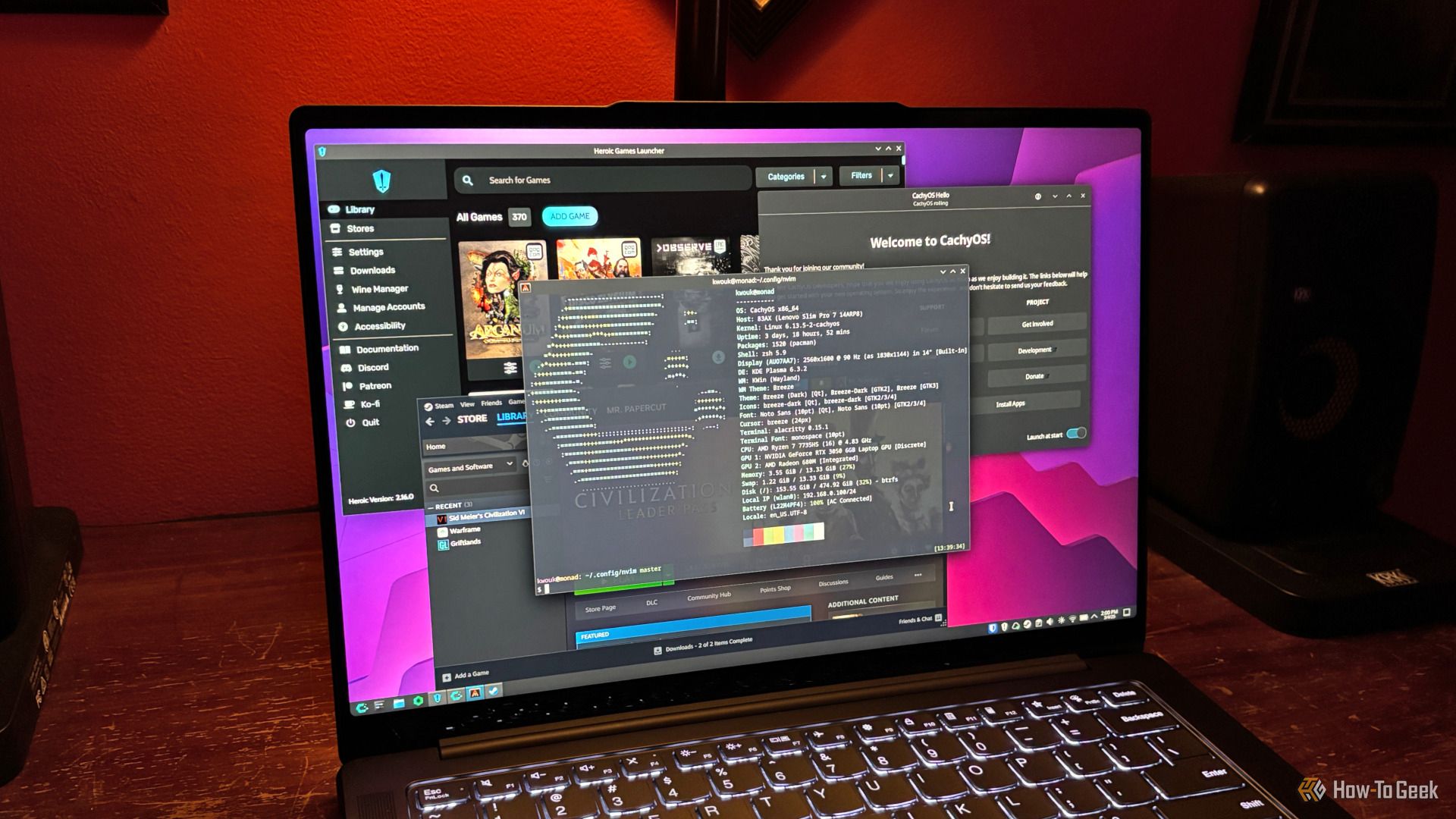
Related
I Tried CachyOS, and Now It Might Be My New Main Distro
At first glance, CachyOS looks like another “Arch Linux but Easy” distro, but here’s why I’m such a fan of it.
If you want to use this version of CachyOS yourself, you can download the “250330” image from the CachyOS download page. If you’re already running CachyOS, you can simply perform an update:
sudo pacman -Syu
Of course, if you just want to give CachyOS a test run, you can always just spin it up in a virtual machine. I tested it out with the quickemu script myself. Either way, if you’re keeping up with the Linux gaming world, CachyOS and its latest release are worth checking out.
Source: 9to5Linux



