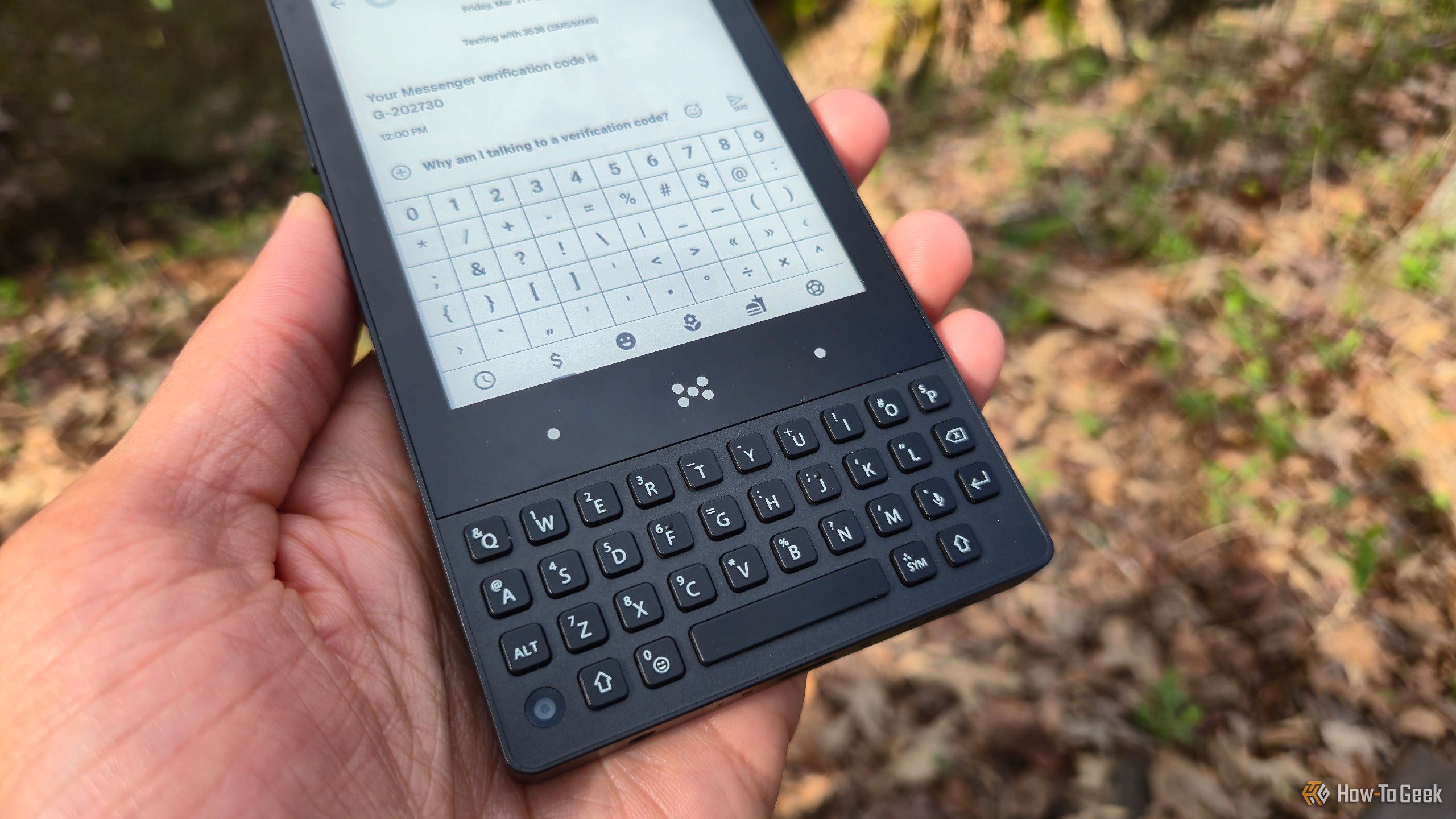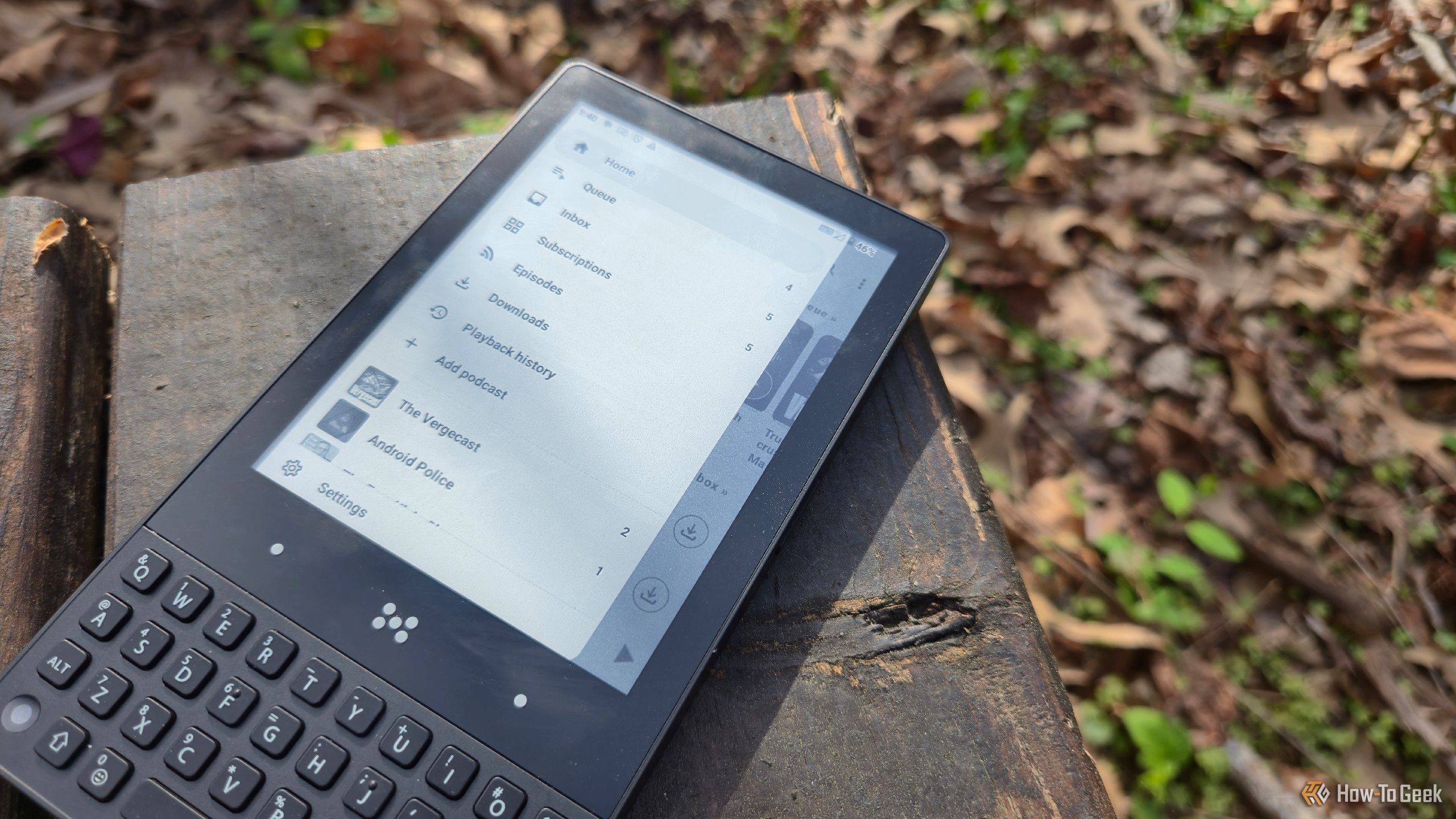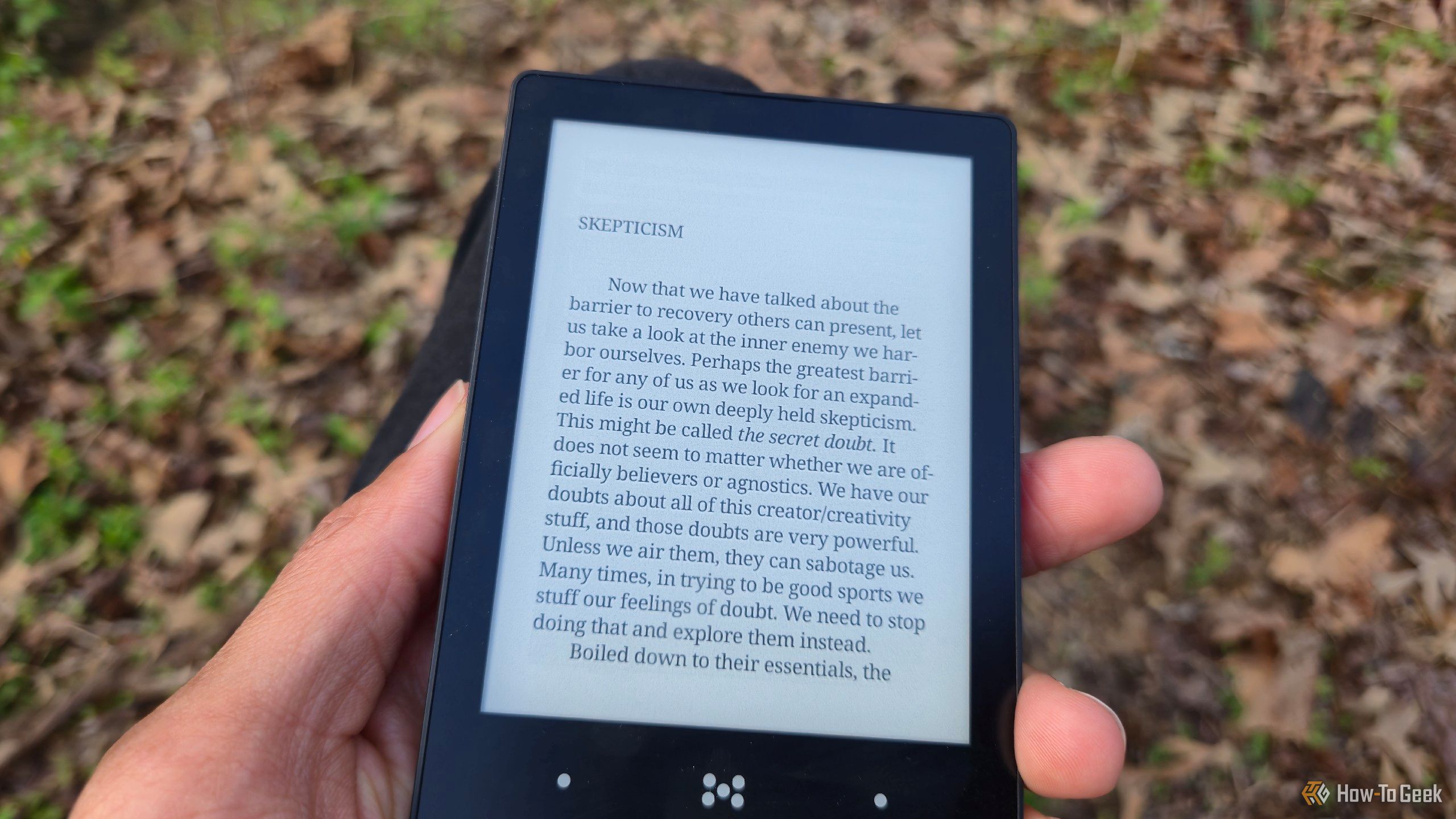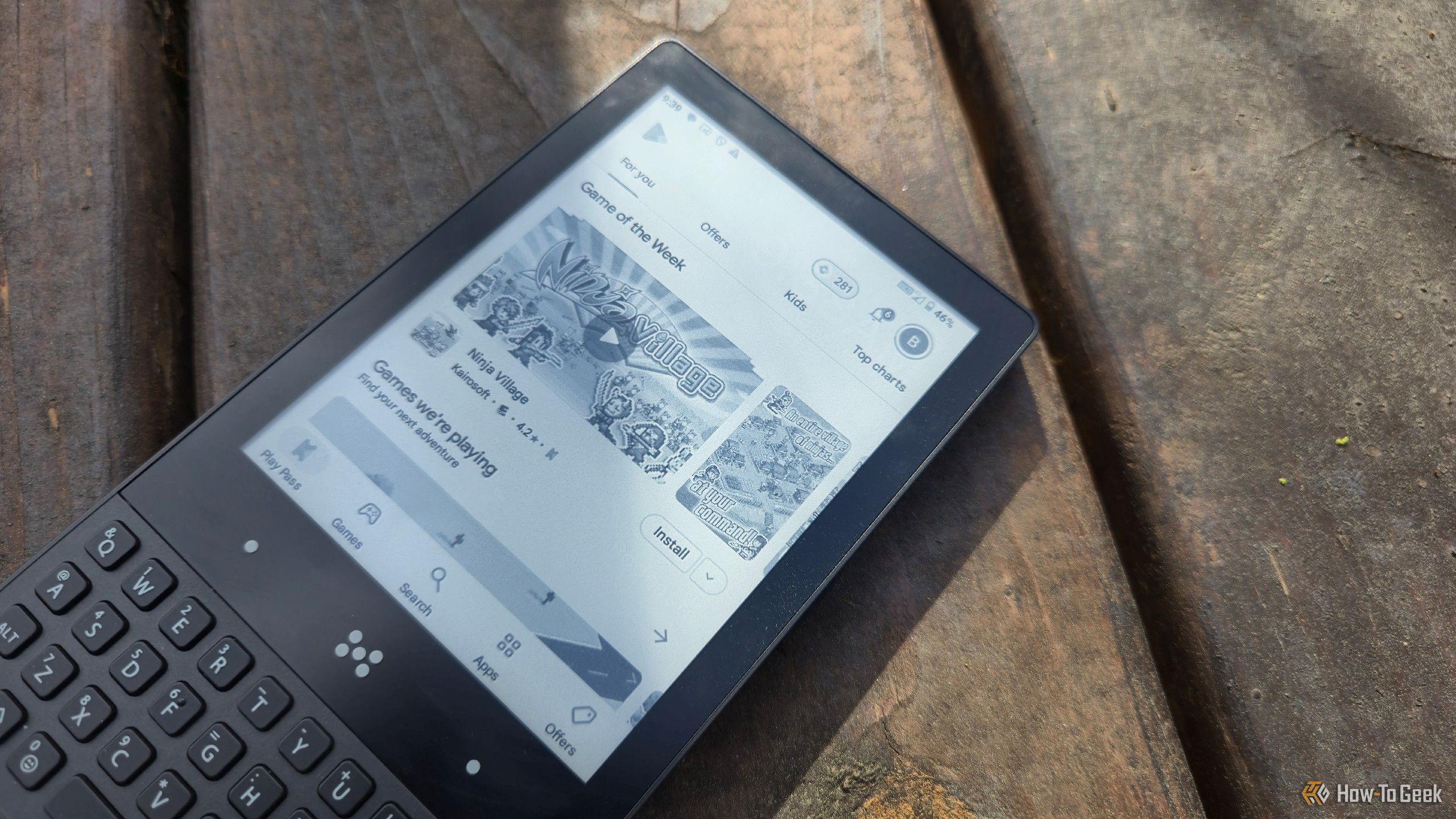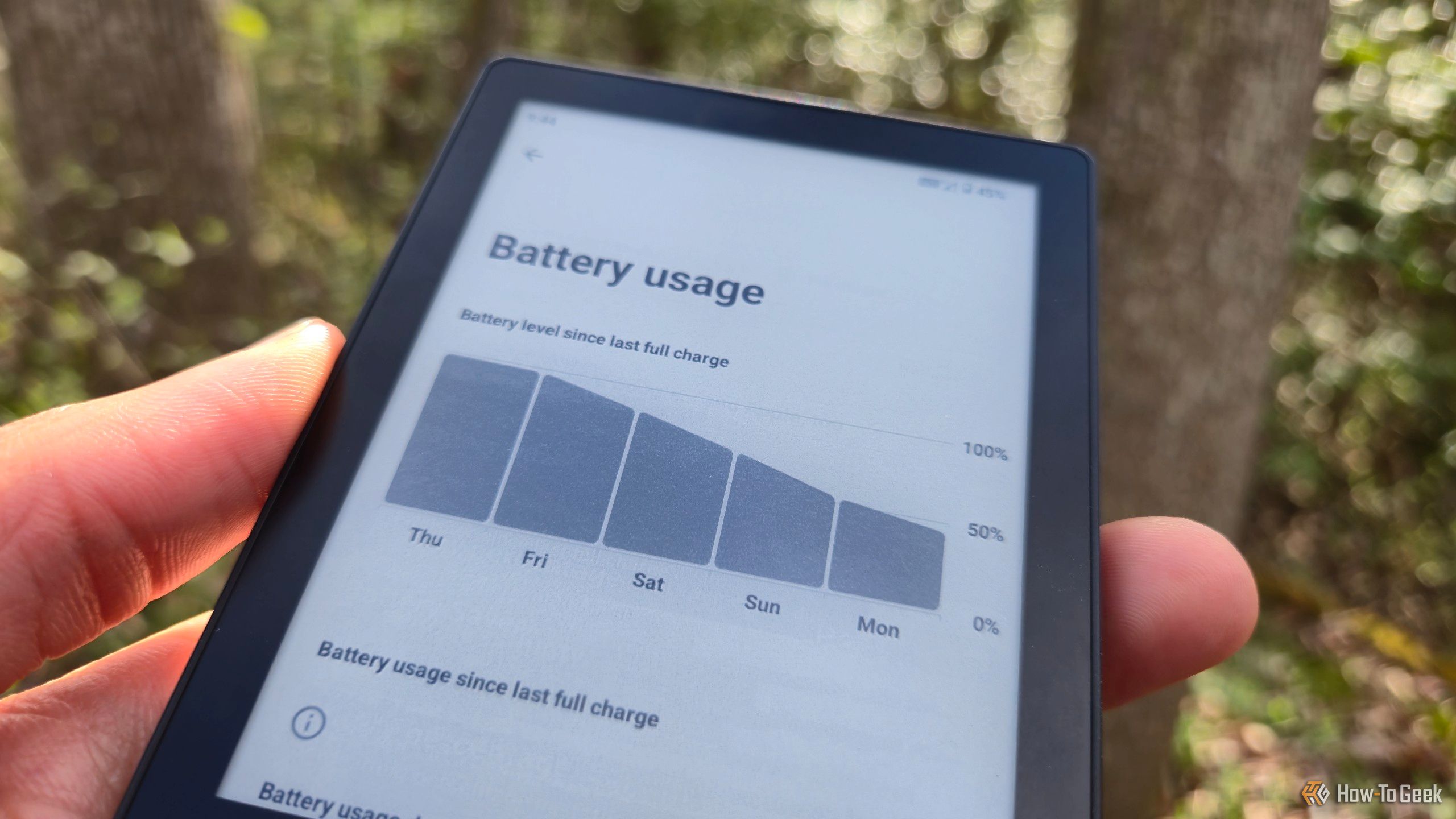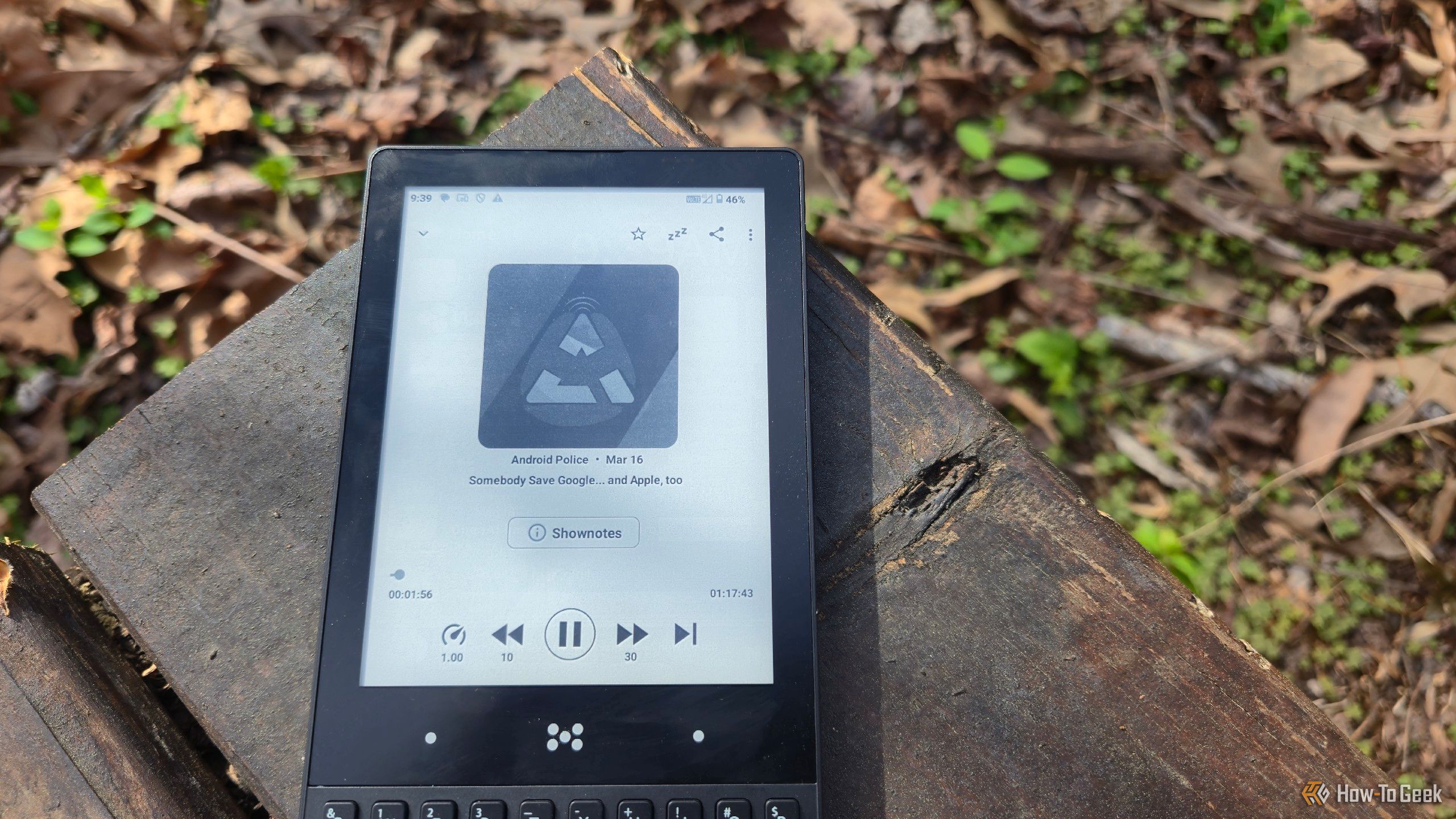Summary
- The E-Paper display makes this phone stand apart from other phones, offering a way to reduce screen usage without sacrificing functionality.
- The physical keyboard adds nostalgic charm, but it’s not as easy to type on as I would have hoped.
- The phone has good call quality and comes with cameras, so staying connected is easier than on other minimalist phones.
For years, I dreamed of someone releasing a fully-featured smartphone with an E-Paper display in the US. The Minimal Phone is that phone and more, thanks to the included physical keyboard. This is a good option for anyone familiar with E-Paper who is on the lookout for an intentional phone still compatible with modern digital life.
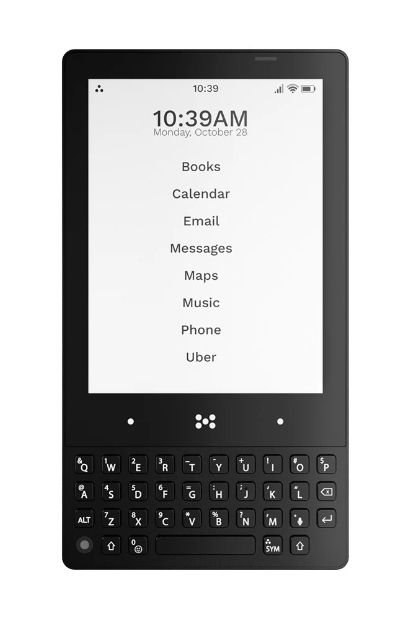
Minimal Phone
$400 $500 Save
$100
The Minimal Phone is a niche E Ink smartphone running a full version of Android on an E Ink display. The phone also packs a 35-button keyboard, expanding its appeal beyond those looking to reduce phone addiction and reclaim their focus. It also makes for a nice pocket eReader.
- E-Paper screen delivers on promise of reducing temptation
- Physical keyboard is a delight to see
- Excellent battery life
- Good call quality
- The slow E-Paper refresh rate makes the phone feel slow
- The camera really is subpar
- The typing experience can be hit or miss

See Our Process
How We Test and Review Products at How-To Geek
We go hands-on with every product to ensure it’s worth your time and money.
Price and Availability
The Minimal Phone is available directly from the Minimal Company’s website. It comes in three colors: Pebble (white), Onyx (black), and Fusion (white with a black bezel around the screen).
There are two models. The version with 6GB of RAM and 128GB of storage costs $500, while the 8GB RAM model with 256GB of storage goes for $600. Both prices are reduced by $100 during the pre-order period.
An Unconventional, Retro Design
The Minimal Phone can be succinctly described as an E-Paper, Android-powered Blackberry. The front of the phone has a 4.3-inch display with a physical keyboard containing 35 keys. In between the two, there are three old-school capacitive buttons for returning to the home screen, going to a previous screen, and opening recent apps.
The phone has all the ports and buttons you would expect if this were a phone released several years ago, meaning there’s both a microSD card slot and a headphone jack. On the right side, there is a power button that doubles as a fingerprint scanner. On the left, there are two volume buttons with an E-Paper refresh button sandwiched in between, in addition to a SIM card tray that also has space for the microSD card. The bottom has a USB-C port, microphone, and speakers, along with the aforementioned 3.5mm headphone jack. There is a 5MP front-facing camera and a single 16MP rear-facing camera with flash.
The phone isn’t much smaller than modern phones, despite its name and the small display. Thanks to the physical keys populating the area below the screen, the phone comes out to 5.59 inches tall and 8.6mm thick. It’s the width that stands out most to me. At 3.07 inches wide, it feels like the widest non-foldable phone I’ve held. For comparison, a Pixel 9 is 9mm taller, 0.1mm thinner, and 7mm less wide.
The Physical Keys Are a Blessing and a Curse
The keyboard is the reason I’m willing to overlook these dimensions. My first phone was Verizon’s Alias feature phone, and my first smartphone was the Kyocera Milano, followed by the Kyocera Rise. All three of these phones had physical keyboards. The nostalgia I felt when picking up the Minimal Phone was immediate and strong. There’s something viscerally satisfying about typing with physical buttons.
Yet, to be honest, I still type faster on a touchscreen. This could change with time, perhaps, if I invested months, letting my fingers get acclimated. For the time being, I can peck out words quicker on my Samsung Galaxy Z Fold 6’s narrower cover display. On that phone’s larger internal screen that I’m more comfortable with, it really is no comparison.
Much of the issue comes down to the placement of alternate characters. I find ending one sentence with a period and capitalizing the first letter of the next to be a tedious affair. This is something a software update can fix, but for now, this was my most frequent frustration and one that encouraged me to use voice dictation more often than I do with the Samsung Keyboard. Similarly, selecting characters not present on any of the physical keys feels especially jarring since you have to transition up to the touchscreen.
The Same Is True of the E-Paper Display
E-Paper makes a digital surface look like a physical one. The technology is generally reserved for eReaders like the Kindle and the various options from Kobo. Companies like Boox stretch the technology as far as it will go, releasing note-taking tablets and full-featured E-Paper Android tablets. The company advertises its Boox Tab Ultra C Pro as a full e-paper PC, and the tiny Boox Palma 2 eReader is essentially a smartphone without the phone bits.
While there are color E-Paper displays, the one on the Minimal Phone is black and white. It can display any Android app, but everything isn’t always legible. The nuances of an app’s design are often lost, with subtle gradients appearing simply as white. While modern LCD and OLED panels offer developers millions of colors to work with, E-Paper screens can only manage limited shades of gray.
The refresh rate is arguably harder to adjust to. Almost any modern budget phone will feel faster than the MInimal Phone, not because of the specs, but solely due to the limitations of E-Paper.
You can adjust the refresh rate a bit to compensate for this. The phone defaults to a slow setting that keeps the screen looking its best but introduces quite a bit of lag. A faster refresh rate feels more like an LCD panel, but this introduces more ghosting (the phenomenon where part of the previous screen remains visible after you load a new one), which is why the physical E-Paper refresh button exists between the volume keys to clear things up.
Still, if you have ever used an eReader, you know there’s nothing quite like E-Paper for reading ebooks. I can completely understand why any book nerd would buy this phone for this reason alone.
Good Call Quality and Any Chat App You Like
One issue that has plagued some minimalist phones is their inability to serve as decent phones. What ultimately caused me to stop using the Light Phone 2 wasn’t all the features I had to give up. It was the poor cell reception due to its weak cellular radios.
I was concerned about the Minimal Phone since it’s a 4G LTE phone with no access to 5G. Yet its radio seems to be more powerful than the Light Phone 2’s, as I was easily able to handle calls in the rural areas where I live and travel. The speakers don’t get as loud as I like, but the call quality was good, and I was told I sounded great on the other end, perhaps even better than I usually do on my Galaxy Z Fold 6. That’s no small thing, considering the price difference between these two phones.
This is one minimalist phone that doesn’t require you to tell your contacts to try sending you an email instead of using their preferred chat app. The phone comes with Google Messages, and you’re free to install WhatsApp, Signal, and the like. They work as expected, just in black and white.
All The Software You Need But Won’t Want to Use
The phone runs Android 14 and comes with full access to the Play Store, setting it apart from most other intentional phones. You can install any app you want. The guiding philosophy is that, thanks to the E-Paper display, you probably won’t want to bother with most of them. While you can sign in to video platforms and download games, you won’t have a good time with either. TikTok and Instagram will hold much less appeal as well.
The advantage here is that you can continue to take part in all the expectations of modern life. You can scan QR codes out in public. You can still use two-factor authentication apps and continue mobile banking. If someone sends you a photo or wants to video chat, you can take part without having to explain to people that you have some sort of quirky phone. Yeah, you probably won’t be able to make out much in the photo or in the video call, but how much that matters depends on the context. Sometimes, you can fake it enough to keep the conversation going without making things awkward.
With the Minimal Company being such a new and small team, it remains to be seen if customers will receive ongoing software updates as time goes on. At launch, the phone is already out of date, since Android 15 has been available since last Fall. Android phones are often slow to receive updates, but will Minimal Phone customers still be on Android 14 when Android 16 rolls around? Will these phones ever see Android 17? That’s the gamble you have to keep in mind when buying an experimental phone like this. On the flip side, if everyone opts to wait and see, then the answer will most definitely be “no.”
Stellar Battery Life That’s Sometimes Bad
The Minimal Phone has amazing battery life. If you use this phone as intended—as in, as little as possible—then you will likely see battery life lasting several days. With the phone largely just lying around, I started thinking of battery life in terms of getting me through most of the week rather than getting me through most of the day.
On the other hand, the battery life drained somewhat quickly when I used the phone extensively. While the phone has a physical keyboard that tempts you to type, each character you type causes the phone to use more power. Yet that’s not as big a battery drain as scrolling is.
This is the nature of E-Paper. The display technology doesn’t use any power when idle. Instead, it draws power whenever the screen changes. Since changing what you see involves moving physical particles around, and E-Paper technology was never designed for smooth animations, the rapid refreshes required to depict typing and scrolling put far more of a hurt on your battery life than it does on other phones. As a result, during times of heavy usage, the Minimal Phone can return back to being a one or two-day phone.
A Camera That’s Barely Better Than Doing Without
The Minimal Phone has a 16MP rear-facing camera that enables you to capture moments and send picture messages like you would on a regular phone. This is functionality lacking on many deliberately minimalist phones, and it sets the Minimal Phone apart.
That said, just like the display technology discourages you from actively using the device, the screen and chosen camera hardware combined discourage you from taking pictures.
Trying to frame a shot on an E-Paper screen where you can barely make out what’s going on is an exercise in frustration. After you take the image, the black-and-white display can only provide you with a rough idea of how the image came out. If you choose to send it to someone, you’re largely in the dark about whether your photo had motion blur or if the subject was out of focus. Prepare to become that person friends and family associate with taking crappy photos.
Even if you take a great shot, the image processing leaves much to be desired. Images taken under perfect lighting conditions can provide the illusion of being a decent image. Still, the details fall away the second you zoom in, revealing a photo that looks like it was crafted with watercolor. Photos taken indoors are not dressed and presentable enough to leave the house. If you try to capture a child’s early moments with this camera, expect to look through your image gallery years later with regret because now your photographic memory is as fuzzy as your actual one, and you can’t go back to take them again.
There’s also a 5MP front-facing camera. If you’re expecting to use it for video calls, don’t expect much. At least you can have the peace of mind that you look better on their screen than you do on yours. By how much? Probably less than you’d like.
Should You Buy the Minimal Phone?
The Minimal Phone is arriving at almost the same time as the Light Phone 3, the most well-known and widely-covered of intentional minimal phones. It’s the big fish in a small pond. Yet the Minimal Phone is the more viable option for all those use cases, the Light Phone 3 still doesn’t serve well. Everything from accessing electric car charging networks to managing mesh routers is actually feasible on the Minimal Phone. Using this device can have the desired effect on your smartphone usage without breaking all these other workflows that don’t contribute in any way to social media addiction or binge-watching.
For anyone who has used a minimalist phone in the past or has ever picked up a device like the Boox Palma, then the Minimal Phone is an easy recommendation. You already have an idea what its limitations are, and the additional phone bits have been very well done. It’s nice to place phone calls with reliable signal (your mileage may vary) and text people using familiar apps on such a novel device. But if you’re picking up the Minimal Phone because its keyboard gives you Blackberry vibes and you want to see what that’s about, the rest of the experience may just be more than you bargained for.
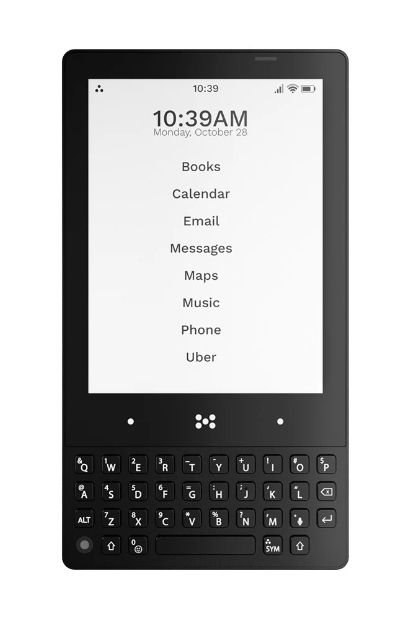
Minimal Phone
$400 $500 Save
$100
The Minimal Phone is a niche E Ink smartphone running a full version of Android on an E Ink display. The phone also packs a 35-button keyboard, expanding its appeal beyond those looking to reduce phone addiction and reclaim their focus. It also makes for a nice pocket eReader.