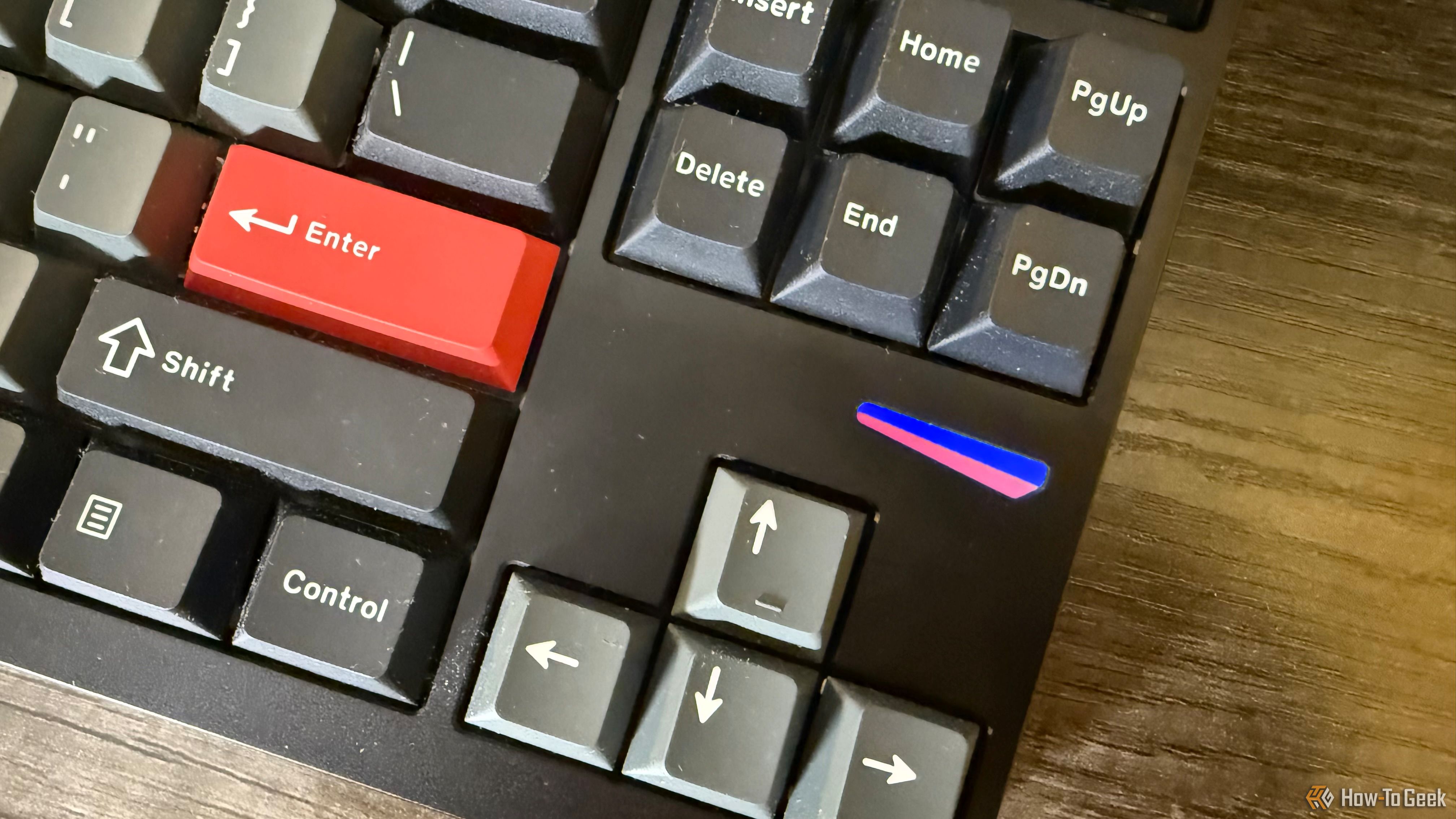Summary
- The Keychron Lemokey L4 is the latest in Keychron’s line of gaming keyboards that sport sleek aluminum bodies.
- This is a very customizable keyboard built for hot swapping, with comfortable keycaps and three varieties of switches.
- The lack of features present in other Lemokey keyboards like macro buttons and dials makes the L4 hard to recommend over them.
The Keychron Lemokey L4 is a keyboard with an identity crisis. It lacks the features gamers expect out of a Lemokey gaming product. It also attempts to address issues common to Keychron keyboards. These missteps are unfortunate as it’s otherwise quite a beaut.


Keychron Lemokey L4
An 80% tenkeyless gaming keyboard with an aluminum body and three options for mechanical switches. It’s designed for easy hot swapping and customization through the Keychron web launcher.
- Beautiful aluminum body
- Switches and keycaps feel great
- Solid south-facing RGB
- Novel method of storing 2.4 GHz receiver
- No volume dial or macro buttons
- Caps lock/power lights are distracting
- RGB customization isn’t working
- Other Lemokey keyboards offer more
Price and Availability
The Keychron Lemokey L4 costs $214.00 and comes in three colors (Carbon Black, Navy Blue, and Space Silver) with your option of three Keychron Super switches (Red, Brown, and Banana). There’s also a “barebone” variation for $194.00 that comes with everything but the keycaps and switches, allowing you to supplement your favorites.
Included in the box for both variants is a USB-C to USB-C cable, a USB-A adapter, a USB-A 2.4 GHz receiver, and a set of tools (a keycap/switch puller, screwdriver, and hex key). The fully assembled model also comes with a set of optional keycap replacements.
A Gorgeous Aluminum Body, With a Surprise
Lemokey keyboards sport sleek, angular aluminum bodies that feel certifiably sci-fi, and the L4 is one of the sharpest yet. What the design lacks in adjustability it makes up for with a heavy dose of coolness. The keyboard also has a real heft to it which, alongside great base grips, ensures it doesn’t budge when used.
On the body’s underside, a “secret” magnetically sealed compartment houses the 2.4 GHz receiver. At this point, many of us have a bunch of these receivers, so this is a smart addition to ensure it doesn’t get lost in the pile. Ironically, since the receiver doesn’t come bundled in the way I’m used to with Keychron products, I initially thought it was missing.
Great Keycaps and Switches With Easy Hot Swapping
The double-shot PBT Cherry profile keycaps are Keychron’s go-to, both feel and color scheme. They’re generously sized, offer just enough friction to keep your finger from slipping but not enough to cause wear, and feature a bold, legible typeface. I wish Keychron printed multimedia controls on the function keys, though by that same measure, the simplification adds to the sophistication of the presentation.
As for switches, which you pick is entirely down to personal preference, and you’ll want to do some research if you’re unsure of what you like best. The linear red switches installed in my review build smoothly depress, while the tactile banana and brown options offer variations on forcibly pressing through the key’s actuation point. Personally, I’m a proponent of Keychron’s banana switches because of the satisfying resistance they provide.
If you ultimately end up not loving your choice, the Lemokey L4 is built for hot swapping keycaps and switches. The included puller tool makes doing this quick and easy. The extra keycaps included are also great for replacing keys you don’t use with macros made in Keychron’s web-based launcher.
Workman-Like RGB Backlighting
RGB backlighting has never been Keychron’s forte compared to trendier gaming brands. However, the Lemokey L4’s south-facing LEDs are a definite step in the right direction.
The backlighting does a good job of creating a bed of light that the keycaps sit atop rather than illuminating the switches, something I found to be a problem in last year’s Lemokey P1 Pro. The lack of shine-through keycaps does dampen this effect, and hot swapping your own in may have less-than-desired results as north-facing RGB is better suited for shine-throughs, but if you’re fine with an RGB presentation that’s perfectly adequate, the L4 has you covered.
Strangely, while Keychron’s launcher is supposed to allow for RGB pattern customization, it didn’t show me these settings on the latest firmware as of this review. Perhaps this is a bug or planned in a future update, but this feature isn’t available for now. Still, there are 21 presets to pick from with adjustable brightness, speed, and colors, so it’s adequate.
Three Modes of Connectivity
The three modes of connectivity that you’d expect in just about any modern keyboard are here—wired, 2.4 GHz with a 1,000 Hz polling rate, and Bluetooth 5.2. You can quickly swap between devices and change the active mode with a switch on the back of the keyboard. It’s all tried-and-true and simply works.
Unlike non-Lemokey Keychron boards, there’s no second switch for swapping between Windows and Mac configurations. It’s somewhat understandable, given the intent of this keyboard line is for gaming, but I still wish this was included. It makes the multiple Bluetooth settings less relevant for someone like me who regularly uses both operating systems.
Finally, the battery life will last ages, no matter which wireless mode you use. There is nothing to worry about there, especially if you aren’t using RGB backlighting.
These Features Are Conspicuously Absent
The Lemokey L line has been defined by including macro buttons and reprogrammable dials on the keyboards. These have been stripped from the L4 with no replacement features. Since the Lemokey L1 and Lemokey L3 come in at the same price point, it makes the L4 feel like the objectively lower valuable proposition.
One area of difference is that earlier Lemokey L keyboards featured a softer double-gasket mount, while the L4 sports a punchier single-gasket mount. Which of these you prefer is down to personal preference, but if you land on the “punchier” end of the spectrum, the Lemokey P1 Pro has a nearly identical gasket mount for a much lower price. In fact, given that its case and specs most closely resemble the P1 Pro, I’m unsure what makes this the L-line model instead of the P-line.
Ultimately, this lack of identity makes it tough to recommend the L4. Three other Lemokey options of equal or lower price (four if we count the new P1 HE) have more to offer. There’s no killer feature in the L4—only the removal of them.
Keychron’s Fix to Its Common Design Flaws Is Awkward
The only major thing differentiating the Lemokey L4 from its brethren are the strange angular lights above the directional keys. These are remedies for Keychron’s typically poor caps lock and power indicators. While I appreciate the company trying to address this issue, this particular approach is distracting and superfluous, with no way of turning it off.
In other Keychron boards I’ve used, a barely visible faint shine around the caps lock key indicates it’s on. Here, the top light turns blue. If using caps lock is an integral part of your gaming habits, then you’ll love this, but otherwise, it’s an overcompensation that unnecessarily draws attention to itself.
This is the same issue with the lower light, which acts as a power indicator: red for charging and green when topped up. When playing wired, this is a constant green, which makes no sense. Besides, the keyboard already has fantastic battery life, so a power indicator isn’t really needed.
Should You Buy the Keychron Lemokey L4 Keyboard?
While the Keychron Lemokey L4 is a very good keyboard in a bubble, context is a killer. The equally priced Lemokey L1 and L3 offer more gaming features like macro keys, and the far less expensive Lemokey P1 Pro—which I adored in my review—is essentially the same keyboard with a volume dial. Plus, the new Lemokey P1 HE offers that same board with magnetic switches and Hall effect sensors, enabling useful gaming features like rapid triggers and minutely adjustable actuation points. I just don’t see how the L4 wins out over any of these options.


Keychron Lemokey L4
An 80% tenkeyless gaming keyboard with an aluminum body and three options for mechanical switches. It’s designed for easy hot swapping and customization through the Keychron web launcher.