Decades after Microsoft shipped Windows, there’s still no mechanism for moving everything from one PC to another, in much the same way Android or iOS sets up a new device. But a solution may be on the way: MigrationApp, a tool that is seemingly hidden within new test builds of Windows.
Fingers crossed that MigrationApp (or Windows Migrate) is what it seems: a one-stop, one-size-fits-all solution to move every file on your existing PC to a new PC.
To date, the only application that I’ve ever seen (and used) that does this is Laplink’s PCMover, which basically allows you to clone an entire PC’s file structure on to a new PC. (The $59.95 PCMover Professional version allows you to pick and choose which files you wish to transfer between PCs.) Otherwise, the only app Windows offers is Windows Backup, which I actively dislike.
Why? Because Backup seems to be designed to do what you want: back up files on one PC, and then copy them over (restore them) to another PC. And for PCs whose contents rest entirely in the Photos, Documents, and other library files, Backup works. Backup also restores Windows apps you bought or downloaded from the Microsoft Store.
Unfortunately, Windows PCs typically include more files than just that. Did you download Adobe Photoshop or Premiere versus the Creative Cloud app? None of those will transfer over. Ditto for any games that you may have downloaded from Steam or Epic. What about AI apps, or models? Nope. General utilities, like the kind you downloaded ages ago and might use daily, won’t either.
Anyone who’s used a smartphone, however, knows that easy-peasy data migration is one of the best things a phone offers. Google offers its own solution, as does Apple. Samsung does too. Do you want to move from Android to an iPhone? Not a problem.
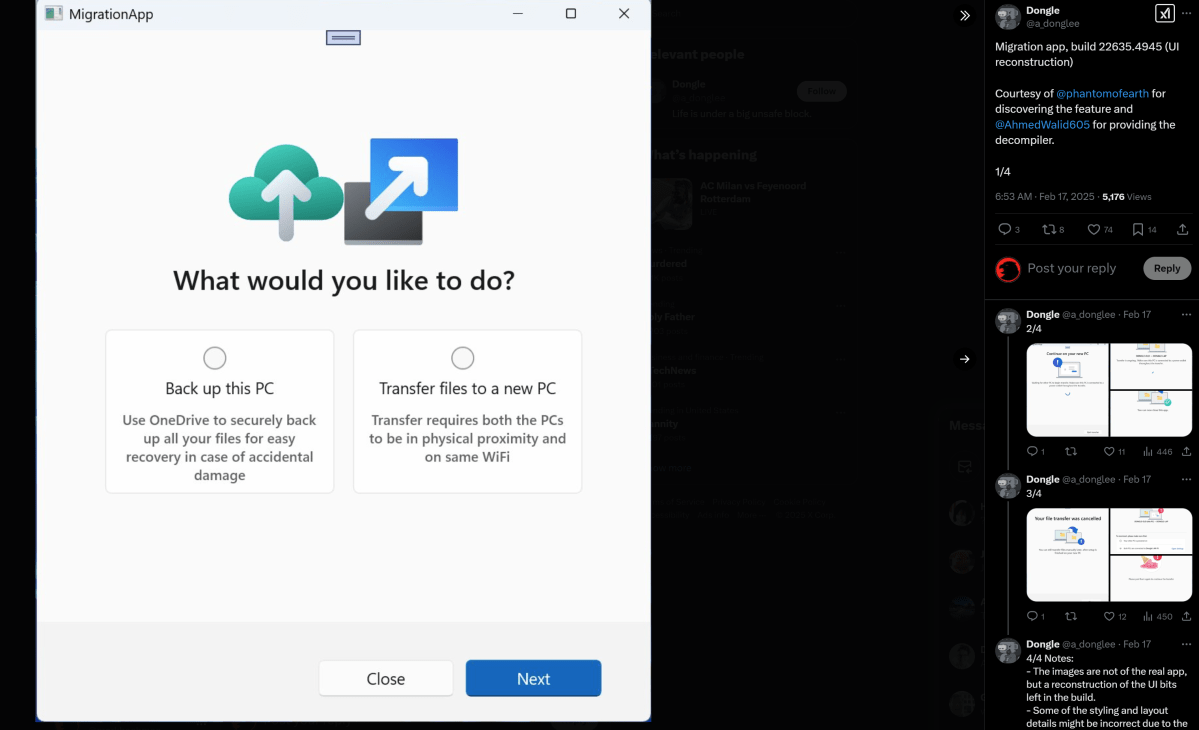
Mark Hachman / Foundry
Twitter user Dongle, working in conjunction with another user, phantomofearth, seems to have unearthed a MigrationApp feature inside Windows 11 build 22635.4945, which does just that, but for PCs. The build debuted on the Windows 11 Insider Beta Channel around Valentine’s Day. Fortunately, the Beta Channel usually signals that a feature will drop within the stable channel of existing Windows PCs eventually.
Dongle’s post on Twitter/X calls his images a “UI reconstruction,” so the screenshots might not be the way Microsoft could/would portray it: They’re a “reconstruction of the UI bits left in the build,” Dongle wrote.
MigrationApp seems to be a superset of Windows Backup, allowing the user to either back up the contents of a PC to OneDrive or connect to a new PC via (in this case) Wi-Fi. To authenticate the new PC, you’d need to type in an authentication code that the app would provide.
Right now, MigrationApp is waaaay into the “rumor” category, only because it’s not even an announced feature, let alone one that has yet to appear for testing. But for anyone who hopes for a future that includes one-click setup of a new PC, MigrationApp, or Windows Migrate, could be one of the biggest things to be added to the platform in a long while.




