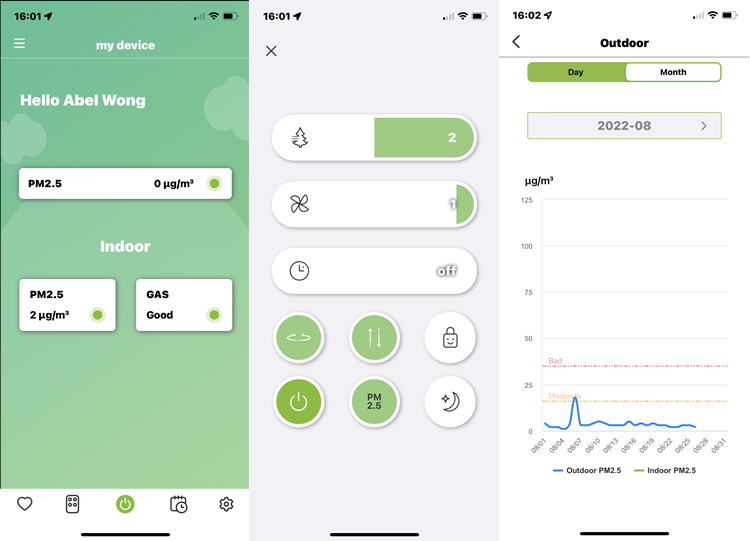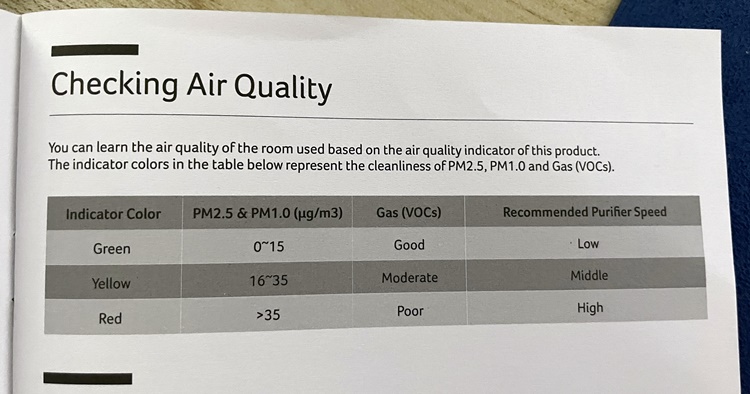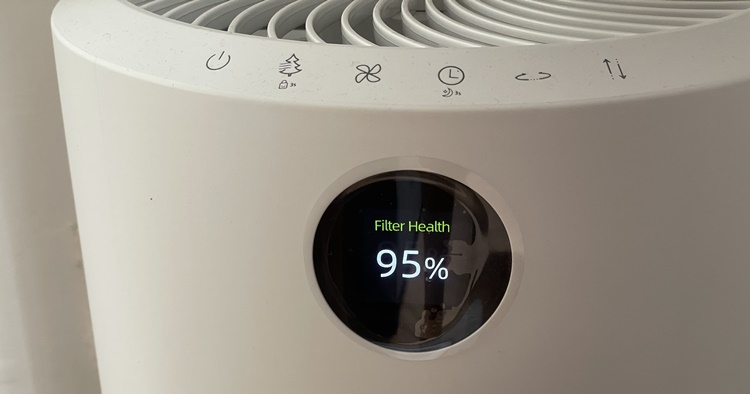If you were in Pavilion Bukit Jalil recently, there was a good chance that you passed by the Acer Day 2022 event and saw a bunch of devices on display. Besides the laptops, there were also some Acer air purifiers that you might have seen just like the one above.
Generally, air purifiers don’t have a mini fan on top so it could give the wrong impression that it works like a standing fan (I was one of them). The Acer 2-in-1 Air Circulator and Purifier is certainly an eye-catching device and at the price of RM1599, a few of you may actually get shunned by the price. But if this is something that you’re looking for in your home, can you use it like a normal standing fan? Well, the answer is no so find out all the details in the review below.
Getting right into it, unboxing the ACP (I’m just going to use a short form from now on) is a walk in the park and nothing too complicated. Depending on your needs, I recommend placing the device in a small room (like a dedicated WFH room), the living room or the bedroom. You can opt to set it up by downloading the acerpure Life app on your Apple App or Google Play Store. If you don’t, that’s perfectly fine too.
FYI, the ACP’s height is 85cm
I didn’t really use the acerpure Life app that much, but it’s nice to monitor the air quality, I guess
Before I talk about my experience with the ACP, let’s talk briefly about how to read the information on the mini display. On the panel, you will see some numbers displayed with PM2.5 (or PM1.0 if you set it that way), GAS, and other icons like smart mode, timer mode, lock mode and WiFi connectivity. Of course, the most important information is none other than the value, dust and gas status display.
For those who don’t know, PM2.5 are tiny fine particle matter in air pollutants so the higher the rating is, the more unwelcome it becomes. According to the international standard reading, 1-10 is great for your health. As long as you’re getting below 11, the PM2.5 and GAS colour should be green in colour. Otherwise, the ACP can easily tell you how dirty your place is if the number is high or orange. Sometimes you may not feel it, but this is very important for people who have respiratory or breathing issues.
This is the air quality indicator, I actually managed to achieve 0 PM2.5 after a heavy downpour at night!
You can find this in the manual book
As I mentioned earlier – just because it has a fan on top, that doesn’t mean you can use it like a normal fan. My first mistake was trying to make it like one when I placed it in my computer room. For context, my computer room has no air conditioner and a small long vertical window on the side. It can get quite stuffy for some time or warm depending on the weather, so I thought the ACP could at least make the area better.
Obviously, the ACP’s height is not high like a standing fan but the good thing is that the top fan can swirl around in almost every direction. It feels nice to have the wind blowing and purifying the air in the room but there was always something missing. After two days, I decided to put both the standing fan and the ACP together. Needless to say, it felt kind of weird having the two devices side by side.
Which one is better? Neither
I decided to go with it for a few more days but it wasn’t really cutting it. Granted, it did make the room less stuffy and the floor felt colder. However, opening the window and letting the standing fan do its job was all it needed to make the air ventilation better. I then decided to move the ACP to the bedroom which was a much better choice.
Now I don’t know whether it was a coincidence, but I did find myself sleeping better with the ACP in my bedroom. It was even better during the rainy nights over the past few days when I only needed to turn on the ceiling fan power to 1 (usually 3). Of course, if you turn on the aircon, it makes the room colder depending on the fan power you’re using on the ACP.
After almost a month of usage
You can take the back covers off easily
The HEPA filter, you can notice some dust trapped on the surface
After using it for nearly a month, the ACP didn’t really collect a lot of dust (so I suppose my place is quite clean, yay!). You can easily open up the back cover and take out the HEPA filter to wash the dust off. To clean the fan, you need to unscrew the screw at the bottom of the fan and turn it anti-clockwise. And if you open the manual, it also said it’s best to use a vacuum cleaner to get rid of the dust from the air outlet.
Overall, the ACP is not a complicated air purifier to use at all. You don’t necessarily need a phone to pair up the WiFi connection, you can clean it easily and it’s a good air purifier support for the air conditioners, standing fans, and ceiling fans. I think for an air purifier with a rotating top fan, the reason why it’s priced at RM1599 is that there are no other devices like it.
However, I think Acer shouldn’t have advertised that you could use it like a normal fan (as evidently seen in its official store on Shopee). Furthermore, most air purifiers are below the RM1000 mark. But then again, I believe this anti-bacterial filter machine can be used in long term and it’s easy to maintain. And remember, you have to take it as an air purifier device despite the rotating fan on top. What do you think of the 2-in-1 Air Circulator and Purifier? Let us know in the comments below and stay tuned for more trending tech news at TechNave.com.
Tech specs and features of the 2-in-1 Air Circulator and Purifier
- Measurement – 253 x 253 x 850mm, weights 6.34kg
- Input voltage – 240V
- Power consumption – 65W
- Airflow distance (up to) – 12m
- Smart Sensor – Gas Sensor (VOCs)/ Laser Particle Sensor PM1.0 & PM2.5
- 4-in-1 HEPA Filter – Pre-filter/ HEPA Plus+ Filter / HEPA 13 Main Filter / Activated Carbon Filter
- Features acerpure Life app (Support iOS and Android)
- Other Functions – Anion Function / Safety Lock / Quiet Mode / Timer Mode
- Accessories – Magnetic Remote Control / Power Cord / User Manual / Battery (CR2032)
Pros and Cons
Pros – Easy to set up, use and clean, and a unique 2-in-1 design
Cons – Can be easily mistaken for an advanced standing fan + air purifier device, also the price is above average
Conclusion – A good anti-bacteria air purifier with smart features