Expert’s Rating
Pros
- Sharp 13.5-inch display with 3:2 aspect ratio
- Great keyboard
- Excellent battery life
- Good Android game performance
Cons
- Mediocre build quality
- Touchpad could be better
- Speakers lack volume
- CPU performance falls behind AMD and Intel
Our Verdict
Acer’s Chromebook Spin 513 is a solid, long-lasting 2-in-1 with a surprisingly excellent display.
Chromebooks have a reputation for low pricing, but a few buck the trend. Acer’s new Chromebook Spin 513-2H-K627 is one such exception. It delivers several key upgrades over less expensive alternatives including a tack-sharp screen and great battery life, but are these upgrades worth a premium price? Let’s dive in and find out.
Acer Chromebook Spin 512 specs and features
The Acer Chromebook Spin 513-2H-K627 has a MediaTek Kompanio 1380 SoC with Mali-G57 MC5 graphics. This is a recent MediaTek chip announced in January of 2022 that specifically targets Chromebooks. It’s paired with 8GB LPDDR4X memory and 128GB of eMMC storage.
- CPU: MediaTek Kompanio 1380
- Memory: 8GB LPDDR4X
- Graphics/GPU: Mali-G57 MC5
- Display: 2256 x 1504 IPS touchscreen
- Storage: 128GB eMMC
- Webcam: 720p
- Connectivity: 1x USB-C 3.2 Gen 1 with Power Delivery and DisplayPort Alternate Mode, 1x USB-C 3.2 Gen 1 with Power Delivery, 1x USB-A 3.2 Gen 1, MicroSD card, 3.5mm audio
- Networking: Wi-Fi 6, Bluetooth 5.1
- Biometrics: None
- Battery capacity: 45 watt-hours
- Dimensions: 11.81 x 9.25 x .64 inches
- Weight: 2.82
- MSRP: $599.99
Priced at $599.99, the Chromebook Spin 513 remains affordable. However, its hardware specifications don’t seem to justify the price. A large number of Windows and ChromeOS devices pack superior AMD, Intel, and even Qualcomm processors, and often for less.
Design and build quality
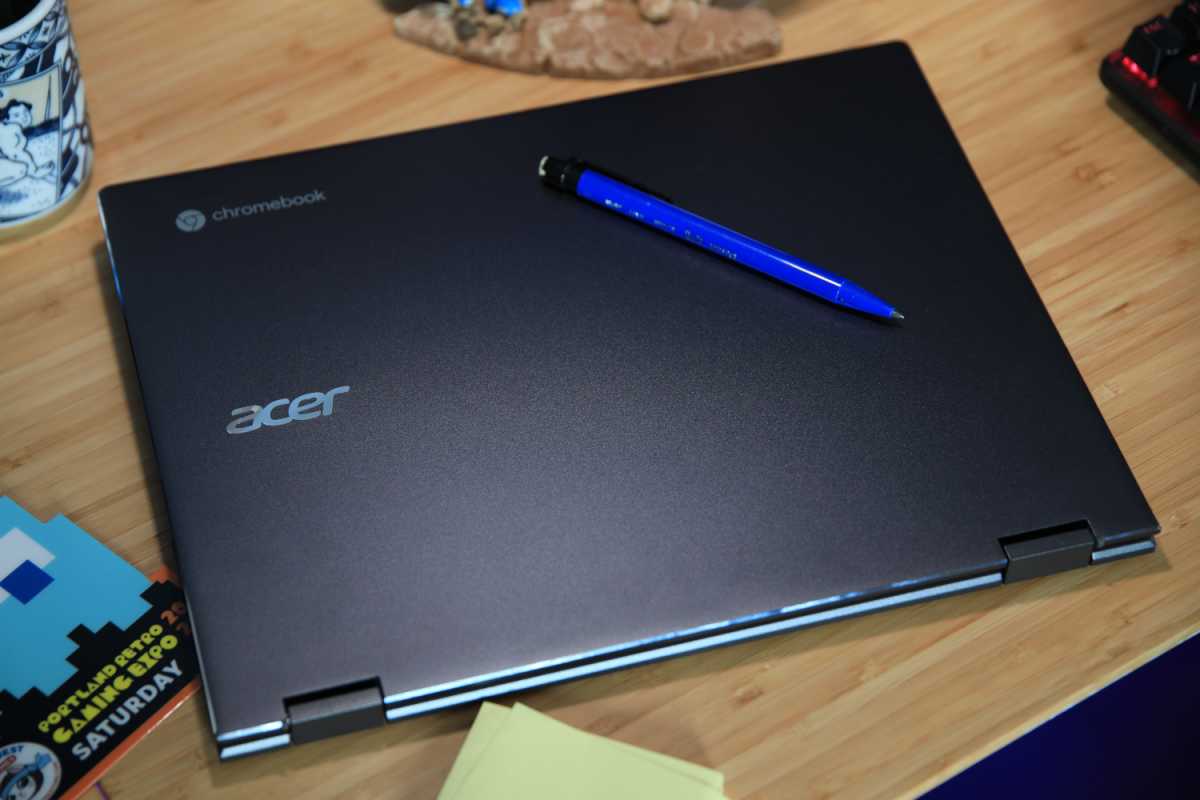
IDG / Matthew Smith
Acer’s Chromebook Spin 513 relies on the simple, functional aesthetic found on many recent Acer Chromebook devices. It has a basic, though not unattractive, gunmetal exterior with a metal lid and lower chassis.
The interior differs slightly in color, with more of a silver-charcoal look. I don’t think the color difference is intended but simply the result of Acer’s varying use of materials. The 2-in-1’s seams do a good job of hiding this and I doubt most owners will notice.
This is a 2-in-1 device with a touchscreen and 360-degree hinge. The display can rotate back until it touches the “bottom” of the laptop, effectively making it a tablet. Tablet mode is useful for short bursts but not a serious iPad or Android tablet replacement. The Chromebook Spin 513 weighs in at 2.82 pounds and is .64 inches thick. Both specifications make it a bit unwieldy to handle.
Alternatively, the display can be rotated partially back, which turns the keyboard into a stand for the display. This “tent mode,” as it’s often called, is great for general use in a tight space (like a packed coffee shop or airplane) and perfect for watching Netflix.
A 360-degree design puts a lot of stress on both the hinges, and I’m not sure Acer’s build quality is up to the task. The metal display lid feels nice when touched but does allow some flex, and the hinges seem clad in plastic (though I’d wager the internals are metal). The keyboard also allows minor flex when typing.
I’ve handled far less impressive Chromebooks, to be sure, but the Chromebook Spin 513 is a relatively expensive model. A metal interior panel or some added display reinforcement would be appreciated at this price.
Keyboard and trackpad

IDG / Matthew Smith
Touch typists will like the Chromebook Spin 513’s keyboard. It has a spacious layout and large keys, each of which activates with lengthy key travel and some tactile feedback. I do find the bottoming action a bit vague, but this is a nitpick: the keyboard is immediately comfortable and familiar under my fingertips.
The touchpad is less impressive. It offers a reasonable amount of space, measuring about 3.5 inches wide and 3 inches deep. The surface is smooth and it responds well to input. Yet the touchpad proves finicky when using multitouch gestures. Scrolling is overly sensitive and never quite stops where desired.
Of course, the touchpad can be bypassed by using the touchscreen, and the 2-in-1 design makes this convenient. The touchscreen is large, responsive, and smooth, though no more so than any other Windows or ChromeOS 2-in-1.
Display, audio

IDG / Matthew Smith
Display quality is arguably the Acer Chromebook Spin 513’s defining trait. It comes with a 13.5-inch, 2,256 x 1,504 IPS touchscreen with a pixel density of about 200 pixels per inch. That’s not as high as a 4K display, to be certain, but in truth it’s close enough that the difference will be hard to notice. Content is crystal-clear and small fonts appear crisp with no hint of aliasing around edges.
The display also offers a 3:2 aspect ratio, which is closer to square than the more common 16:9 or 16:10 aspect ratio. As a result, the 13.5-inch screen feels much taller than expected. The wealth of vertical display real estate makes it especially awesome for use with web sites, documents, and spreadsheets. It’s not as good for streaming, as you’ll often see large black bars above and below content.
Brightness is decent at a maximum of 359 nits. That’s enough for general use indoors but it can be a problem near a window on a sunny day. The glossy display doesn’t help, of course, since it allows significant glare and reflections and easily shows fingerprints.
Image quality is otherwise great for the price. The Chromebook Spin 513 offers respectable color performance and good detail. Contrast is where it falls short: movies and games lack depth and dark scenes look hazy. Still, the display is sharper and more colorful than most comparable devices. A typical Windows alternative, like an Acer Spin 5 or Lenovo Yoga 6, will have a lower display resolution. Many also have a less spacious 16:9 display aspect ratio.
The built-in speakers are a disappointment. Blame their volume. The downward-facing speakers are quiet even at maximum. Audio quality is fine but, at the volume available here, I would expect that—there’s not enough oomph to cause distortion or harshness. Most people will need to attach external speakers or headphones.
Webcam, microphone, biometrics
A simple 720p webcam with a microphone is packed in the Chromebook Spin 513’s thin upper bezel. It produces a usable image and handles mixed lighting fairly well, but image quality is soft and grainy. The microphone is similar: it’s loud enough for a video call or meeting, but its presentation is distant and hollow.
The 2-in-1 doesn’t offer biometrics.
Connectivity
A pair of USB-C ports provide most of the Chromebook Spin 513’s connectivity. Both offer power delivery, and the port on the right side supports DisplayPort Alternate mode. The USB-C ports are joined by a single USB-A port, a 3.5mm audio jack, and a microSD card reader.
This is an acceptable, though not outstanding, range of connectivity for a Chromebook. The only port I miss is HDMI. The Chromebook Spin 513 requires an adapter to connect to a monitor or TV over HDMI, which is annoying.
Wireless connectivity is typical with support for Wi-Fi 6 and Bluetooth 5.1. The Chromebook Spin 513 lacks support for the latest Wi-Fi 6E standard, but that’s acceptable on an inexpensive laptop. I had no issues with wireless connectivity in my time with the device.
Performance
Acer’s Chromebook Spin 513 opts for an ARM-based MediaTek Kompanio 1380 SoC with eight cores and Mali-G57 graphics. This is a bit unusual, as most Chromebooks that rely on ARM aim for a lower price point. The SoC is supported by 8GB of memory and 128GB of eMMC storage.
Here’s how the Chromebook Spin 513 performed in ChromeOS benchmarks.
- CrXPRT 2 performance score: 86
- Speedometer 2.0: 45
- Basemark Web 3.0: 632.32
- Kraken Javascript 1.1: 1440.7
- Jetstream: 170.53
How these scores look depends on the perspective. When compared against other ARM-based Chromebooks like HP’s Chromebook x2 11, the Chromebook Spin 513 does well. However, it still lands far behind the Lenovo Chromebook Flex 5, which performs much better across all five benchmarks (and does so at a lower price).
Putting scores to the side, the Chromebook Spin 513 feels speedy in day-to-day use. It can handle a dozen open browser tabs with ease and moves quickly between windows. Video streaming is free of hesitation, even when connected to a 4K monitor.
The Chromebook Spin 513 handles Android games well. Call of Duty Mobile, Pokemon Unite, and Asphalt 8 played well at default settings with no sign of dropped frames or hesitation. The games loaded quickly, too, making it easy to jump in for a match. The same can’t be said of AMD and Intel-based Chromebooks.
Battery life
Battery life is often a perk of ChromeOS devices, and the Chromebook Spin 513 is no exception. It managed to deliver almost 12 hours and 34 minutes of battery life in the CrXPRT 2 battery life benchmark. The Lenovo Chromebook Flex 5, powered by an Intel Pentium processor, lasted eight hours and 22 minutes in the same benchmark.
Lenovo’s ThinkPad X13s, a Windows laptop with an ARM-based Qualcomm processor, lasted slightly longer at 12 hours and 53 minutes (but was tested with video loop, not CrXPRT 2). The ThinkPad X13s is more expensive, however, with a base MSRP around $1,000. Most price-competitive Windows laptops and 2-in-1s will deliver around six to eight hours of battery life.
In short, the Chromebook Spin 513 has great battery life and will outperform most devices available at a similar price. It can last a full eight-hour work day in most situations and will handle a flight across the United States.
Conclusion
Acer’s Chromebook Spin 513 is defined by its display. The 13.5-inch display’s uncommon 3:2 aspect ratio and sharp resolution add up to a surprising amount of usable screen space. It’s perfect for browsing the web or editing documents—which are the tasks Chromebooks are best suited for.
The excellent display is supported by great battery life and an enjoyable keyboard, but it’s not all good news. Audio quality is disappointing, the touchpad is just average, and performance doesn’t stand out (though game performance is decent).
These problems hold the Chromebook Spin 513 short of greatness, but it still remains a good option for ChromeOS fans who want a big, attractive touchscreen with tons of usable space.




