Expert’s Rating
Pros
- Ample connectivity
- Fantastic battery life
- Wonderful typing experience
- Strong performance
- Reasonably priced
Cons
- Uninspiring design
- No OLED display
Our Verdict
The Acer Swift Go 14 is a reliable travel workhorse through and through.
What if you took an already good yet affordable laptop, added more features and newer specs, and lowered the price? That’d be pretty great, right? Now take that same laptop and add an extra six hours of battery life over its predecessor. That’s exactly what the Swift Go 14 (SFG14-73T-75FA) delivers. The only “problems” are that confusing name and availability. You’ll only find this model in Costco.
If you follow PCWorld laptop reviews, you might think we already reviewed the Swift Go 14 a few months ago. And in a way, you wouldn’t be wrong. But this is a new “line” of Swift Go 14 (referred to as the SFG14-73/T line) with some distinct differences from the model we reviewed last. And those differences add up so much, it might be worth springing for a Costco membership just to buy this version. Starting with the fact that you get extra features for a cheaper price: at $799.99 this model undercuts the last Swift Go 14 we looked at by $200.
Looking for more options? Check out PCWorld’s roundup of the best laptops available right now.
Acer Swift Go 14: Specs
For $800, it’s impressive what you’re getting in the box. This new Acer Swift Go 14 comes with nearly the same spec list as the last model we looked at, with a few improvements like WiFI 7. That’s so future proof that technically Windows doesn’t support it fully yet. And you probably don’t own a single WiFi 7 device either. And thankfully you still get Intel’s new Core Ultra 7 155H processor, along with a decent amount of RAM, plenty of storage, and more ports than you can shake a stick at. One spec not listed below that we’ll get into later is the trackpad, because it has a few tricks up its sleeve.
Specs as tested:
- CPU: Intel Core Ultra 7 155H
- Memory: 16GB LPDDR5X
- Graphics/GPU: Intel Arc integrated graphics
- Display: 1920×1200 IPS multi-touch display
- Storage: 1TB PCIe Gen4 NVMe solid state drive
- Webcam: 1440p QHD webcam
- Connectivity: 2x Thunderbolt 4 / USB-C, 2x USB-A 3.2 Gen 1, 1x HDMI 2.1, MicroSD card reader. 3.5mm audio jack
- Networking: WiFi 7, Bluetooth 5.3
- Biometrics: Fingerprint reader
- Battery capacity: 65 watt-hours
- Dimensions: 14.5 x 8.5 x .58
- Weight: 3.05 pounds
- MSRP: $799.99
Acer Swift Go 14: Build quality and looks

IDG / Josh Hendrickson
I have so much praise to offer what Acer accomplished inside the Swift Go 14. But when it comes to the exterior, I don’t have any true compliments. Or complaints. If you asked a Wikipedia artist to draw a generic laptop image that didn’t scream of any particular brand, they’d probably end up drawing something just like the Swift Go 14. It’s so generic that my wife saw me looking at pictures of it and asked if it was a Framework laptop.
Now, that’s not necessarily a bad thing. Generic means you won’t be embarrassed to bring this to work or school or just about anywhere else. It’s not loud, obnoxious, or screaming of “Shutterstock Hacker example” vibes. The aluminum exterior feels nice against the hands, but the laptop itself has a little more flex and give than I’d expect of the materials. I do appreciate that you can open the lid with just one hand, and the odd feet on the underside actually lifts the keyboard slightly when it’s open. That might, in theory, give the vents a better opportunity to work, but it’s technically less ergonomic.
It’s a decently thin and light laptop at just over three pounds, but thanks to the Swift Go 14’s overall boxy feel, it doesn’t feel as sleek as it is. If this were a premium high-end expensive laptop, all of that might be disappointing. But this is an $800 laptop, so all of that is perfectly acceptable.
Acer Swift Go 14: Keyboard and trackpad

IDG / Josh Hendrickson
The keyboard and trackpad, however, I have plenty of compliments to give. I suffer from varying hand issues that make me favor ergonomic keyboards, and when I move to a laptop keyboard it’s usually an uncomfortable experience. But typing on this Acer keyboard wasn’t bad. The travel is decent, you get some adequate click noise, and I never felt myself getting ahead of the computer or hitting the wrong keys.
That’s not to say every decision is perfect, of course. The arrow keys are cramped, and at this size you won’t get a numpad. But the biggest annoyance of all is out of Acer’s hand: the new Copilot button. I don’t think I’ve ever hit it on purpose. What’s the Copilot button you ask? It’s Microsoft’s push at building AI into Windows. It’ll call up the new Copilot AI and you can ask questions, find a recipe, or just about anything else ChatGPT does.
But do you remember the Office button? Yeah that was a thing for a hot minute, and I bet you never used it either. And that replaced the right side CTRL key, something that’s arguably more useful. Thankfully you still have a left side CTRL key, and a left side Windows key, but if you’re used to using either of those on the right side of your keyboard, you’ll have to form new habits. Acer also includes an AcerSense Key up by the fingerprint sensor, and it’s exactly as useful as the CoPilot Key. I’d rather have something else, anything else, there instead. It fires up custom Acer software that you can just call up through the Start Menu anyway. That software is mildly important, as that’s where you customize the trackpad lighting (or turn it off).
Speaking of the trackpad, it’s a good size and very responsive. I particularly enjoy the extra features this model adds that wasn’t found on the previous Swift Go 14 we reviewed: media controls. Start up a video, whether it be a YouTube video in a browser or switch to a media playing app, and the media controls automatically light up on the trackpad. I expected them to be terrible and fidgety, but shockingly these are useful and responsive. For once a feature you didn’t ask for that actually adds something good to the package. Good job Acer! I did, however, have a couple of occasions where my palms brushed the trackpad just enough to cause my caret to jump up several paragraphs while writing this review. It didn’t happen frequently, but more than once, so it’s worth noting.
Acer Swift Go 14: Speakers and display

IDG / Josh Hendrickson
You can’t expect a lot out of $800 laptop speakers, and that proves to be the case here. You’ll get no thumping bass, no room filling sounds, or anything you’d want to host a concert on. But what you do get is a competent set of speakers that gets the job done. Dialog is clear, music is recognizable, and shockingly you get a bit of left and right surround. No seriously, I watched a movie with surround and I could get a sense of audio direction, which is more than I expected. But if you really want good sound, grab a set of headphones and plug them into the (thankfully included) headphone jack.
Adequate describes the display as well, at least the model I’m testing. This Swift Go 14 variant comes in two display flavors: 1900×1200 IPS and 2880×1800 OLED. My review unit is the IPS flavor, and it shows. Compared to OLED displays black colors are washed out, contrast is just so-so, and colors aren’t all that vibrant. The touchscreen is a welcome addition though, especially since it somehow doesn’t hold back the Swift Go’s epic battery life (more on that later).
All in all, none of this is “best in class” but you have to keep the price in mind. For the amount you are spending, I’m pretty happy with what you get. It’s a good enough display and good enough speakers without emptying your wallet.
Acer Swift Go 14: Webcam, microphone, biometric options

IDG / Josh Hendrickson
Check out the top bezel and you’ll find the Acer Swift Go 14’s 1440p webcam. I hate to repeat the refrain of “it gets the job done,” but it indeed gets the job done. At 1440p, you get a crisp image, with decent color and exposure. Naturally things start to struggle in dim lighting, and you will of course suffer from the classic laptop “up the nose” angle. But it supports Windows Studio effects, including background blurring, framing, and eye contact. That all works well enough, although the blur could do better edge work. The webcam also has a physical privacy shutter, which is a must have in this day and age.
The microphone does a pretty good job too, providing decent volume and crips vocals. You get a bit of noise cancellation, but it’s not overly aggressive so you’ll want to keep that in mind if you have a very noisy background. Like most laptops, you’d be better off with dedicated cameras and microphones, but if you don’t need the highest quality video calls than what Acer provides is more than good enough.
As for biometrics, you can’t log in with your face unfortunately. All you have is a fingerprint sensor that doubles as a power button. At the upper right corner of the keyboard, the placement is a little awkward but not the worst I’ve seen. The sensor works quickly and consistently, unless you have dirty or damp fingers, of course. It’s not as convenient as face unlock, but it’s a close second.
Acer Swift Go 14: Ports and connectivity

IDG / Josh Hendrickson
Do you know what always pleases me with a laptop? Plenty of ports. And here, the Swift Go 14 delivers. Look to the left side of the laptop and you’ll find two USB-C ports (one of which you’ll need for charging), and HDMI port, and a USB-A port. But Acer isn’t done. Head over to the right side and you’ll get another USB-A port, a headphone hack, a Kensington lock, and a microSD card. That’s so many ports.

IDG / Josh Hendrickson
And it’s not just any old ports either. The USB-C ports are the almighty Thunderbolt types, which is fantastic if you want to plug in a couple of portable monitors. The HDMI port? You get 2.1 for speedy connection if you prefer something that route. Even the USB-A ports are fast 3.2 Gen 1ports, great for transferring data. But it’s not all perfect: I really wish the USB-C ports weren’t on the same side. It’s more convenient when they’re on opposite sides, both for charging options and if you want to hook up two portable monitors.
Acer killed it in terms of connectivity too. The Swift Go 14 arrives with WiFi 7 out of the box. That’s so sparkly new that you probably don’t own anything else with WiFi 7, let alone the routers to support it. It’s backwards compatible of course, so you’ll get the maximum speeds your surrounds provide and future-proofing. Likewise, Bluetooth 5.3 is as new as you can get, and in my testing that means you can walk quite a bit away from the laptop and maintain a strong connection for your wireless headphones or earbuds. It’s fantastic.
Acer Swift Go 14: Performance
The Acer Swift Go 14 arrives with Intel’s new 14th-Gen Core processor, in this case the Core Ultra 7 155H. We’ve had a chance to test a few of these laptops now, and there’s more performance variation than you might think thanks to other choices like RAM, storage speeds, cooling, and so on. The Core Ultra 7 155H has six “performance” cores, eight “efficient” cores, and two “low-power cores” for a total of 16 cores and 22 threads. Acer paired this with 16GB of LPPDR5 RAM, and a 1 TB PCIe Gen4 NVMe SSD. Other than gaming, this Acer has no excuse to run slow.
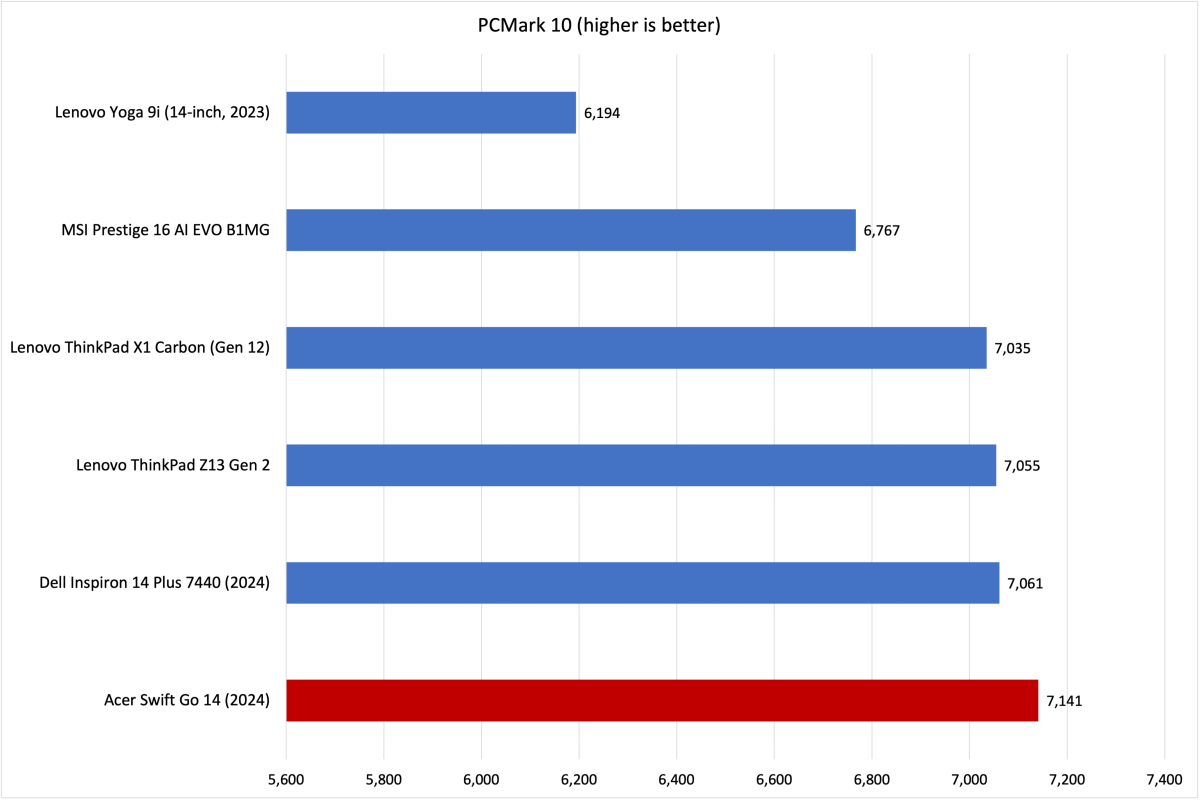
IDG / Josh Hendrickson
That good mix of hardware shows in our first test, PCMark. This Acer Swift Go scored 7,141, leading the pack even among other laptops running the same processor. To be fair, it’s within a hundred points of the ThinkPad Z13 Gen 2, so a few more tests could potentially have them trade places. But that ThinkPad costs $1,000 more, so that’s a very good start for Acer.
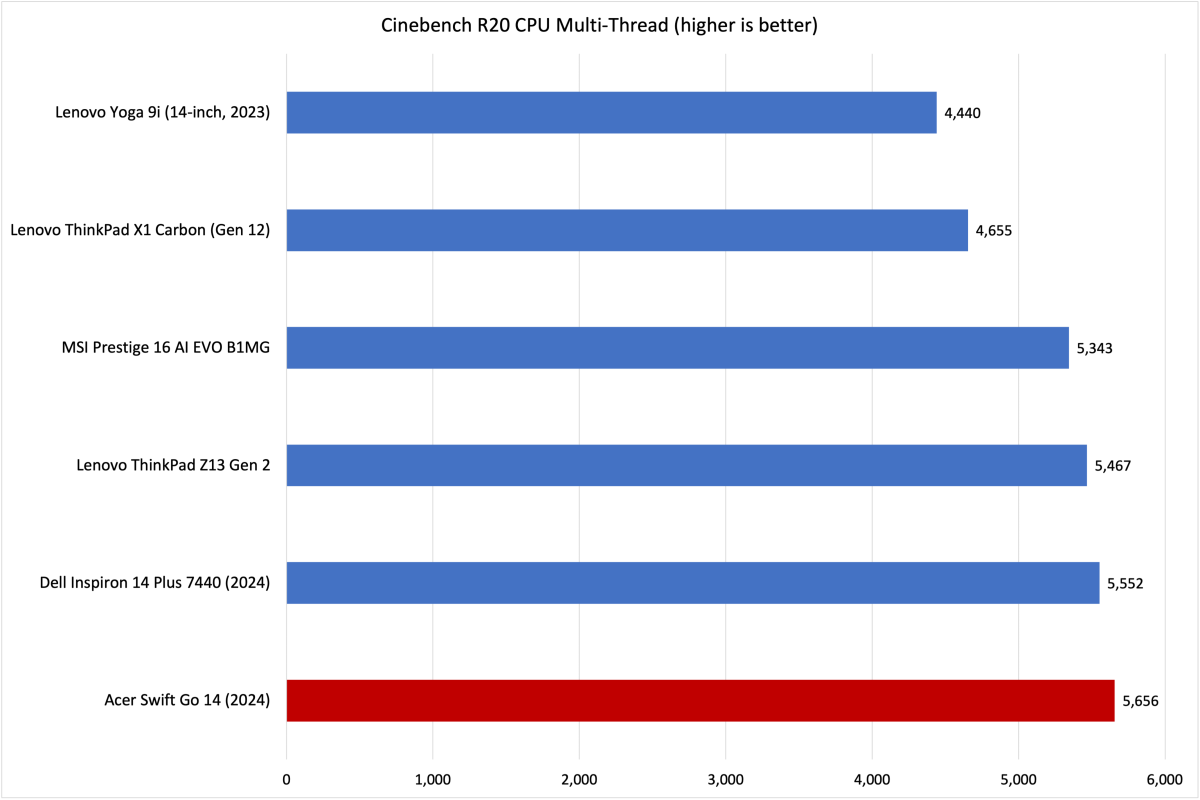
IDG / Josh Hendrickson
The Acer Swift Go 14 continues to shine in the Cinebench R20 test. This test is a multithreaded short-duration test, and the Acer jumps to the top of our list with a score of 5,656. Again it outperforms other laptops running the same processor, which suggests Acer is doing some good work in handling temperature and throttling. Admittedly, the difference in the top three laptops is pretty small, so in theory with enough tests these three could trade places. But considering the price difference, it’s still a pretty big win for the affordable Swift Go.
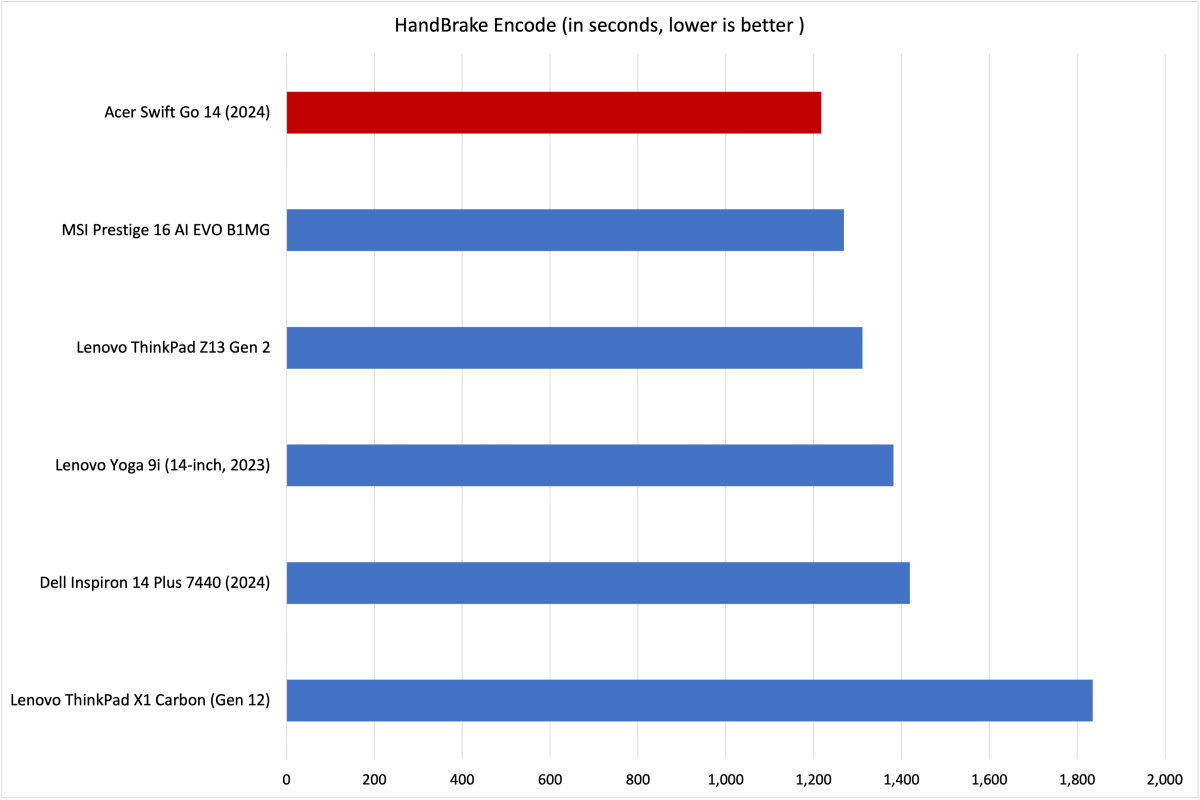
IDG / Josh Hendrickson
Next we run a Handbrake encoding test, and the Acer scores admirably here too. If we were to switch out the list to include much more powerful (and therefore much more expensive) laptops, you’d see the Acer fall further down the list. But stick with relatively similar and recent machines, and the Swift Go holds it own and barely squeaks out another win by margin of error. That it can hold its own against similarly spec’d laptops priced at hundreds (or even a thousand) dollars more, goes to show that paying more doesn’t always get you more power, sometimes it’s about other things like a larger 4K display in the case of the MSI Prestige 16 in our chart.
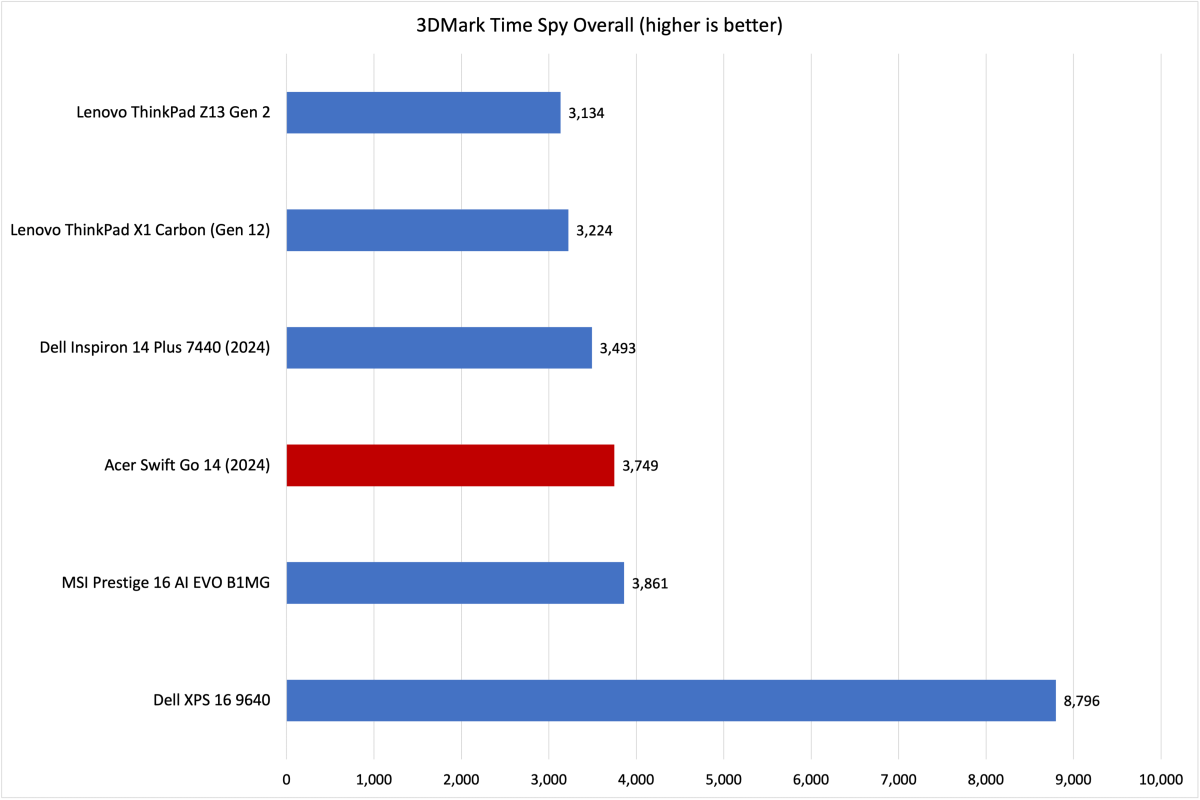
IDG / Josh Hendrickson
Next up is 3Dmark’s Time Spy benchmark, which focuses on Graphics Capability. On this test, I changed up the comparisons just slightly. Here, we substitute in the Dell XPS 16 9640, which uses the same Core Ultra 7 155H processor, but also throws in more RAM and a dedicated GPU. You’ll notice that among the laptops without a dedicated GPU, it fares very well. It takes second to the MSI Prestige 16 by just a few points, and noticeably ahead of the laptops the two ThinkPads, which rely on an i7 and AMD Ryzen 7 CPUs.
But once we add in a laptop with a dedicated processor, you’ll see the limits of integrated graphics, even with these new Ultra Core offerings. Despite running the same processor, the Dell blows the Acer (and everything else) out of the water, and that’s down to the GPU naturally. So, the takeaway is this: integrated graphics will still get you by for regular productivity and even very light gaming, but if you want to run the latest and greatest AAA games at max settings, you need a GPU. The same goes for video editing. You can do it in a pinch, but you wouldn’t want this Acer to be your main editing machine.
Acer Swift Go: Battery life
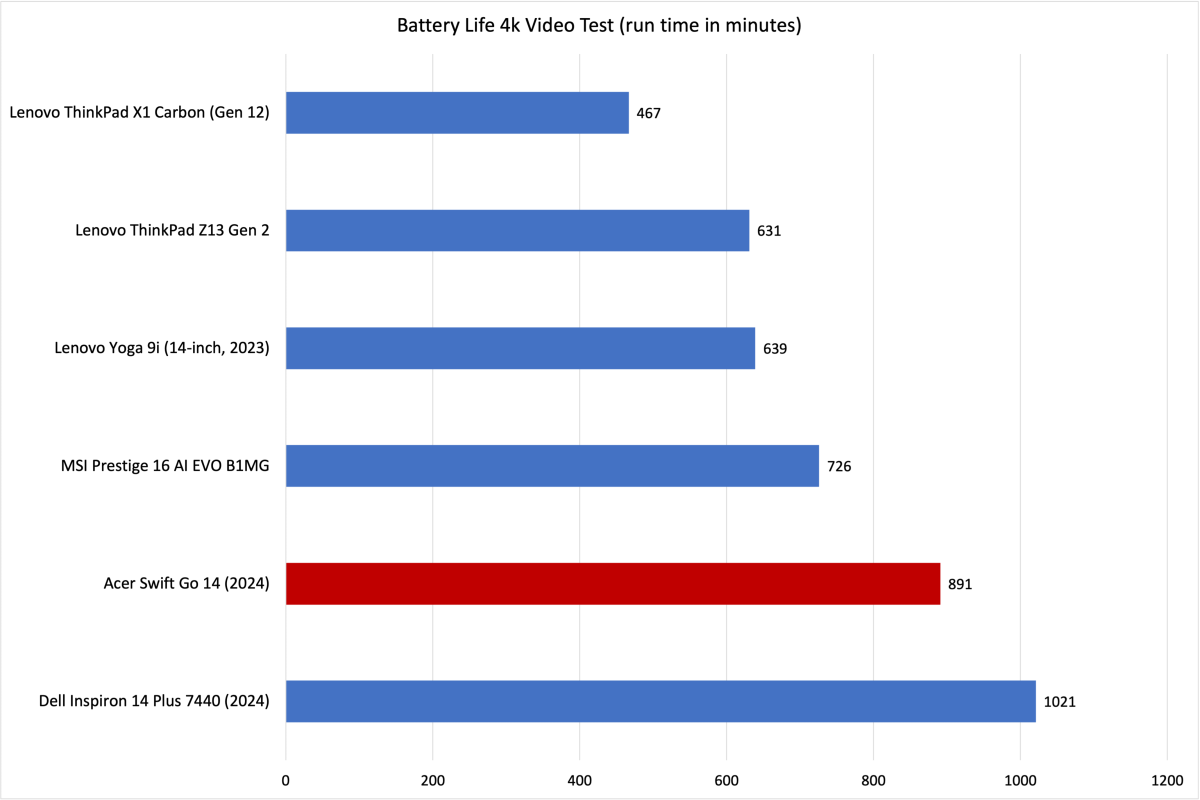
IDG / Josh Hendrickson
Holy cow, this new Acer Swift Go has staying power. To test battery life, we put the laptop in airplane mode and loop a 4K copy of Tears of Steel until the it dies. We actually tested another model of the Swift Go 14 late last year, and it put up merely respectable results of just over nine hours. So, imagine my shock when this less expensive more featured model lasted nearly 15 hours in the same test. That’s somehow despite having a lit-up trackpad with media controls.
In fact, only one laptop in our chart manages to go longer, the Dell Inspiron 14 Plus. But that’s $100 more, heavier, and has a lower resolution display. And the Dell misses out on some other features, like a second USB-C Thunderbolt port, a faster HDMI port, and future proofing with WiFi 7. So that becomes a question of, how much do you want to give up just to get even longer battery life?
Looping video tests don’t always translate well to real world use of course, but I’m happy to say that the Acer does indeed having plenty of staying power. I easily make it through an entire workday with plenty of juice to spare, and I can usually make it through a second day too without sweating. In fact, as I write this, I’m through day two since I charged last and I’m sitting at 75 percent battery life. This is a laptop that, so long as I started on a full charge, I wouldn’t be too stressed if I accidentally left behind my charger. That’s peace of mind I’d pay extra for, and you don’t even have to this time.
Acer Swift Go 14: Conclusion
Acer might not be the very first brand you think of when buying a laptop, but maybe it should be. Or at least it should be in your consideration list. It’s true that the Swift Go 14 isn’t the most high-end luxurious model you can buy, but it’s not trying to be either. It’s a travel workhorse. Strong enough to get you through everyday tasks, whether that’s Office productivity apps or checking email, and light enough not weigh you down.
It’s also hard not to appreciate the generous port selection, as that means you can ditch the dongles and just worry about bringing the charger. But that might be my favorite bit about the Swift Go 14. For $800 you get a laptop that goes and goes for days, so honestly you may not even have to worry about bringing that charger after all. And thanks to USB-C charging, there’s a decent chance you could replace it if you absolutely had to anyway.
This isn’t a perfect laptop. You don’t get OLED, and I still wish Acer had placed one of those USB-C ports on the other side for maximum convenience. And you can’t expect to do anything that requires real power, like AAA gaming with Ray Tracing. But I go back to the price: it’s $800. I’ve spent more for laptops that didn’t offer everything the Swift Go 14 does and didn’t last half as long on a charge. For this price range, it’s very hard to complain when there’s so much to praise.
The only real catch is where you buy it: it’s a Costco exclusive. But the Acer Swift Go 14 might literally be worth the price of admission.




