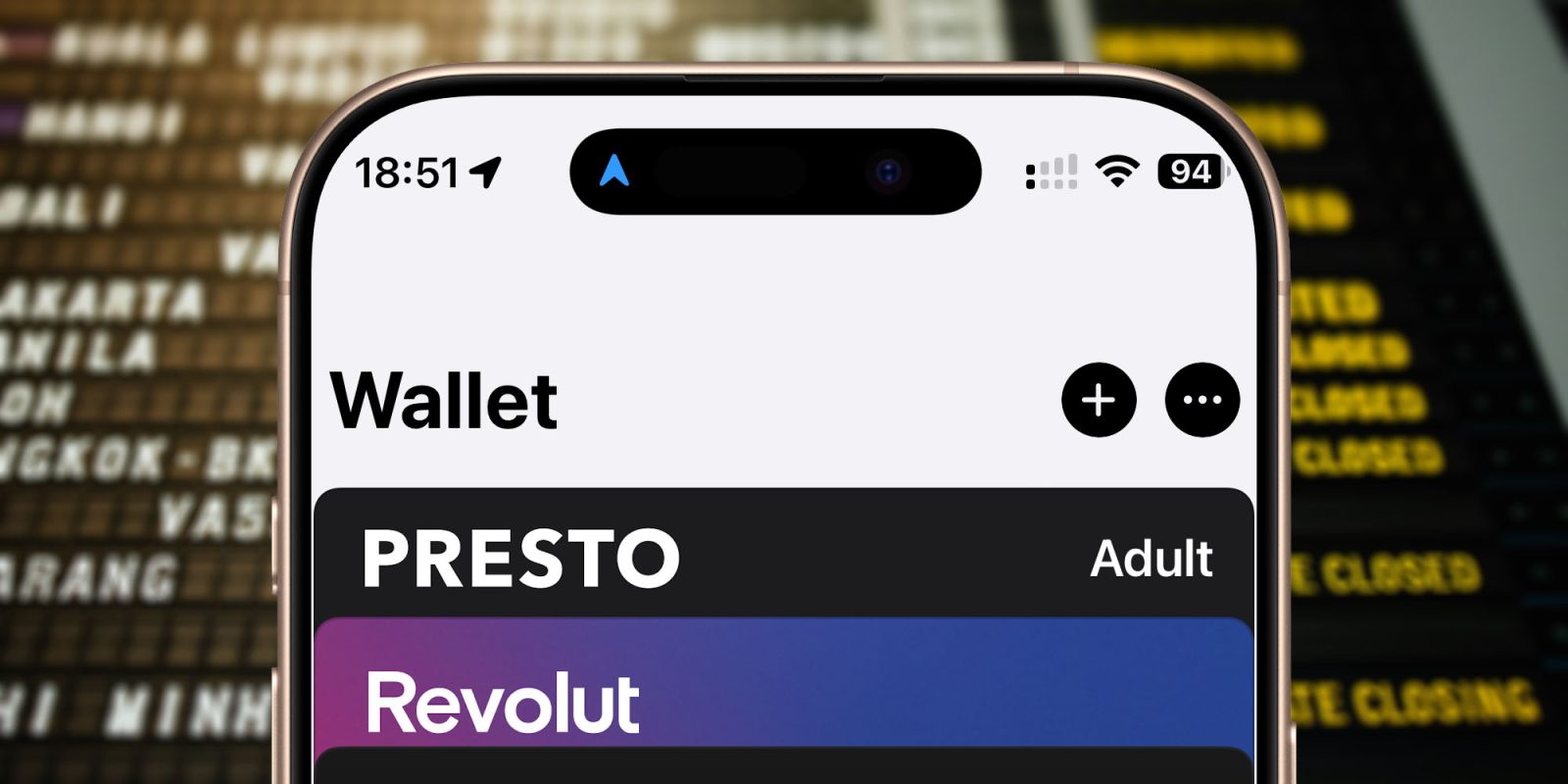
I said a few years ago that Express Transit is a tiny feature that makes a huge difference, and planning a last-minute trip revealed the same is true of another Wallet feature.
The ability to add foreign transit cards direct to the Wallet app before you even leave home is a traveler’s delight …
A growing number of cities around the world have adopted prepaid cards as their standard way for locals and visitors alike to pay for their public transit journeys.
Examples include OMNY in New York, Oyster in London, Suica in Tokyo, SUBE in Buenos Aires, Opal in Sydney, Octopus in Hong Kong, and many more. (Though ironically, London now discourages the use of an Oyster card in favor of contactless payment cards.)
Most of them work in a similar way. You can have either a physical card or a digital one, and in either case can use an app to load cash onto it. You then tap the card or your iPhone or Apple Watch onto contactless pads when you travel, with the fare deducted from the balance.
In some cases, these are the only way to pay for travel – meaning that a visitor to the city has to obtain one before they can begin traveling around the city – and in other cases you pay a lower fare when using the card versus a conventional ticket.
In some cities, obtaining one of these cards can be challenging. In Buenos Aires, for example, you can theoretically buy a SUBE card from any corner kiosk. In practice, they are often completely unavailable from anywhere other than main train stations, and even then availability can be intermittent. I had quite the adventure to obtain mine during my first visit, and for my first couple of days ended up offering a local cash to use their card to board a bus.
But many cities allow you to download the app, obtain a card, and load cash onto it before you arrive. This is far more convenient, and means you’re all set to take a train from the airport.
However, Apple’s Wallet app goes one better than this. Open the app, tap the + button top-right, tap Travel Card and then just search for the city you’ll be visiting. Adding the card and loading it with some money can be done in just a few more taps, and in around a minute you have a local transit card ready for use on arrival.
That’s exactly what I did for a last-minute trip to Toronto, Canada. Searched for the city, found the Presto card, added it, loaded some cash, and was all set. No registration, no third-party app, just simple, instant access.
Given how bureaucratic travel can be these days – having to scan passports to check in for an international flight, obtain a visa or visa waiver, download an app for expedited immigration clearance and so on – this feature is a refreshing delight.
9to5Mac collage of screengrab and background by Chuttersnap on Unsplash
FTC: We use income earning auto affiliate links. More.





