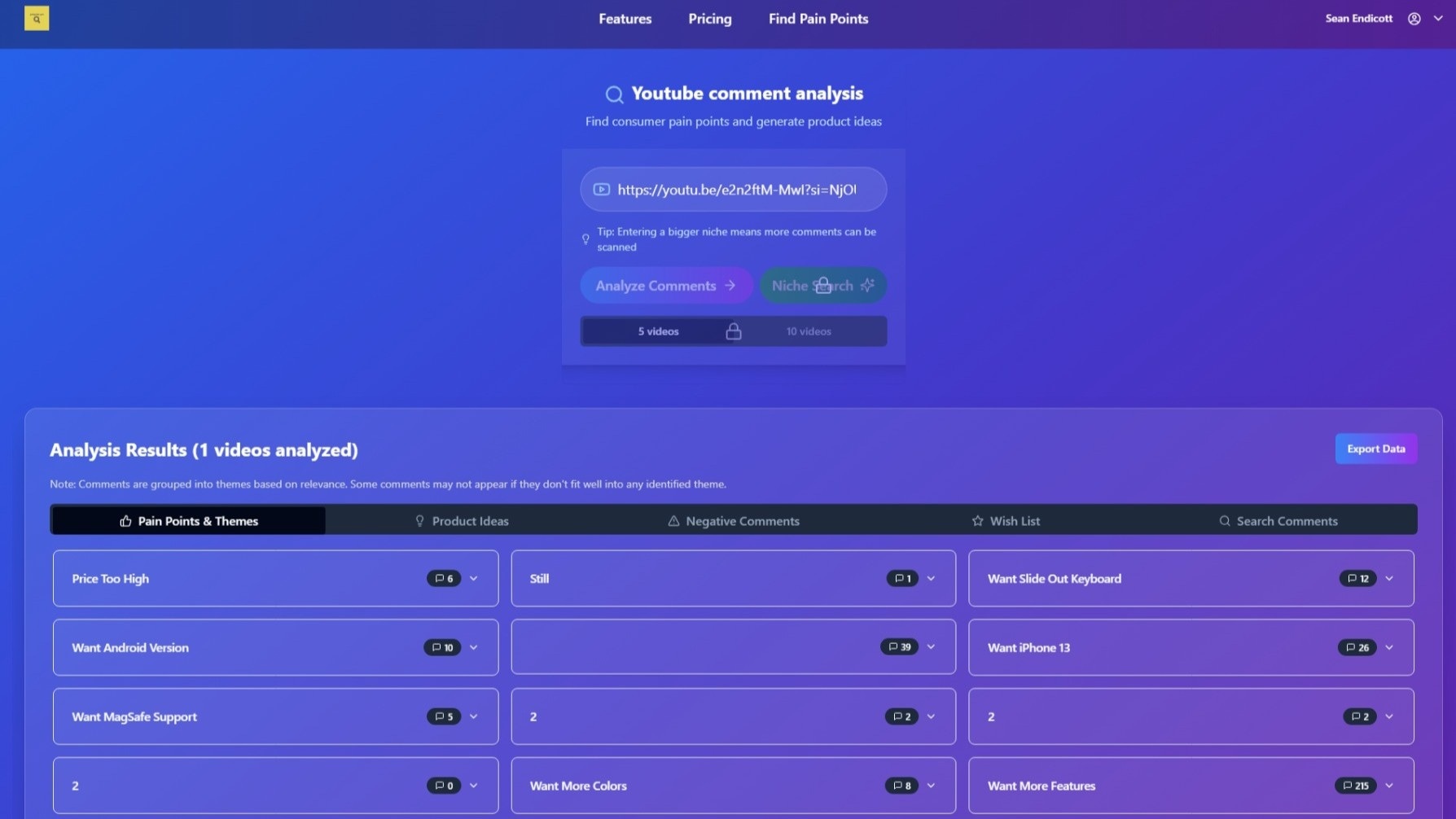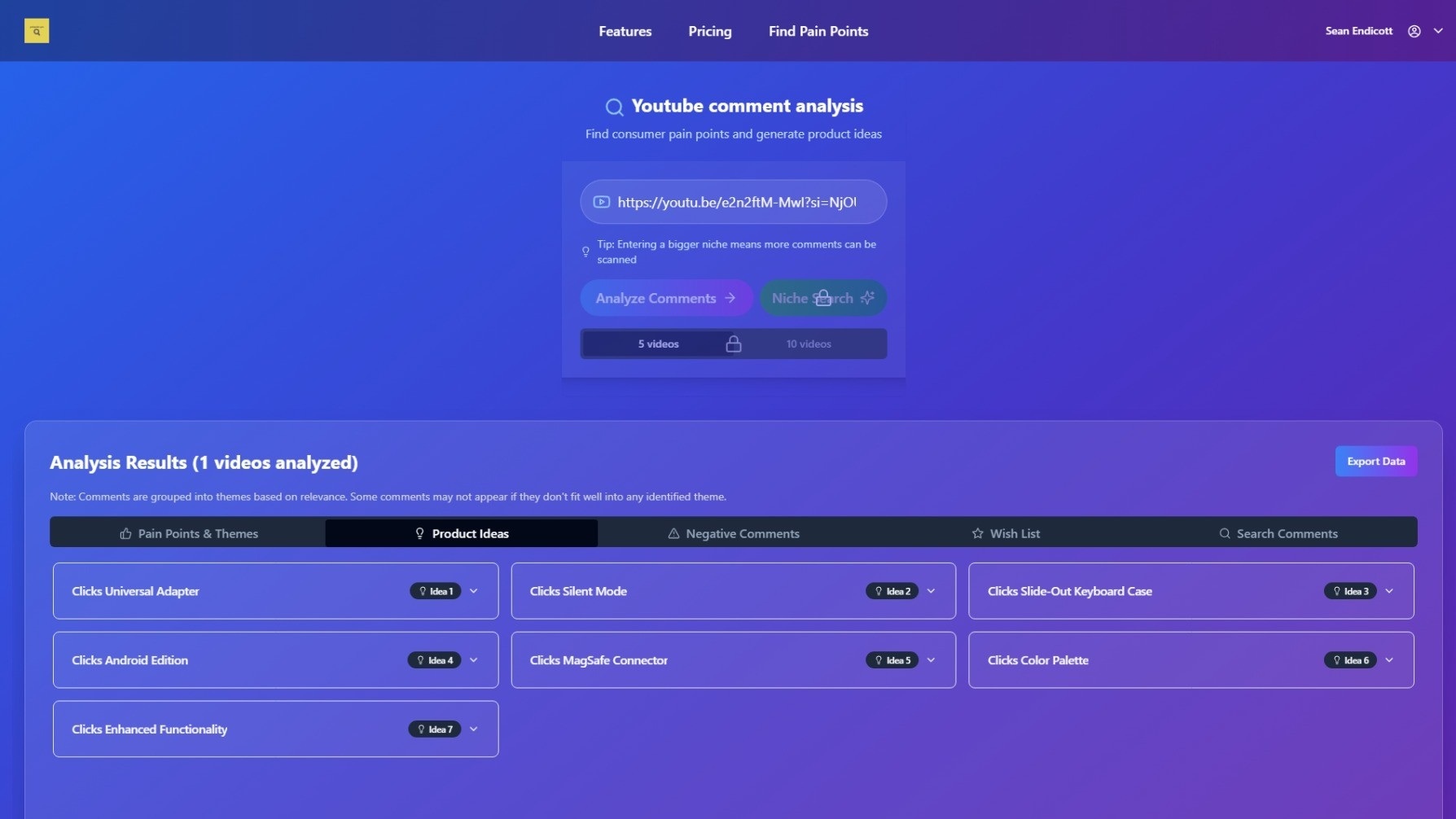What you need to know
- A 15-year-old high school student created an AI tool that scans YouTube comments to create reports for product feedback.
- PainPoint.Pro analyzes the comments of a single YouTube video or a group of videos on topic and then creates a report.
- Early feedback on the tool appears positive and PainPoint.Pro did a good job categorizing comments and feedback in our testing.
YouTube comments are often written off as cesspools of hate, but quite a few people take to the comment sections of videos to share thoughtful responses. Sifting through thousands of comments to receive feedback can be laborious. But a 15-year-old high school student has a tool that can save product makers and retailers hours in their quest for feedback. X user Jason (@ArDeved) shared PainPoint.Pro on Reddit recently.
As the name suggests, the tool is designed to find pain points, which indicate roadblocks or issues that may affect consumers from purchasing a product. A device being priced too high or being limited to certain regions are couple examples of pain points. Jason’s thought process was that people often take to the YouTube comments section to share their thoughts on a product.
“I noticed all these indie hackers scraping Reddit and X for product ideas,” said Jason. “But I thought, why not look somewhere else? Somewhere with tons of opinions and complaints… YouTube comments.”
To use PainPoint.Pro, you enter a YouTube URL or a niche topic that you’d like the tool to scan. It then uses AI to create a report with common complaints and product ideas that may address the issues. The report also highlights comments in which people say, “I wish there was a,” “I would pay for,” or similar comments. Negative comments are grouped together for easy reading and PainPoint.Pro also makes the comments searchable.
You get one credit for free to try PainPoint.Pro. To use the tool more, you’ll have to pay for 5 credits for $1.49, get unlimited access for $3.99 per month, or snag lifetime access plan, which is currently on sale for $19.99.
🎃The best early Black Friday deals🦃
More Prime Day deals and anti-Prime Day deals
We at Windows Central are scouring the internet for the best Prime Day deals and anti-Prime Day deals, but there are plenty more discounts going on now. Here’s where to find more savings:
Testing PainPoint.Pro
Since I don’t have any products that I can analyze, I tested PainPoint.Pro with the Clicks keyboard for iPhone. My colleague Michael Fisher, known by many as MrMobile, co-founded Clicks and shared a video unveiling the first generation of the accessory in January of this year. That video has over 663,000 views and over 6,000 comments, so there is plenty of engagement for PainPoint.Pro to look at.
I was astounded by how well the tool worked. After a brief runtime, PainPoint.Pro had a full breakdown of comments split into categories. Under “Pain Points & Themes,” the tool listed feedback like the price being too high and the color selection being limited. People also expressed interest in an Android version of Clicks and asked for MagSafe support. The tool also showed sections with product ideas, negative comments, and a wish list. All of the comments became searchable as well, thanks to PainPoint.Pro.
What I found particularly interesting is that much of the feedback highlighted by YouTube comments ended up being implemented in the next version of Clicks. PainPoint.Pro wasn’t around when that keyboard was designed, and I imagine Fisher has a team that listens to feedback. But playing around with the tool shows that YouTube comments summarized by AI can highlight the same feedback that a company valued enough to action when making the next generation of a product.
It’s so refreshing to see a tool like PainPoint.Pro roll out. The thing just works. With it, you get valuable information sourced from real people (bot commentors withstanding) without having to scour through thousands of comments. Small companies or product teams with limited time or resources can use PainPoint.Pro to gather feedback and refine future products.