
iOS 18.2 introduced a new feature for AirTag and other items in the Find My app, and it may just save you a lot of stress and trouble the next time you lose something important.
Share Item Location makes finding lost items easier

Apple’s Find My app now offers a feature called Share Item Location, which works with AirTag and other compatible items.
Find My already offered a Share Item feature, but that was intended for persistent sharing of an AirTag with a close family member or friend. Share Item adds the item to a contact’s own Find My app so you both can track its location any time.
Share Item Location, however, differs in that’s it’s designed to be temporary and used only when an item is lost.
How to use the new iOS 18.2 AirTag feature
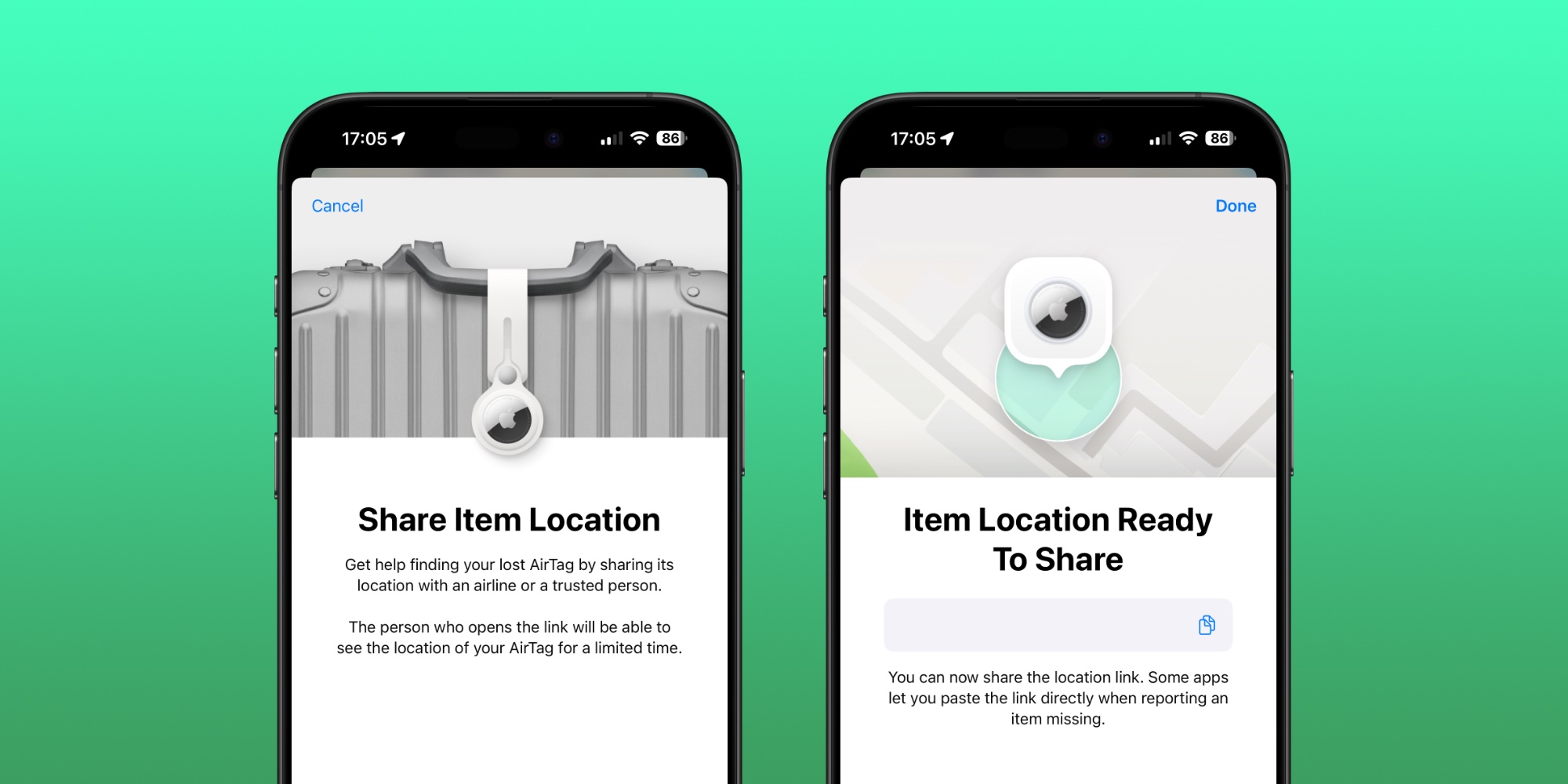
To use the new feature, make sure you’re running iOS 18.2, then follow these steps :
- Open the Find My app on iPhone, iPad, or Mac
- Go to the Items tab
- Select the AirTag or other lost item
- Navigate down until you see ‘Share Item Location’
- Follow the pop-up screens to activate sharing
Share Item Location will create a shareable link containing a map and your item’s real-time whereabouts.
Here’s Apple’s full description:
Users can generate a Share Item Location link in the Find My app on their iPhone, iPad, or Mac. Recipients of a link will be able to view a website that shows a location of the item on an interactive map. The website will automatically update when a new location is available and will show a timestamp of the most recent update.
This new addition is especially handy for tracking down lost luggage, which is why Apple has partnered with airlines so they can build support into their existing customer service channels. Currently over 15 airlines are committed to offer support soon, and several major ones already do.
Important privacy disclaimer
Users should be aware that while Apple’s system is built to protect your privacy, the company does note that whoever you share the link with will be able to see select information about you.
Per the Find My app: “The item’s serial number and your Apple Account email or phone number will be visible.”
This is an intentional feature, since you want the airline or other third party to be able to easily contact you during the search process. But it’s worth noting nonetheless.
What do you think of the new AirTag feature in iOS 18.2? Have you had the chance to use it yet? Let us know in the comments.
Best iPhone accessories
FTC: We use income earning auto affiliate links. More.





