To say AMD has come a long way on both the CPU and GPU front would be a huge understatement. Not so long ago, it was hard to find any AMD-based laptop, let alone a high-end gaming rig from Alienware, with both Ryzen CPU and Radeon GPU–plus a brand-new display milestone. And yet here we stand with Alienware’s m17 R5 on our testbed, sporting a Ryzen 9 6900HX CPU and Radeon RX6850M XT graphics. It has screen options that include a first-ever 480 Hz 1080p FreeSync Premium panel, for smooth performance on esports titles at insane frame rates.
Also on board is an optional low-profile Cherry mechanical keyboard that feels great, plus new AMD Smart Access graphic tech. The laptop uses a multiplexer (MUX) chip to shift between the dedicated graphics while gaming and the integrated graphics on the APU when tackling less pixel-demanding tasks. Spoiler: This results in very impressive battery life for a high-end gaming rig, although you’ll have to live with a few seconds of system sluggishness when the graphics transition back and forth.
On top of all that, the Alienware m17 R5 chassis sports the company’s attractive Legend 2.0 design and optional Wi-Fi 6E connectivity from Qualcomm. There are even ports on both sides of the laptop, as well as on the back (unlike on the higher-end Alienware x17 R2), to better accommodate how you use your peripherals.
What’s not to like? In general, performance is more OK than excellent, with gaming results closer to that of an RTX 3070 Ti than a 3080 or 3080 Ti. And high-end Intel Alder Lake processors definitely do better on productivity tasks. But for $2,649 in our review configuration, the Alienware m17 R5 is an attractive, powerful rig that’s well worth considering–especially if you like long battery life for non-gaming tasks. Read on to find out if Alienware’s AMD-powered gaming monster manages to earn a spot on our best gaming laptops list.
Design of the Alienware m17 R5
Alienware has revamped the chassis of the R5 compared to the previous-gen Alienware m17 R4 in some minor external ways, like removing the MicroSD card on the right edge. You do still get two USB-A ports there (plus one at the back), while the left edge now sports just 2.5Gb Ethernet and a combo jack.
The rest of the ports live around back, where you’ll find a third USB-A port, a single USB-C 3.2 Gen 2 (10 Gbps) port that can also deliver 15W to power or charge your devices, and the charging port. All three of the laptop’s USB-A ports are of the 5Gbps variety.

While the port variety here is pretty good, and I do like the fact that there are two USB-A ports on the side of the laptop, you’re definitely sacrificing bandwidth/speed in your ports by opting for an AMD-based laptop. Most (if not all) modern Intel-based gaming laptops sport faster Thunderbolt ports, with usually more than one USB-C port as well.
The Alienware m17 R5 still rocks the company’s futuristic and attractive Legend 2.0 design, with honeycomb-shaped cutouts above the keyboard, on its bottom and around back, along with the familiar RGB lights on the keyboard, plus a ring on the back and on the alien head both on the lid and above the keyboard, in the right corner. The latter also serves as a power button. This time around, there is no “lunar light” (white) color option, but that’s OK by me because I’d personally rather own the “dark side of the moon” (black) colorway anyway. That said, the dark metal lid and the touchpad in particular easily pick up finger smudges.
Interestingly, at 15.64 x 11.76 x 1.05 inches and 7.3 pounds, the R5 is slightly bigger than the previous-gen R4 (15.74 x 11.56 x 0.87 inches) and heavier (the R4 model we tested was 6.6 pounds). But that older model packed a smaller 86 WHr battery while our R5 has a 97 WHr battery. Note, though, that the base model of the R5 will ship with a smaller 64 WHr battery. So if you are after the impressive battery life that our review configuration delivered in testing (more on that later) be sure to splurge for a model with a larger battery.
If you are after the thinnest big-screen gaming laptop, Razer’s Blade 17 is just 0.78 inches thick and weighs 6.06 pounds. Our review configuration of that laptop was priced at a hefty $3,999, so you’ll definitely pay extra to shed some weight and thickness.
Inside the Alienware m17 R5, the cooling also gets an upgrade. The company says there are more fan blades, plus a custom vapor chamber for the CPU that Alienware says packs 349% more volume than previous models. And the two fans can independently spin at different speeds, depending on five different user-controlled power states. In my game testing, this resulted in fan noise that, while not quiet by non-gaming laptop standards, wasn’t as noisy as many high-end gaming rigs I’ve tested in the past.
Alienware m17 R5 Specifications
| CPU | AMD Ryzen 9 6900HX |
| Graphics | Radeon RX6850M XT 12GB (175W Max) |
| Memory | 32GB DDR5-4800 |
| Storage | 1TB PCIe Gen 4 M.2 SSD |
| Display | 17.3-inch, 3840 x 2160, 120 Hz FreeSync |
| Networking | MediaTek Wi-Fi 6 MT7921 2×2, Bluetooth 5.2 |
| Ports | 3x USB 3.2 Gen 1 Type-A, 1x USB 3.2 Gen 2 Type-C, 2.5 Gb Ethernet, headset jack, HDMI 2.1 |
| Camera | 720p |
| Battery | 97 WHr (64 WHr standard) |
| Power Adapter | 240 W |
| Operating System | Windows 11 Pro |
| Dimensions (WxDxH) | 15.64 x 11.76 x 1.05 inches / 397.3 x 298.7 x 26.7 mm |
| Weight | 7.3 pounds / 3.3 kg |
| Price | $2,649 as configured |
Gaming and Graphics Performance on the Alienware m17 R5
Our review unit of the Alienware m17 R5 shipped with an eight-core AMD Ryzen 9 6900HX CPU and AMD’s current high-end GPU, the Radeon RX6850M XT. The graphics card packs 2560 Stream Processors and 12GB of GDDR6. On paper, this is a potent combo, helped on by a slew of AMD “Smart” features, designed to help the CPU and GPU work together.
Note that, while the Radeon software provides a number of presets designed for specific scenarios (gaming, esports, standard and power saving), we test laptops with the out-of-the-box settings, which for this laptop was the standard preset. We did some spot-checking of those presets, though, and on a couple of games with built-in benchmarks, standard delivered the highest average frame rate, although gaming and esports were a single frame per second slower on average. Power saving, as you might expect, resulted in significantly lower average frame rates.
Based on price, we wouldn’t expect our configuration of the Alienware m17 R5 to best laptops equipped with Nvidia’s current top-end RTX 3080 Ti. Those laptops typically cost $3,000 and up. But for context, we tossed in our test results for the higher-end 3080 Ti-powered Alienware x17 R2 ($4,799 with Intel’s Core i9-12900HK and 4TB of SSD storage), and MSI’s GE76 Raider with the same top-end GPU and CPU ($3,999 as tested).
The most realistic competition for the Alienware m17 R5 in our test pool will be the Aorus 17 XE4 (Core i7-12700H/RTX 3070 Ti priced at $2,499) and the previous-gen Alienware m17 R4 that we reviewed in April of 2021. That laptop, packed an Intel Core i9-10980HK and an RTX 3080 and, at the time, sold for about $3,600 when we reviewed it.
On the Shadow of the Tomb Raider benchmark on its highest settings at 1080p resolution, the new Alienware m17 R5 turned in a score of 99 frames per second (fps). That was enough to beat the Aorus and its i7 / 3070 Ti by 10 fps. But everything else here did at least a little better, with the MSI taking the lead at 112 fps.
Grand Theft Auto V is a notorious CPU-dependent game. And again we saw the m17 R5 pulling about even (technically one frame behind) the Aorus, at 104 fps. But all other competitors did significantly better here, with the MSI again at the top with 139 fps.
On Far Cry New Dawn (ultra settings, 1080p), the Alienware m17 R5 looked its worst, managing just 89 fps, nine frames behind the previous-gen m17 R4, sixteen frames behind the Aorus and 28 frames behind the leader here, Alienware’s x17 R2.
Things swing dramatically for the Alienware m17 R5 in Borderlands 3 on “badass” settings at 1080p. Here, Alienware’s latest takes the lead, delivering 112 fps, beating the MSI Raider by 6 frames and the Aorus 17 XE4 by 31 fps.
On our Red Dead Redemption 2 test (1080p, medium), the Alienware m17 R5 doesn’t lead, but it hangs close to the best, delivering 76 fps, again tying the Aorus and lagging just 6 frames behind the MSI and the previous-gen m17 R4.
On gaming notebooks, we stress-test systems by running the Metro Exodus benchmark on Ultra settings (or RTX settings on Nvidia notebooks) 15 times, simulating about half an hour of gameplay. The game ran at an average of 63.5 fps across the runs, starting off at 65.1 fps, before dropping into the 63 range after the first few runs and bottoming out on run 12 with a score of 62.7 before recovering slightly.
The Ryzen 6900HX processor ran at an average of 3.75 GHz on the stress test, with spikes as high as 4.6 GHz. The CPU package temperature measured an average of 71.3 degrees Celsius (160.3 degrees Fahrenheit).
Productivity Performance of the Alienware m17 R5
The AMD Ryzen 9 6900HX CPU in the Alienware m17 R5 sports eight cores and sixteen threads (no mix of performance and efficiency cores here), with a base clock of 3.3 GHz and a top boost clock of 4.9 GHz. Again, we don’t expect the CPU to match the best from Intel, but it will be interesting to see how close AMD’s best can get.
On Geekbench 5, a synthetic test that aims to track general performance, the 6900HX-packing Alienware m17 R5 delivered a single-core score of 1,522 and a multi-core score of 9,914. That was enough to beat the previous-gen Alienware m17 R4 (with its 10th Gen Intel CPU), but everything else did better on both tests here. The MSI and Alienware x17 R2 unsurprisingly delivered the best scores, with their Core i9-12900HK CPU.
The single Samsung PCIe 4.0 SSD in our review configuration of the Alienware m17 R5 was fast enough on our 25GB file transfer test to land it in second place, with a speed of nearly 1,767 MBps. But the Alienware x17 R2 we tested had two similar drives, and so landed in the lead with 2,268 MBps. You can also configure the m17 R5 with two SSDs if you’re after similarly speedy drive performance.
On our Handbrake test, in which computers transcode a 4K video to 1080p, the Alienware m17 R5 beat the Aorus by six seconds, finishing in 5 minutes and 30 seconds. It was faster than the previous-gen m17 R4 (6:44), but the current-gen Core i9s in the Alienware x17 R2 and MSI GE76 Raider were noticeably faster on this test.
Display on the Alienware m17 R5
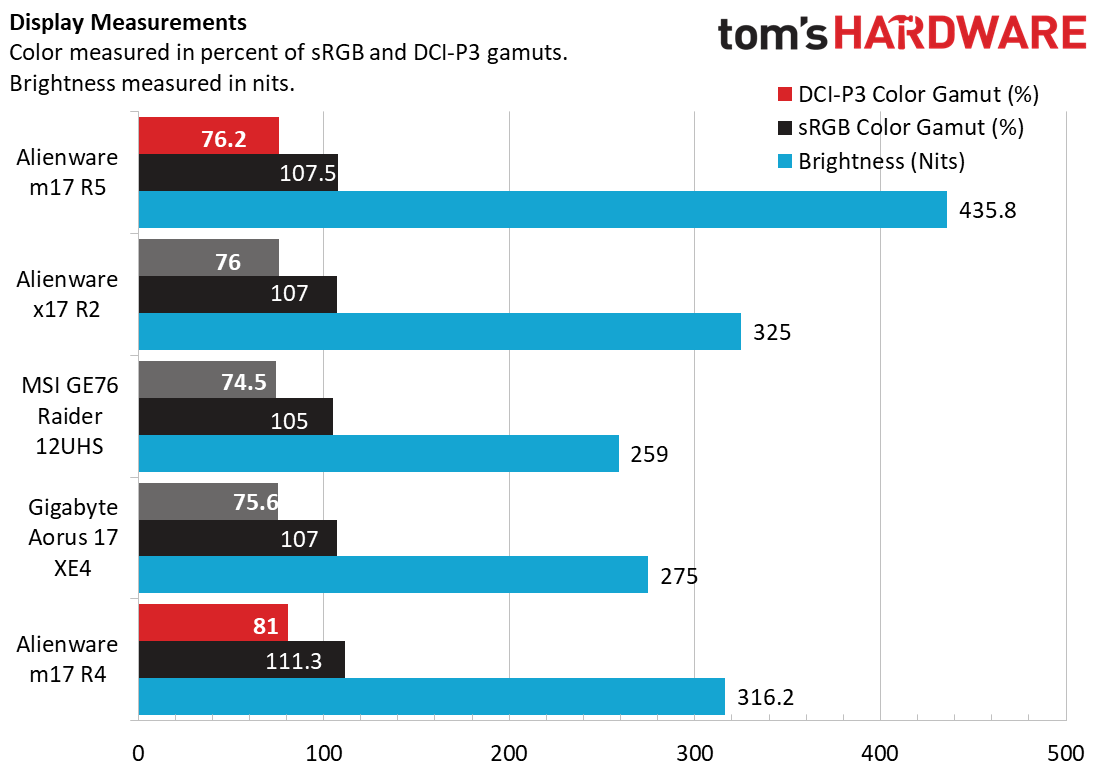
While we can’t vouch for the new 480Hz display option on the Alienware m17 R5, the 4K, 120Hz display on the model the company sent us is quite good. In our testing, it covered 107.5% of the sRGB color space and 107.5% of the sRGB space. That puts it about in line with the competition. But the Alienware’s average brightness measured 435.8 nits, which is significantly brighter than the competing laptops in our charts.
As I played the opening sequences of Tiny Tina’s Wonderlands, the screen made the cell-shaded style, with bright colors emphasizing the ridiculously meta fantasy landscapes and characters, and blacks that were dark enough to help keep the constant barrage of skeletons and other characters from descending into a jumbled visual mess.
Keyboard and Touchpad on the Alienware m17 R5

Alienware sent us a configuration of the m17 R5 with optional “Cherry MX ultra low-profile” mechanical switches, that the company says have 1.8 mm of travel. Presuming the keyboard costs the same $50 extra that it does on the x17 laptop, it’s worth every bit you’ll pay for it–and then some. The keys are a bit louder than other keyboards, but they are tactile and satisfying to press both in games and while typing, in a way that most laptop keyboards can’t even approach.
You can certainly plug one of the best gaming keyboards in if you have the space on your desk, but if you don’t want to do that, personally I’d take the keyboard upgrade over a better GPU or more RAM. These keys just feel so much better and more satisfying than nearly all other laptop keyboards.
As for the touchpad, it’s far less exciting, but it gets the job done without any complaints from me. It was accurate and smooth during my testing. And at nearly 5.5 inches diagonal, it’s roomy enough for multi-finger gestures, without being so massive that there isn’t ample room on either side to rest your palms. And of course, nearly all gamers are going to want to connect one of the best gaming mice anyway. I used the laptop with Alienware’s Tri-Mode mouse and, as you might imagine, the two devices from the same company played well together.
Upgradability of the Alienware m17 R5
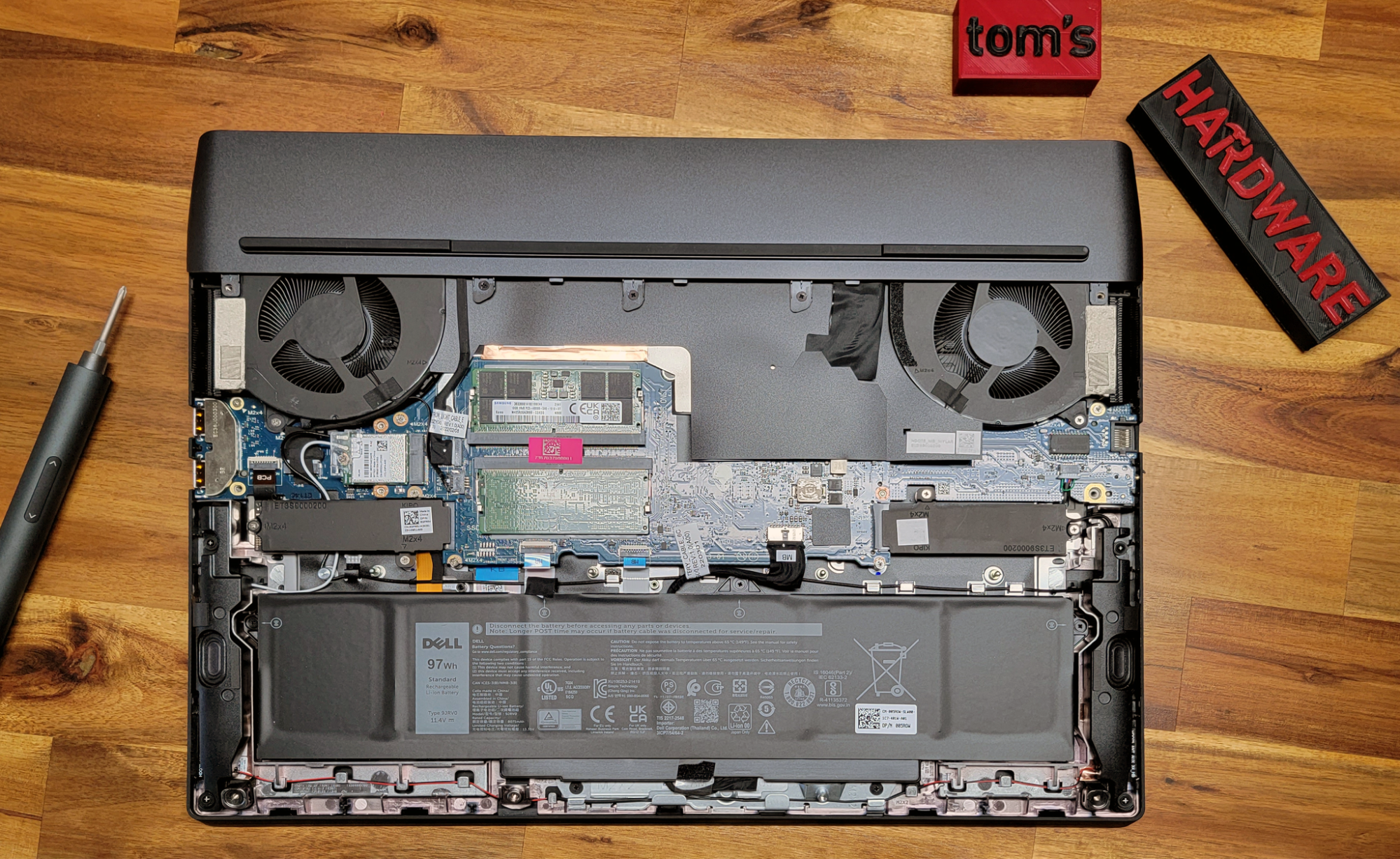
Despite packing an impressive collection of new and recent tech, the upgradability of the Alienware m17 R5 is about what we’d expect from an Alienware laptop, which is to say better than most. Both of the DDR5 slots are occupied in our review unit, but they are standard SODIMMs, should you want to swap what’s here out and add something else in the future. There is a spare M.2 slot (two total), the wireless module under the fan on the left is easily replaceable, and the 97 Whr battery looks like it wouldn’t be too much trouble to remove and replace after a few years of regular use.
Of course, you’d need to get into the laptop first, but I accomplished that fairly easily by loosening the eight Philips head screws (a few of which are captive) and popping off the bottom. I didn’t even need to break out a spudger or a card to pry off the panel. Running my finger along the right side after the screws were loose was enough to disengage the clips and get the bottom off and access the laptop’s internals.
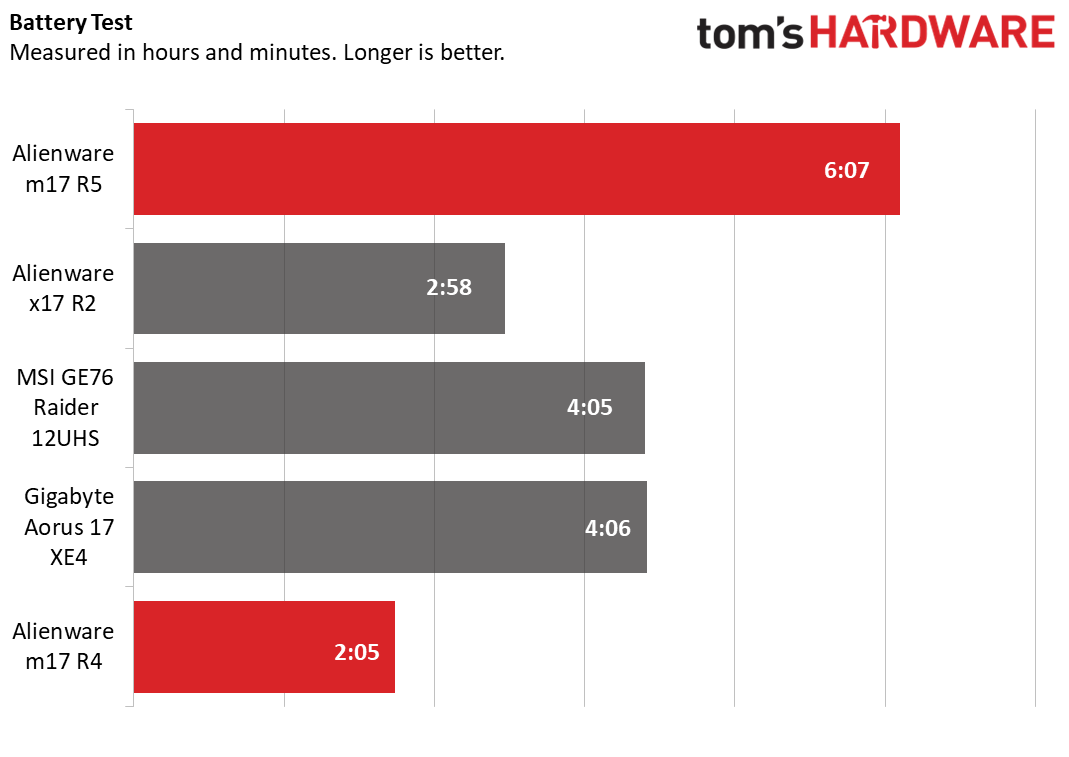
While the Alienware m17 R5 didn’t occupy the top spot on many of our gaming and performance tests, it blew away competing gaming laptops on our battery test, which continuously browses the web, streams video, and runs OpenGL tests while connected to Wi-Fi with the screen at 150 nits of brightness. Likely helped out by its AMD Smart Access Graphics tech, which lets the system seamlessly switch from the power-hungry GPU to the APU’s power-sipping integrated graphics, the m17 R5 lasted 6 hours and 7 minutes on our test. That’s nearly three times the battery life of the previous-gen (Intel and Nvidia powered) Alienware m17 R4, and more than two hours longer than the MSI and Gigabyte competitors.
Granted, you’ll get longer battery life for general productivity tasks from one of the best ultrabooks. But if you’re after a gaming rig that will let you do a fair amount of work or binge stream on the go without having to always have your bulky power brick plugged in, the Alienware m17 R5 excels in that department.
Webcam on the Alienware m17 R5
The webcam on the m17 R5 is, still, a 720p model. It’s not a particularly bad 720p webcam, in the sense that it handles low light fairly well, and colors (like the subtle orange and yellows of my Freddie/Bowie Under Pressure shirt) are largely accurate. But light from my office window tended to blow out half of my face. And as you might guess given the low resolution, detail like individual hairs from my beard or hair were lacking. The camera will get you through the occasional virtual meeting, but if you want to look good, you should put one of the best webcams on your desk and plug it into the m17 R5’s handy rear USB-A port.
Audio on the Alienware m17 R5
The downward-firing speakers on the Alienware m17 R5 land somewhere between OK and good for a gaming laptop. They got loud enough to easily fill my office with audio, and even at maximum volume, I didn’t notice any distortion while listening to my favorite test track, Buck-Tick’s “Muma – The Nightmare.” But for a gaming laptop that’s over an inch thick, I would have liked to hear a more prominent low end, to accentuate the beat when listening to music, and for more booming bullets and explosions in games. If that’s what you’re after, consider plugging in one of the best gaming headsets we’ve tested.
Alienware includes Dolby Access software, which lets you choose between four audio presets (detailed, balanced, warm and off), but I found these made more of a difference in movies and games than I noticed while listening to music.
Software and Warranty on the Alienware m17 R5
Aside from the Dolby Access audio software, Alienware Command Center is also included, which lets you control the keyboard and lighting, launch games, and monitor your system. Annoyingly, when I first launched Command Center, it prompted me to update, and then got stuck in an update loop, popping up a notification literally dozens of times telling me it was updating and that I should not shut the system down. The only thing that fixed this was, of course, restarting the PC.
Other Alienware programs are also included for troubleshooting and diagnostics. And there is the usual Windows 11 cruft, like Spotify and Disney+. But in my experience, none of what’s here got in the way or was overly obnoxious.
Alienware sells the m17 R5 with a standard one-year warranty on parts, labor and premium support. Should you want longer protection, Dell will be happy to extend coverage up to four years, for $449 extra. Accidental damage protection can be added separately for between $79 (one year) and $199 (four years) if you aren’t averse to spending a lot for extra peace of mind.
Configurations of the Alienware m17 R5

As we wrote this before the launch of this configuration of the Alienware m17 R5, pricing on all options weren’t yet available. Alienware says the starting price for an AMD configuration (presumably a Ryzen 7 6800H and Radeon 6700M) will be $1,910.99. Our configuration with the top-end CPU and AMD GPU (Ryzen 9 6900HX and Radeon 6850M XT) is priced at $2,649.99. That includes 32GB of DDR5 RAM and a 1TB PCIe 4.0 SSD, along with the 4K, 120 Hz panel.
The base model ships with a 1080p, 165Hz screen and you can upgrade to either a 360 Hz screen or, if your eyes and reflexes can compete with the best, a new 480 Hz 1080p display. Alienware says that the fastest screen option will cost $300 over the base display’s price.
While CPU options are limited to the two AMD options, you don’t need to stick with Team Red when it comes to your GPU. Aside from the 6700M and 6850M XT, Alienware will offer the m17 R5 with an RTX 3050 Ti, all the way up to the 3080 Ti. Interestingly, while the 3060 and 3070 Ti are also options, the non-Ti 3080 is absent–perhaps due to its performance proximity to the 3070 Ti.
Storage options go from 256GB (don’t buy this if you ever want to install more than one AAA game at a time), right up to 4TB, either in a single drive or two 2TB SSDs. Memory maxes out at an ample 64GB, and if the Wi-Fi 6 that shipped with our review unit isn’t enough, you can also opt for a Qualcomm Wi-Fi 6E card for a bit more future proofing. This system is nothing if not widely configurable.
Bottom Line

Alienware’s m17 R5 is an attractive and potent gaming rig that, while it can’t compete with top-notch Intel and Nvidia rigs, isn’t far off when it comes to frame rates in our testing. It’s also slightly thicker and heavier than some of the competition (including the company’s own x17 R2). But battery life gets a big boost thanks to the ability to switch between the dedicated graphics and the iGPU, with generally just a few seconds of system sluggishness as you exit or enter a game.
In general, I experienced a little more software wonkiness (some issues updating Alienware Command Center and occasional problems with the machine coming out of sleep) than I typically see with Intel-based gaming rigs. But as the configuration is new, at least some of this will likely be fixed in future updates.
If you’re after a gaming laptop but also want long battery life for non-gaming tasks, the Alienware m17 R2 is well worth considering–especially if you like the idea of opting for AMD over Nvidia and Intel. I’d also suggest splurging for the mechanical keyboard, which is much more pleasing and satisfying to game and type on than most laptop options. And if you truly are among the esports elite, you may find the 480 Hz display enticing. But the 120 Hz 4K panel in the model we tested was also quite colorful and bright.




