This year’s big iPadOS update has officially been announced at Apple’s annual WWDC event. Read on to discover everything you need to know about iPadOS 17.
Every year, Apple’s Worldwide Developers Conference is the home of some major software announcements, including the latest versions of iOS, macOS, watchOS and tvOS. iPadOS is no exception with Apple taking the opportunity to shed some light on all the exciting features coming to the iPad in the coming months.
Scroll down to learn all there is to know about iPadOS 17, including when it’ll be released, which of our best iPads will get the update and what features and updates are coming this year.
iPadOS 17 release date
We got our first look at iPadOS 17 during Apple’s WWDC keynote on June 5 2023, with the developer beta scheduled to roll out that same day and a public beta due to be released sometime in July 2023 for keen fans that can handle bugs and glitches.
The final version of iPadOS 17 won’t arrive on tablets until later in the year, likely around the same time as the iPhone’s iOS 17 software.
The timeline appears very similar to iOS 16, which entered its developer beta on June 6 2022 and saw its first public release on October 24 2022 a little over five months later.
iPadOS 17 supported devices
Here is the full list of Apple tablets that’ll receive the iPadOS 17 update later this year:
Some older iPad models, like the iPad Pro 12.9-inch (1st generation), the iPad Pro 9.7-inch (1st generation), the iPad Pro 10.5-inch (1st generation) and iPad Pro 11-inch (1st generation) and the iPad (5th generation), are not supported in iPadOS 17.
iPadOS 17 features
New accessibility features
Apple actually unveiled a handful of accessibility updates come to its iPhone and iPad devices later this year a month ahead of WWDC. The list included features like Live Speech, Personal Voice and Point and Speak in Magnifier.
“Coming later this year, users with cognitive disabilities can use iPhone and iPad with greater ease and independence with Assistive Access; nonspeaking individuals can type to speak during calls and conversations with Live Speech; and those at risk of losing their ability to speak can use Personal Voice to create a synthesised voice that sounds like them for connecting with family and friends.”
“For users who are blind or have low vision, Detection Mode in Magnifier offers Point and Speak, which identifies text users point toward and reads it out loud to help them interact with physical objects such as household appliances”, wrote Apple in a newsroom post this May.
Customised lock screen
This year, the iPad is getting the same lock screen update the iPhone received with iOS 16.
This means that users can now create and personalise multiple lock screens with different wallpapers, font styles and widgets, adding a new layer of customisation to the tablet that was previously exclusive to iPhones.

Live Activities
Another iPhone-esque update coming to iPadOS 17 this year is Live Activities, a feature that allows users to see important information (such as the status of an UberEats order) at a quick glance. It’s a feature that’s tied to Dynamic Island on the iPhone 14 Pro and iPhone 14 Pro Max, but with the added screen real estate of iPads, it should come to most if not all.
Messages
The Messages app is also getting some key updates, including Live Stickers (think GIFs based on your images and videos )and improved predictive text that should stop those ducking annoying autocorrections. Fans of voice messages can also look forward to voice note dictation, allowing you to simply read incoming voice notes instead of listening to them.
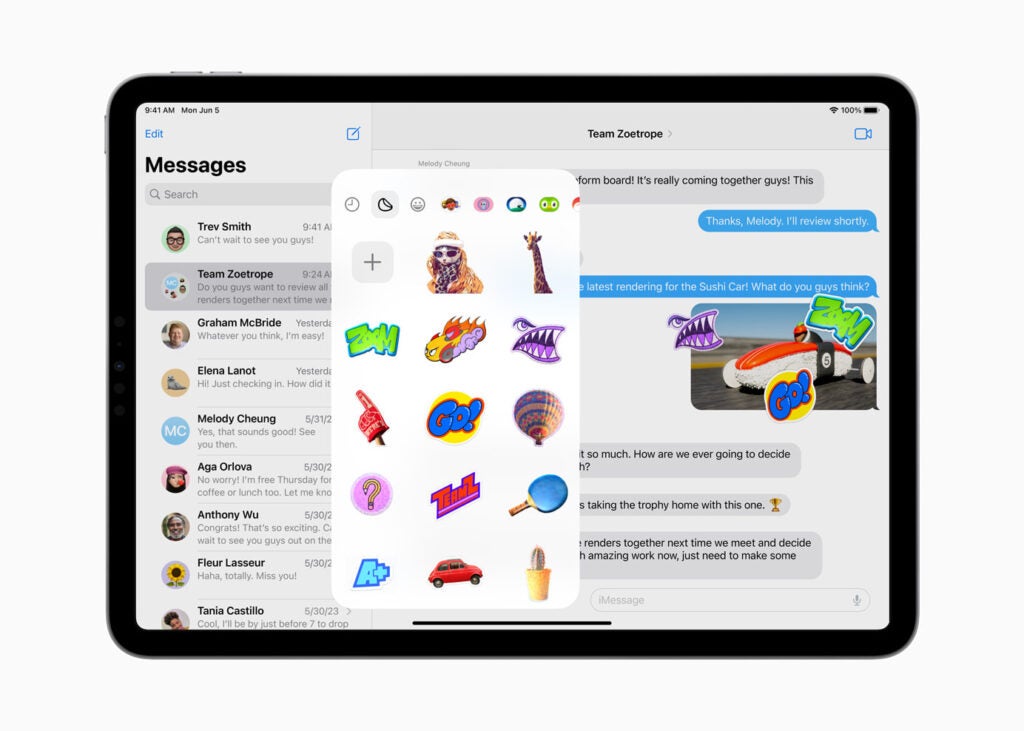
Health app
This one’s a big one: iPad users can finally check their health information without taking out their iPhones as health data is stored on iCloud and available on the tablet, too.
It also includes a bunch of new features and functionality also coming to the iPhone as part of iOS 17, including new ways to monitor your mental health and visual health via standardised assessments run in the app.
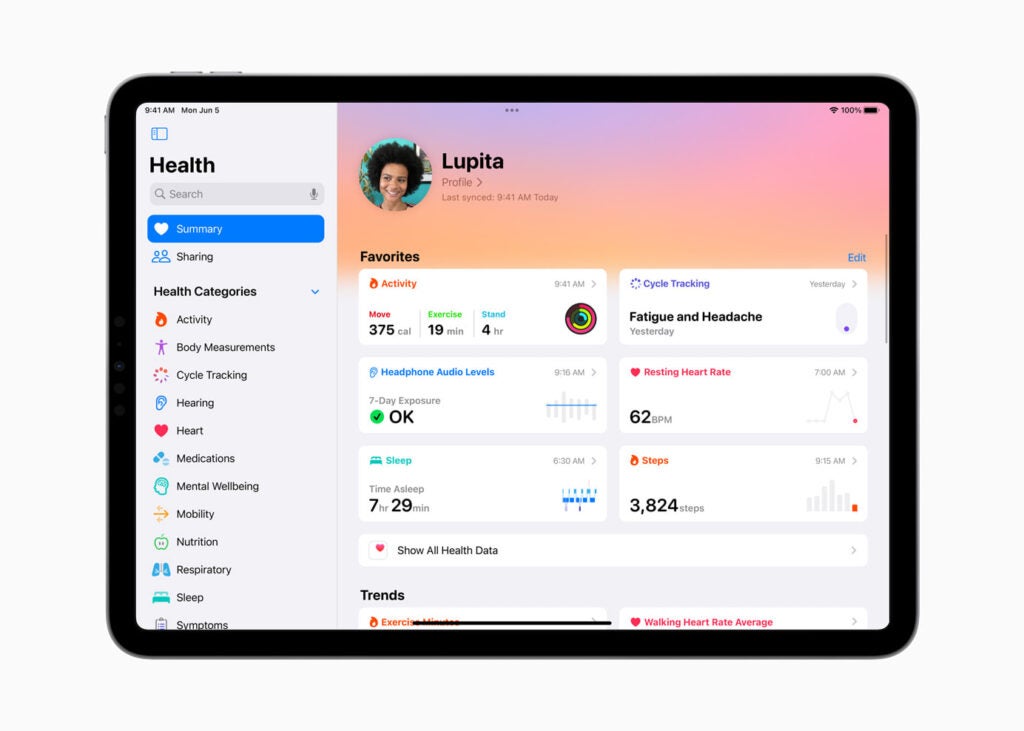
AirDrop
AirDrop will now allow you to share contact information with a friend by holding two iPhones together via a new feature called NameDrop.
AirDrop has also had improvements in the way it connects, allowing file transfer to continue over the internet if you get out of range of the person you’re AirDropping content to.
It also allows for a much smoother SharePlay experience – simply bring the two devices near to each other to open the same content in supported apps.
Safari
Safari has also had some much-needed TLC in iPadOS 17 with new Profiles functionality that lets you split your browsing history and logins between different users – ideal not only if you share an iPad with a family member, but if you want to keep your work and personal browsing history and passwords completely separate.
It also introduces new features that should smooth out the experience of Safari on an iPad including the autofill of codes emailed to you via the Mail app, a new way to share passwords with loved ones, improved private browsing and much smarter search capabilities too.




