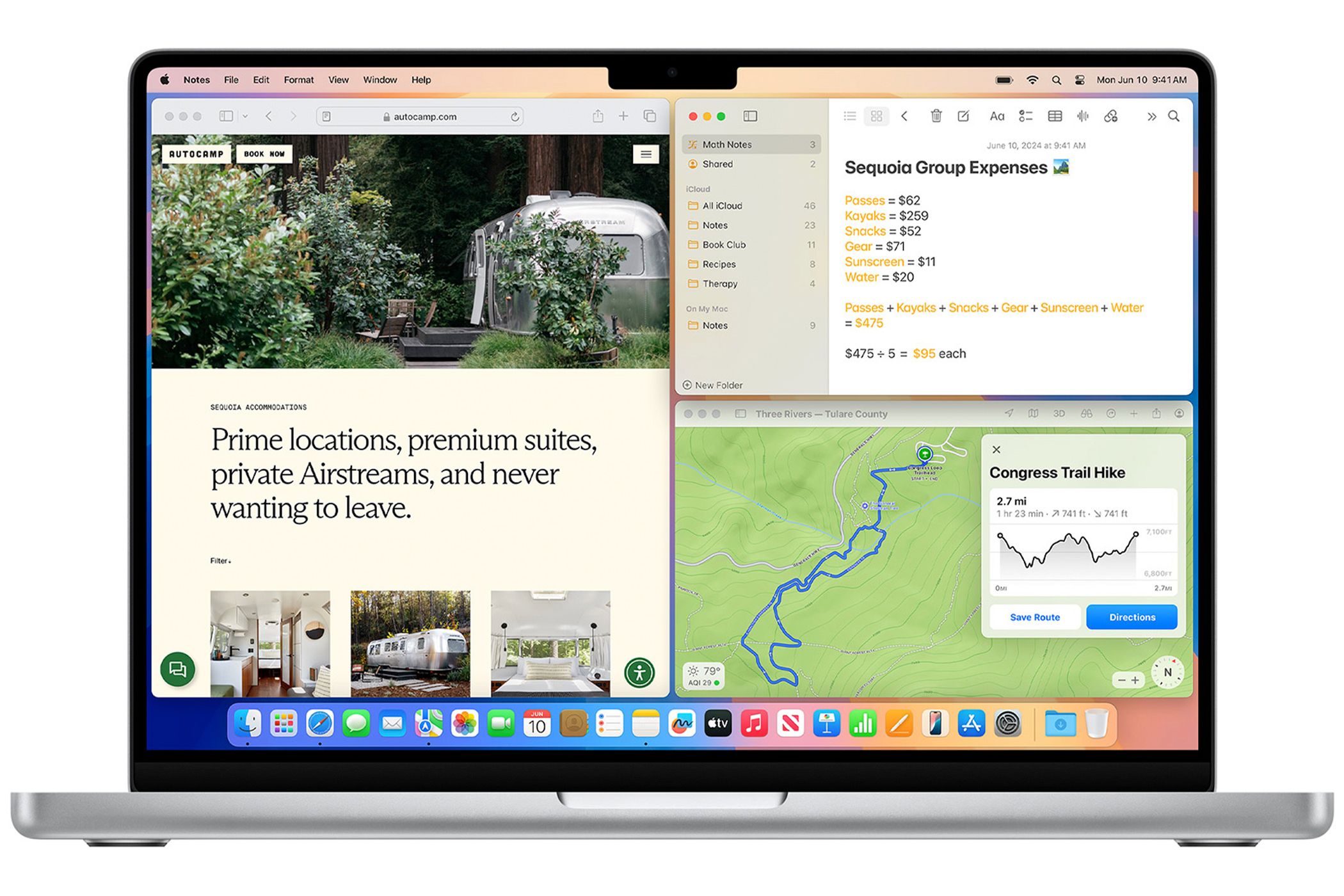Key Takeaways
- Intel Macs don’t support AI functionality in macOS Sequoia.
- However, Intel Macs will support iPhone Mirroring and Screen tiling.
- Most Intel Macs that run macOS Sonoma will receive the Sequoia update.
Despite several rumors to the contrary, Apple’s macOS Sequoia update will be supported by a range of older Intel-based Mac computers. And while Intel Macs won’t gain any Apple Intelligence AI functionality, they’ll still get plenty of great new features in macOS Sequoia.
Which Intel Macs Will Receive the macOS Sequoia Update?
All Intel Macs that received the macOS Sonoma update are eligible for macOS Sequoia. The only exceptions are the 2018 and 2019 models of MacBook Air.
Here’s a list of the Macs that are eligible for macOS Sequoia:
- MacBook Air (2020 and later)
- MacBook Pro (2018 and later)
- iMac (2019 and later)
- Mac Mini (2018 and later)
- iMac Pro (2017 and later)
- Mac Pro (2019 and later)
- Mac Studio (2022)
You can check your Mac’s model number and current OS version from the About This Mac menu. For clarity’s sake, I should point out that Apple sold an Intel MacBook Air in 2020—some people forget that the year of Apple Silicon started with Intel Macs.
Intel Macs Get Sequoia’s Best Non-AI Features
While the Mac’s new Apple Intelligence features are exclusive to the Apple Silicon Platform, macOS Sequoia will still give Intel owners two of its flagship features—iPhone Mirroring and Window Tiling.
As you may have guessed, iPhone Mirroring brings your iPhone’s screen to your Mac desktop. You can interact with all of your iPhone’s apps from your Mac, similar to how Microsoft’s Your Phone feature works on Windows. iPhone Mirroring can be launched from a handy icon in your macOS Dock, and notifications sent to your iPhone will appear on your Mac’s screen even when the iPhone Mirroring window is minimized.
Plus, Apple plans to add drag-and-drop file transfer to iPhone Mirroring. This will significantly streamline the process of AirDropping items between your iPhone and Mac.
iPhone Mirroring works over a wireless connection and will be fully supported on Intel Macs running macOS Sequoia. The only caveat here is that you need an iPhone with iOS 18 or later.
Window Tiling is arguably the best part of macOS Sequoia, and it works flawlessly on Intel Macs. Instead of struggling to arrange windows in macOS, you can drag a window to any corner of the screen—it’ll snap into position, similar to the Window Snapping feature enjoyed by Windows users. You can even select from a number of premade layout options by hovering over the green “maximize” icon in a macOS window’s toolbar.
Apple’s Window Tiling feature is long overdue, but it’s a welcome addition for Intel and Apple Silicon Mac users. It may also give third-party window tiling apps, specifically Magnet and Rectangle, a reason to come up with innovative new window management features.
Note that Window Tiling can be utilized in conjunction with macOS’ Spaces and Stage Manager features. If you’ve ever wanted a more robust split-screen experience in your Spaces virtual desktops, Windows Tiling is the answer. And if you feel that Stage Manager’s original implementation wasn’t up to scuff, Window Tiling is a reason to give it another shot.
Smaller Improvements Are Coming to Intel Macs, Too
Along with iPhone Mirroring and Window Tiling, the macOS Sequoia update brings several small improvements to Intel-based Macs.
- Messages Improvements: Schedule messages to send later, add animated effects to outgoing messages, and respond to incoming messages with new Tapback reactions.
- Webcam Customization: You can now preview your webcam from the Menu Bar and select from a variety of virtual backgrounds (which eliminates the need to set a virtual background in each of your video conferencing services).
- Passwords App: The iCloud Keychain has become a full-fledged password management app, similar to 1Password or LastPass.
- Calendar Reminder Integration: The Calendar in macOS Sequoia shows tasks and events from Reminders.
- Calculator History: The Calculator app now shows previous calculations. Plus, expressions will be properly rendered when typing.
While this may not seem like a lot, it’s almost identical to the list of features that are coming to Apple Silicon Macs. The only “small” features that aren’t coming to Intel Macs are audio transcription functionality in Notes, reader mode summaries in Safari, and improved gaming support.