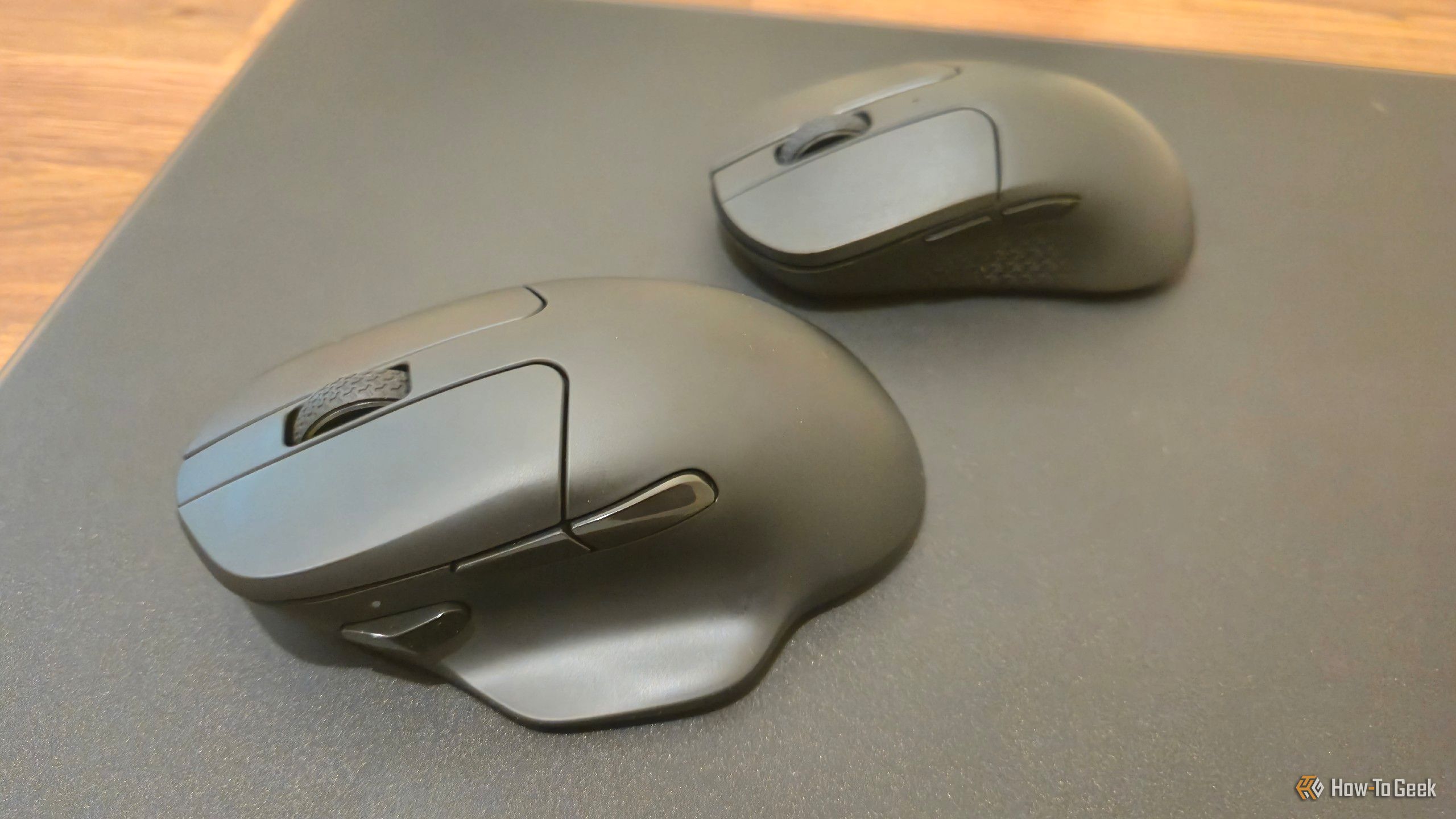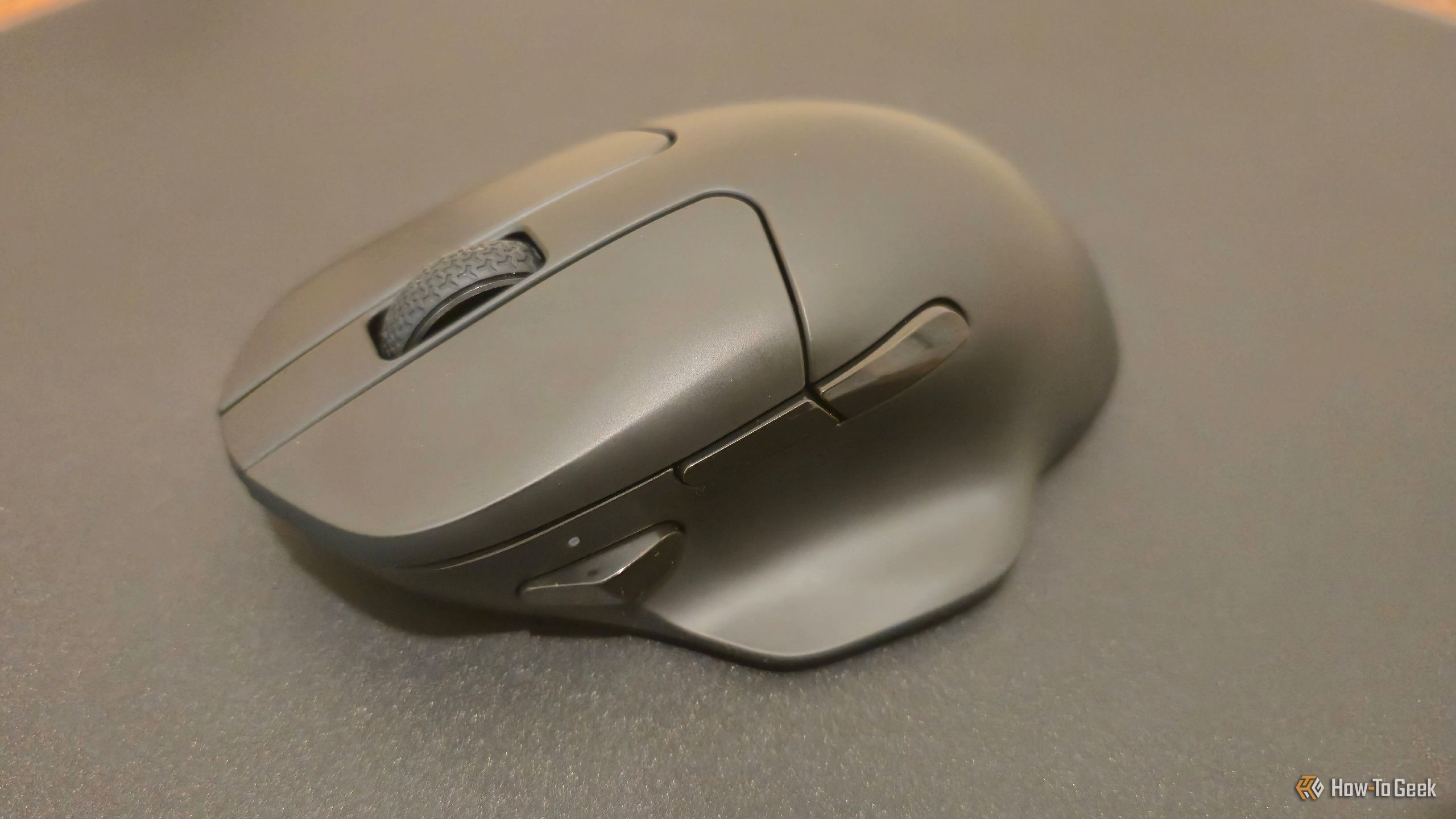Summary
- The Keychron M7 has a minimalist and understated design that looks great on any desk, whether you’re gaming or filling out spreadsheets.
- The mouse features up to 30k DPI (toggled by a switch on the bottom) and an 8,000Hz polling rate (toggled by a switch on the top), though you’ll be limited to 125Hz in Bluetooth mode.
- Battery life is excellent, with up to 140 hours depending on which settings you choose.
Want a professional mouse that’s good for gaming? A gaming mouse that looks professional? The Keychron M7 delivers on both counts and may just be one of the best mice you hardly notice, delivering specs at the top of the market at a great price.

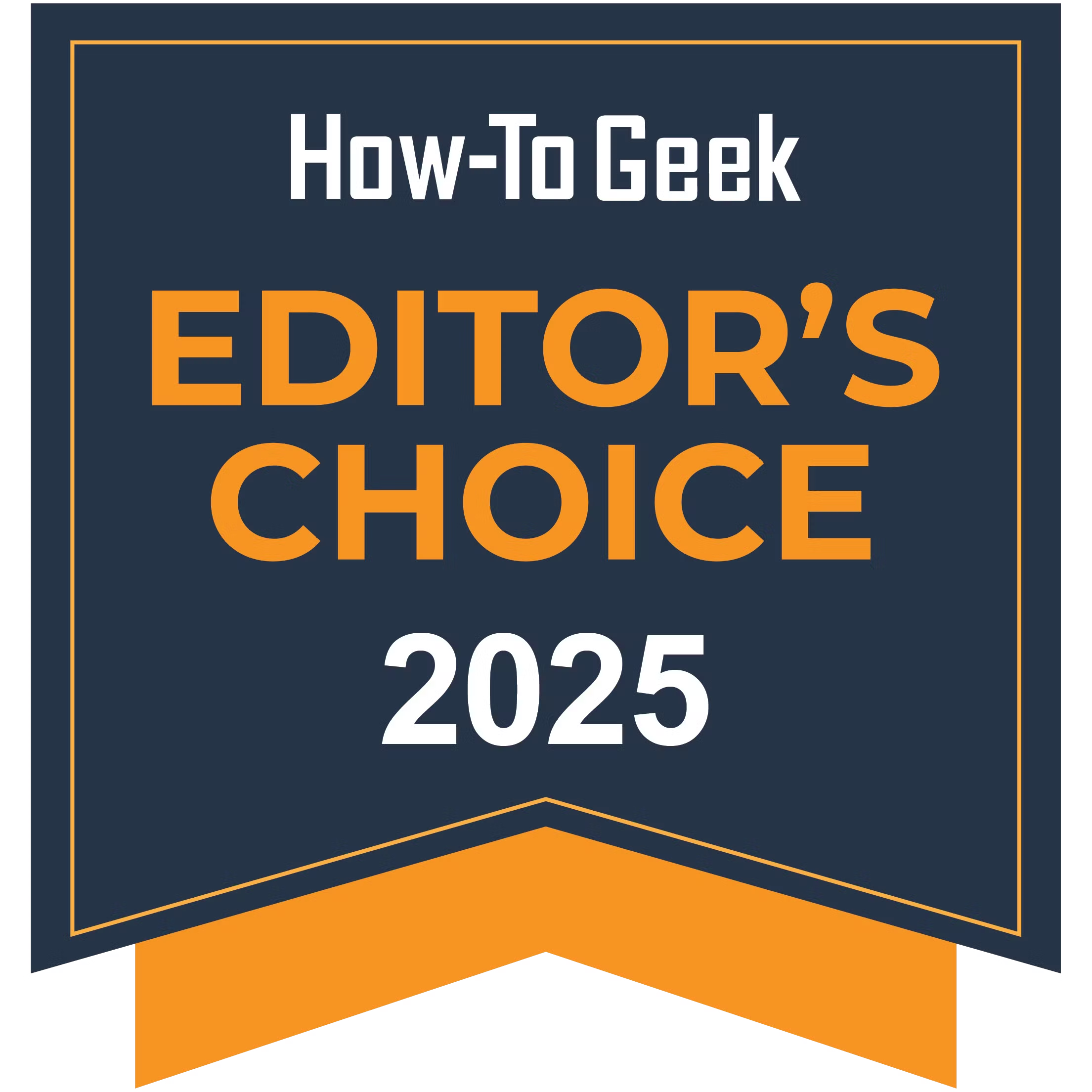
Keychron M7
The Keychron M7 is a comfortable and subdued wireless mouse with stellar battery life, insane DPI, and an excessive polling rate. The M7 competes with the best mice on performance, and it significantly undercuts them on price.
- A minimalist, brandless design
- Up to 30k DPI and a 8000Hz polling rate
- Over 100 hours of battery life
- Button placement could be better

See Our Process
How We Test and Review Products at How-To Geek
We go hands-on with every product to ensure it’s worth your time and money.
Price and Availability
The Keychron M7 wireless mouse comes in two colors: black and white. It also has two variants. The 1K model costs $50, whereas the 8K version being reviewed costs $70. You can find the mouse on Keychron’s website and Amazon.
Unnoticeable in a Good Way
I am not a stranger to Keychron mice, for my current go-to is the Keychron M3 Mini. I love these mice for their minimalism. There isn’t any branding anywhere aside from the bottom of the mouse, which you never see unless you’re actively looking.
The M7 does not differ from the M3 Mini in this regard. From a distance, the mice look remarkably similar, differing primarily in size and form. The M7 is a larger mouse, which feels more comfortable underneath my long fingers. There is also a thumb rest protruding from the left-hand side.
This added size does contribute to weight. The M7 weighs more, at 2.3oz (66g) compared to the 1.94oz (55g) I’m currently used to. Yet this is only noticeable when lifting the mice up from my desk. When moving around, the M7 actually gives the impression that it’s lighter due to the heightened sensitivity of the top-spec model I’m reviewing.
The M7 has a slight incline to its elevation, meaning your pointer finger rests slightly higher on the left-click button than your middle finger rests on the right-click button. This contributes to the mouse’s comfort, since your wrist has to twist less. It’s the kind of thing I haven’t noticed before but now would not want to give up.
That’s not to say everything’s perfect. I do wish the side buttons were a tad closer together. Pressing each button requires shifting my thumb around a tad more than I’d like.
A Mouse That’s as Sensitive as I Am
The Keychron M7 comes in two versions. The base model with a PAW 3395 sensor has a DPI of 26,000, an IPS of 650, and a 1,000Hz polling rate. The PAW 3950 version bumps that DPI up to 30,000. IPS increases to 750, and the polling rate cranks way up to 8,000Hz.
The result is a mouse cursor that can glide across the screen with minimal effort yet is precise when you need it to be. You don’t need to be a gamer to appreciate the difference, nor does your operating system matter. I have paired the mouse with my Galaxy Z Fold 6, using both the internal screen and an external display.
The precision of this mouse is a delight when triggering gestures from the edge of my screen, such as bringing up the taskbar at the bottom or attempting to view the statusbar at the top, which are both not visible when I’m working full-screen.
You can adjust the DPI settings using a switch on the bottom of the mouse. The button on the top-left toggles DPI. There are five lights.
|
Light Color |
DPI |
|
White |
400 |
|
Green |
800 |
|
Blue |
1600 |
|
Yellow |
3200 |
|
Red |
5000 |
The switch in the top-right toggles your polling rate:
|
Light Color |
Polling Rate |
|
White |
125Hz |
|
Blue |
500Hz |
|
Red |
1000Hz |
|
White + Blue |
2000Hz |
|
White + Red |
4000Hz |
|
White + Blue + Red |
8000Hz |
You Can Connect However You Like
The Keychron M7 offers three ways to connect. There’s a USB-C cable in the box, which can be used to charge the mouse and to establish a wired connection with your computer. For wireless connections, there is a 2.4GHz dongle and Bluetooth. The 2.4Ghz dongle comes with a couple of adapters to increase compatibility. Mine only came with a USB Type A receiver, but a USB-C option is available.
Given my mobile usage, Bluetooth is my go-to. The initial pairing process was quick, and the connection has been reliable. I don’t ask anything more from a Bluetooth device (but also rarely settle for anything less).
The downside of the Bluetooth connection is that I’m limited to the lowest polling rate of 125Hz, meaning I’m not taking advantage of this mouse’s primary feature most of the time. That said, most people have zero need for their computer to check for their mouse’s location 8,000 times per second—even most gamers. Once you go over 1,000K, you’re in overkill territory. The fact that many of us use Bluetooth mice without noticing a drop in quality is evidence.
Keychron provides web-based software for configuring the mouse. Rather than download an app, you merely need to click a button on the Keychron M7 website to launch the tool. From here, you can modify the five programmable buttons and save up to five profiles.
Should You Buy the Keychron M7 Wireless Mouse?
Like many Keychron products, the M7 undercuts most of its competitors on price. Compared to the NZXT Lift Elite wireless mouse, which itself offers great value, the M7 offers even more bang for your buck. It offers Bluetooth whereas the Lift Elite doesn’t, and it offers both twice the max polling rate and twice the battery life, all while being larger and nearly as light. How much extra does this cost? Nothing. Keychron’s mouse is actually $10 less.
Likewise, while it lacks the customizable body of the HyperX Pulsefire Saga Pro, is that something you’re willing to pay an additional $50 for? Surprisingly, you’ll also settle for lower specs if you do.
It’s hard for me to think of anything negative to say about this mouse. It has been a joy to use every step of the way and is easily my favorite mouse I’ve ever held.

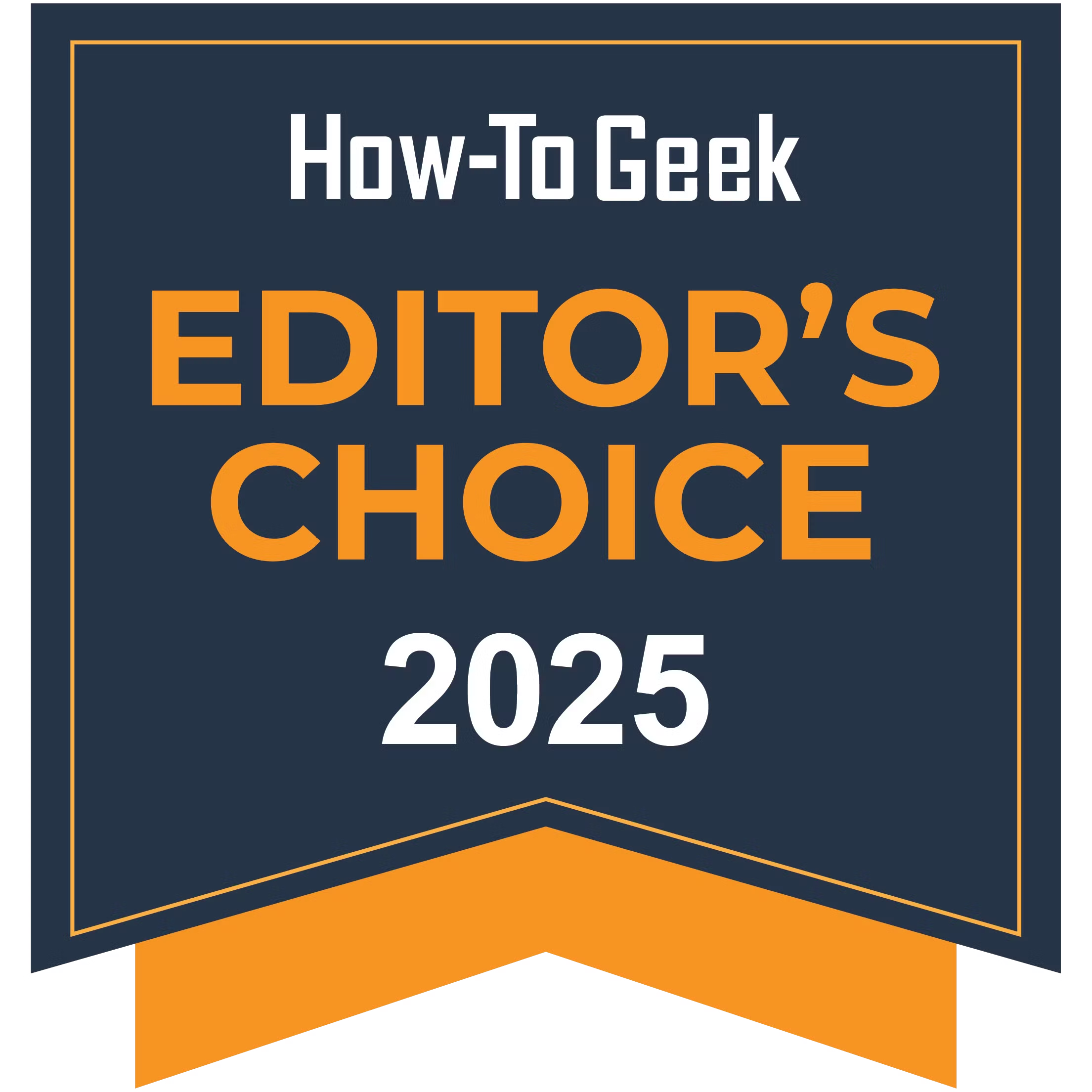
Keychron M7
The Keychron M7 is a comfortable and subdued wireless mouse with stellar battery life, insane DPI, and an excessive polling rate. The M7 competes with the best mice on performance, and it significantly undercuts them on price.