Expert’s Rating
Pros
- Unparalleled voice control features
- Powerful remote; the “Recents” button is a revelation
- Super-fast app load times
Cons
- The home screen is a disaster
- Upscaling isn’t a major improvement
- Costs more than most other high-end streaming boxes
Our Verdict
Amazon’s speediest streaming box has some neat tricks, but the clunky Fire TV interface holds it back.
Best Prices Today: Amazon Fire TV Cube (3rd Gen)

$139.99
Strictly from a hardware standpoint, Amazon’s the third-generation Fire TV Cube has a lot to like.
It’s by far Amazon’s fastest streaming player, and it ships with a better remote than cheaper models. For Alexa power users, the Fire TV Cube also supports hands-free voice commands, and it even has HDMI passthrough for controlling a cable or satellite box without switching TV inputs.
This review is part of TechHive’s coverage of the best streaming devices.
The problem, as always, is not Amazon’s hardware, but rather its software. The Fire TV interface remains too cumbersome, with too many sponsored listings, banner ads, and extraneous menu items getting in the way.
At $140, the Fire TV Cube is pricier than both the new Apple TV 4K and the high-end Roku Ultra. But without a home screen overhaul, it remains harder to recommend despite its plethora of neat tricks.
Fire TV with a side of Echo
Amazon has given the Fire TV Cube a facelift in 2022, adding a fabric-wrapped enclosure in a nod to the company’s Echo speakers. It uses far-field microphones to detect “Alexa” voice commands from across the room, and it has a built-in speaker to respond to basic queries when the TV is off.
Over the years, Amazon has built up an impressive system for controlling the TV entirely by voice. With Alexa, you can launch movies and shows directly in popular apps such as Netflix and HBO Max, and some live streaming services support tuning to live channels with voice commands. When navigating the home screen by voice, the Fire TV assigns numbers to each item to help you select items, and if all else fails, you can use commands like “left,” “select,” and “go back” to move around.
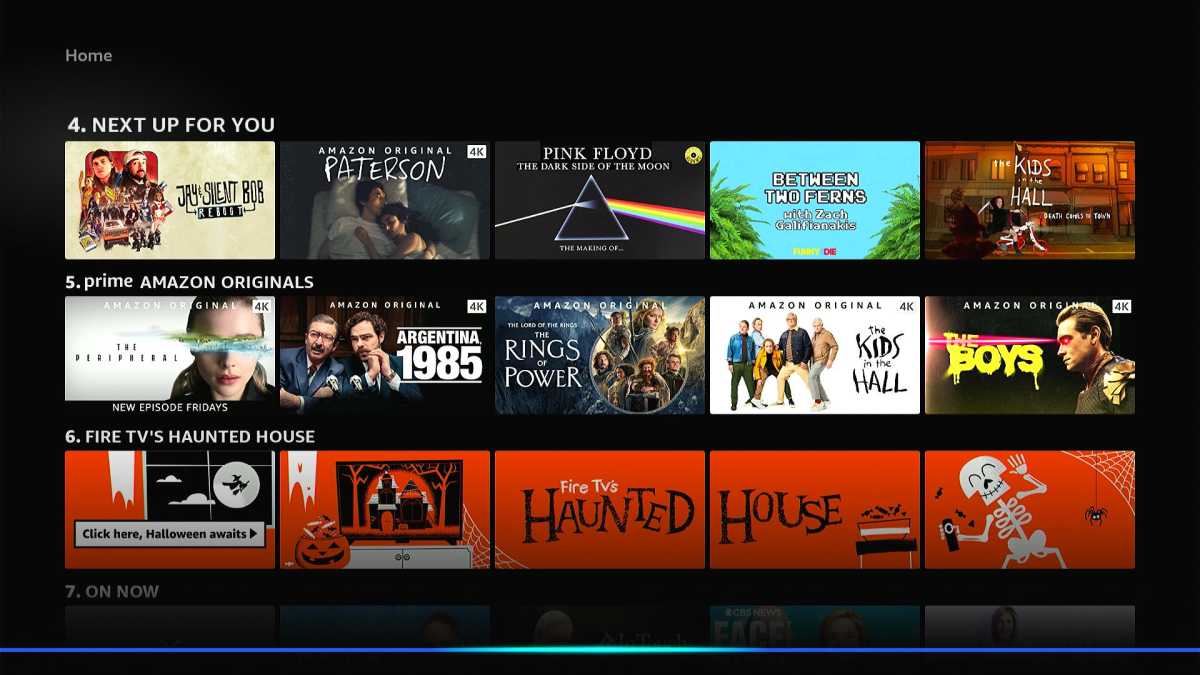
Jared Newman / Foundry
For most users, these are fine conveniences to have, but the Cube’s fully voice-controlled interface is also a boon to accessibility. No other streaming device’s hands-free controls are this comprehensive.
New hardware tricks
Hands-free voice control isn’t the only unique selling point for the third-gen Fire TV Cube.
Its octa-core processor is faster than any other Fire TV device to date, with noticeable improvements even over the quad-core Fire TV Stick 4K Max. While some apps loaded just a second or two faster, the Cube was sometimes five to 10 seconds ahead of the Max in my side-by-side testing. It was rare for an app to take more than a few seconds to get up and running.

The new Fire TV Cube has an HDMI input, IR extender, USB-A port, and 100Mbps ethernet.
Jared Newman / Foundry
The new Cube also has an upscaler that converts HD video to 4K in a more advanced way than the linear upscaling on most TVs, though I found the effects harder to discern than the upscaling on Nvidia’s Shield TV. Unlike Nvidia, Amazon doesn’t offer adjustable sharpening levels or a one-click way to toggle between upscaled and non-upscaled video, making comparisons even trickier.
Amazon’s other big trick is HDMI passthrough, which can display video from another device—with the aforementioned upscaling—without switching inputs or giving up Alexa’s on-screen responses. This mainly comes in handy for cable and satellite set-top boxes, as you can either control them with the Fire TV remote or tune to live channels with Alexa (if the provider supports it). I’d avoid using it with game consoles, though, as the passthrough introduces noticeable input lag.
An upgraded remote and full-sized USB

The Fire TV Cube remote (left) adds a channel flipper, settings button, and Recents button.
Jared Newman / Foundry
The Fire TV Cube’s other big improvement is a new remote with a taller design and extra buttons, including channel up and down, a dedicated Settings button, and a new Recents button.
That Recents button is especially handy, letting you flip between recently-used apps or channels from the Fire TV’s live guide without going back to the home screen. As before, the remote also has a shortcut to Amazon’s live guide along with a channel flipper that works in supported apps, including YouTube TV and Channels DVR.
Still, the Cube’s standard remote lacks backlighting, programmable buttons, and a remote finder feature. For those features, you’ll need to spend $35 extra on the Alexa Voice Remote Pro.
Like most other Fire TV models, the Cube’s remote also has TV volume, power, and mute controls, and Amazon does an excellent job accommodating a wide range TVs, soundbars, and A/V receivers. Just pick your hardware vendors during the setup process, and the Fire TV will automatically find the right infrared controls. You can then use hands-free Alexa commands to control volume and power as well.
This is also the first Fire TV Cube to include a USB-A port, letting you connect external storage drives, game controllers, and even webcams (for Zoom or Alexa video calls) without any adapters or hubs. You don’t need a hub for hardwired ethernet support either, as the third-gen Cube has a 100Mbps ethernet port built in. Wireless network connectivity comes in the form of Wi-Fi 6E
Fire TV software frustrations
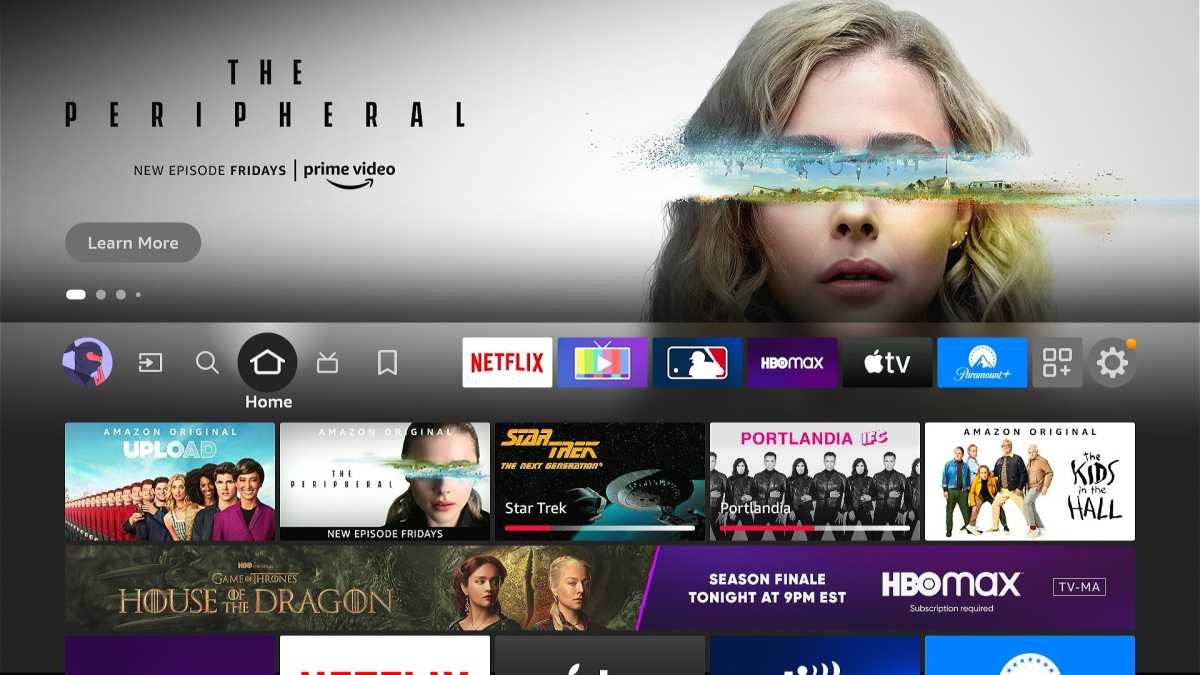
The Fire TV Cube home screen: There’s a lot going on.
Jared Newman / Foundry
While all this adds up to a compelling hardware package, the Fire TV interface remains a steady source of annoyances.
Much like Google TV, Amazon’s menu system focuses more on content than apps. You can pin six favorite apps to the top of the screen, but the rest live behind a secondary menu. Alternatively, scrolling down the home screen reveals suggestions on what to watch from various streaming services.
While the approach makes sense in theory, too many of these content rows are either sponsored or self-promotional in nature. While using the Fire TV Cube last week, for instance, 31 percent of the top 20 home screen rows contained advertisements, while another 31 percent promoted content from Prime Video or Amazon’s Freevee service. That doesn’t leave much room for unbiased suggestions.
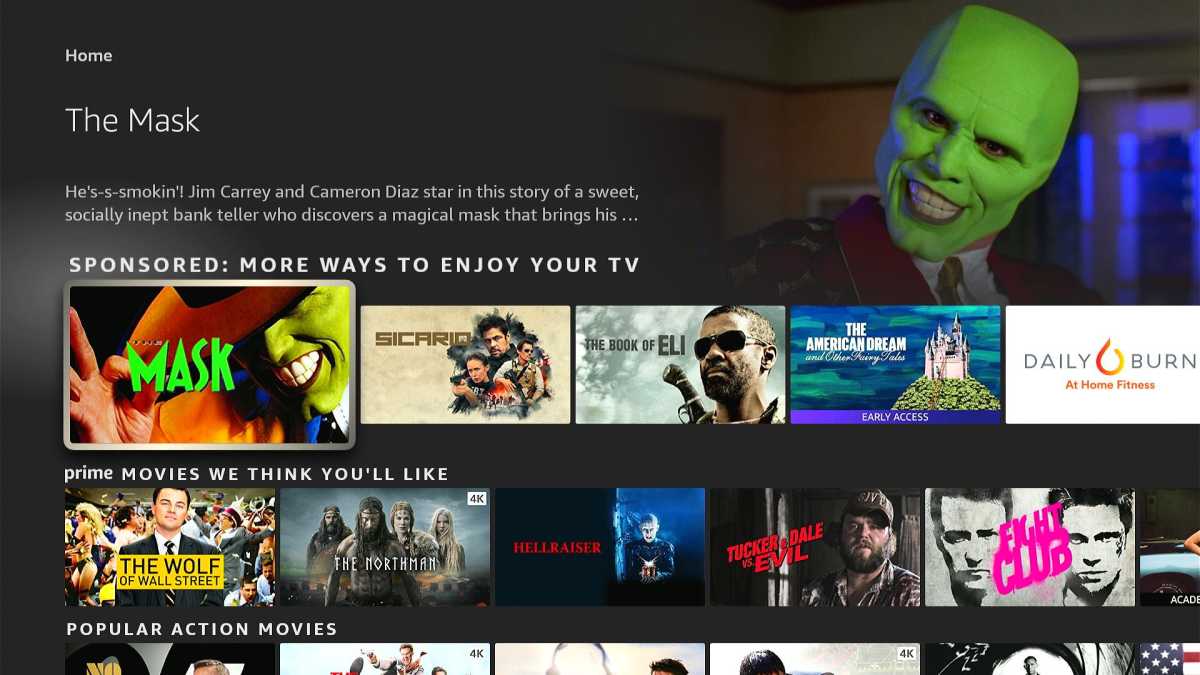
Sponsored content and self-promotion occupies nearly two thirds of the Fire TV home screen.
Jared Newman / Foundry
To make things worse, Amazon offers no control over the recommendations that do appear. You can’t hide the row for Tubi, for instance, if you have no interest in its content, and you can’t give higher billing to recommendations from other apps such as HBO Max or Paramount+. You also can’t always see which service a recommendation comes from without clicking through to a separate menu.
Even basic conveniences take a back seat to Amazon’s broader business goals. The “Recently Watched” row, for instance, only works with Prime Video content and live TV channels, making it far less useful than the “Up Next” row on Apple TV and the “Continue Watching” row on Google TV. Amazon does offer a separate list of recently used apps, but you must scroll past a row of sponsored content to find it.
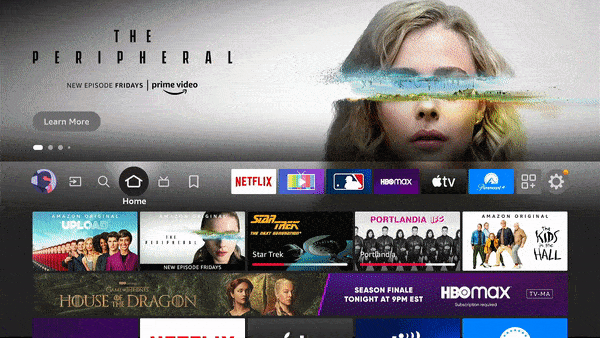
Just getting to your recent app list requires stepping past a banner ad.
Jared Newman / Foundry
The one area where Amazon’s interface really shines is the live TV guide, which aggregates linear channels from live streaming sources, both free and paid. Here, Amazon does let you control which sources show up, and even offers a Favorites list.
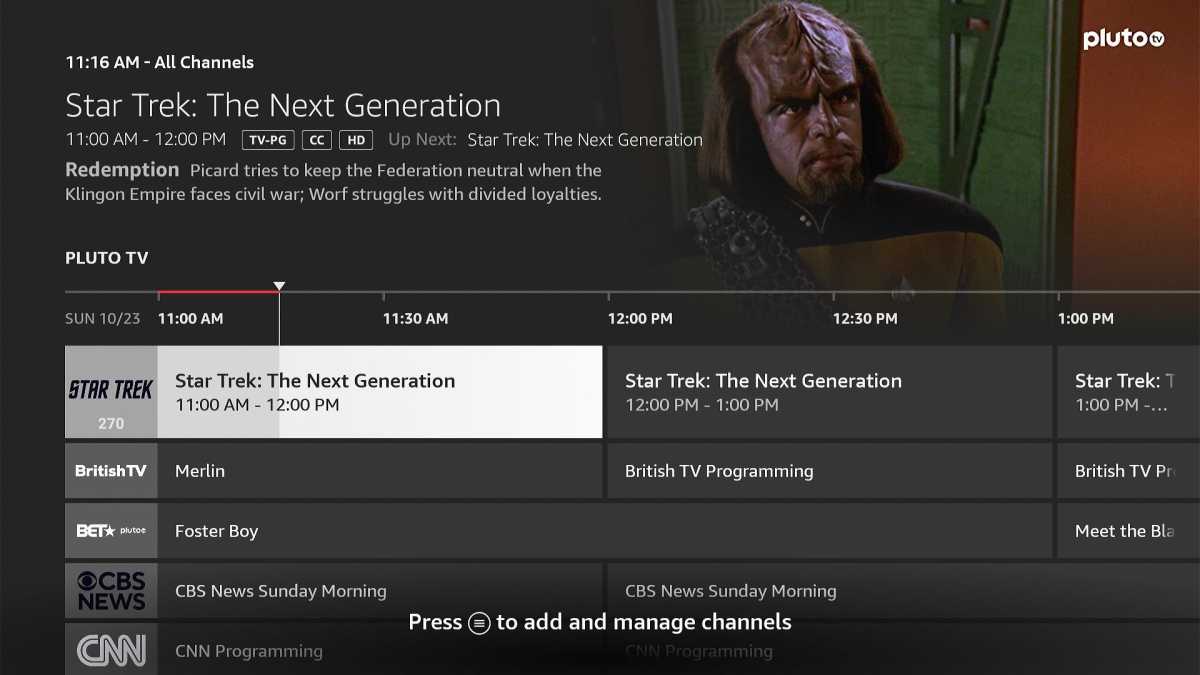
Amazon’s Live guide aggregates channels from a wide range of sources. And you can actually customize it.
Jared Newman / Foundry
The live guide offers a glimpse at how great the Fire TV interface could be, if only Amazon trusted its users a little more. As it stands, the home screen feels so chaotic and confusing that it’s just not worth spending any time on.
Fire TV vs. other high-end streaming boxes
Competition is brisk in the high-end streaming box space, especially with Apple TV prices coming down, so the Fire TV Cube a tough sell unless you’re really into its Alexa voice control features.
The Apple TV 4K, for instance, is an extremely speedy device that does a better job making sense of your streaming options. It’s now $11 cheaper than the Fire TV Cube at $129, albeit for a model that lacks an ethernet port.
The $100 Roku Ultra is a strong contender as well. Its interface is simpler to understand and less ad-ridden than Amazon’s, and it’s now bundled with Roku’s Voice Remote Pro, which includes hands-free controls, programmable buttons, and a remote finder function at no extra charge. A forthcoming software update will also help you figure out what to watch without getting in the way of your apps.
And if you’re a tech enthusiast who just wants a powerful Android-based device for sideloading purposes, you might be better served by the Nvidia Shield TV Pro, with its more noticeable upscaling and dual USB ports.
With the third-generation Fire TV Cube, Amazon has shown that it can make great streaming hardware. But now more than ever, its software needs a total overhaul to keep pace with rival streaming boxes.




